Slack vs. Email: And The Winner Is...
As we continue to adapt to the new way of working and the accompanying remote team challenges, many of us have taken a closer look at the tools we have previously relied on.

We’re talking about emailing. For decades, we have relied on email for internal comms, but there has been some debate on whether or not it still remains the perfect solution.
A worthy opponent has come along to push emai to the side and its name is Slack.
Slack is a popular work collaboration platform and with three main arguments floating around, there has been a lot of debate on Slack vs. email. So we’ve decided to put it all to rest and see once and for all which is better, Slack or email.
Argument #1: Emailing is inefficient
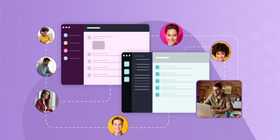
The argument here is that emailing is simply an inefficient form of communication. Whether it is outdated, unsecure, or time-consuming, the claim is that emailing causes more problems than it solves.
Supporting Evidence
- Employees spend 209 minutes (Approx. 3.5 hours) a day checking email
According to a CNBC report, the average worker spends 209 minutes checking their work email every day. That means on every day, an employee is spending 43% of their workday dealing with work-related emails.
It begs the question, how can anyone be truly productive when they are spending nearly half of the workday reading and replying instead of working?
- Email lacks useful features
Email is pretty basic in regards to what you can do. You can send emails back and forth, and small files.
But for businesses, this isn’t enough. Emailing does not offer instant workplace communication, voice or video calling options, or allow you to easily send large files. Even certain security features like basic encryption are lacking with popular email providers.
In the end, you have to copy/paste and download/upload stuff between your email client and your project management tools and remote work apps.
Negating Evidence:
- Almost everyone is used to email so switching to a new platform can be time-consuming
We bet you only know one or two people who do not have a Gmail, Yahoo, or Outlook account. It’s simply what we’re used to, so ditching email can be more frustrating in the day-to-day than helpful.
Not only will you have to convert the whole team, but everyone would have to learn the new employee communication platform, and that can prove to be difficult for some.
- Stores conversations well, so you can find old correspondences with ease
When you compare chat vs email, email will always come out on top. One of its greatest features is that you can easily and conveniently organize conversations/emails and find them with a simple search.
Instant messaging apps definitely leave much to be desired. There is usually no way to organize a single conversation and searching for important information is usually limited to searching by keywords.
Argument #2: Work collaboration platforms are better

Work collaboration platforms have really taken the remote working industry by storm. These platforms are said to keep remote teams on the same page in an easy and convenient way. Something that emailing cannot do.
Supporting Evidence:
- Organized Workflow
Work collaboration platforms are known for their organized workflow. Team members can easily see what needs to be done, who needs to do it, and when it’s due.
- All Team members can easily view project updates
Not only is the work on full display, but these apps keep you up to date on the progress of an assignment.
- Voice/Video
Almost every platform has the ability to initiate and receive voice or video calls right from the app.
Email services usually have ridiculously low file upload size limits. Gmail’s limit, for example, is only 25MB. Work collaboration platforms, however, typically have up to 1GB set as their upload limit.
- Handle Meetings
Multiple platforms also give you the ability to host a virtual meeting. This is separate from a simple video call, as meeting rooms often include features like a whiteboard, recording, chatting, and screen sharing.
Negating Evidence:
- There’s usually a learning curve that some members may not be willing to overcome
As we mentioned earlier, adapting to a work collaboration platform may not be easy for everyone. There are many features that users have to get used to, and in a busy work schedule, adapting to an unknown platform can waste time and hurt the employee experience.
- Free versions are usually extremely limited, especially when used for business communication as opposed to free email accounts
Most platforms are available for free but offer premium features. If it’s not in the budget to shell out money yearly, you’ll have to rely on the free version.
Unfortunately, there are multiple limits in the features. For example, the file upload size limit may be reduced. You may have a significantly low storage capacity. Features like recording and using a whiteboard may also be unavailable.
Argument #3: Slack is a good email alternative
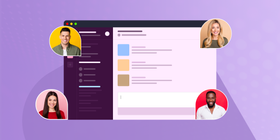
Of the dozens of collaborative platforms out there, Slack has been one of the first to reach huge popularity. Because of this, it has become email’s biggest competitor. People began to wonder, “Is Slack better than email?”, and for many, the answer is yes.
Supporting Evidence:
- Streamlines information sharing
Slack has a sleek interface that allows teams to all stay in the loop and quickly send and receive project and team info. This is so much better than shared inboxes where things can get messy very quickly.
- Uses real-time chatting, commenting, and messaging for swift communication
Using Slack for internal communications is probably the easiest thing team members can do to stay on top of it.
Thanks to the chatting and commenting features, the team can share ideas and feedback in real-time. Instant messaging also ensures that everyone is kept up to date on team news.
- Organizes projects and teams by “channels”
With Slack, organization is everything! Projects and teams are sorted within Slack’s “channels”. With this feature, all information, including files, comments, and chats, are separated within the channels, increasing your team’s instant messaging productivity.
- Can choose which conversations get your attention and which do not
Thanks to these channels, team members who are assigned to a project can be added to a channel and receive notifications about each Slack message.
Members who are not assigned to the project are not disturbed with unnecessary alerts.
Negating Evidence:
- App requires constant attention since everyone is always connected and can make changes/updates at any time
While channels are a good way to keep things separated, basic notifications and alerts constantly go off whenever a change is made to the workflow. Many of these updates may not be urgent or even relevant and you can actually end up checking your Slack dashboard as often as you check your email (if not more often).
- No privacy as all chats can be viewed by admins
While you should never discuss anything inappropriate on a Slack workboard, it’s still important to note that private direct messages aren’t truly private.
Actually, employers and admins can see all chat correspondences.
- No customization
If you want to switch some things around like change the order of the channels, remove channels that don’t apply to you or hide discussions that you are not involved in, you won’t be able to do so without creating the same changes on everyone else’s device.
The Verdict
Deciding when to use email vs Slack
While each of these arguments attempts to answer why Slack over email is better or worse, we should consider the fact that there was plenty of negating evidence. Use this evidence to help you determine when email may actually be better for your team than Slack.
Deciding to combine Slack and email
Given the pros of both email and Slack, it’s no wonder many companies combine the two. Slack helps to keep everyone on board and allows access to swift communication.
Email can help with sending and sorting more formal correspondences. It can also serve as a type of database where you store all things that you want to keep truly private.
And if you’re currently looking at email alternatives or other tools to fit your remote team comms strategy, we highly recommend considering video emails. They have been a huge time saver for our team.
Slack Vs. Email: Comparison Table
Slack | ||
Urgent messaging | Definitely! That’s what Slack is best at | Not very suitable |
Private messaging | Slack is not exactly private | Typically, access is limited to only one person |
Searchable | Yes, but can be limited | Yes! It’s usually very easy to find what you need |
Allows focused work | Not unless you turn off all notifications | Yes, you can easily ignore your inbox and focus on your work |
Easy organization | Slack’s channels are a great feature to organize information flows | You could organize your email with labels but it’s a bit clumsier than Slack |
Customization | Changes to channels will be visible to everyone, so it’s not very customizable | It belongs to you, so you can customize it any way you want |
Extensions | Yes, there are plenty of extensions and integrations for Slack | Yes, there are quite a few extensions for the most popular email apps, such as Gmail |
The Results
So who wins? And who is obsolete?
We believe the answer should be left up to you. But in our opinion, Slack and email should be used in tandem. They both provide their own features and capabilities, so why not supercharge your team and get the best of both worlds?
And while you’re at it, check out ScreenRec. You can use it to save even more time by sending video messages in both Slack and your email app. Record your desktop, voice, camera and even computer audio to make your team and clients feel like they are almost in the same room as you are.











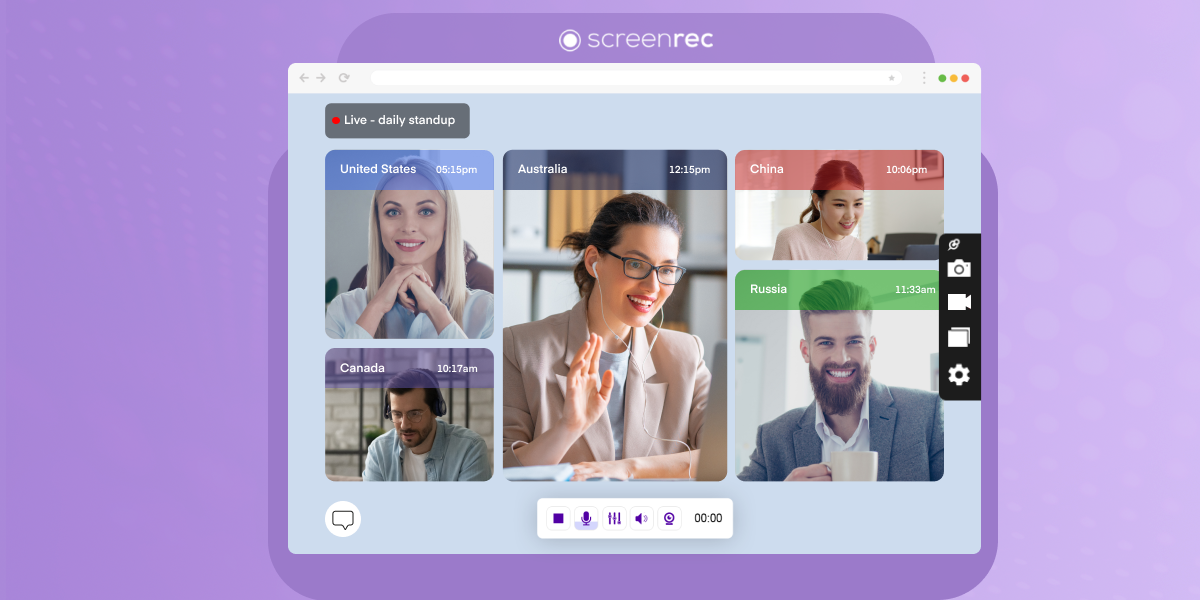


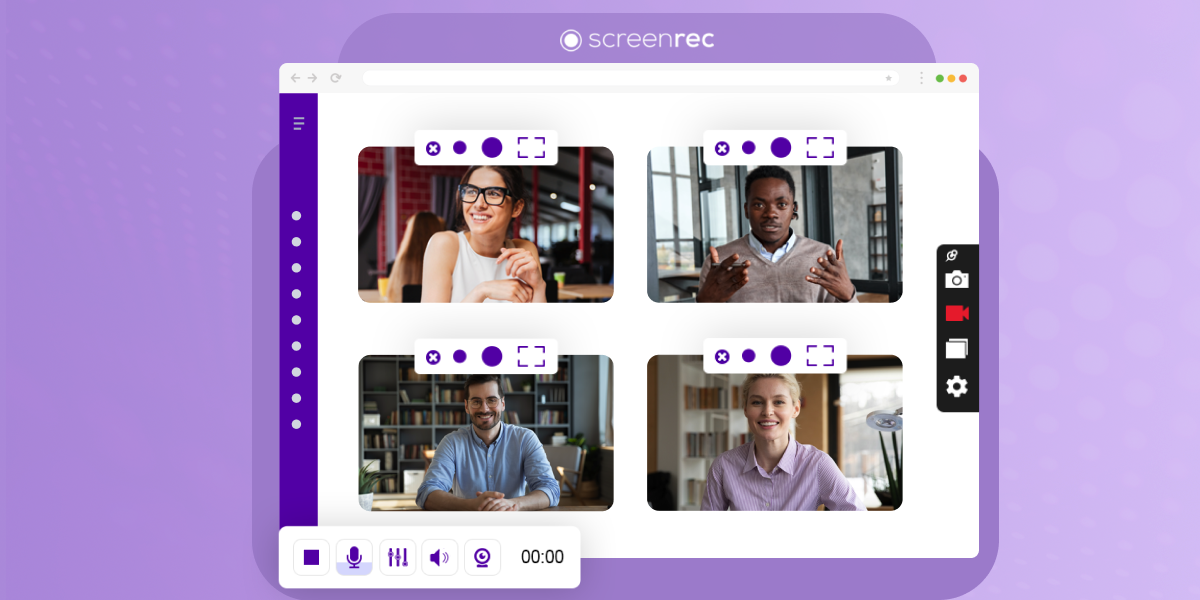

DON’T MISS OUT
Get updates on new articles, webinars and other opportunities: