Top Project Management Tools To Save Time [Comparison]
Project management requires talent and skill. But, like all other jobs these days, you need advanced tools and software programs to be able to do your best work. That’s why project management tools should be your best friend.
Although simple projects might only require nothing more than a checklist, more complicated projects necessitate careful planning, scheduling, task assignment, deadline management, bug tracking, enforcing compliance, and time monitoring, among other things.

Fortunately, there are advanced project management tools that can simplify these tasks. Unfortunately, choosing the right tool is not that easy.
It might be tough to wrap your head around the dozens of features and figure out what's vital, what's beneficial, and what isn't. In this article, we’ve gathered a list of the top project management tools to help you get a headstart.
What are the benefits of using a project management tool?
Simple project management applications allow you to keep track of and manage almost any type of project, including the development of a new product, building a website, or the start of a marketing campaign.
They are commonly used by teams to track multiple projects at the same time. And, online project management tools are essential for managing remote team members and tracking the results.
These PMO tools determine when work should be scheduled, depending on when tasks must be completed and the human resources available to do so. The most effective project management tools foresee issues before they arise. Project scheduling tools can track the progress of the job and raise an alert if a deadline is on the verge of being missed.
When tasks deviate from the project timelines, the most effective project management software will automatically reflow the schedule. These apps create reports that show management which team members are overworked or underworked. Many also allow you to keep track of project budgets and billable hours, allowing you to send bills to customers for time spent on projects.
The top small business project management apps
A low-cost tool like Zoho Projects, about $4-$7 per person per month, or Teamwork, $13 per person per month, is the best option if your team needs to manage and track only a few projects. This is, of course, if you’re not concerned with employee scheduling, collecting timesheets to bill clients, or comparing the advancement of dozens of projects in development.

For small teams on a budget, we also recommend GanttPRO and TeamGantt.
When you're not going to use the tools that come with more costly software, there's no need to pay more than approximately $16 per employee each month, so go with something cheap.
Enterprise project management apps
Small companies and corporations have very distinct demands. Enterprise project management software can be used by large organizations with hundreds of people and hundreds of projects for a variety of reasons, including scheduling, resource analytics, budgeting, revenue forecasting, and time-tracking for invoicing purposes.
A good PMO tool must be able to handle not only people but also groups. For example, you need to be able to check how much work each junior designer has allocated to them and how much you can open up. You need to know who to assign if you have 15 hours of work for a junior designer and it doesn't matter which junior designer this will be.
For the same reason, each one of your company's managers and team leads should be able to identify which activities are top priority and which projects are at risk of falling behind so that they can prioritize appropriately. LiquidPlanner, with Celoxis close behind, are our two favorite options for large businesses with complicated projects and numerous team members and aids in creating a rounded agile methodology.
The top free project management tools to use in 2024
Trello
Trello is a popular project task management app with nice collaboration capabilities for working together with your team. It's simple to set up, easy to use, and lightweight. It uses lists, boards, and cards to create different task lists and track them. Within the cards, users may collaborate, share files, and write comments.
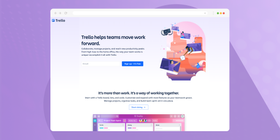
Reports and time-tracking capabilities are lacking. Still, Trello is great for individuals or small teams who work on a limited number of projects at once. It is completely free to use on the basic plan. Paid subscriptions, on the other hand, include features such as automation, integrations, and priority support.
JadeALM
A new interesting solution for project management is JadeALM. Unlike other top project management tools to save time, JadeALM offers you a document editor with an intuitive hierarchy. As you are writing requirements, what it does for you is - automatically create a work breakdown structure of your requirements.

This feature of JadeALM also helps you to track related tasks, dependencies, issues, and bugs. Having an overview of higher and lower-level tasks at every point is helpful to estimate, plan and even increase accountability. Inside the editor, you can comment on tasks, assign tasks, add the dates, have them synced with a timeline and see the progress of each task.
If needed, you can also insert a configuration block in the editor, and it organizes it in a container for you. It is completely free for teams of up to 3 members.
Kanban Tool
The Kanban Tool is a fantastic place to start when it comes to software development. It lets you see your process at a glance and includes time-tracking features. This app has features like alerts, reporting, and team management that make collaboration and task-tracking simple.
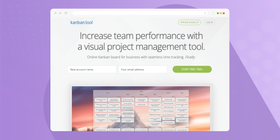
Features like sharing docs, reporting to managers, having a native mobile app, etc. make it perfect for both medium and big organizations. Enterprise users can also host the Kanban tool on their servers.
Monday.com
Monday.com's easy-to-use and powerful project management tool has an attractive user interface and vital project visualization features. Its approach to work management is flexible and open. You may, for example, use the project templates to create your own boards using Monday.com.
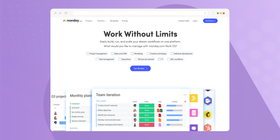
There are also other display options, such as a map and also a calendar view. For some users, the lack of repeating daily tasks is a key source of discontent. In addition, some users find it difficult to navigate the smartphone app. Monday.com, on the other hand, offers outstanding security, a large range of features, and easy customization.
Asana
Asana is perhaps the best project tracker. It provides a comprehensive set of project management tools, including to-do lists, Kanban boards, and calendar views for monitoring projects.
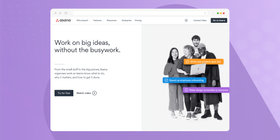
You can also create personalized views by selecting the items that are most important to you. There's a list view for organizing tasks and seeing who's working on what, as well as a project schedule for managing overlapping activities and assigning resources properly.
All of these features, however, can make Asana overwhelming and prohibitively expensive for smaller teams or those who require specific functionalities (like time tracking).
Here are some advantages of this tool:
- You can pick how you wish to view projects using customizable views
- UI & design that is up to date
- There are numerous integrations with major apps
And some drawbacks:
- For many use cases, having too many features makes it overwhelming and bloated
- It's not user-friendly for newcomers. The learning curve is steep.
- Expensive if you need to upgrade from the free plan
Kissflow Project
Kissflow, an all-in-one application, is one of the most popular project management solutions available. This is an excellent project management solution for functional project managers and project managers that are new to the field. Kissflow Project checks all the boxes with its comprehensive collection of project management features.
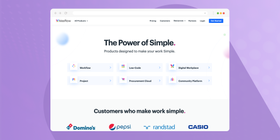
This solution is a great choice for all sorts of businesses because of its easy-to-use and attractive UI. Custom forms, rule-based WIP limitations, and customizable boards adapt to the unique needs of your project and organization. The "user swimlane view" offers you a complete picture of what each employee is working on.
MeisterTask
MeisterTask is another web-based free agile project management tool that provides a simple Kanban-style board that is great for managing agile projects.

This tool offers a user-friendly interface to help you manage your team members’ tasks and track their schedules.
Intuitive functionality and also seamless integrations with other tools that are in the field of project management are other great features of this tool.
MeisterTask comes with built-in time tracking, assignment, checklists, and many other tools.
Finally, the platform doubles as an internal communication app, allowing you and your team to share comments, mentions, and notifications.
Wrike
Wrike is a famous cloud-based project management platform that can make project management a breeze. It allows you to keep track of your team's work, meet deadlines, and interact with all stakeholders in real-time.

This tool includes features such as task management, a real-time newsfeed, Gantt Charts, and other advanced tools. The app assists you in prioritizing tasks so that the most critical tasks are always completed on time and the deadlines are met.
Wrike also offers a number of integration options, making it a professional project management tool.
The disadvantage is that these options may appear overwhelming to most novices, and the convoluted user interface doesn't help. That being said, Wrike is ideal for digital marketers, software engineers, and customer care representatives.
Confluence
Confluence is a workspace for managing team members and also a management platform that collates project resources, to-dos, and due dates via shared pages.

Confluence addresses transparency as a common issue that most teams face. When you have a million things on your plate, it's difficult to keep track of what's going on and remain on top of multiple initiatives. The page concept in Confluence makes it easier to see what's going on in different teams and adds more transparency.
However, this platform is designed to be used as a communication tool and this can feel like an extra layer in the project management process. On the upside, Confluence acts as a top layer for more powerful and versatile applications, rather than merely storing all of your tasks in one place.
Here are some advantages:
- The user interface is simple, making it easy to access project information and requirements
- Visibility of progress and to-dos is excellent
- Assists new teammates in swiftly getting up to speed
And disadvantages:
- It’s not a full-featured project management application
- Keeping things up to date often feels like extra work
- If your organization does not follow a predefined structure, things can grow complicated
Clarizen
Clarizen is a popular project management tool that is accessible online and is best for mid-to-large-sized organizations.
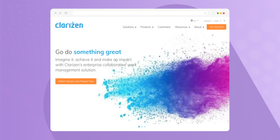
The system is solely for web-based project management, and as a result, the lack of a mobile app may restrict its users.
Clarizen is excellent for project managers at the enterprise level, IT companies, and consulting services teams that require strong, thorough, and simple internet project management software.
Airtable
Airtable is one of the best project planners that combines the best features of spreadsheets and databases. It's versatile and simple to use, and it's appropriate for many types of enterprises. It does not, however, have full reporting features, which may be a problem for some users who require resource management.
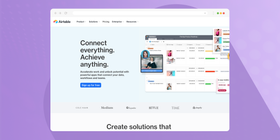
AirTable is one of the most simple task management and project planning tools that work like a database. Because of the diversity of data arrangements available in Airtable spreadsheets, they are popular among users. The app comes with several views, including kanban, list, grid, and calendar.
Rich field kinds, multiple views, and project management collaboration tools are all included in the free Airtable plan. Paid memberships start at $9 per user per month for organizations with higher data storage needs. Airtable's pro package includes custom branded forms, customizable views, and domain-limited sharing.
Zoho Projects
Zoho Projects is a project management software program offered by the Zoho team. It has the flexibility and adaptations that most conventional project managers and agile teams want.
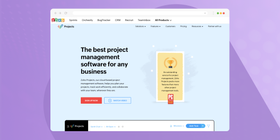
Zoho Projects provides a full and unique experience for teams of all sizes, with Kanban style task management, a simple Gantt chart generator, and also other high-level capabilities like resource usage charts, critical path, baseline, and even automation tools.
In situations when there are several hand-offs, Zoho Projects really stands out. It is particularly popular among IT firms, consultants, and educational institutions. Users may construct and automate workflows, alerts, and escalations using its Blueprints feature.
There's a perpetually free version with restricted features and users that you can easily use in remote working environments. For example, Social Tradia has shared that they use Zoho for managing their overseas staff and collaborating with lots of social media influencers. They say that even the free version of Zoho’s features can work in this scenario.
Choosing the best option for your team
It takes effort to find the proper project management software, but it's worth getting it perfect before deploying it to a full team. Some top project management tools come with a hefty startup fee. Although they are straightforward to use and allow you to input data, fine-tuning the app to perform what you need it to do and then getting everyone on board with it takes patience.
Before deciding which software to use, think about the type of work your team conducts, how many employees are on staff, and what your workflow looks like. There are lots of good choices available to meet any budget.
People can cooperate more easily on project work when they have a trustworthy project management tool in place. In addition, company owners and team managers can gain valuable insights into how their teams function if projects are on schedule, and how to steer them back to a productive position if they stray off course.
Tool | Pros | Cons |
Trello |
|
|
JadeALM |
|
|
Kanban Tool |
|
|
Monday.com |
|
|
Asana |
|
|
Kissflow Project |
|
|
MeisterTask |
|
|
Wrike |
|
|
Confluence |
|
|
Clarizen |
|
|
Airtable |
|
|
Zoho Projects |
|
|
References and Further Reading?
- 10 Top Project Management Tools for Every Project Manager
- Project Management Software | Microsoft Project
- Microsoft launches Planner, a project-management tool part of Office 365
- How To Manage Freelance Projects Without Burning Out
- How To Keep A Remote Team Connected & Create A Happy Workplace
- 5 Essential Remote Team Communication Strategies

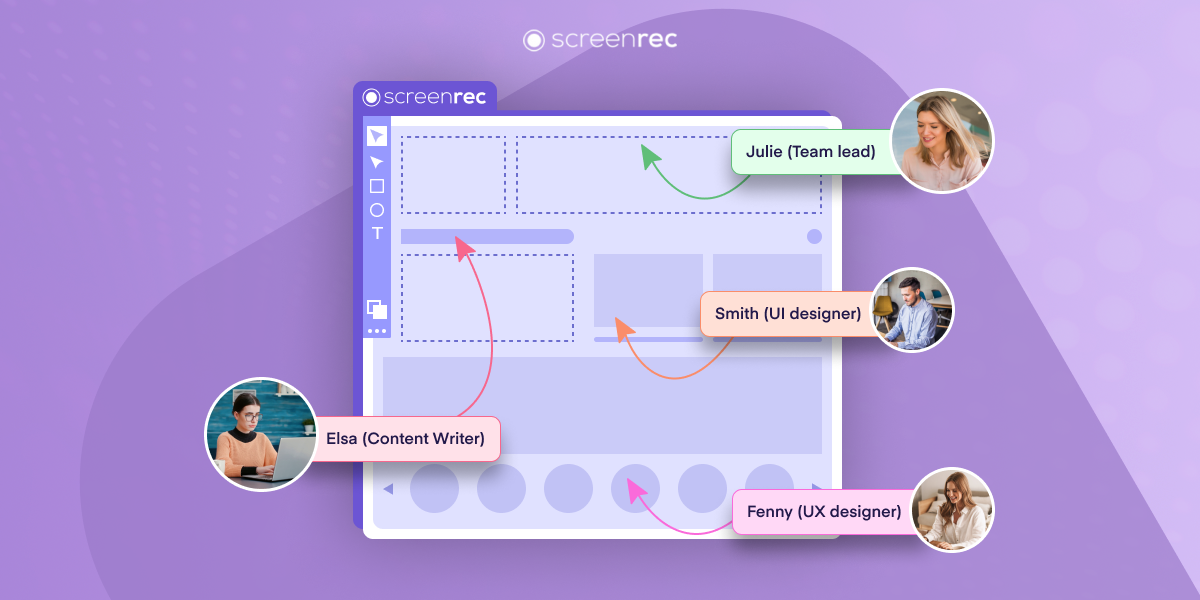
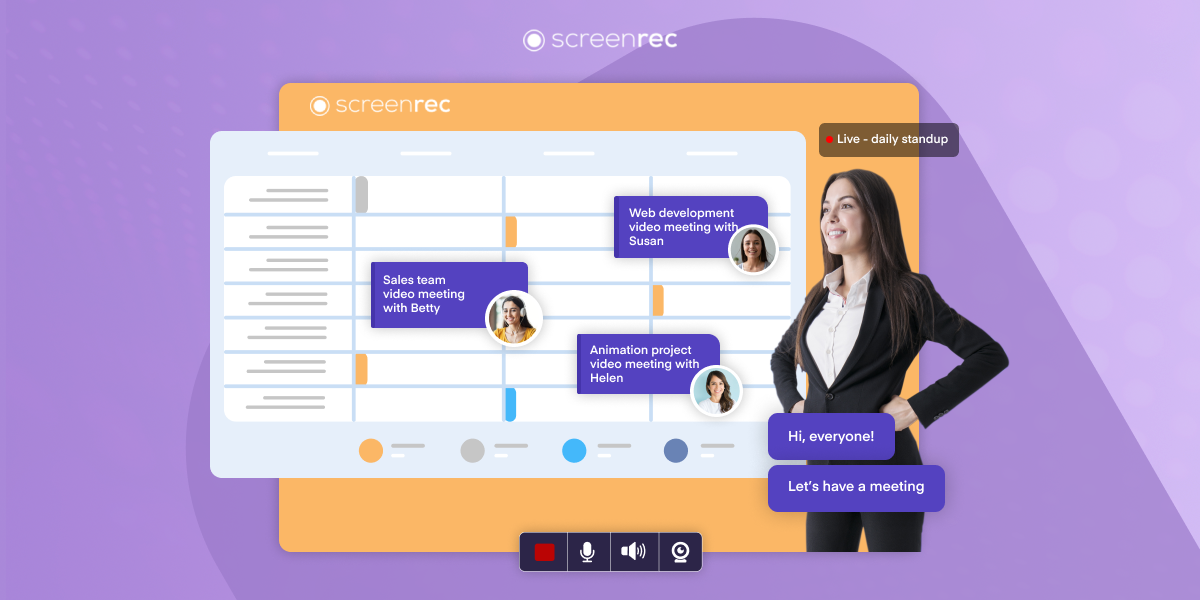

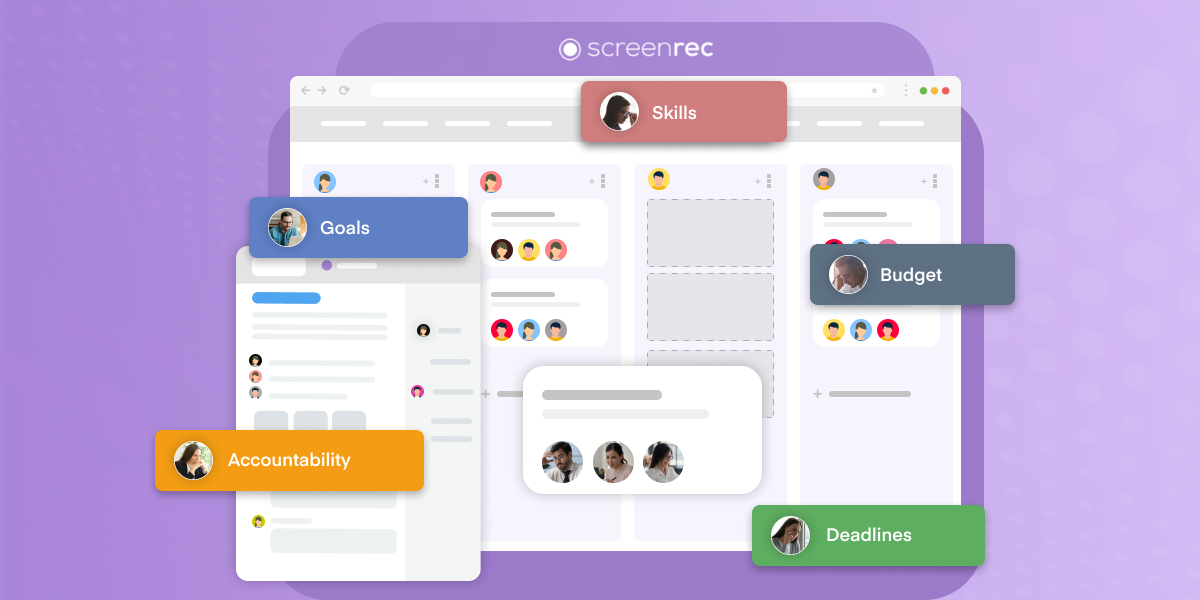

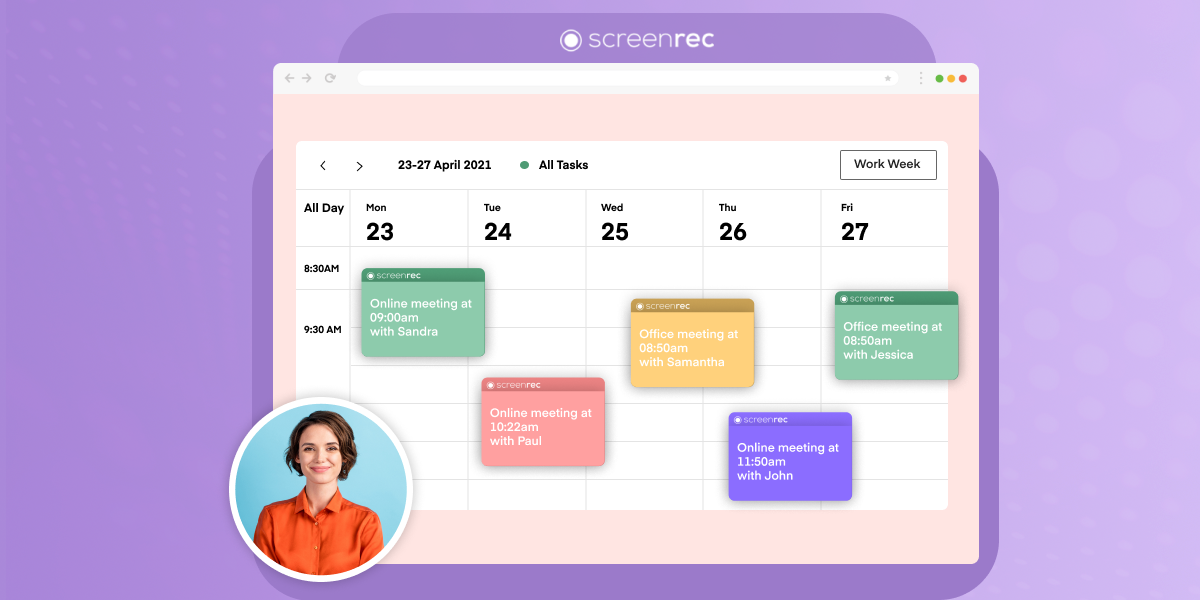
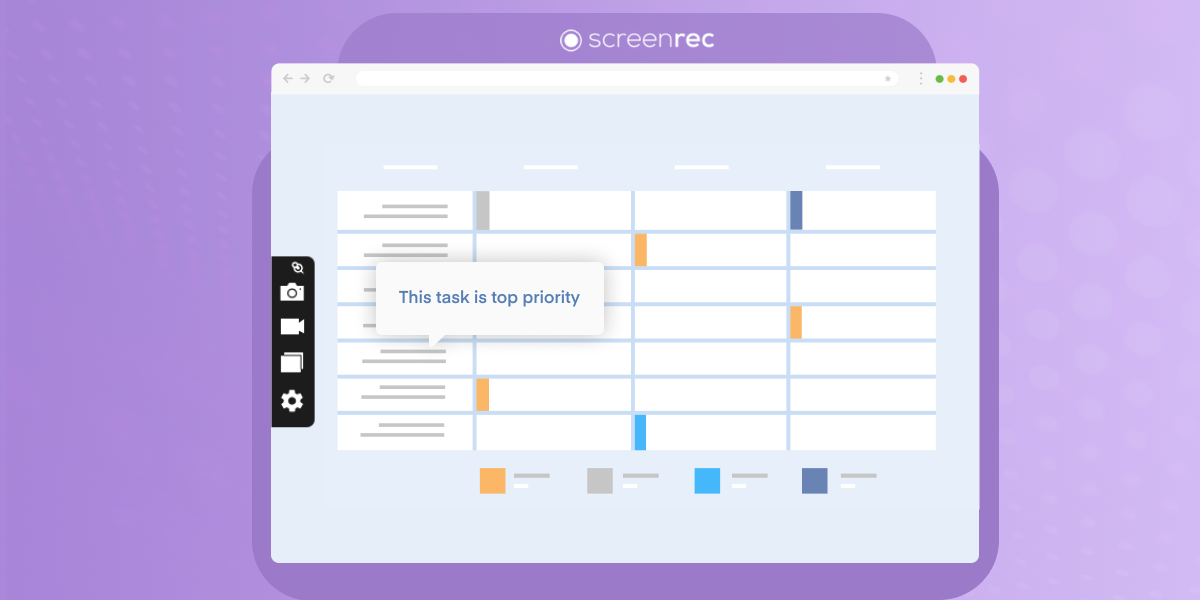
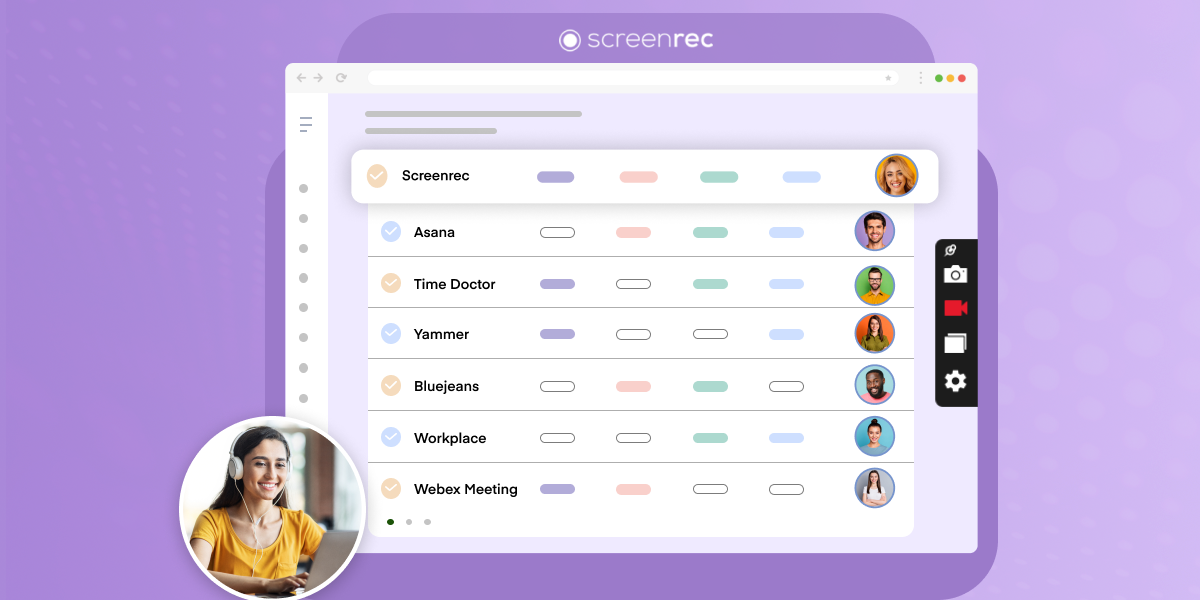

DON’T MISS OUT
Get updates on new articles, webinars and other opportunities: