9 Design Collaboration Tools That Should Be In Your Stack
Pop-quiz! What’s the best way to create a top-notch design with a team whose members are scattered across the globe? Answer: Using a design collaboration tool!
Whether you are a seasoned design professional or a bright-eyed newbie in the field, we've got you covered. We have sifted through the overwhelming sea of design collaboration tools to bring you the crème de la crème.

From concept development and coming up with creative logos to final touches, these design work tools will have your back and bring out the best in your team.
Let’s do this!
How Do You Choose Collaboration Tools?

Choosing the right collaboration tool all depends on what you and your team need. As we mentioned, different tools have specific functions. Focusing on these functions will tell you what you should be looking for.
Along with anything else that may be important and essential to your success. Here are a few tips on how to choose the right tool to bring design and collaboration together:
- Will it make things easier?
- Is there a steep learning curve?
- Does it solve a problem you and your team have (i.e., different time zones, large number of members, tight deadline, etc.)
- How much does it cost, and is there a free trial?
- Is it accessible to each of your team members?
If a tool can answer these questions for you, then you’re good to go.
You don’t have to rely on one tool, either. Does Batman only have one gadget on his belt? No! He has as many as he can carry.
So, be the Batman of design collaboration! Use as many gadgets as you can carry. Be as design collaborative as you can.
The only question that remains is which of those gadgets are the best? Let’s take a look at the best graphic design collaboration tools this year.
Best Design Collaboration Tools
1. ScreenRec
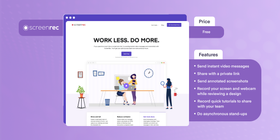
Why It’s Awesome
Imagine you want to walk a client through a website design or you need to show your web application to a colleague… But they are on the other end of the globe, and you can’t call them… Or you don’t have the time… Or they don’t have the time.
Whatever the case, ScreenRec enables you to record your screen, voice, and webcam (if you want) and share the recording instantly, privately, with anyone. You can also take and annotate screenshots when you want to easily give someone design feedback online.
This simple tool is among the best design collaboration tools that should be featured in your gadget belt because it can make your life so much easier!
Screen recording helps teams collaborate and communicate much more quickly and effectively on design projects.
With ScreenRec, you can completely get rid of typing out long, drawn-out explanations or the need to go back and forth in multiple chats and threads. You can easily record your screen for a visual explanation and voice record for an oral explanation.
Feature Highlights
- Record your screen in up to 4k
- Share instantly with a private link
- Heavily encrypted
- Record webcam to personalize your message
- Record both computer and mic audio
- Take and annotate screenshots
Price
Free. Upcoming premium plans will offer even more features.
2. Asana

Why It’s Awesome
Asana is one of the best project collaboration tools because it covers everything — from task assigning to Gantt charts and beyond in an easy-to-use interface. If your team is working remotely, it can help you easily keep track of communication.
Whether you’re in UX design, product design, or a similar role, if you want everyone to stay on the same page, Asana is the way to go. It is like an online ideas board.
Feature Highlights
- Create goals to be visible to everyone
- Create projects and include only essential members
- Personalized calendar for individual and/or team view
- Sharing files on the platform
Price
Free with unlimited tasks and up to 15 teammates. Paid plans start at $10.99/month.
3. Monday.com
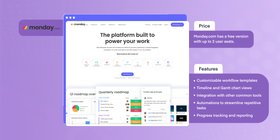
Why It’s Awesome
Monday.com is more than just a project management tool — it's an online collaboration tool that molds itself to your team's needs and work style. It's remarkably flexible, enabling you to customize workflows to mirror your exact processes.
What truly sets Monday.com apart is its ability to give a clear visual overview of work statuses and progress. It offers the power to consolidate all your team's work into one platform, reducing the need for numerous tools and streamlining communication.
Feature Highlights
- Customizable workflow templates
- Timeline and Gantt chart views
- Integration with other common tools
- Automations to streamline repetitive tasks
- Progress tracking and reporting
Price
Monday.com has a free version with up to 2 user seats. Paid plans start from around $8 per seat/month when billed annually.
4. Filestage

Why It’s Awesome
Filestage is a business collaboration software designed specifically for creating and giving feedback. Filestage allows you to upload all project files and displays them visually for members.
Members can leave feedback via comments, annotations, audio recordings, and more. Filestage is one of the must-have collaborative drawing tools for designers.
Feature Highlights
- Unlimited number of reviewers
- One-click approvals
- Workflow features
- Versioning
Price
Free plan with some restrictions available. Paid plans start at $53/month.
5. Notion
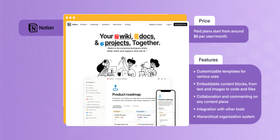
Why It’s Awesome
Notion’s clean, intuitive interface is easy to navigate and appealing to the eye. But the real beauty of Notion lies in its incredible flexibility. You can customize it to be whatever you want it to be: a personal to-do list, a team wiki, a project board, a notes app, or all of the above.
It enables teams to collaborate in real time, making it great for brainstorming sessions and maintaining a single source of truth. The amount of customizability means you can mold and modify it to precisely suit your workflow, making it an awesome tool for any team or project.
Feature Highlights
- Customizable templates for various uses
- Embeddable content blocks, from text and images to code and files
- Collaboration and commenting on any content piece
- Integration with other tools
- Hierarchical organization system
Price
Notion offers a limited free plan. Paid plans start from around $8 per user/month.
6. Adobe XD

Why It’s Awesome
Adobe XD stands out as an all-in-one UX/UI solution, website design tool, mobile app design tool, and more. It provides a seamless experience from wireframing and prototyping to sharing, all in one place, enabling you to turn your ideas into designs and prototypes quickly.
The ability to integrate with other Adobe Suite products and third-party apps enhances Adobe XD’s functionality, making it an incredible tool for designers who want to streamline their design process and foster better collaboration.
Feature Highlights
- Vector design and wireframing
- Interactive prototypes
- Design collaboration in real-time
- Integration with Adobe Creative Cloud and third-party apps
- Sharing and feedback collection directly on the design
- Responsive resize and Auto-Animate
Price
Adobe XD has a free version and offers a free trial. Adobe XD paid version starts at US$9.99/month.
7. Visme
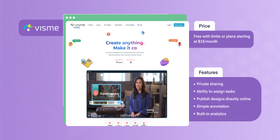
Why It’s Awesome
Advertised as the “whole workshop”, Visme is a platform that helps you create mind-blowing visuals for a number of purposes. From meeting presentations to social media posting and even infographics for just about anything, Visme lets you do it all in one app.
You can easily collaborate, too, as Visme allows team members to comment in real time. This makes Visme a great tool if you need design approval software.
Feature Highlights
- Private sharing
- Ability to assign tasks
- Publish designs directly online
- Simple annotation
- Built-in analytics
Price
Free with limits or plans starting at $12.25/month when billed annually
8. Piktochart

Why It’s Awesome
Similar to Visme, Piktochart is all about data visualization. You can create infographics, charts, reports, and presentations with its awesome user interface.
Piktochart can also hasten your graphic design approval process. With this platform, you can keep everything organized, and each team member can easily leave their comments on the design.
Feature Highlights
- Over 800 visual templates
- Built-in chart maker
- Multiple integrations
Price
Free with limits or plans starting at $17/month
9. Marvel
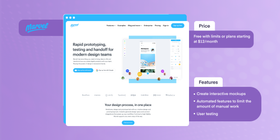
Why It’s Awesome
Marvel is the perfect platform for taking a design all the way from beginning to end. With multiple integration options, you can easily bring your design onto the platform.
You can easily create app interfaces and wireframes all inside Marvel. You can even test your design within the app and, of course, receive feedback from your team members. It’s a great web design tool that makes a typically long process short and painless.
Feature Highlights
- Create interactive mockups
- Automated features to limit the amount of manual work
- User testing
Price
Free with limits or plans starting at $10/month when billed annually.
Honorable Mentions
Name | Why It’s Awesome |
Online real-time document editing | |
Free and paid images to use in designing | |
Quick commenting and annotating when collaborating | |
Simple drag-and-drop design sharing and review | |
Brings together your favorite Google apps | |
Project management tool with easy, spreadsheet-like interface | |
One-stop shop for creative assets with special pricing for teams. |
Which Is Best?
Now that you have this awesome list of the top collaboration tools known to humankind, naturally, one must ask themselves, which one is best?
To be honest, it would be quite difficult to choose the best design collaboration tool.
Why? Because, as previously stated, each tool has its own set of features. Each brings something different to the table. So instead of choosing one, you most certainly need to make use of multiple tools in order to create the perfect Batman belt.
In our opinion, ScreenRec, Asana, and Adobe XD are three Batman belt must-haves. Asana will keep you all organized, Adobe XD will help you design, and ScreenRec will help you communicate more effectively, even across time zones.
So, which design feedback tools will be in your belt?
Frequently Asked Questions
In short, design collaboration is the act of coming together as a team to create, edit, and test a particular design.
The long answer: design collaboration is used by teams both big and small to take a design from the various phases of creation all the way to publishing.
In design collaboration, each team member has a set of tasks they must complete to create and perfect the design. Along the way, members are expected to share ideas, critique, and find and fix errors.
The entire team must be able to communicate quickly and efficiently and stay on task as much as possible. When these criteria are met, teams are sure to come out with an amazingly perfect design ready to be presented to users.
Design collaboration tools are essential to creating awesome designs with your team. These tools can help you improve team communication and keep things automated. They can also enable you to assign tasks for productive work, schedule important dates and deadlines, and much more.
Certain design project collaboration tools focus on a very particular aspect of design collaboration. For example, screen recording has become one of the fastest forms of communicating ideas or errors among team members. So having a go-to screen recorder is a great idea.
It’s also important to stay organized. Workflow collaboration apps make the design process a breeze. They do this by allowing users to keep track of assigned tasks, due dates, and more. This ensures everything is compartmentalized, making working with a team both easy and productive.
Yes, all the tools mentioned in this article are suitable for remote teams. They offer features that facilitate communication and collaboration, regardless of where team members are located.
Absolutely! While these tools are excellent for teams, they're also valuable for individuals. They can help you manage your projects, streamline your workflow, and facilitate collaboration with clients.
These tools generally have robust security measures in place to protect your data. However, it's important to review each tool's security policies and practices to ensure they meet your standards.

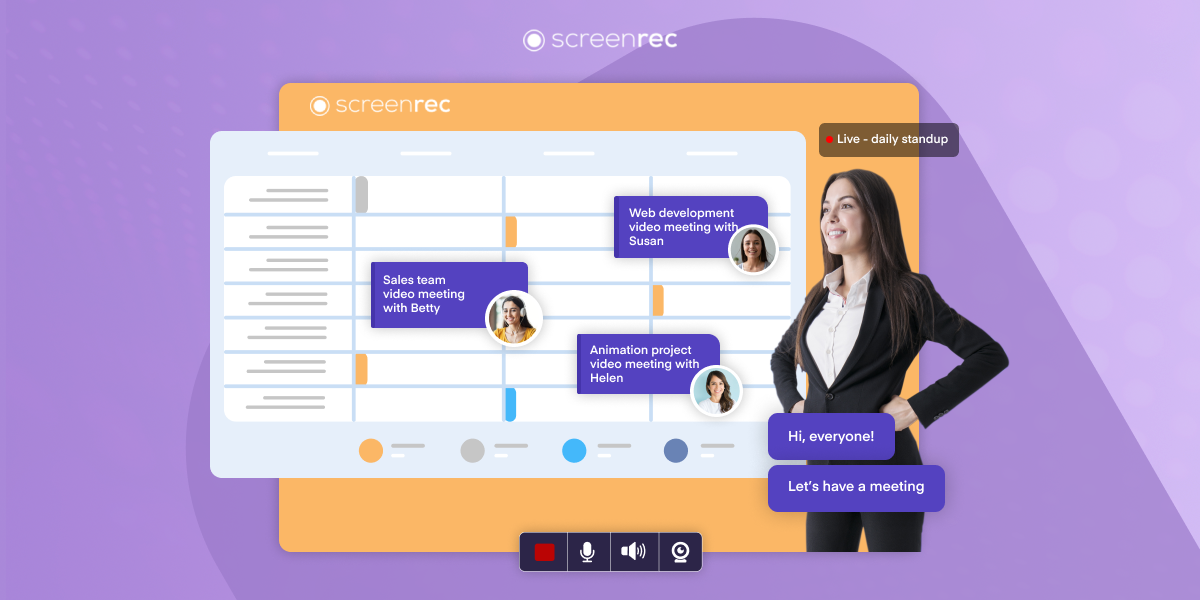

![Top Project Management Tools To Save Time [Comparison]](https://screenrec.com/assets_dist/screenrec/media/top-project-management-tools/top-project-management-tools.png)
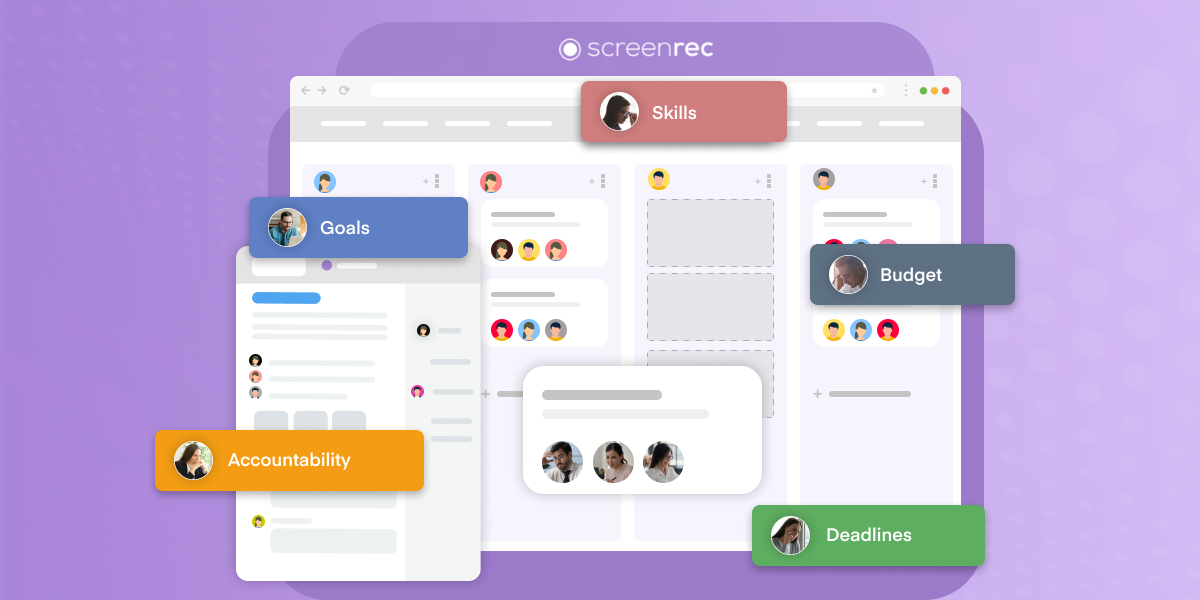

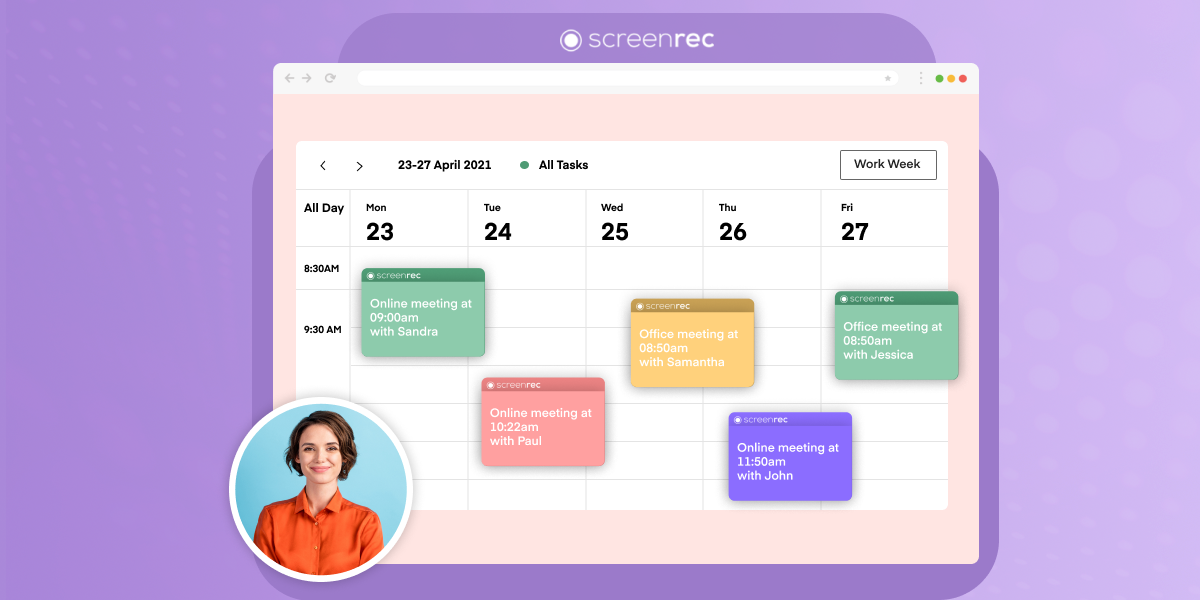
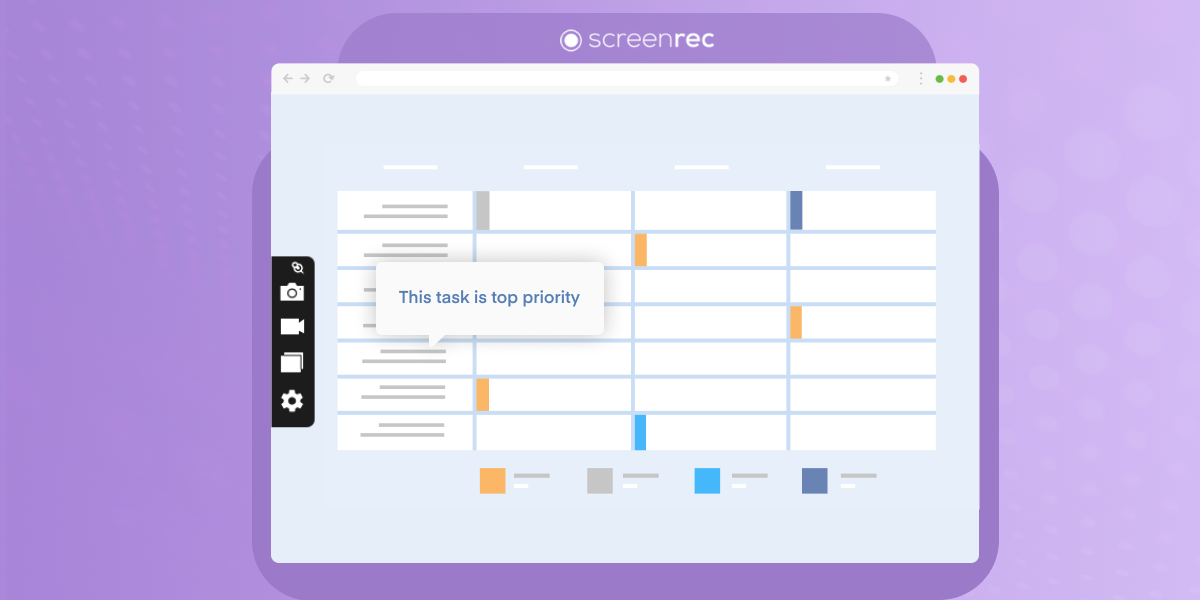
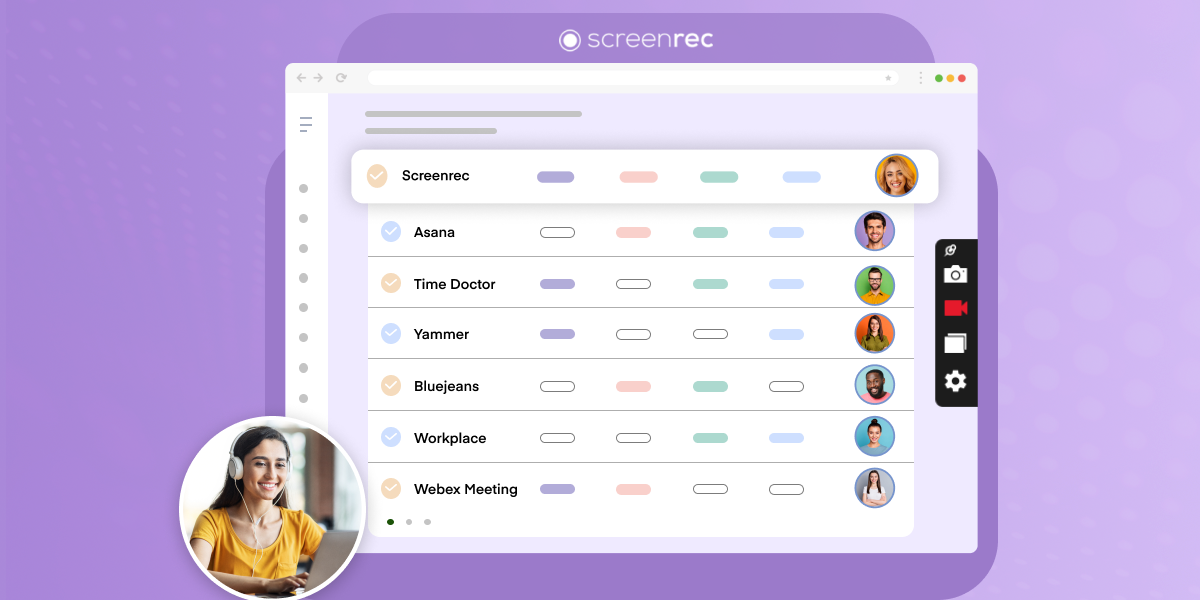

DON’T MISS OUT
Get updates on new articles, webinars and other opportunities: