The Best 8 Code Review Tools To Try
Writing lines of code for hours on end is difficult enough, but having to check the code for mistakes yourself is torturous, not to mention rather inefficient.
So, how do we put an end to the torture? We enlist the help of our peers! Ah, yes. There’s nothing like a fresh set of eyes on a project to really polish it up. That’s what source code review is all about.
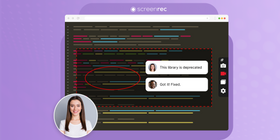
What is code review, you ask? Peer code review is the most reliable way to make sure your coding is free of errors, of top-notch code quality, and complies with the appropriate guidelines.
Though online code collaboration is done between human developers, there are code review tools that can help reviewers go the extra mile for quality assurance. We’ve compiled a list of helpful secure code review software for you (and your reviewer) to test out.
But before we dive head-first into that list, let’s break down how code reviews are done.
How To Do Code Review
There are several techniques that experienced reviewers use during the code review process:
Technique | Description |
The “Inspection” | While this term may sound intimidating, it was a term used during the first code review. Coined by its inventor Michael Fagan, this technique is considered formal in that it utilizes several individuals and several stages to review the code line by line using only a printed copy of the code and their own brains. |
Change-Based Code Review | This simpler technique focuses on the changes made to the codebase in which reviewers often use software tools to aid in its completion. |
Over-the-Shoulder | The over-the-shoulder technique enlists the help of a fellow developer who “looks over the shoulder” of the author as he or she writes it. |
Pass-Around | Involving a team of reviewers, a management system passes the code via email to the team members for immediate review. |
How to Power Up Your Code Review
It’s great to edit and comment on a peer’s code, but the fact of the matter is it doesn’t leave much room for explanation. The author doesn’t gain any knowledge, thus hindering any real progress as a coder.
We’ve had to learn this first-hand while building one of the top business video hosting platforms. Since our team works remotely, it was imperative that we provide context with each code review that was completed. We figured out that the best way to explain our edits and save time was to record our computer screens while completing a review.
That’s why we created ScreenRec. With ScreenRec, you can easily capture your screen and walk your co-worker through the review. Once you’ve completed the code review, you can share the recording instantly by sending the author a secure viewing link. Try it for yourself!
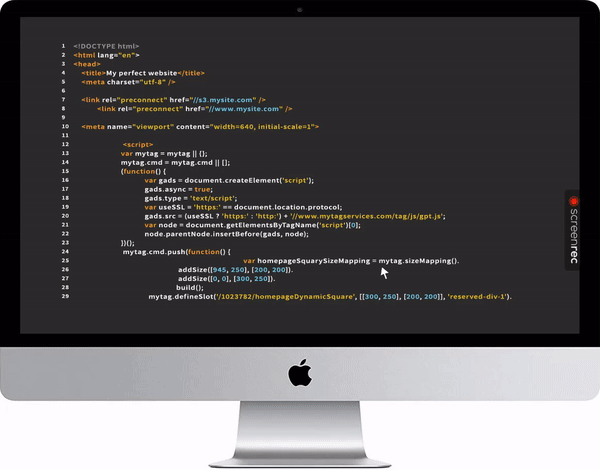
Top 7 Code Review Tools
Now that we have the basics of code reviewing down, let’s take a look at that list of the best code review tools you should try.
1. Gerrit
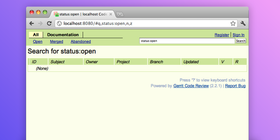
Gerrit is an open-source tool that is created on top of the GIT version control system. The great thing about Gerrit is that it allows multiple reviewers to work on a single project simultaneously.
Each individual can view all of the changes made to the codebase in real-time. Gerrit also has a platform for commenting and discussing. Gerrit is all about collaboration during all stages of the review.
Unique Features
- Git-enabled SSH and HTTPS servers
- Offers server-side plugins
Pricing
Free
2. Phabricator
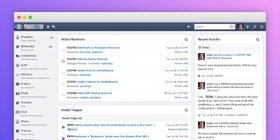
This is one of those all-in-one code review tools. Phabricator is an open source app that allows collaborators to easily work within the code review software. From the review itself to discussion capabilities, planning tools, code testing and even complexity metrics such as cyclomatic complexity. Pretty much anything a reviewer could want or need, Phabricator has.
Unique Features
- Ability to proxy a repository for reading from another source
- Equipped with a workboard to assign reviewing tasks and see what has been modified or added
- Chatting feature
Pricing
Free or $20 per user per month
3. Atlassian Crucible
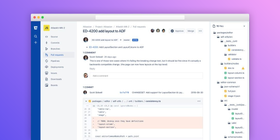
This web application focuses on the improvement of the code and not just the peer reviews. Its tracking features allow users to track changes to every piece of code and various other actions taken by fellow collaborators. It also has a reporting feature that gives the reviewers the opportunity to type out explanations for their edits.
Unique Features
- Web-based
- Lightweight and uses formal code reviewing technique
- In-line discussions
Pricing
$10 for up to 5 users
4. Review Assistant
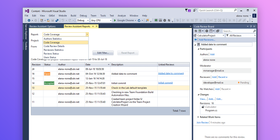
Review Assistant is a good way to keep teams organized throughout the development process and all the way to the reviews. They follow a very easy routine of commenting on the code, fixing the code, and verifying the code. That, plus Review Assistant provides thorough reports of the work that has been done by each member. It’s a simple app that easily carries the workload.
Unique Features
- Works with Visual Studio
- Customizable workflow
- Discussion within the code
Pricing
Free for 3 users or $349.95 for 10 users
5. Reviewable
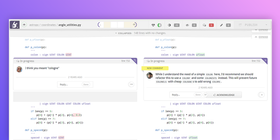
Reviewable is the kind of app that ensures everyone is on top of everything. With limited admin busy-work, Reviewable has a fully customizable logic that helps you know when the review is truly complete. It also has a sleek user interface that keeps things clean and organized.
Unique Features
- Works only with GitHub
- Side-by-side layout for easy diff work
- Tracks discussion within the code to keep it from disappearing until it’s resolved
Pricing
Free or $39 per month for 10 users
6. ReviewBoard
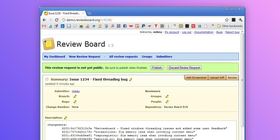
If you’re looking for simple, then ReviewBoard is what you need. They do away with the luxury features but give you only what you need to complete a review; an editor and the ability to make comments. Nonetheless, it gets the job done with a small bonus of highlighting syntax for easier reading.
Unique Features
- Can review mockups, images, and PDF files
- Equipped with an issue tracker
- Comments appear next to the code
Pricing
Free for self-installation or $29 per month for 10 users on for RB Hosting
7. JArchitect
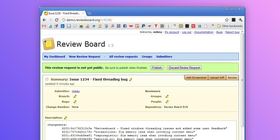
Created specifically for Java code, JArchitect thoroughly analyzes the code base and sends a full report of possible errors and areas in need of improvement. With features like code querying, issue management, and trend monitoring, this app does its best to shield developers from facing issues and frustrations down the line.
Unique Features
- Sophisticated builds comparison and code diff for up-to-date progress tracking
- More than 80 code quality metrics
- Automated technical debt estimation
Pricing
Est. $500+ for license and subscription (Actual price specified in a personal quote)
8. Codementor
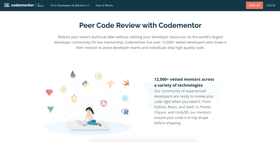
If you prefer live 1:1 code review sessions, Codementor is the tool for you. With over 12,000 vetted mentors, you can connect with an experienced developer who will review and ensure your code is top notch before shipping.
Unique Features
- Large community of vetted mentors who will provide code review in live 1:1 sessions
- Provides built-in messaging tools
- NDA option to protect your code
Pricing
Depends on the mentor, usually starts at $10/15 minutes
Conclusion
Clearly, high quality code reviewing doesn’t have to be difficult. With the use of code review tools and Screenrec, you can easily review, thoroughly explain, and discuss a project. There are plenty of options to amp up your coding skills in the long term. And, who knows, you may soon become a software quality assurance (SQA) guru yourself.

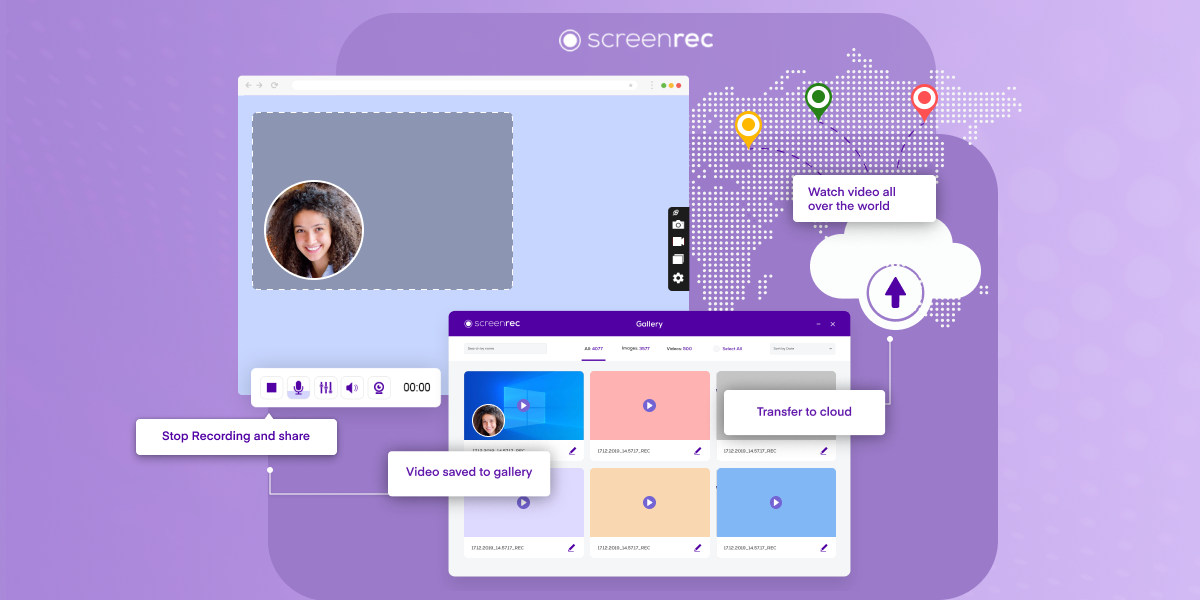
DON’T MISS OUT
Get updates on new articles, webinars and other opportunities: