7 Warning Signs Your Meeting Should Be A Video Email
You wake up on a Monday morning, go to work, turn on your computer (or go downstairs and open your laptop… Welcome to the era of remote work) and, in your email, you see “Meeting scheduled for today 1:30 PM”.
Oh, great, yet another meeting.

What’s even worse is that it’s just a few hours away which means you have to possibly prepare for said meeting and be stressed by its impending deadline. Let’s face it, meetings are time-consuming and not always productive.
Yet, so many companies, organizations, and small teams feel like they are worth it.
Truth be told, sometimes it’s imperative to communicate a particular topic or idea to everyone at the same time.
The truth about meetings
No one has time to send out a crazy number of memos to each team member, but if you can sit everyone down in a video call or phone call and talk about those points, then you can save precious time? Right?
Almost…
Otter.ai sifted through dozens of reports and studies to find evidence to prove how much of a time-waster meetings are.
The most shocking proof was that “67% of employees complain that spending too much time in meetings hinders them from being productive at work.” They also found that “most employees attend 62 meetings per month, where half of the meetings are a complete waste of time.”
The 7 Signs This Meeting Could Be An Email
At some point, we have to ask ourselves, “When is enough enough!?”
Those “short”, 30-minute meetings do pile up. And, at the end of the day, it’s a common pain point for most of us. And Zoom fatigue is REAL.
Sure, eliminating meetings altogether is not the way to go, but the fact of the matter is, some meetings could simply have been an email.

Who hasn’t seen this meme? (Image source: Twitter)
So, we’re going to help you out and give you the 7 warning signs that your meeting should really be an email, look at meeting vs. email vs. video email, and share some tips to make your emails better.
1. You Only Have A Few Points To Cover
Why go through the stress of rallying everyone together, sending reminders, and making sure everyone is aware of the topics to be discussed if you only have two or three topics to discuss?
It sounds ridiculous now, but far too many companies do this. A quick email with two or three bullet points is enough to get the point across.
2. The Information Is Only For A Select Few
Far too often do employees find themselves in a meeting where the purpose of the meeting at hand has nothing to do with them or the work they’re doing. Instead of dragging unnecessary parties out of their groove, just send an email to the relevant people.
3. You Only Want Project Updates And Feedback

Needing updates or feedback from team members is not a good enough reason to host a meeting. Asking for feedback via email or video email isn’t just a time-saver, it can also be more productive.
When members have the chance to respond in their own time, their feedback is likely to be more thoughtful and quite possibly much more helpful.
4. You Recently Had A Meeting
Let’s be real, in most cases, having a meeting about the same things more than once a week is usually an overkill. If you recently had a meeting, odds are not too much has been completed since then. Holding another Zoom call could prove to be unnecessary, especially if no one has new information to share.
It’s best to space them out and set meetings to discuss when there is enough time in between for members to work and generate more info to share. Send emails in the meantime to check on everyone’s progress.
5. Everyone Was Individually Made Aware Of The Information
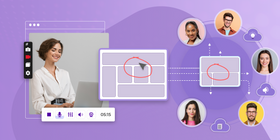
It’s not abnormal for your team to have discussed certain topics amongst themselves. Most times, information is passed via word of mouth. If that’s the case, you can avoid having the meeting and instead send out an email asking the team if they are privy to the information with additional necessary points.
This approach not only saves time but also respects the informal communication channels that are an integral part of team dynamics. It acknowledges the efficiency of informal exchanges while providing a formal touchpoint for reference.
6. You Have a Quick Update
If you have a quick status update to give, you don’t need to call a meeting to make everyone aware. An email blast to relevant individuals is good enough to get your point across.
This approach not only respects the time of your team but also empowers them to stay focused on their tasks without interruption. Remember, brevity is a virtue in communication.
7. You Aren’t Willing To Fully Prep For The Meeting
If you do decide to have a meeting, you should be willing to do everything necessary to make it a productive and successful one. That includes drafting your meeting goals, discussing those goals with the right people, inviting the right people, distributing the meeting agenda beforehand and meeting notes and action items afterward, and on and on it goes.
If you aren’t willing to go the extra mile to make it awesome, then save yourself the trouble and send an email instead.
And if you’re hosting a virtual meeting, you might want to add a few more things to that to-do list like being sensitive to everyone’s time zones, finding the right platform for the meeting, making sure everyone has working mics/cameras, etc.
Video Email Vs. Email Vs. Meeting
This table now provides a clearer perspective on how email, video email using ScreenRec, and online meetings compare, helping to choose the most effective communication method for different workplace scenarios.
Criteria | Video Email (with ScreenRec) | Virtual Meeting | |
Time Efficiency | High (quick to send and receive) | High (quick to record and share with ScreenRec ) | Medium (easier to organize than in-person, but still requires scheduling) |
Engagement Level | Low (text-based, less interactive) | High (ability to record your screen, webcam, and audio) | High (live interaction, real-time engagement via video) |
Cost Effectiveness | High (minimal costs involved) | High (ScreenRec is free) | Medium (lower costs than in-person, but may require software subscriptions) |
Convenience | High (easy to access and respond at convenience) | High (easy to create with ScreenRec and convenient to view) | Medium (no travel needed, but scheduling and digital access required) |
Record-keeping | High (easily archived and searchable) | High (can be archived and rewatched) | High (can record the meeting for record-keeping) |
Personalization | Low (standardized, less personal) | High (can be personalized with voice and webcam recording) | High (attendees can turn on their webcams for a live discussion) |
Accessibility | High (basic internet and device needed) | High (requires internet and compatible devices, ScreenRec is user-friendly) | High (accessible anywhere with internet, but requires digital literacy) |
Technical Requirements | Low (basic email service required) | Low (ScreenRec simplifies the process, minimal technical skills needed) | Medium (requires reliable internet, software, camera, and microphone) |
Suitable for Complex Discussions | Low (not ideal for detailed or nuanced discussions) | High (excellent for detailed explanations and visual demonstrations) | High (suitable for detailed discussions and can share digital content) |
Feedback Mechanism | Medium (delayed, but structured responses) | High (allows for expressive, detailed feedback) | High (immediate, interactive feedback possible) |
How To Make A Work Email Awesome
Now that you know what to look for when choosing between having a meeting and sending an email, you need to know how best to go about drafting that email. It’s no secret that communication in the workplace can be a tricky thing.
Tone, word usage, formal language, and much more can make or break work relationships. So here are a few pointers...
1. Avoid Using Informal Language

No one wants to be uptight all day every day at work, and while it’s perfectly fine to let your hair down every once in a while, it most certainly should not happen during written correspondences.
That’s because tone is almost impossible to discern in written words. The most simple colloquial term could be taken offensively. You can never really tell if or when that may happen. It’s best to simply avoid informal language and keep it strictly professional.
2. Keep Them Short and Sweet
No one wants to read an essay-length email. If you can keep it short and sweet, do so! According to SleekNote, the ideal work email is between 50-125 words. Be sure to stick to the main points and avoid running on.
By keeping your emails concise, you're not only showing respect for your colleagues' time but also enhancing the likelihood of your message being read and understood. A succinct email eliminates unnecessary details, focusing solely on the essential points.
3. Rely On Bullet Points And Numbers
Even if you only have 50-125 words, it’s still a good idea to break up the text a little bit so your main points are easily digestible and easier to respond to.
You can do this by adding your main points or questions as bullet points or numbering them.
Not only is it easy to consume, but there’s a chance that it will stick in your reader’s memory. Not to mention that having bullet points is easier to respond to as opposed to having everything packed together in a paragraph.
4. Don’t Write At All

The best way to send out a work email without having to think about the best way to write it or have your team members guess at your tone is to send them a video email. That’s right, video emailing is a thing.
Recording your screen with audio and webcam is the perfect way to convey your message visually. With a free screen recorder like ScreenRec, you can ensure that your tone is heard (and not read), and you don’t have to waste time thinking about what to write and how.
Frequently Asked Questions
Email is more efficient for quick updates, straightforward information sharing, or when you need to deliver a message that doesn't require immediate feedback. It's ideal when the content is simple and can be easily understood without the need for real-time interaction.
ScreenRec adds a personal touch to communication, allowing you to convey messages with both visual and audio elements. It's particularly effective for more complex or nuanced topics that require visual aids or a more personal delivery than text.
Virtual meetings offer real-time interaction and immediate feedback, making them ideal for complex discussions, brainstorming sessions, and situations where back-and-forth communication is crucial. They also allow for more personal engagement compared to emails.
Yes, virtual meetings tend to be more cost-effective as they eliminate travel expenses and reduce the need for physical meeting spaces. However, they may require investment in reliable internet and video conferencing software.
Video emails can replace virtual meetings in scenarios where the information can be pre-recorded, and immediate interaction is not essential. They're great for delivering detailed messages with the benefit of visual elements without needing real-time participation.
ScreenRec simplifies video email creation by providing an easy-to-use platform for recording both screen and audio. This makes it accessible even for those with minimal technical skills, enabling quick creation and sharing of video messages.
Consider the nature of the message, the need for personalization, the complexity of the topic, and the necessity for immediate feedback. Time efficiency, technical requirements, and the audience's preferences are also important factors.
Conclusion
Embrace the power of a well-crafted email to convey your points effectively. This approach not only streamlines communication but also demonstrates your commitment to a respectful and efficient workplace. Ultimately, the goal is to enhance productivity, maintain focus, and ensure that every interaction, be it a meeting or an email, adds value and purpose to your team's efforts.
Whether you type it out or send a quick video, in a lot of cases, emailing can be far more productive than planning and hosting meetings. So, the next time the thought crosses your mind to host a meeting, ask yourself if it’s absolutely necessary and keep an eye out for the seven warning signs that it should be an email instead.

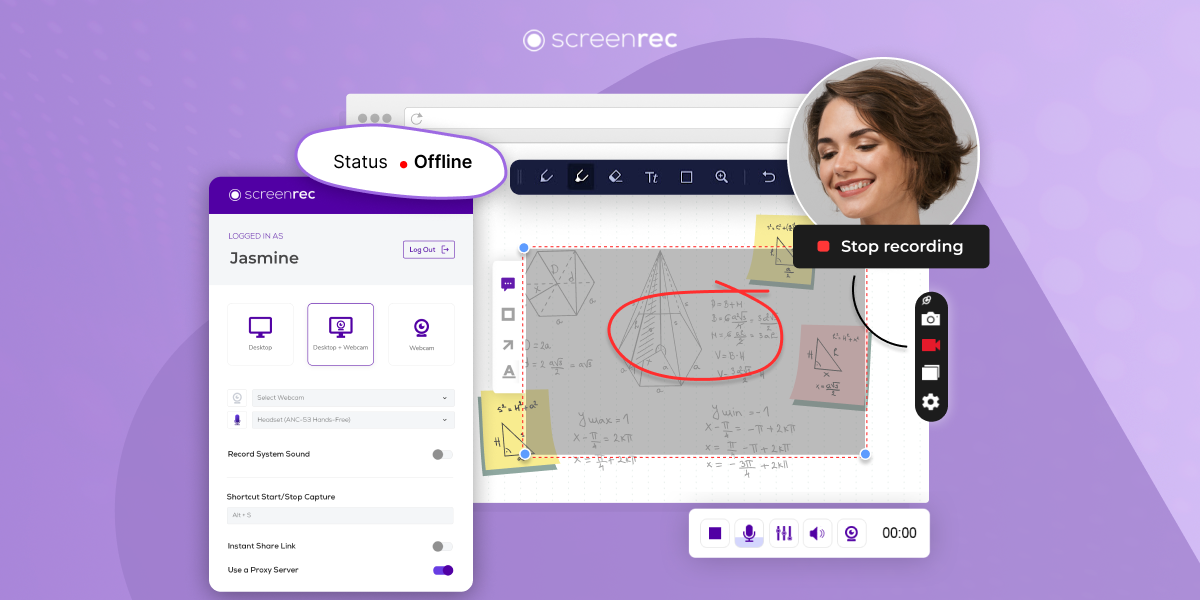



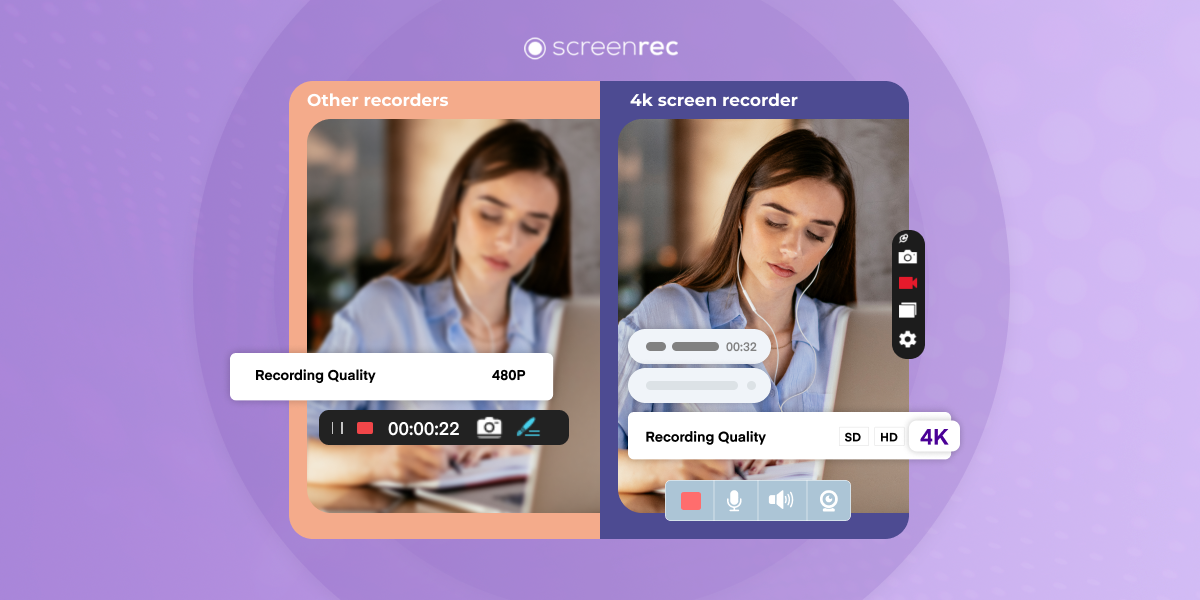

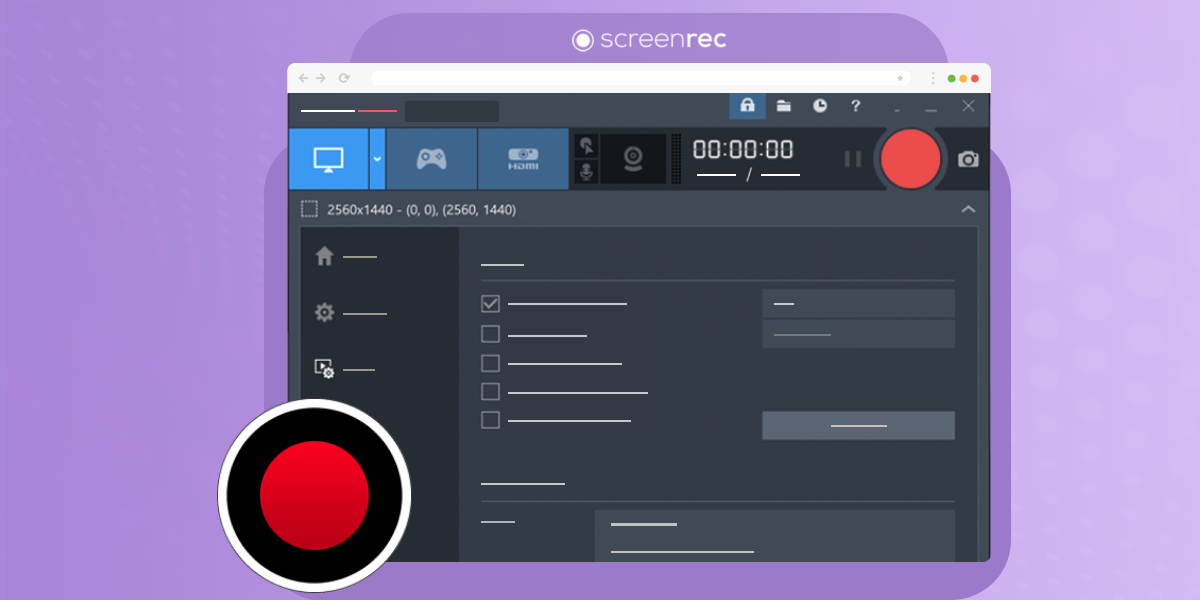
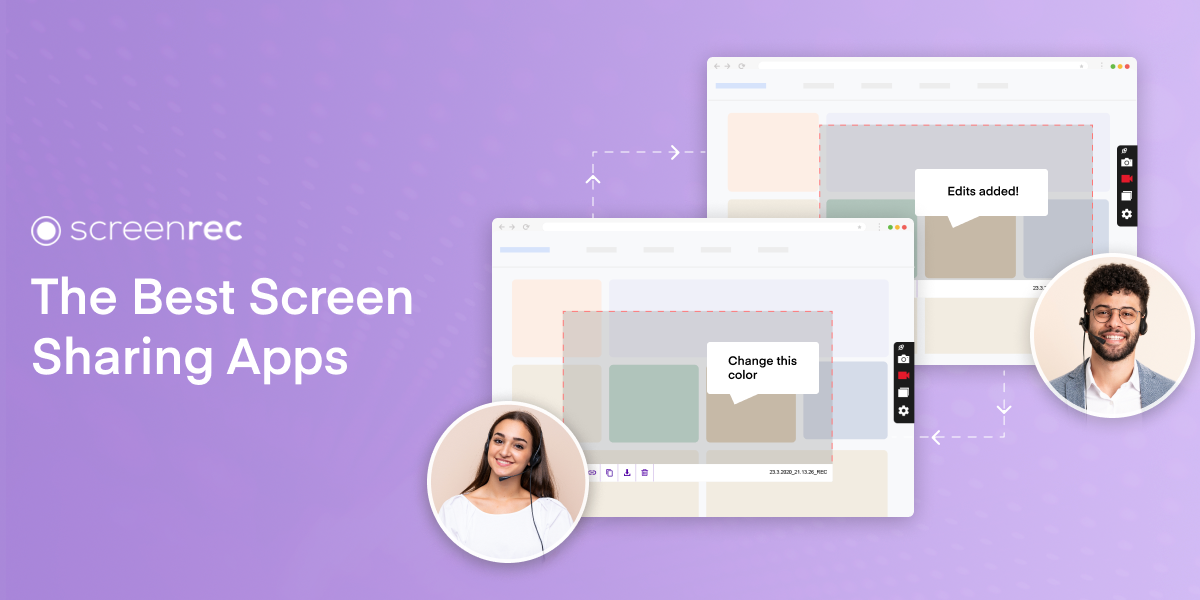
![⏰Best 8 No Lag Screen Recorders [Comparison]](https://screenrec.com/assets_dist/screenrec/media/no-lag-screen-recorder/no-lag-screen-recorder-comparison.png)
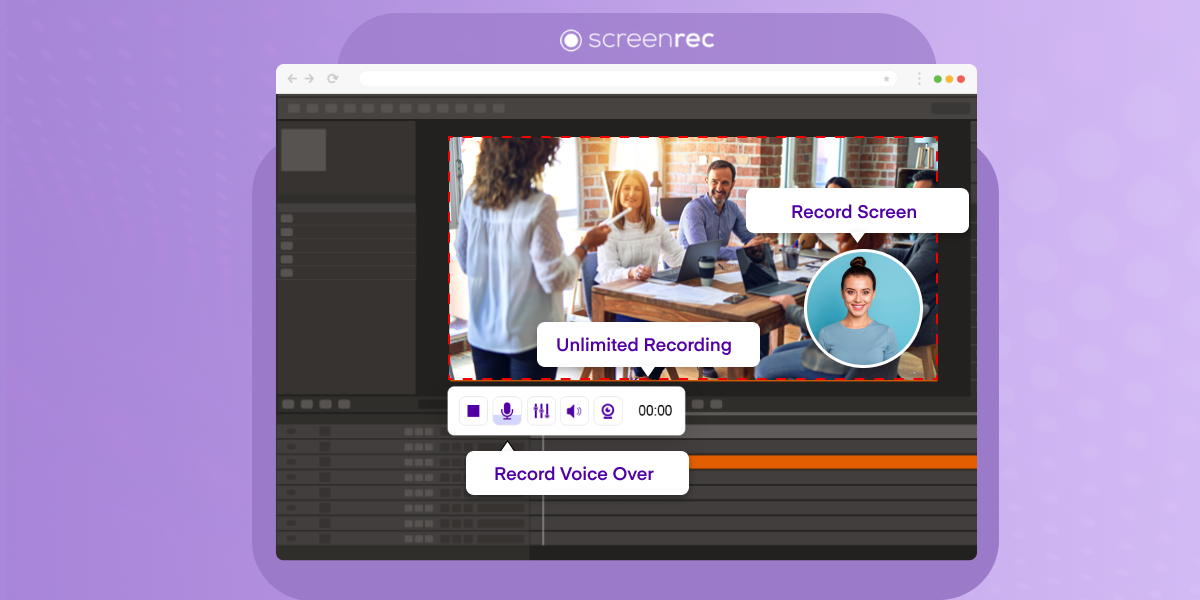
![8 Best Free Screen Recorders With No Watermark [Upd. 2025]](https://screenrec.com/assets_dist/screenrec/media/screen-recorder-no-watermark/screen-recorder-no-watermark.png)
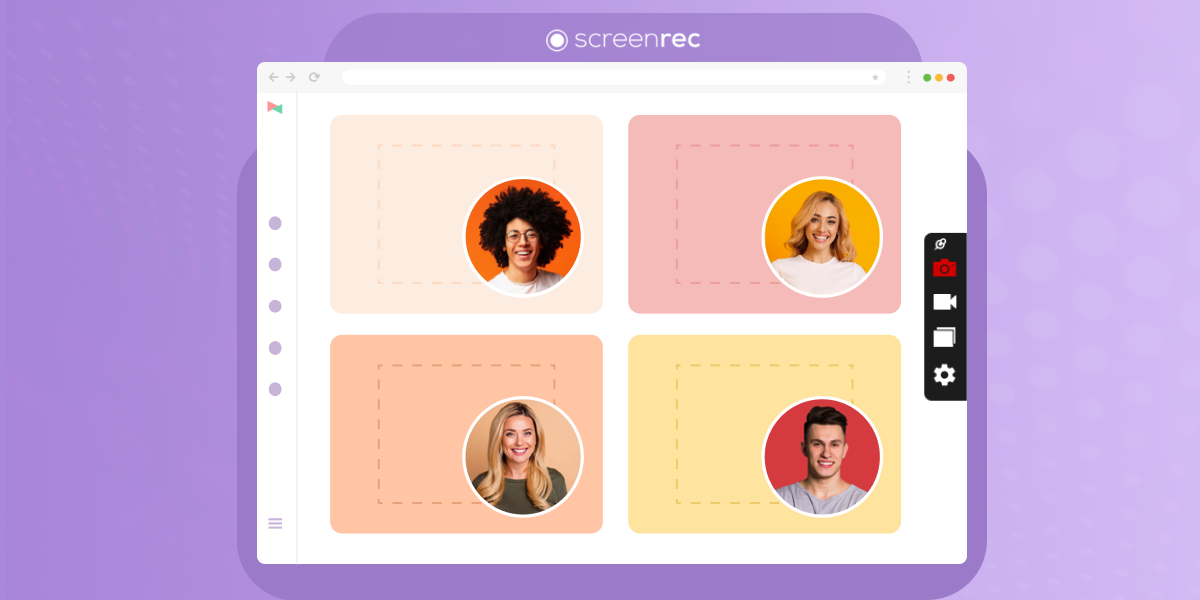
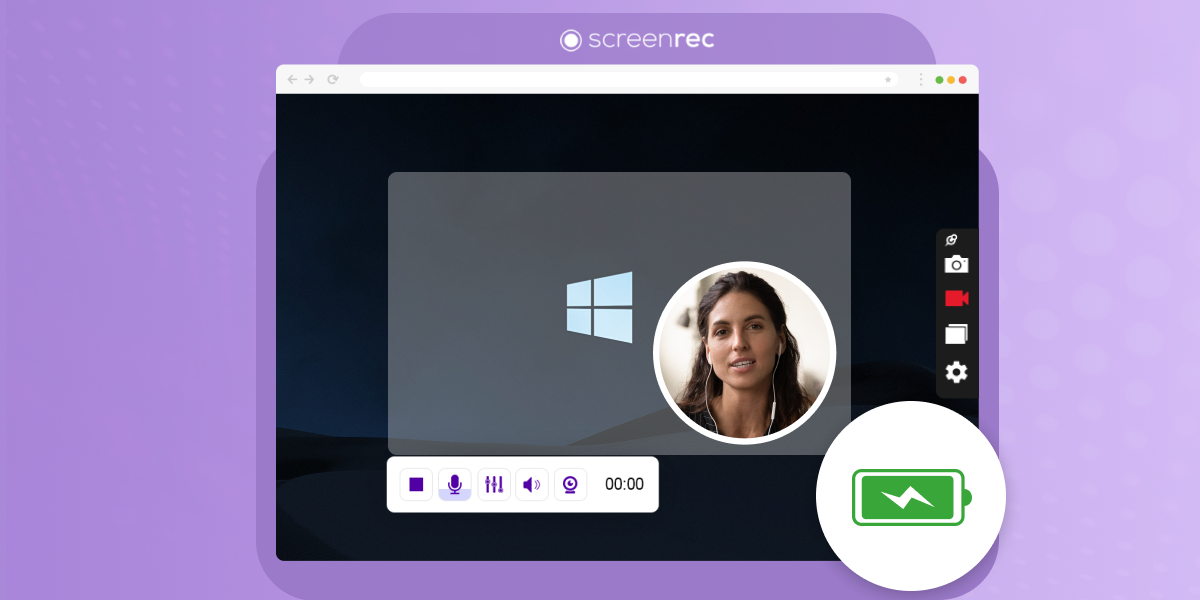

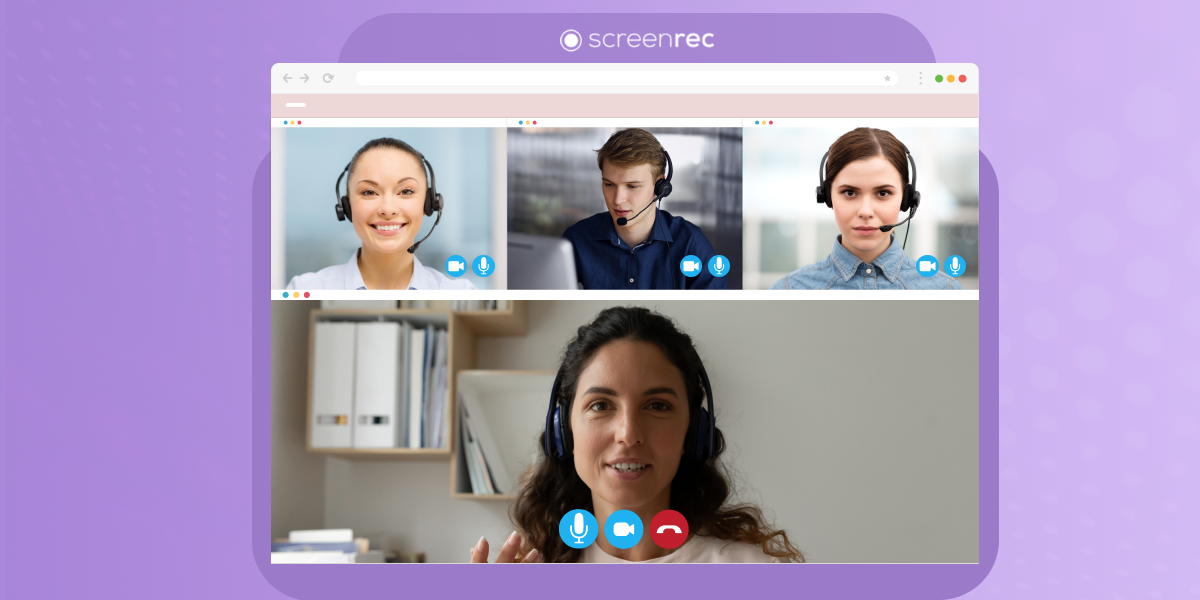

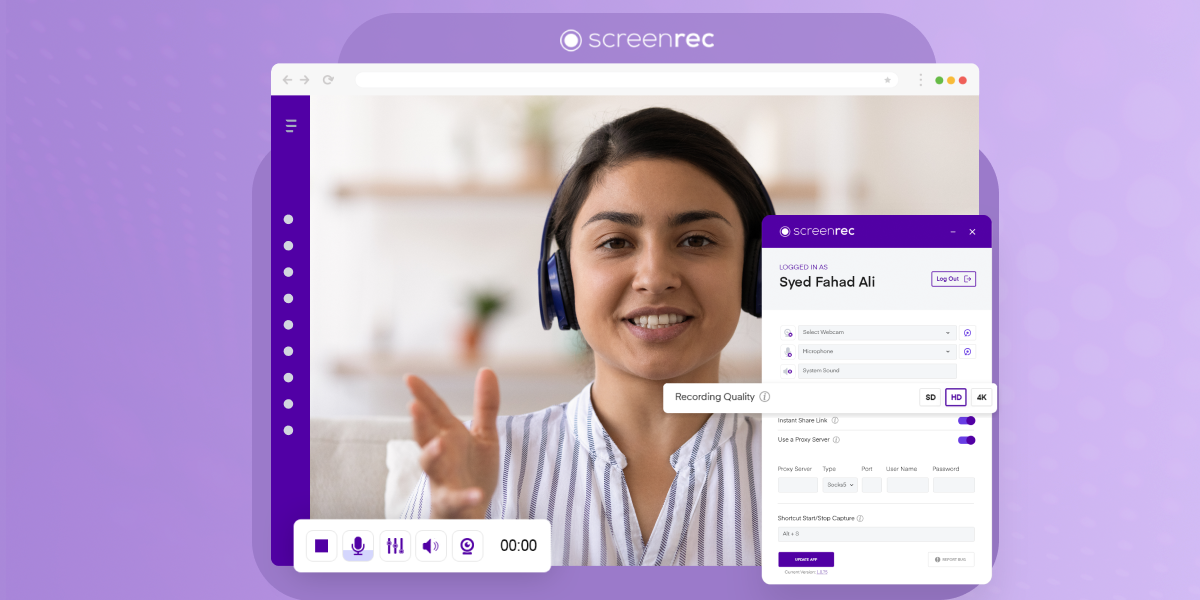

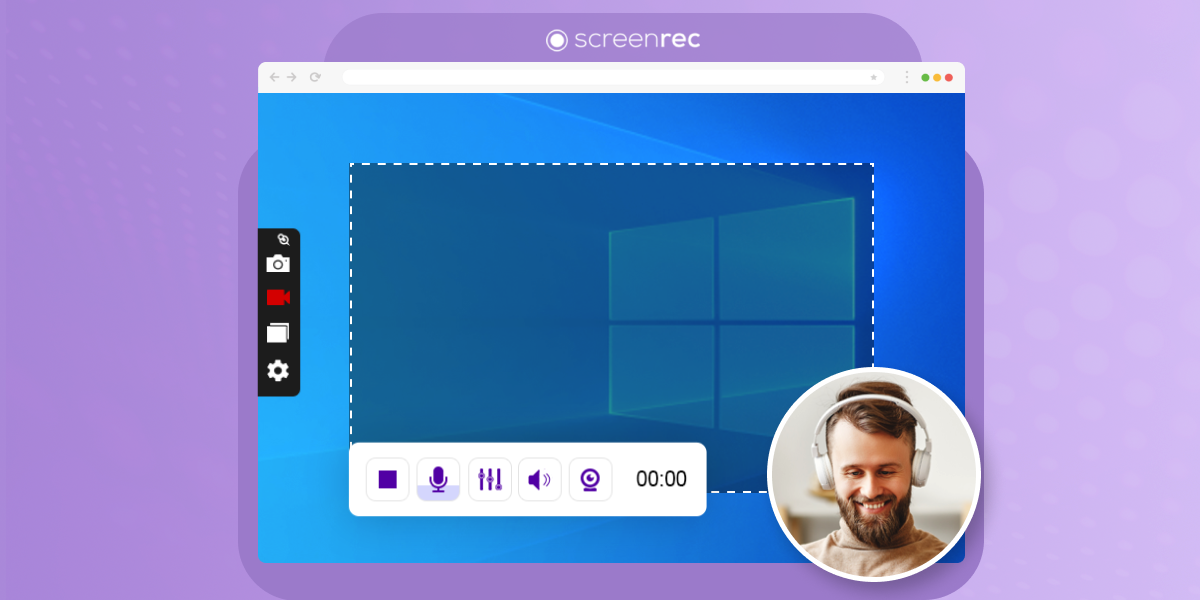
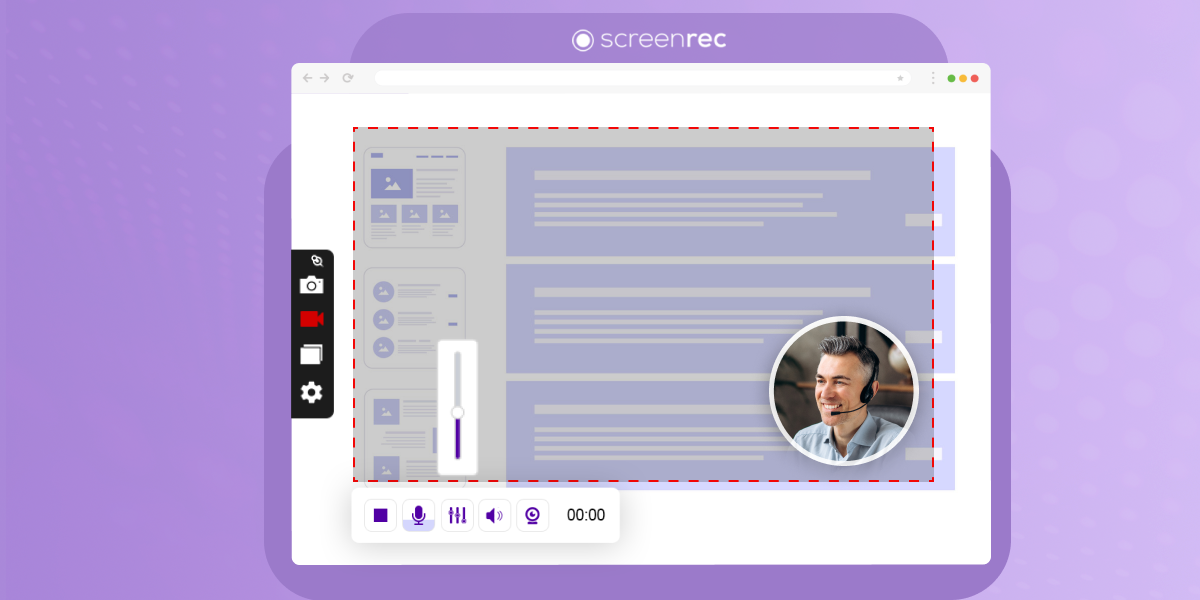

DON’T MISS OUT
Get updates on new articles, webinars and other opportunities: