How to Collaborate with Remote Colleagues

Remote work is not only a home office three meters away from the refrigerator, it is a new format of communication with colleagues. In the past year, emails, messages, and call services have gone from being "one way" of communicating to the only way. Add to that the inability to see a person's emotions, the weakened remote communication in the team after a long separation, and general fatigue. What used to take two minutes to solve at the coffee machine now requires a mountain of emails.
To achieve results, those involved in the remote work collaboration need to become full-fledged team players, as involved in the project as possible. But virtual teams face a number of problems: they feel more lonely and don't fully understand their role in the project and the team. Let's figure out how to collaborate with remote colleagues effectively.
Working hours of colleagues from other countries
It's important to consider the time difference with colleagues from other countries, especially if you wish to get your team’s communication working remotely. Share your calendar with a colleague to choose the best time to call and communicate on projects. You can use World Clock Meeting to avoid confusing time zones.
Be aware of national holidays — perhaps colleagues from other countries have an official day off on your workday. Create a shared team calendar and note holidays in different regions. This will help plan your work calendar.
Timely feedback

Give remote colleagues feedback regularly so that they understand the quality of their work. This will help keep them motivated.
According to Wrike’s report, 39% of respondents cited ineffective in-person and remote collaboration as the leading cause of workplace stress. Yet, this is especially true for remote colleagues. Remote work team collaboration can often make it difficult to appreciate the team's contributions. To ensure office and remote colleagues are comfortable, you need to improve feedback.
Tip
Supervisors and managers should hold one-on-one meetings. Schedule video calls and send video emails with ScreenRec to help remote colleagues stay in the loop.
Such a format helps to evaluate the interim results and find out if the expectations of the colleague coincide with what the team expects from him or her. It is important to include not only sound but also video, to convey body language and make communication effective. What you could discuss during one-on-one meetings:
- How the colleague's projects are progressing, whether he or she is satisfied in general.
- Whether there are any difficulties, whether assistance is needed from the manager or the team.
- What could be done better and how.
- Remote work goals or OKRs (Objective Key Results). If the company is working on this method, OKRs allows you to synchronize individual and team goals and keep track of project progress. At the meeting, you can discuss what progress is already being made on key results.
- Neutral, non-work-related topics, if the employee is willing to discuss them.
What you could do with video emails:
- Send feedback on code, design, copy, and other aspects of work that the employee can review in their own time (this helps avoid unnecessary interruptions).
- Brief your colleagues about their future tasks.
- Share your ideas or something you learned recently with colleagues.
- Record your screen to document bugs and report them.
- Record your screen to quickly create tutorials for new hires and customers.
- Provide an alternative to regular email that requires less back and forth.
Transparency in work processes
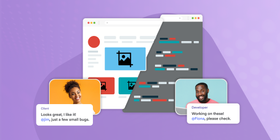
When work processes lack transparency, colleagues’ effectiveness is reduced. Fragmentation of information is often a problem. Employees often use content management systems, email, messengers, and other means of communication, trying to find out about the status of projects at meetings in personal correspondence. This takes a lot of time, but a complete picture of the working process can never be formed.
Tip
Make a list of specific expectations from remote colleagues and discuss them at the beginning. Methods and ways of interaction should be transparent and clear to all involved. This will require flexible tools that can be adapted to the team's needs. In Wrike, team members can at any time track the dynamics of the project on a Gantt chart.
You can use ScreenRec to visually communicate, for example, with designers and developers. You can leave feedback and comments on the images and files themselves and make changes to them promptly.
Communication with management
Often remote colleagues have more questions than office employees. At the same time, they don't have the opportunity to come to the manager's office and ask them in person.
Tip
Arrange an online open Q&A session, where all the colleagues can get answers from the managers in real-time. Motivate the entire team to participate in the discussion.
Motivating and engaging remote workers
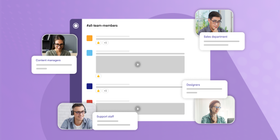
Good communication keeps remote colleagues engaged and motivated. And lack of communication is one of the biggest challenges when managing remote teams.
Tip
Create one working chat room for the whole team, for example, in Slack, and keep all project discussions in it. If your company is large, create several chats: for marketers, content managers, the sales department, and support staff. The most important thing when learning how to work with remote team members will be understanding how to communicate with a remote team and stay involved in the work process.
Implement an internal remuneration and motivation system so that collaboration with remote teams goes smoothly and everyone has an incentive to work even more productively. The Bonusly service can help here. Each user has a fixed number of bonus points, for example, 100 per month. An employee transfers these points to colleagues for their help in solving tasks, running errands, or for useful advice. The accumulated bonuses are exchanged for corporate gifts or extra time off, and the prize fund is determined by the company's managers.
Cross-cultural barrier

The language barriers and cultural differences can make it difficult for teams to build trusting relationships.
Tip
Draw up general rules for the team's correspondence in the corporate chat room. For example, the language of communication should be English only. This helps to avoid situations where employees discuss common problems of the whole team in the local language and other colleagues do not understand them.
Create a general "no topic" chat where the team shares interesting facts, photos, and articles. This will help you get to know your colleagues better and strengthen relationships. Play online games, schedule one-on-one time, and send each other gifts for the holidays. The more creative the approach, the better.
Informal meetings

It's harder to get remote colleagues involved in general informal activities, even if you hold them regularly.
Tip
Be sure to budget for joint events with remote colleagues. If possible, include travel and several days of hotel accommodation for out-of-town employees. Try to have one or two off-site colleague meetings every year. This could be team-building or a conference. This is a great opportunity to discuss joint tasks, share ideas and plans for the future. After the meeting, be sure to gather feedback from your colleagues on the past event. This will help to understand what went well and what is worth improving in the future.
If you can't organize an informal meeting, invite remote colleagues to work in the office for a few days. This is also a great way to strengthen communication within the team.
How to properly communicate with colleagues in messengers
In terms of business communication, messenger apps have become something in between an email and a phone call: quicker than mail, but not as intrusive. Stick to these rules to properly communicate with colleagues in messengers and alleviate one of the biggest remote collaboration challenges — poor communication.
Be aware of off-hours
People are accustomed to checking their mail at certain hours, and the rest of the time to ignore it, especially in the evening and on weekends. Concerning messengers, not many people have such a habit, which means that your message may disturb the recipient immediately. Remember: writing about work after 9 p.m. is no longer appropriate.
Do not mix messengers
The main rule of communication in messengers: one person - one messenger. You should not start a discussion in Telegram, then switch to WhatsApp and send the information to Skype. Both you and your colleague will find it difficult to trace the history of the question and find the important things. Moreover, there's no need to message the person in Telegram if he or she didn't answer you on WhatsApp.
Don't write each sentence in a separate message
This way of writing came along with chat rooms as if we were imitating live speech and spewing out words after our thoughts. The problem is that colleagues don't want to wade through the flow of our thoughts. They want a quick fix. When we force ourselves to state the essence of the matter in a single message, we unwittingly structure the text and make it clearer.
Use stickers and emoticons wisely
Stickers and smiles are a good way to add warmth or end a conversation on a positive note. But it's easy to get into an awkward situation with them.
- Don't use stickers and emoticons when discussing work problems, especially if you're at fault it will cause nothing but irritation.
- Don't send your colleagues stickers and smiley faces with double meanings or strange jokes. You could accidentally offend someone or make a nuisance of yourself.
Don't abuse voice messages

Voice messages still annoy half the planet. But, gradually, there are rules on how to use them so that it is convenient not only for the sender but also for the recipient.
- Add an explanation to the voice message, so that a colleague quickly understands what it's about and can easily find the message through a keyword search.
- Don't give urgent news by voice. If the person is in a meeting or a crowded place without headphones, they won't be able to listen to the recording.
- Don't set tasks in voice messages. It will be difficult for the doer to understand the details and complete the assignment.
- Take care of the cleanliness of the recording. There should be no noise or extraneous sounds in the background. First, it interferes with the perception of speech, and secondly, the message can always be forwarded.
Voice messages at work may not annoy, but help (if used wisely). For example, in the format of audio messages, it is convenient to take an interview, especially if the interlocutor is in the other hemisphere.
Conclusion
To collaborate effectively with remote teams, follow these tips:
- Take into account time differences, don't forget different national holidays, and be mindful of others’ work-life balance.
- Have regular calls to get feedback and set expectations.
- Make work processes clear and transparent — allow office and remote employees to track the dynamics of projects.
- Consider how to keep remote colleagues motivated and engaged.
- Establish remote collaboration tools and rules for corporate communication.
- Hold informal retreats or invite remote colleagues to the office for a few days to create positive social interaction for them.




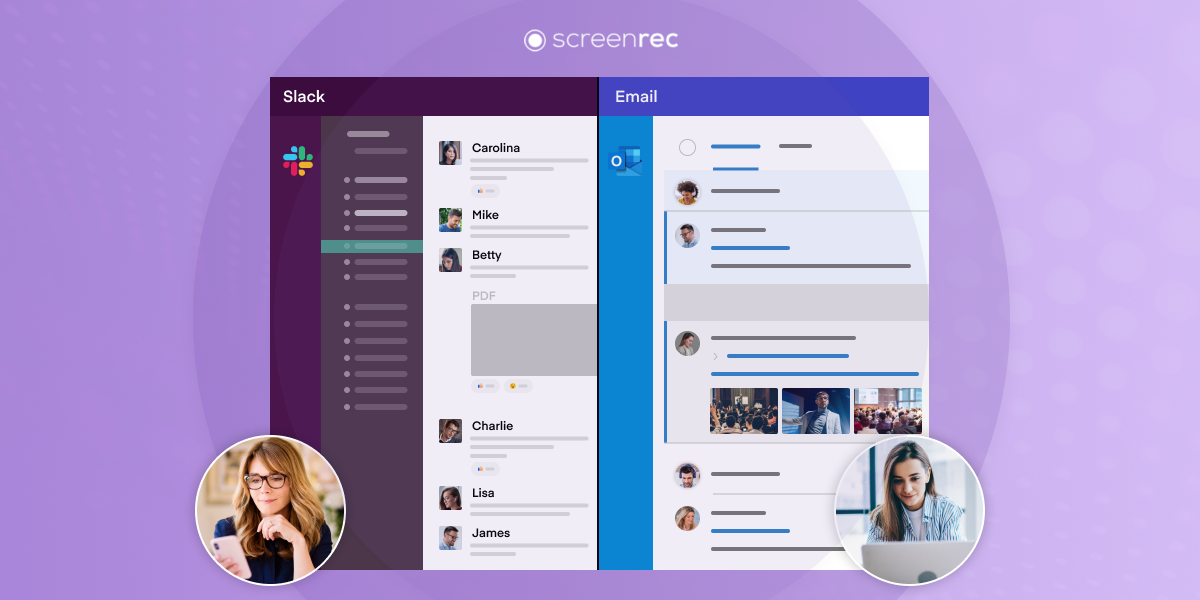






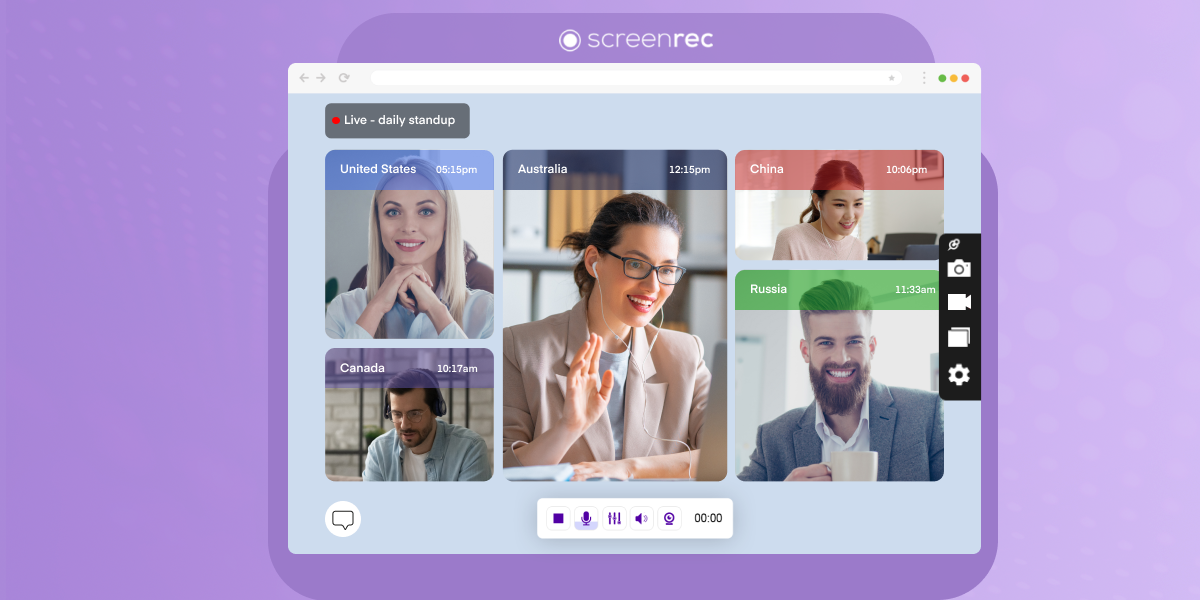


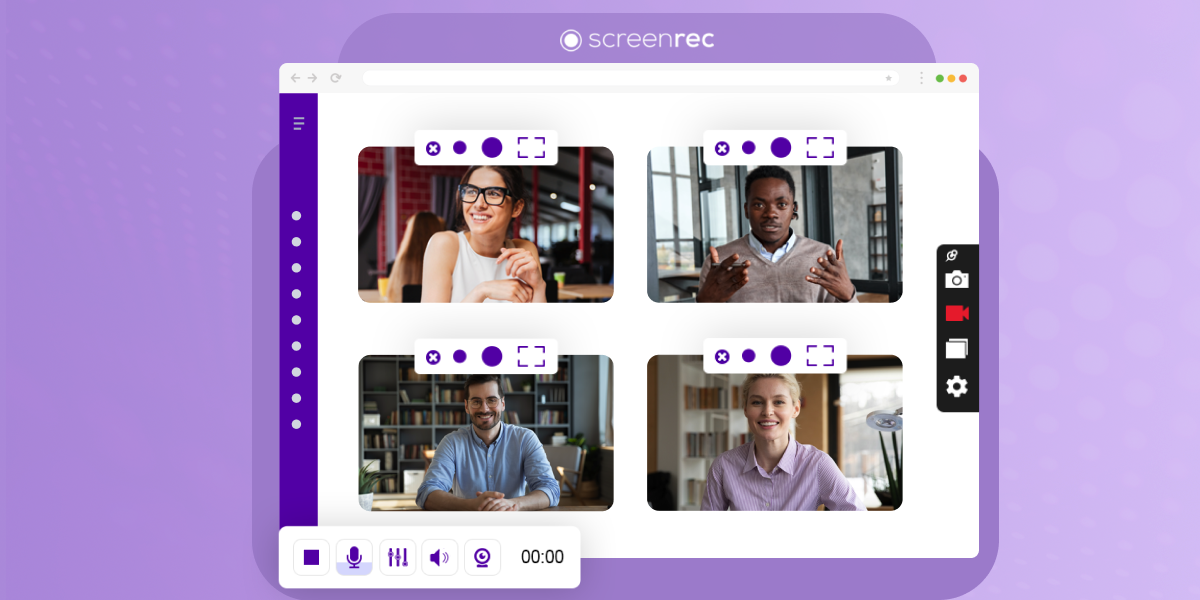

DON’T MISS OUT
Get updates on new articles, webinars and other opportunities: