5 Proven Ways To Boost Remote Team Productivity

Building productive teams have always been crucial for running a successful business. Throughout most of history, teams have assembled in person. But modern offices are beginning to look a little different with more employees choosing to work remotely. In fact, a blog post by Gallup reported that 45% of full-time workers in the US are continuing to work remotely in some capacity. That is nearly half of America’s full-time employees! And it looks like the trend is going to continue.
This creates some new obstacles for management and leadership to overcome, according to remote work KPIs. These are for measuring productivity and any other strategy that assess employee productivity. It takes a little more effort to keep up to date on how teams are performing. Seeking ways to improve team productivity isn’t new, but doing so without regularly seeing your team is. It may feel like a challenge, but consider the following suggestions for improving remote team productivity.
Prioritize and organize the work
Organizing, planning, and prioritizing tasks at work is beneficial whether your team works remotely or not. But, working remotely, more specifically, working from home has a unique set of challenges. When the line between work and home life is blurred, it can be difficult to focus your attention solely on the work at hand. Everywhere, it appears there are activities that need to be completed, and because of this, productivity suffers. Monitoring productivity of remote employees also becomes increasingly difficult for managers.
However, a little bit of strategic planning and prep work can set you up to streamline your day. With a clear view of exactly what you want to accomplish, it’s easier to filter through the noise and focus on what is important.
When prioritizing tasks, consider utilizing tools like the Eisenhower matrix. A way for determining what needs to be done, what should be put off, what can be assigned to others, and—best of all—what can be removed from your to-do list.
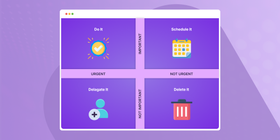
Knowing how to prioritize and organize work is an essential skill for boosting productivity. Once you know what you need to complete, it’s time to decide how you will complete it.
Set goals
An obvious strategy for attacking tasks at work is goal-setting. Goals are everywhere. You likely have professional goals, team goals, personal growth goals, financial goals, daily goals, and so forth.
Unfortunately, goals can be pretty nebulous if not formatted properly. A well-defined goal will always be more effective than a vague one. How you set your goal is the key to improving productivity.
Use SMART goals to define exactly what your goals for the day or week are and how you will accomplish them.

As you’re setting your goals, remember to focus on anything within the “important” quadrants of your matrix. Goals should be attainable, so don’t attempt to work on 10 different goals at a time. 3 or 4 is enough and far more realistic.
Defining, writing down, and completing daily goals helps you build momentum toward your larger goals. It also helps you prioritise your day. Goals illustrate just how productive you have been on a day, even on the days it doesn’t feel like it. Goals hold you accountable, which is particularly important for remote team members. You can improve productivity if you have them.
Do you sometimes struggle with completing goals? It turns out that being held accountable for your goals is an important aspect of completing them. The three key factors to accomplishing goals are commitment, accountability, and writing them down.
Break down the job into small sub-parts
If you’re working on a larger project, a great strategy is to break it into smaller, more manageable tasks using work management software. You can also create job aids for your team members to help them get their tasks done more quickly.
As with goal-setting, make sure there is a reasonable timeline. Then, systematically work through the steps. Not only will you get more accomplished, but it will also feel great to mark items off the checklist.
Smaller teams are more productive
Larger teams tend to be less efficient for some pretty obvious reasons. More people means more communication which takes more time. There is more bureaucracy. People tend to socialize and chit-chat more, and there’s just an overall sense of chaos.
In a Forbes blog post, “Why Smaller Teams are Better,” author Jacob Morgan shares his research about why productivity decreases as the size of a team increases. He discusses something called the Ringelmann Effect, a phenomenon in which members of a team exert less effort as the size of the team increases. The Ringelmann Effect is named for a French engineer who designed an experiment in which volunteers were asked to pull a rope. When working solo, people put forth 100% effort, but as the size of the group increased, individual effort decreased.
The experiment eventually led to more studies. The term “social loafing” was then coined to describe cases when individuals reduce effort because they feel less responsible.
If possible, utilizing smaller virtual teams can benefit productivity.
A happy team is a productive team
It’s fairly common knowledge that people who are tired, stressed, or suffering from burnout struggle when it comes to productivity.
Google, famous for employee perks, has invested greatly in employee happiness. It is still on Glassdoor's best places to work. Though not all businesses can give over-the-top freebies at work, employees can still be happy. Employers and project managers need to make sure of it.
Organise virtual team-building activities.
Effective teams require positive rapport. Teammates must be able to openly communicate with one another for optimal performance. Shared experiences, like team-building activities, can help foster relationships - with a caveat. Participation in team-building activities should be voluntary.
Encourage breaks
Research has found that taking breaks from work is positive for many reasons. Breaks help us to
- alleviate stress,
- improve creativity,
- prevent decision fatigue,
- restore motivation, and
- increase productivity.
Encourage team members to get up and walk away from the screen for 5 minutes every hour. Invite them to go outside and get some fresh air and sunlight. Offering and encouraging these breaks will make for happier and more productive employees.
Reward your employees
Team members who feel valued are far more likely to put effort into any given task. When a person makes important contributions to a group, they should be recognized. Reward your employees for a job well done and you will be improving team productivity.
According to Gallup, “Recognition boosts individual employee engagement. It also been found to increase productivity and loyalty to the company, leading to higher retention.”
If possible, monetary rewards are appreciated, such as pay increases or bonuses, but rewards don’t have to be all about money. Public recognition, including awards or certificates, is often well-received. Even private recognition from a boss or manager, such as a thank you note, can be excellent motivators. The key to rewarding your employees is that the recognition needs to be authentic and specific to the team member.
Provide training opportunities for your team
According to this 2017 study on the effectiveness of teamwork training, the effects of teamwork training can be quite significant and positive. Types of training to offer might include
- leadership strategies to improve team performance,
- teamwork training, or
- even teamwork skills, such as time-management training or emotional intelligence training.
Implement team productivity tools and apps
There are numerous team productivity tools and apps out there. Whether you are in the tech industry or not, finding the right tools can help boost your productivity for your remote teams. Readily available are also tools to measure the productivity of remote workers. Find the best and handy team productivity tools below.
For tech teams
ScreenRec
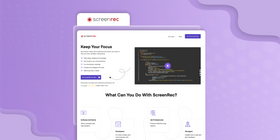
Do you want to report a bug, review code, teach a new skill or something else? ScreenRec makes asynchronous communication faster. And it is just as effective as in-person communication. Press Alt+S in any window to record your screen, microphone, camera, and even system audio. Press Alt+S again to stop and share your recording instantly in chat, email or however you like.
Your colleagues can review in their own time, meaning you can reduce the need for video calls while still showing what’s on your screen. And, best of all, your entire team gets more hours of focused work.
Lightrun

Lightrun is a debugging tool for developers. The platform allows developers to quickly and easily solve production issues by adding logs, metrics and traces, and more.
The Silver Searcher
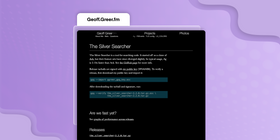
The Silver Searcher is a free and open-source code searching tool for programmers. It was designed with increased speed in mind, allowing for faster searches.
Komodor

If your team uses Kubernetes, consider using Komodor. This troubleshooting tool allows you to easily track changes across all of your K8s stacks and identify what was affected.
Tuple

This app for pair programmers, allows teams to work remotely and efficiently. Tuple offers dual control, full keyboard support, audio support, efficient CPU usage, and more. Tuple is currently Mac-only but is in the process of building for Linux.
Jell

Jell is a management platform for remote teams to collaborate more efficiently. This is while working asynchronously with tools. For example, daily standups, reminders, checking-in templates, and more. It makes the monitoring of remote employee activity and the measure of employee productivity easier.
SpectralOps

SpectralOps is a data loss prevention tool that allows you to detect and monitor threats in real-time. By scanning everything in your codebase, you can quickly pinpoint and resolve issues immediately.
MantisBT

This free and open-source bug tracker is most often used for tracking defects but is also an excellent project management tool.
For non-tech teams
Microsoft Teams
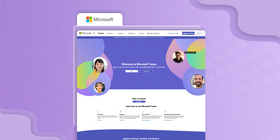
Microsoft Teams is a collaboration and communication tool. It allows teams to work remotely while staying organized and informed. Included is Microsoft Teams productivity tracking tool. Microsoft Productivity Score is based on team productivity metrics. Such as sharing data, utilizing communication tools, and so forth. Many Microsoft Teams productivity apps also integrate, depending on your team’s specific needs.
Slack

A communication tool that allows for organised conversations. Every project has its space.
Apploye

If you or your team is struggling with time management, consider using Apploye. As a time tracking tool and remote employee monitoring tool/app, it helps you set and stick to work goals while on the computer. It helps your remote team members stay productive while working. By monitoring employees, you assess employee productivity. This makes it easy to determine what tactics are working in increasing it.
Zoom

Zoom is a video communication platform that can be particularly helpful for remote teams. In addition to meetings, you can host online events and webinars on Zoom.
Zapier
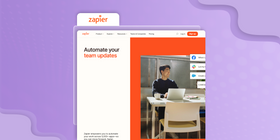
Zapier is an automation tool that helps you save time. This is by transferring information between apps to streamline your workflow.
Coupler

Coupler is a data synchronisation tool. It automatically
- makes data backups,
- exports records from apps, and
- tracks team progress with reports and dashboards.
The progress reports can be used as one of the performance metrics to measure productivity.
Gorilla ROI

For any eCommerce seller, Gorilla ROI is an eCommerce specializing connector like Zapier. You can perform and get access to data from your eCommerce platform straight into Google Sheets.
Narrato

Narrato is a content creation, collaboration and workflow management platform. This platform for busy content teams replaces the many disconnected tools they use for their content operations. This includes
- docs,
- sheets,
- grammar and plagiarism checkers,
- project management tools,
- email and more.
Conclusion
In this new era of remote work, it has become clear that teams no longer need the rigidity of a physical office to be successful. Thanks to technology, teams still can connect and collaborate from anywhere in the world. By implementing the strategies above, you can watch your virtual team productivity increase.
FAQs
Productivity in the workplace is important because it’s a measure of success. The most successful organizations are the most productive. Team productivity is no different. Successful teams are the most productive. Additionally, highly productive teams usually consist of happy and healthy employees.
A sales team is really like any other team: it’s composed of people. Therefore, the suggestions for ways to improve team efficiency and productivity are in line with what is mentioned above. Individuals and teams should prioritize and plan their work. If possible, divide teams into smaller groupings. Take care of team members and encourage them to care for themselves. Provide training, and of course, offer them access to the right tools to increase employee performance.
If you want to increase the productivity of an individual, you need to focus on the individual. Make sure the person is feeling valued and like an important member of the team. Offer honest, authentic, and valuable feedback. If the person needs to hone in on specific skills, engage them in training. Most people want to be successful, and having a team that is counting on you can be very motivational.



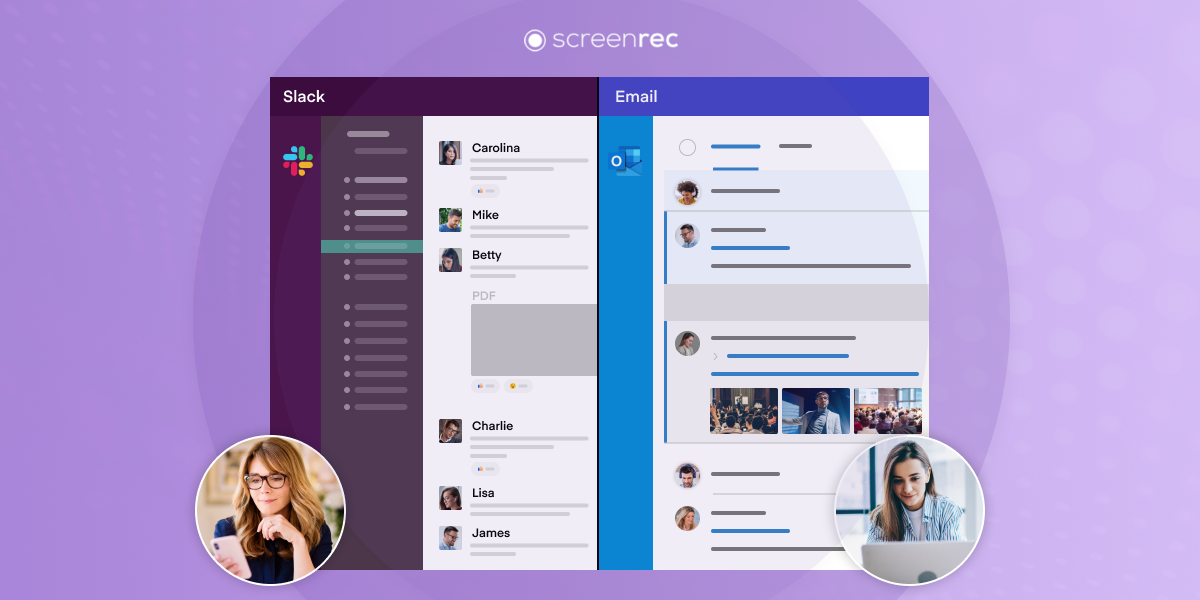







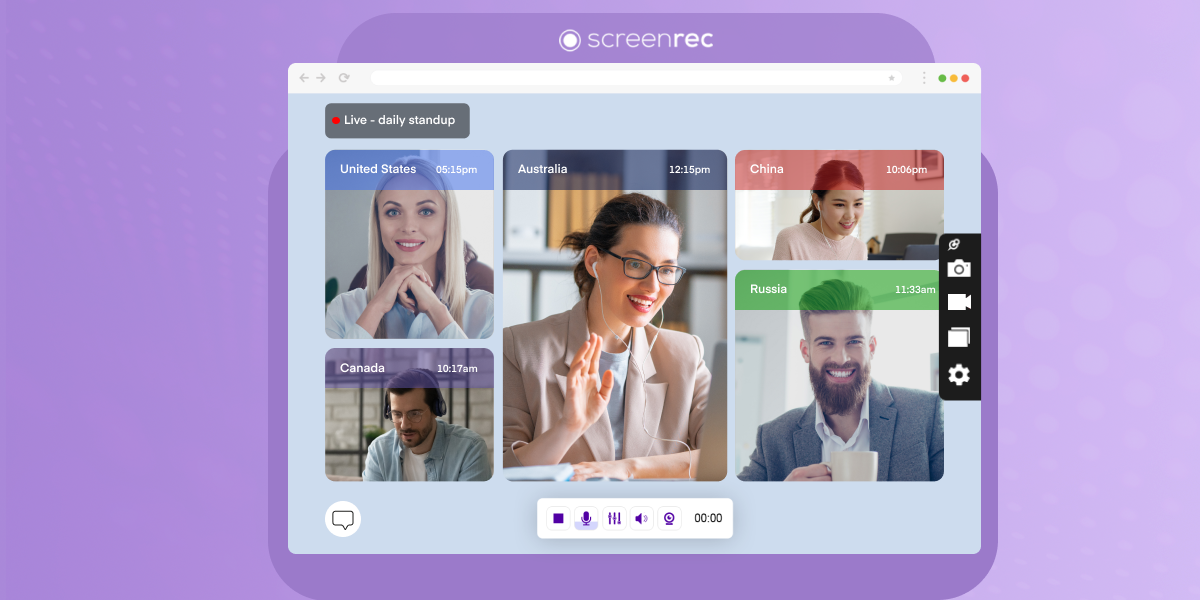


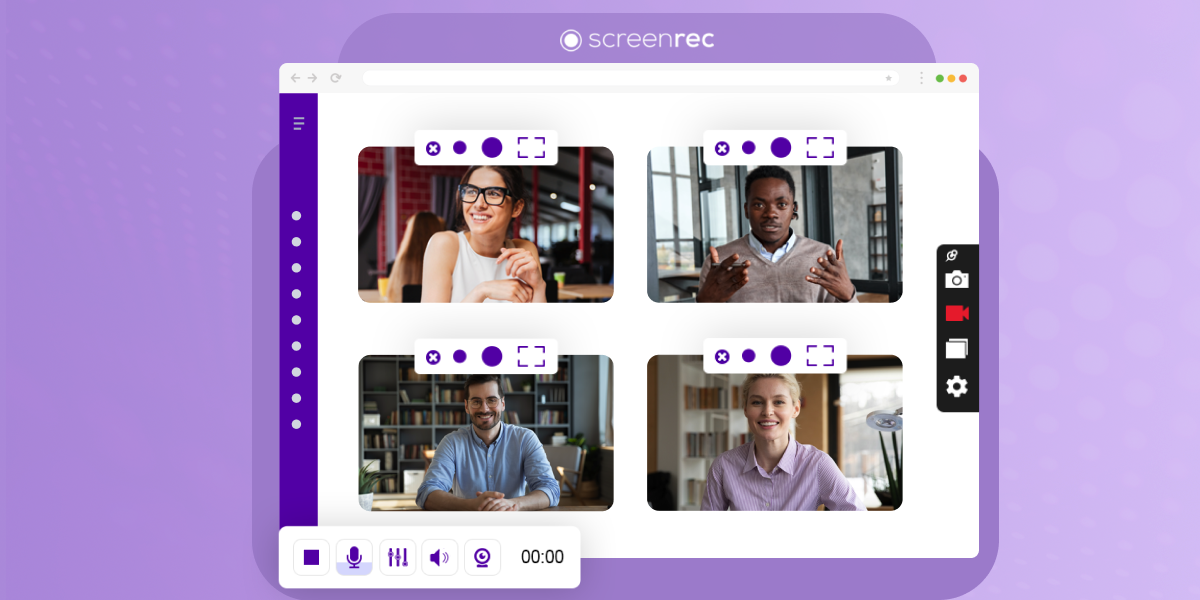

DON’T MISS OUT
Get updates on new articles, webinars and other opportunities: