Top 10 Asynchronous Messaging Tools You Need To Try
Whether you're working remotely, hybrid, or in-person, the way information flows is key to success. And that's where communication tools come in handy! There are two types of messaging tools – synchronous and asynchronous.
Synchronous messaging tools let you communicate in real-time, even if you're not in the same physical location. On the other hand, asynchronous messaging tools let you collaborate and communicate without being tied to real-time or immediate response.

What is asynchronous communication?
For remote and virtual workers, async communication is the most preferred form of communication. The benefits of asynchronous communication explain why, and they are as follows:
- Async communication relieves the remote worker of the pressure of having to respond immediately to messages.
- This type of communication reduces the number of distractions and interruptions. This allows teams to be laser-focused when working.
- The details discussed during an asynchronous communication session can be referenced forever.
- Async messaging tools enable efficient collaboration across time zones for remote teams, increasing productivity.
Flexibility around schedules and work hours is key, which is why you should explore asynchronous collaboration tools! These tools allow you to work and communicate with your team without being tied to real-time or fixed hours.
In this article, we'll introduce you to some of the best asynchronous collaboration tools to add to your arsenal. Get ready to boost your productivity and enhance teamwork!
What are asynchronous messaging tools?
Asynchronous messaging tools are communication tools that allow users to send and receive messages without the need for both parties to be online simultaneously. These tools enable effective communication and collaboration, allowing participants to respond at their convenience.
Top 10 Asynchronous Messaging Tools
Below are 10 asynchronous communication tools to consider in your business:
1. ScreenRec

At the top of the list is ScreenRec, which is used by more than a quarter million people across the world. ScreenRec allows you to easily capture your screen, webcam and audio, as well as share videos in real time.
You can use it whenever meetings across time zones become too difficult to arrange or are just unnecessary. Other use cases include knowledge sharing, team updates, or, why not, asynchronous messaging customer service tool.
Built on top of a business video platform, ScreenRec gives the highest level of security when it comes to your video messages.
Features
- Screen recording with webcam, computer audio, and microphone
- Record videos and share them with a click
- 2GB of free private cloud video hosting
- Secure access links and video encryption
- Take and annotate screenshots
- No watermarks or time limits
- Lightweight screen recorder (no lag)
Pricing
ScreenRec is free.
Usability
ScreenRec is user-friendly and easy to use. It has a simple interface that you can learn in a matter of minutes. The platform's cloud-based structure means it works on any device with an internet connection. ScreenRec’s simplicity sets it apart from many other synchronous and asynchronous communication tools.
2. Jell

Jell is asynchronous messaging software, team management, and task tracking tool that helps teams stay organized and on top of their tasks. It combines the features of a project management tool with a team communication platform.
Features
- Task management and assignment with due dates
- Daily standup functionality that integrates with Slack and Microsoft Teams
- Team communication and collaboration with integrated chat
- Integration with popular tools such as Google Calendar, Slack, and Trello
- Customizable workflow and reporting for increased efficiency
- Personalized task prioritization and focus mode for better productivity
Pricing
Jell offers a free trial and paid plans starting from $4/user/month. Paid plans feature additional functionality like unlimited storage and advanced reporting.
Usability
Jell is easy to use. The platform's intuitive design and drag-and-drop task assignment are highly lauded. Jell makes it simple for teams to keep track of their tasks and progress. The integration with other tools makes it easy to use Jell within a team's existing workflow.
3. Discord

Discord is a popular all-in-one voice and text chat app mostly known to gamers. It lets you easily communicate with friends with an asynchronous message. It's also widely used for community building and collaboration by businesses, non-profits, etc.
Features
- Voice and text communication for real-time conversation
- Server creation for organizing communities and channels
- Customizable permissions for community moderators, i.e., who can access and post
- Integration with various tools such as Spotify, Giphy, and Twitch
- Screen sharing and video calling for remote collaboration
Pricing
Discord is free to use, with optional paid subscriptions (Discord Nitro) starting from $2.99/month. It offers additional features such as increased file upload size and animated emojis.
Usability
Discord is known for its user-friendly interface and easy setup process. It has a wide range of features and customization options, making it suitable for a variety of use cases. The platform is accessible on desktop, web, and mobile devices.
4. ClickUp

Another one of the asynchronous technology examples is ClickUp. It is a team productivity and project management tool offering asynchronous communication features. It helps teams stay organized and communicate effectively, even when working remotely. For cases when you need synchronous communication, the platform also offers a chat.
Features
- Record and bill time spent on tasks
- Share files, comment, and get real-time updates
- Create custom fields to categorize and track information
- Visualize project timelines and dependencies
- Schedule tasks and events in a calendar view
- Set and track goals and objectives for teams or individual
Pricing
ClickUp offers a free version and paid plans starting from $5/user/month. Paid plans offer additional features, such as advanced reporting, integrations, unlimited storage, etc.
Usability
ClickUp is user-friendly and easy to use. The platform's intuitive interface and customizable features make it suitable for a variety of teams and use cases. Its integration with other tools makes it easy to embed within a team's existing workflow. The platform is accessible on desktop, web, and mobile devices.
5. Notion
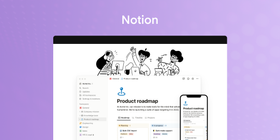
Notion is an all-in-one asynchronous or non-real-time collaboration software. It blends the features of team productivity into a collaboration tool. It helps teams to collaborate effectively and stay organized when working remotely or at different times.
Features
- Task management and project tracking with custom workflows and calendars
- Asynchronous communication through comments, mentions, and task updates
- Integration with popular tools such as Slack, Google Drive, and Zapier
- Knowledge management and team wiki creation
- Customizable dashboards and reporting for increased visibility and accountability
Pricing
Notion offers a free version and paid plans starting from $8/user/month. Paid plans offer additional features, such as advanced reporting, integrations, and increased storage.
Usability
Notion is user-friendly and easy to use. Its flexible structure allows teams to customize the platform to their specific needs.
This ranges from task management to knowledge management. Its integration with other tools makes it easy to use within a team's existing workflow. The platform is accessible on desktop, web, and mobile devices.
6. Microsoft Teams
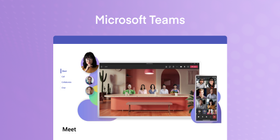
Microsoft Teams is a collaboration and communication platform. It merges the specs of a team productivity tool with asynchronous communication capacities. It helps teams to stay organized and communicate effectively both synchronously and asynchronously.
Features
- Task management and project tracking with custom workflows and calendars.
- Asynchronous communication through chats, comments, and mentions.
- Video and audio conferencing with screen sharing and recording.
- Integration with Microsoft 365 tools such as OneDrive and SharePoint.
- Customizable channels for organizing team conversations and files.
Pricing
Microsoft Teams is included in the Microsoft 365 subscription plans, with pricing starting from $5/user/month.
Usability
Microsoft Teams is user-friendly and easy to use, with an interface that is similar to other Microsoft products. Its integration with Microsoft 365 tools makes it an ideal platform for teams already using these tools. The platform is accessible on desktop, web, and mobile devices.
7. Wiki

Yes! The Wiki of Wikipedia! A wiki is a type of website that allows users to create and edit pages collaboratively. It is often used as a knowledge management tool and can support asynchronous communication between team members.
Wikis allow teams to communicate and collaborate effectively even when not working in real-time. Team members can contribute to the wiki at their own pace and make changes without interrupting each other.
Features
- Collaborative page creation and editing
- Revision history to track changes and revert to previous versions
- Links between pages to create a web of interconnected information
- Access control to manage who can view and edit pages
- Ability to embed images, videos, and other multimedia content
Pricing
Wiki software can be free and open-source, or it can be a paid service with various pricing plans. Free and open-source options include MediaWiki and DokuWiki. Paid options include Confluence and TiddlyWiki.
Usability
The usability of a wiki depends on the specific platform and software used. Some wikis, such as MediaWiki, can have a steep learning curve. While others, such as Confluence, have a user-friendly interface and easy setup process. Wikis can be accessed on desktop and mobile devices, but their design and functionality can vary widely.
8. BaseCamp
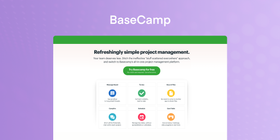
Basecamp is a project management and team communication platform that emphasizes asynchronous communication through message boards and comments features.
The platform allows teams to communicate and collaborate effectively even when not working in real-time. Team members can also make changes without interrupting each other. This helps everyone stay organized and communicate more effectively.
Features
- Task management and project tracking with custom workflows and calendars
- Asynchronous communication through message boards, comments, and mentions
- Integration with other tools such as Google Drive, Dropbox, and Slack
- Document collaboration and file sharing
- Time tracking and reporting tool
Pricing
Basecamp offers a free trial and paid plans starting from $15/month/user for unlimited users and projects.
Usability
Basecamp has a user-friendly interface and is easy to use. Its focus on asynchronous communication helps teams to communicate and collaborate effectively, even when not working in real-time. The platform is accessible on desktop, web, and mobile devices.
9. YAC

YAC is a cloud-based meeting system that provides an asynchronous communication solution for teams. With its focus on flexibility and convenience, YAC allows teams to communicate effectively.
Asides from being an asynchronous communication tool, YAC provides many other features. They include voice mail, discussions, screen sharing, voice memos, and more.
Features
- Virtual phone numbers for multiple team members
- Call and text forwarding to multiple devices
- Voicemail transcription and voice-to-text messaging
- Custom greetings and hold music
- Call and message history with search and filtering options
Pricing
YAC offers a free trial and paid plans starting from $3/user/month when paid annually.
Usability
YAC has a user-friendly interface and is easy to set up and use. It integrates with a variety of other tools and can be accessed on desktop and mobile devices.
10. Loom
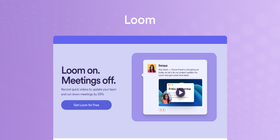
Loom is a screen recording and video communication tool designed for asynchronous communication.
With an easy-to-use interface, Loom makes it simple to capture and share video messages and screen recordings with team members.
This allows teams to communicate effectively even when they are not working in real time.
Features
- Screen recording with audio and webcam
- Video messaging with webcam or screen recording
- Recording and sharing with one click
- View count and engagement tracking
- Ability to add comments and annotations to recordings
Pricing
Loom offers a free basic plan and paid plans starting from $8/month per user.
Usability
Loom is simple to use and requires no downloads or installations. It can be accessed from a web browser or through the Loom desktop app. The interface is user-friendly, and the recording and sharing process is straightforward.
Top 10 Asynchronous Tools In A Nutshell
Asynchronous Tool | Bonuses |
ScreenRec | Also a screenshot tool |
Jell | Also project management software |
Discord | Also an instant messaging social network |
ClickUp | Also project management software |
Notion | Also an organizational/ to-do tool |
Microsoft Teams | Also a workspace tool |
Wiki | Also known as an educational resource |
BaseCamp | Also project management software |
YAC | Also a cloud-based phone system |
Loom | Also a video sharing platform |
FAQs
The definition of asynchronous communication tools shows they don’t need any real-time response. If we are comparing synchronous vs. asynchronous messaging, synchronous text messaging works through live chat.
Text messages are the most common asynchronous message form. This doesn't mean audio, video, and audio-visual content can not be asynchronous.
- Request/response - a service sends a request message to a recipient and expects to receive a reply message promptly.
- Notifications - a sender sends a message to a recipient but does not expect a reply. Nor is one sent.
- Request/asynchronous response - a service sends a request message to a recipient and expects to receive a reply message later.
Asynchronous messaging tools offer several benefits, including increased productivity, reduced interruptions, more thoughtful responses, better time management, and improved work-life balance. They enable teams to work across different time zones and cater to individual work preferences.
To choose the best asynchronous messaging tool for your team, consider factors such as team size, communication preferences, project management needs, integrations with other tools, and budget. It's also helpful to take advantage of free trials to find the best fit for your team.
Yes, you can use multiple tools simultaneously to cater to different communication and collaboration needs. However, it's essential to strike a balance to avoid overwhelming team members and maintain a streamlined communication process.
While asynchronous messaging tools offer many benefits, there can be potential downsides, such as delayed responses, miscommunication, and reduced opportunities for spontaneous brainstorming. To mitigate these risks, it's important to establish communication guidelines and maintain a healthy mix of synchronous and asynchronous communication.
To ensure effective communication, establish clear guidelines for response times, use descriptive subject lines, provide sufficient context in messages, and make use of features such as threads or channels for organizing conversations. Encourage team members to ask questions and seek clarification when needed.
Yes, asynchronous messaging tools are particularly well-suited for remote teams, as they allow team members in different time zones to communicate and collaborate effectively. They help in maintaining flexibility and adaptability in the remote work environment.
Conclusion
Asynchronous communication platforms are essential for modern organizations as they increase productivity, reduce response time, and enhance collaboration among teams. From instant messaging apps to project management software, there is a wide range of options to meet different needs.
When choosing the right tool, there are a number of things to consider. They are factors such as team size, project complexity, and compatibility with existing systems. Regardless of the tool selected, asynchronous messaging tools can help your employees do a lot more. They streamline operations, improve decision-making, and foster a culture of transparency and inclusiveness.





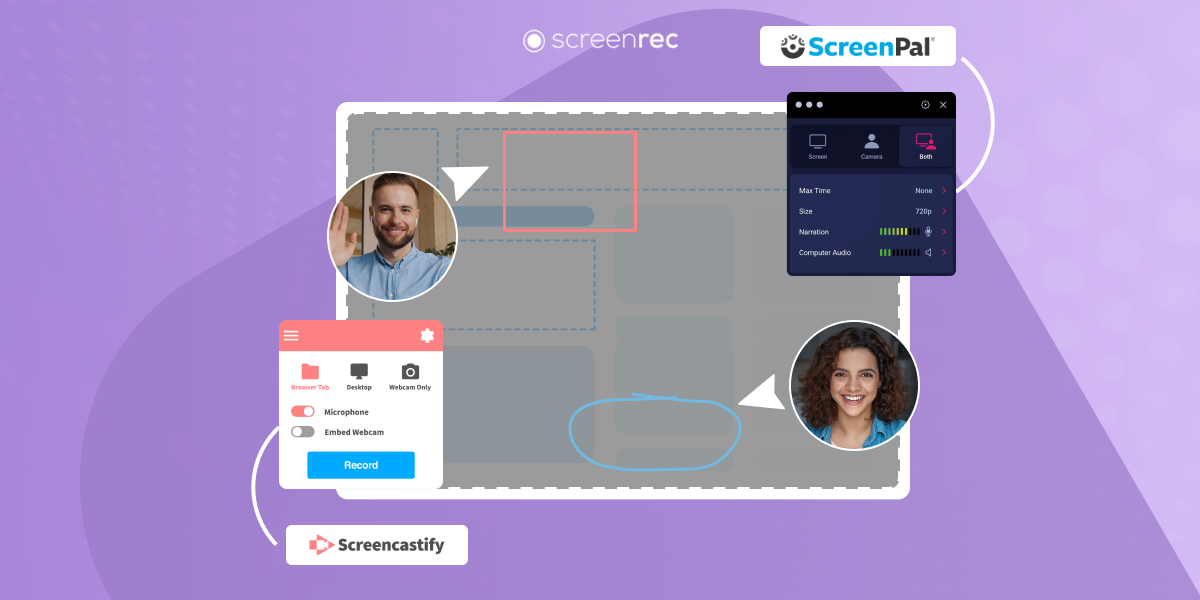




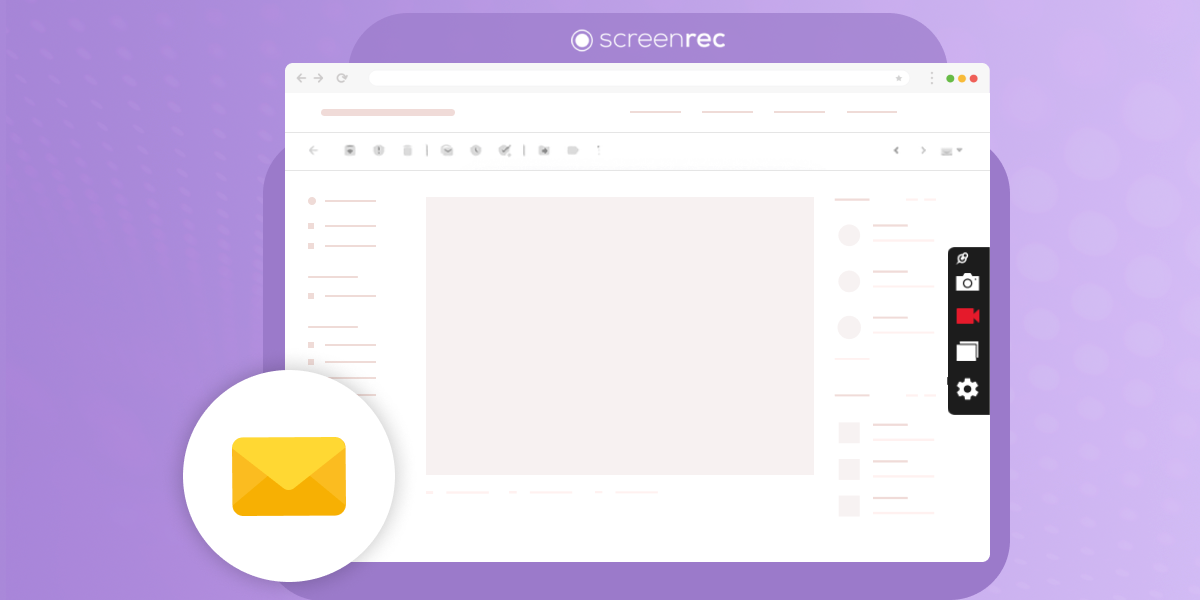

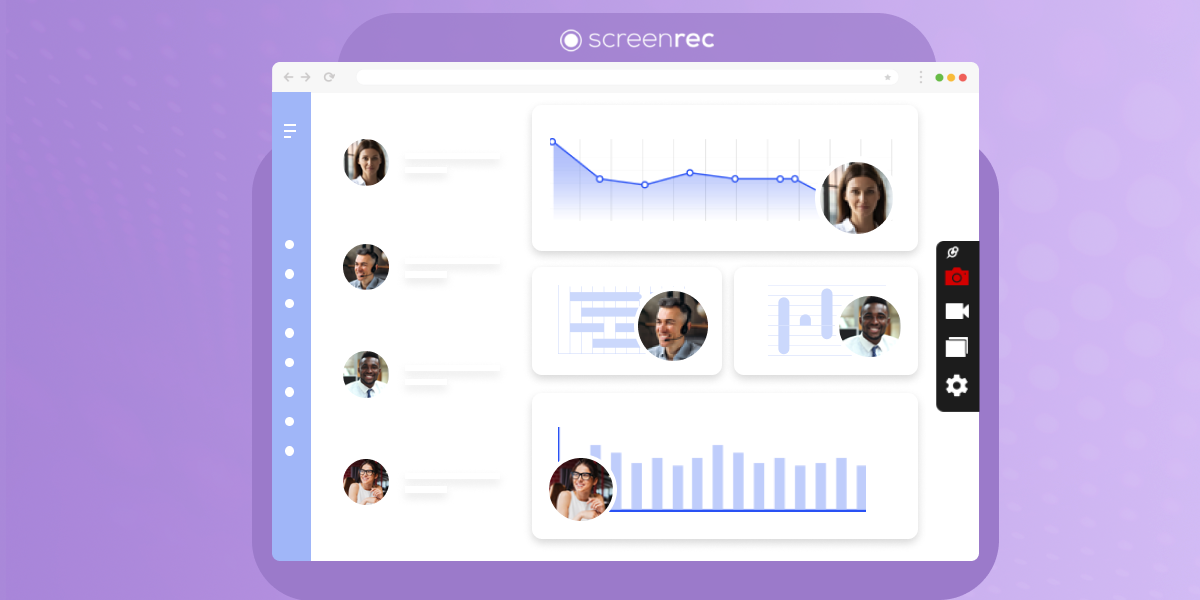
![[Guide] Effective Communication In The Workplace](https://screenrec.com/assets_dist/screenrec/media/communication-workplace/communication-in-the-workplace.jpg)
DON’T MISS OUT
Get updates on new articles, webinars and other opportunities: