Top 10 Best Communication Tools For Remote Teams

As of 2024, the trend toward remote work is expected to pick up more pace and become more permanent. It is impossible to overpublicize this change in working conditions.
It is greater than people realize, and with that growth come new communication tools for remote workers. In the end, a healthy work-life balance is possible thanks to remote work because it gives employees more autonomy.
Many people who choose to work remotely do so for the rest of their lives. The benefit for companies in this is that it boosts competition because of the rise in worker productivity.
Regardless, the goal of every team is to have effective communication. This is essential for remote teams to work together more constructively and for output to rise. But compared to office-based communication, remote communication is different.
What is effective in person might not be effective online. Remote and hybrid teams must therefore be aware and practice good communication. Effective distant communication can be achieved by:
- instant messaging
- video conferencing
- emailing
- video emailing
- phone calls
- reviewing business policies
- setting up weekly meetings
This article looks at the best remote communication tools available in the market for workers.
How To Choose Remote Communication Tools
It's crucial to pick business communication tools that integrate with other apps in your tech stack. That is if you want to take a best-of-the-breed strategy.
Otherwise, managing numerous systems for different tasks can make the employee experience complicated and disconnected as well.
There is no one-size-fits-all communication solution, of course. On the one hand, some companies look for unified communications software. While these solutions may provide a centralized location to keep all of your data, they may sometimes prove to be too complex. This is why others prefer to build a tech stack with convenience of use, seamless experience, and simplicity in mind.
The Top 10 Remote Communication Apps
Here are 10 remote communication options for you to consider for your business:
1. ScreenRec

To start this list of communication tools for remote workers off with a bang, we need to discuss one of the best screen recording solutions. ScreenRec is one of the few free communication tools for remote teams.
Remote workers use ScreenRec for asynchronous communication. Instead of setting up meetings across time zones, they can capture and share screenshots and video messages easily. This type of visual communication makes a good substitute for when people are not in the same room and improves remote team collaboration. Through a single portal, ScreenRec enables users to:
- capture and annotate screenshots,
- capture the camera and the computer screen
- record microphone and computer audio
Features:
- Instant link sharing
- Annotated Screenshots
- 4k video recording
- Webcam recording with computer and mic audio
- 2GB free cloud storage
- Video encryption
Pricing:
Free
Pros:
- Both screenshotting and screen recording are incredibly quick and simple to use, making it an ideal work-from-home tool
- A quick and simple way to share a public link to saved screenshots or videos
- The desktop app's history/gallery feature, which enables rapid access to user’s older screenshots, is another fun feature
Cons:
- No video editing tools
2. Zoom

Zoom is a video and web conferencing tool. It is designed primarily for multi-user, collaborative activity. This video chat tool that allows users to hold meetings has become one of the best communication tools for remote teams. Especially since the Covid -19 pandemic.
Features:
- Video conferencing
- Call recording
- Screen-sharing
Price:
- For personal meetings – Free
- For small teams/Pro - $14.99/month/host
- For small & medium-sized businesses - $19.99/month/host (min 10 hosts)
- For large enterprises - $19.99/month/host (min 100 hosts)
Pros:
Meetings are seamless and better than ever, thanks to the software's excellent integrations.
Cons:
Its security and privacy features are not great. That said, even though the subscriptions are somewhat hefty, you are getting top-notch video conferencing software.
3. Google Drive

This cloud-based collaboration tool allows you to keep your emails, photos, and other files on their server. You can also share your documents and make real-time edits. Google Drive comes with perks such as a set of office productivity tools that make it a good competitor to Microsoft Office's powerhouses.
Features:
- Team collaboration
- Advanced search options and research pane
- Accessible via the mobile app
- Starred folders and files
Price:
- 15 GB – Free version
- 100 GB - $1.99
- 1 TB - $9.99
- 10 TB+ - $99.99
Pros:
The best feature of Google Drive is its compatibility with many devices. Another plus is its capability to convert Microsoft Office documents directly into Google Drive files. This includes Excel and Powerpoint.
Cons:
Sometimes, the upload file size limit causes problems when more data needs to be shared.
4. Proofhub

Proofhub is a cloud-based project management software that is among the best collaboration tools for remote teams. It includes features like:
- integrated group chat
- workflows
- rapid project discussions and boards
- project reporting
- and many others
The platform allows you to upload and share documents (such as Excel or Powerpoint). There is also an integrated online proofreading tool to help with image and document evaluation. It is an extremely useful work-from-home communication tool.
Features:
- Workflow management
- Customizable templates
- File sharing
- Progress tracking
Price:
- Essential - $50/month + free trial
- Ultimate Control - $99/month + free trial
Pros:
Proofhub is a great tool for management, planning, and collaboration software. It allows unlimited users to access all they need in one place.
Cons:
Does not support table view.
5. Trello

Trello is a popular project management tool, but it makes our list of remote communication tools because a large part of communication is collaboration. By enabling you to build project-specific boards, the app’s features keep your workflow organized.
Users can communicate via comments and get notifications about new tasks and due dates. Trello’s simplicity is what makes it a top choice for many small remote companies.
Features:
- Kanban Board-style workflow
- Advanced checklists
- Easily customizable
- Easily add people to participate
Pricing:
- Business class - $12.50/month
- Yearly access - $89
- Lifetime access - $249
Pros:
It allows you to tag other members in the comment section, as well as keeping the project organized.
Cons:
Login is challenging, and sometimes when creating new boards, information can be put twice on the board.
6. Slack

As a team communication tool, the Slack platform enables you to automate, expand, and extend your workspaces. Create apps or workflows that promote dialogue, spur action, and integrate services.
Features:
- Channel creation that allows you to organize conversations
- Can make calls directly from the app
Price:
- Free Plan
- Pro - $7.25 USD/month
Pros:
- Privatization of channels
- Sharing and collaborating in real-time
Cons:
- After 14 days, all of your conversations are deleted
- File storage is minimized
7. Microsoft Teams

Microsoft Teams is a collaboration program designed as a convenient tool for remote teams. It helps them stay connected, informed, and organized all in one location.
Features:
- Teams – for channel and team creation
- Internal calendar
- Thorough list of app integrations
- Chat features built-in
Price:
- Free
- Microsoft Teams Essentials -$4.00 user/month.
- Microsoft 365 Business Basic -$6.00 user/month.
- Microsoft 365 Business Standard- $12.50 user/month.
Pros:
With Teams, Microsoft has prioritized convenience. The other video conferencing tools are all contained in a chat tool that you have. You can organize a meeting or assign a job to others from a channel, make a video or audio call, edit files without leaving a chat, and work on files.
Cons:
It leaves users incredibly confused about which tool to use in which situation, given the abundance of options. This is despite it being top for most well-designed and best remote collaboration tool.
8. Asana

Some of the largest corporations today use Asana. It is a well-liked powerful project management tool over other competitor products. Why? Accessibility is the main reason. Through a wide range of API connectors, Asana provides you with multiple opportunities to
- communicate with your team,
- share with them, and
- monitor the development.
Features:
- Seamless integrations for apps such as emails and files.
- Custom fields that keep track of the most important information for your team on specific projects.
- Customizable templates for the entire team.
Pricing:
- Yearly access - $89
- Lifetime access - $249
Pros:
This project management tool for remote teams is almost perfect because it has a strong emphasis on teamwork and internal communication. The application also lets users comment on projects and displays personal tasks to other team members. Task management and collaboration elements come together in Asana.
Cons:
The task assignment features of Asana are very underwhelming. Asana allows only one user on a project. That is a serious flaw in a tool intended to facilitate team collaboration in today’s world. When using Asana, you will be forced to create several tasks even though multiple persons may need to work on the same assignment. A project's remaining workload may also become unclear as a result of this.
9. Basecamp

Basecamp is a fantastic project management service. It offers a place to structure and organize your brand, personal projects, or company requirements.
Features:
- To-do lists
- Chat platforms for real-time communication – Campfire and Ping
- Reports for project tracking
Pros:
It's easy and stylish to use Basecamp. It is simple and straightforward to use.
- Project management that is cooperative is possible.
- For synchronization and backup, it enables integration with a number of third-party programs.
Cons:
Basecamp lacks capabilities like the ability to create Gantt charts and task interdependencies. Few accounting-related features are available. When storing data in the cloud, there are occasionally security concerns.
10. Dialpad

Dialpad is a contemporary cloud-based Voice over Internet Protocol (VoIP) and unified communications technology. It allows calls, messages, and voicemails. You can phone, message, meet, and run a contact center all from one beautiful workspace with Dialpad. It is a platform for genuinely unified business communications.
Features:
- Voice calls
- Text Messaging
- Video calls
Pricing:
$15/month
Pros:
Phone calls, instant and SMS messaging, and video conferencing are standard features for many "all-in-one unified communications" solutions, including Dialpad.
Cons:
The app does not notify users of incoming calls.
Comparison: Communication Tools For Remote Workers
App | Best For |
Zoom | Video conferencing |
Google Drive | File storage and synchronization |
Proofhub | Project management |
ScreenRec | Screen recording |
Trello | Team management |
Slack | File sharing |
Microsoft teams | Real-time communication, file sharing, meetings |
Asana | Project management |
Basecamp | Real-time communication |
Dialpad | Project Video conferences, texts, voicemails |
Conclusion
A sizable majority of remote workers report feeling more engaged when their superiors assist them in establishing priorities and performance targets. This is regardless of the employee’s level of expertise. This has a significant effect on employee morale. In addition, it lets you further tailor the team to the needs of your business. If they can see their boss investing the time to help them focus and improve, people are much more likely to feel connected. They also feel like their contribution counts to the project.
FAQ
- Establish clear expectations and guidelines for communication, such as designated times for virtual meetings and response times for emails or messages.
- Utilize a variety of communication tools, such as video conferencing, instant messaging, and project management software, to accommodate different communication preferences and needs.
- Encourage open and honest communication and create an environment where remote workers feel comfortable asking questions and expressing concerns.
- Regularly check in with remote workers to ensure they have the necessary resources and support to complete their tasks.
- Provide opportunities for remote workers to connect and collaborate with their in-office colleagues, such as virtual team-building activities.
- Active listening: the ability to fully focus on and understand the speaker.
- Conflict resolution: the ability to address and resolve conflicts in a productive and professional manner.
- Empathy: the ability to understand and share the feelings of others.
- Interpersonal skills: the ability to build and maintain positive relationships with colleagues, customers, and clients.
- Adaptability: the ability to adjust to changing situations and environments.
The best communication tool for teams and remote workers will vary depending on the needs of the specific team and organization. However, a great solution for effective communication is using a screen recording tool like ScreenRec. ScreenRec is a free screen recorder that enables team members to share instant video messages, which can be very useful for remote teams to communicate, collaborate and share information effectively. This allows team members to see each other's work, demonstrate processes, and troubleshoot problems, which can be very effective for remote teams where face-to-face communication is not possible. Additionally, ScreenRec allows for easy sharing and storing of recorded videos, making it a great option for teams to keep track of important information and decisions.



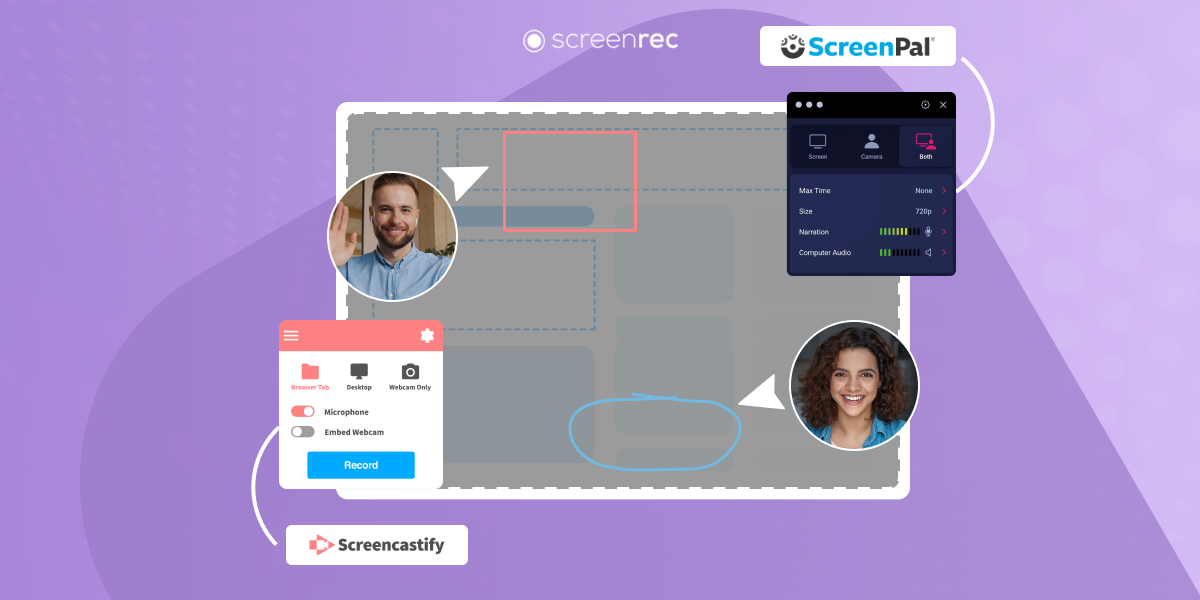
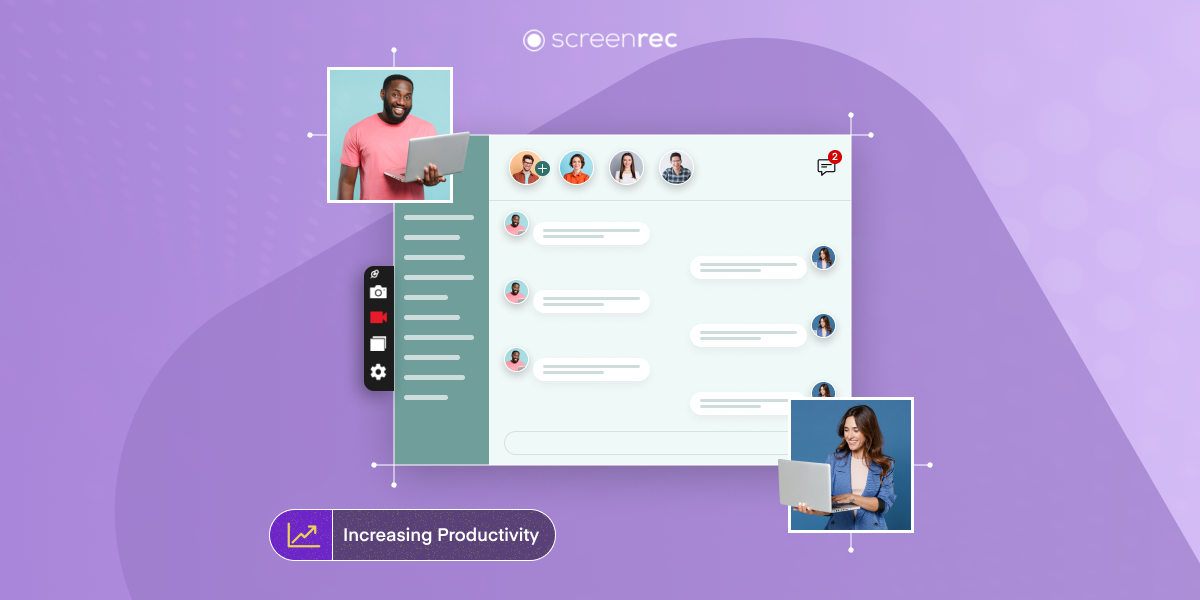




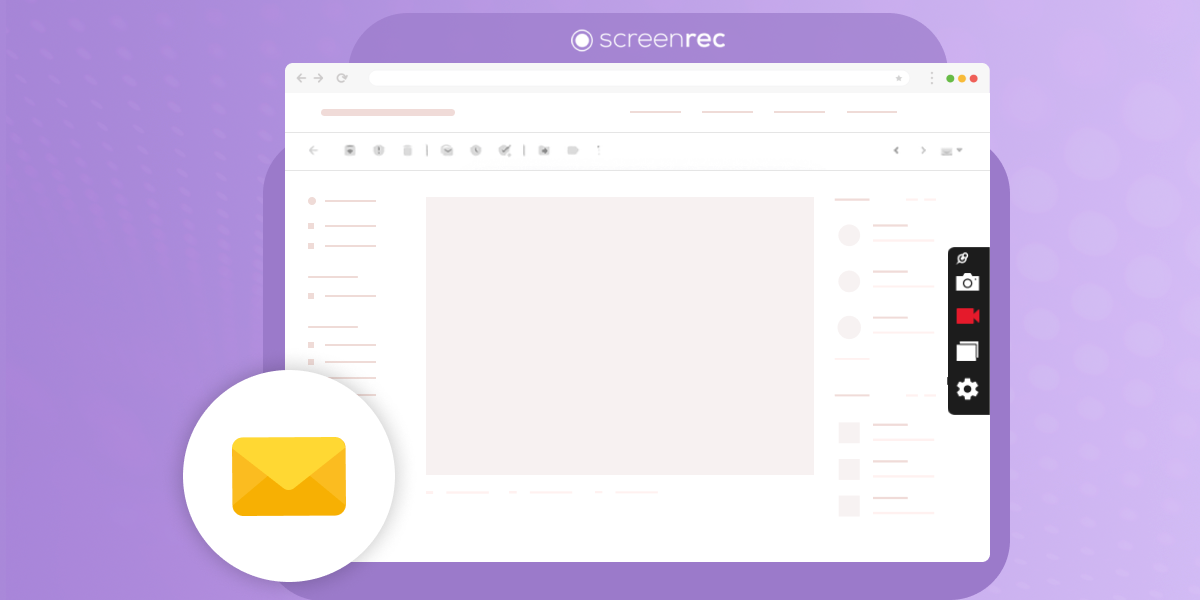

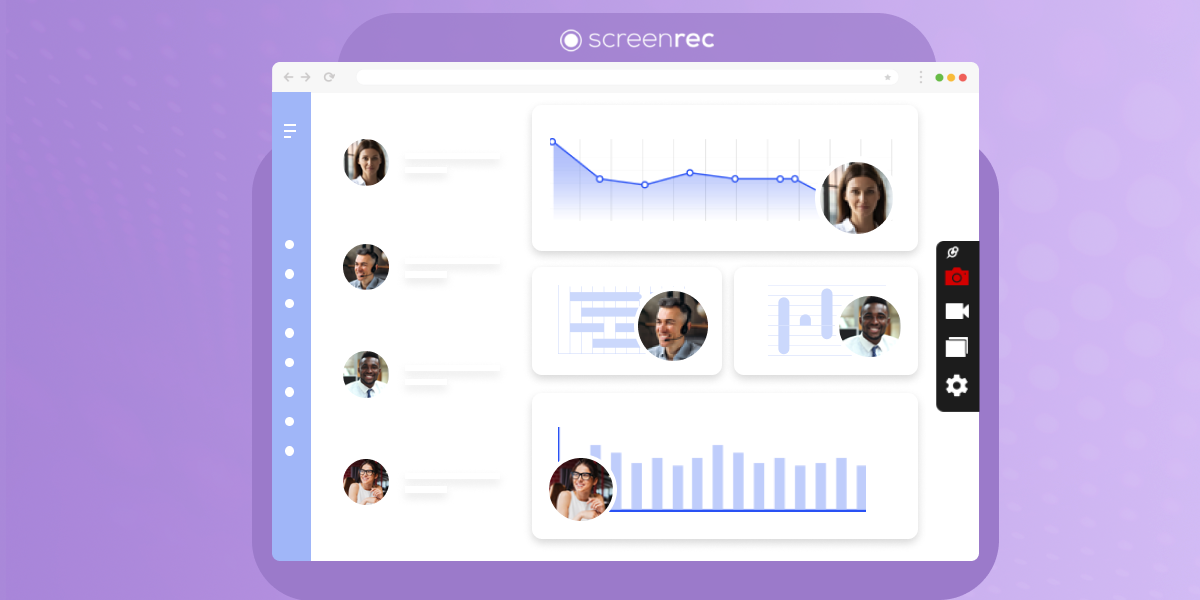
![[Guide] Effective Communication In The Workplace](https://screenrec.com/assets_dist/screenrec/media/communication-workplace/communication-in-the-workplace.jpg)
DON’T MISS OUT
Get updates on new articles, webinars and other opportunities: