The 11 Best Team Communication Apps For Business
Allow us to propose a few questions for a moment.
How many times have you looked at your phone today? How many text messages did you receive and reply to? And how many of those were in some shape or form work-related?
If your answer was “a lot”, don’t worry—we’re all overwhelmed by team communication apps.

In 2018, a study showed that the typical office worker received an average of 121 emails per day. What’s worse is that 33% of entrepreneurs surveyed agreed that email is the biggest time strain on their business. Sad, isn’t it?
Moreover, in a report by David Grossman, he found that, of 400 companies surveyed, each of them reported an average loss of $62.4 million due to major miscommunication between co-workers.
We all know that wasted time is wasted money, so let’s be honest here. An exorbitant amount of information is lost and misconstrued when teams are forced to communicate strictly through email.
So why are we wasting so much time writing long-winded emails? Fear not! For there are multiple solutions to this 21st-century problem. Team communication apps! You’ve heard some of them: Slack, G-Suite, Microsoft Teams, ScreenRec.
The question is, which ones are worth trying?
That’s where we come in. We’ve put together a comprehensive list that arranges the best employee communication apps out there and broke them down for you with an added bonus of honorable mentions.
Why Use A Team Communication App?
- Dedicated chat rooms. Most of these programs organize team chats into “channels” and “threads”. This means that instead of having a single chat where employees are talking about 4 different projects, they can be separated into 4 different chats.
- No distractions. Unlike messaging apps like Whatsapp and Facebook messenger, workplace communication tools keep the work chat separate from personal conversations.
- Built for business communication. Dedicated employee communication apps feature instant messaging for businesses, file sharing, video conferencing and audio calling. They also enable you to test various workplace communication strategies.
- Helps teams stay together. Team communication applications are all about bringing employees together to work collectively within a single app.
- Reduces misunderstandings. Getting everyone in on the same discussion gets them on the same page and this eliminates confusion and miscommunication.
So, without further ado, here are the best communication apps for chat and video messaging (in ranking order from best to “not bad”).
The Best Team Communication Apps
1. ScreenRec
Best at screen recording and sharing
ScreenRec is a little piece of software that is making big waves in the business communication scene. How? It has taken everyone by surprise. When most people think of team communication, they don’t normally think of screen capturing first. However, ScreenRec makes this one of the most effective ways to construe your messages and ideas.
While it is a popular screen capture software for Mac, it also works on Windows and Linux. ScreenRec helps you communicate faster with your team because there is no need to upload your screenshots and screen recordings. The app does this for you in the background and instantly gives you a private sharing link that you can send to anyone.

You can take screenshots and screen recordings with ScreenRec to…
- Give feedback to a designer
- Show a co-worker how to do something
- Improve your customer service
- Report a bug
- Assign a task with a screen recording
- Archive video conversations
- Run asynchronous meetings
Pricing: FREE
Now let’s take a look at a few instant messaging apps that you can use to send your screenshots and video recordings.
2. Brosix IM
Best at secure instant messaging
Brosix does away with messy chatting and streamlines work communications with the added bonus of top-notch security. Brosix IM is an instant messaging platform that allows users to chat in real time with end-to-end encryption.

Though Brosix is an instant messaging powerhouse, it takes things to a whole new level by doubling as a full-featured collaboration platform. Offering features like file sharing, whiteboarding, screen-sharing, and even voice and video chatting, you’ll realize that there’s not much this app can’t do.
Pricing: Free up to 3 users, $4 per user per month (billed annually)
3. Troop Messenger
Best At Secure Chatting
Troop Messenger is office chat software that boasts a range of security features. It is used as an official communication medium by defense agencies, space stations, political parties, corporations, and other companies.

Along with standard capabilities like chat, audio/video calling, and file sharing, it also offers its users features like audio/video conferencing, remote access, screen sharing, joint code editing and live location tracking. This team collaboration tool offers various delivery options, such as SaaS, chat APIs & SDKs, accessible upon client request.
Pricing: Troop Messenger has two pricing tiers. The Premium Plan is $2.50 per month, and the Enterprise Plan costs $5 per month. The pricing of the Superior Plan is available on demand.
4. Slack
Best at swift chatting
An acronym for Searchable Log of All Conversation and Knowledge, Slack is a cloud-based software and online solution for business group chats.

The interface is so user-friendly and light-weight that it requires no prior knowledge to use or learning curve to climb. Just sign up and go. Their integrations are also a big plus. You can link just about any account you can think of to Slack—from Google Drive to Dropbox and ZenDesk; the list goes on forever.
Security is a must for team communication software and Slack offers encrypted data, compliance assessments from SOC2 Type II, 2-factor authentication, and they’ve even integrated with DLP, EMM, and more. (Don’t know what any of that means? Check out our Further Reading section at the end of this post.)
The free plan has certain limitations :
- Only the first 10,000 messages can be viewed and searched. You have to upgrade for unlimited message history.
- File storage is limited to 5Gb. When you pass this limit, older files will automatically be archived.
- You get 10 app integrations.
Slack is a well-known team chat app. Its popularity, simplicity and integrations make it one of the top office messengers on this list.
(Image Source)Pricing: Free or $80 user/year
5. Twist
Best at organized chatting
In direct competition with Slack, Twist is a group communication service that focuses on limited distractions and organized discussions.

Created by the team behind ToDoist, Twist one-ups Slack by adding a task manager that can be accessed right from the chat. Not only that, those chats are broken down further than into threads in the channels. So it’s easier for teams to keep their conversations organized by project. Twist also boasts about its powerful search engine,
“Search unearths any piece of information you need along with all the context of the original conversation.”
Like Slack, Twist has a user-friendly interface—it’s spacious while providing you with the basic tools you need. The only downside, when compared to Slack, is that it has a woefully small number of integrations. We’re looking at Twist’s one dozen or so, compared to Slack’s several dozens of integration capabilities. Either way, it’s still worth checking out.
Pricing: Free or $6/month per user
6. Microsoft Teams
Best at organizing virtual meetings for small to large groups
Microsoft Teams is a blend of work communication software that rolls chatting, video conferencing, file sharing, and integrations all into one app. The best part about Microsoft Teams is the fact that it is suitable for small business messaging as well as for enterprise chat.

Part of the Office 365 suite, Microsoft Teams has a leg up in the team communications field as it is well known and many of its users already use other Microsoft products. So, integrating apps like Outlook and Word is a breeze. The software also comes with “Wiki Tabs ”—a smart text editor that allows you to write up long messages ad format them as you would an email.
Pricing: Free for up to 300 users or $6/month per user
7. Ryver
Best at automated workflow
Ryver is a group collaboration app that doubles as a task manager and automatic workflow solution. With all the basic management tools that most business communication apps have like creating tasks from chats and setting reminders, Ryver takes it a little step forward. This software mimicks Trello by utilizing the Kanban method of displaying tasks and to-dos.

What’s more, you can set various actions to be completed automatically. Ryver lets you set alerts, triggered notifications, data syncing, and even task assigning. This can all be done through the workflow system.
Unfortunately, the automation settings are only available as an add-on and are not basic features. So, if you don’t mind downloading the extension, then, by all means, give Ryver a shot.
Pricing: Free Trial or $49/month for up to 12 users
8. Google Hangouts
Best at simple all-around communication
Everyone is familiar with Google and just about everyone has a Google account. Whether it’s Gmail, Google Drive, Google Docs or any of the other many applications, Google Hangouts may be the most recognizable entry on our list.

Google Hangouts is the perfect way for teammates to connect on a platform that everyone is comfortable with while providing great audio and video quality. Swift real-time chatting, video calling, and VoIP calling make this an ideal option for teams big and small. One of the biggest highlights, however, is the ability to make a call using your phone number.
Even though Hangouts doesn’t have any of the usual employee management features, its ease of use and general familiarity is a welcome relief. Especially for workers who struggle to keep up with all the internal communication programs out there.
Pricing: $5/month per user
9. Discord
Best at reliable voice chatting
Discord is a VoIP and text app originally created for gamers that allow users to text, video chat, and voice call one another. Even though it was intended for gaming, Discord is surprisingly suitable for work teams.

Discord has a very simple interface. There are limited features, but if you’re after only swift communications, Discord may be what you’re looking for. Unfortunately, there are no management tools but, at the very least, this app can organize chats into channels and its “always-on” voice calling makes it ideal for employees who need to remain reachable.
Pricing: Free or $4.99 for added features like custom emojis and bigger upload size
10. Glip
Best at VoIP calling for businesses
Created by RingCentral, Glip is a VoIP based team communications platform. Its reliable calling feature makes quick communications easy.
Similar to Discord, Glip’s always-on calling gives employees the ability to make and receive calls at any given moment. But keep in mind that Discord isn’t truly a business communications app. Glip is, so in addition to its powerful call system, it is equipped with a task manager, calendar and is organized by people, groups, and channels.

Although it seems to be well organized, you cannot truly separate workers. Everyone signed into the app receives all notifications, which is especially annoying if the project does not include you. You also cannot create recurring calendar events. This may not seem like a big deal, but when you have monthly meetings scheduled every 2nd Monday of the month, it would be nice to customize your calendar to alert team members automatically instead of manually entering it every month.
Pricing: Free or $5/month per user
11. Appear.in
Best at simple, reliable video conferencing
A video conferencing app that allows chatting and screen sharing, Appear.in has it all in a simple application. With a lightweight design, Appear.in remains user-friendly and easy to use. It may be, however, a little too simple for some users.

Besides easy video chatting, this software doesn’t have much else going on. There are no management tools and it’s only “special” feature is screen sharing, which is an add-on and requires an additional install. Nonetheless, Appear.in is the most simple video conferencing app on this list and is famous for the great video quality that it provides.
Pricing: Free for one user or $9.99/month per user
Conclusion
When it comes to determining the best team communication app for you and your colleagues, you’ll need to consider multiple factors. What is it that your team is struggling with? How can your issue be solved? Which app is well-equipped to solve it?
Every platform offers a different set of features. So you may find yourself utilizing more than one platform. This can be a good thing! For example, if you paired up Twist with Screenrec, you’ll have a win-win situation. You’ll be able to chat, manage tasks and send video messages. Imagine how smooth work communication could become.
Mix and match these communication apps so that you can get the best solution for your business.
References and Further Reading?
- ScreenRec For Business Owners And Managers
- Understanding SOC 2 Type II, DLP, and EMM
- What Causes Work Miscommunication?
- Your Guide To Effective Communication In The Workplace
- Discord – A gaming app used for business?
- Top 6 Productivity Apps
Frequently Asked Questions
Miscommunication is a daily problem among remote teams. It originates from differences in cultures, different time zones and many other factors. Once there is miscommunication, collaboration also suffers which can lead to poor performance. Since it’s such a challenge for team members to communicate, you really need to use communication and collaboration tools to make up for the fact that employees are not in the same room.
A good solution would be to use a collaboration app, such as Yammer or BlueJeans, for instance. These tools bring team members together in a social platform create a virtual workplace. Various other tools like ScreenRec, Time Doctor or Asana were developed to help in other particular aspects of working at a distance.





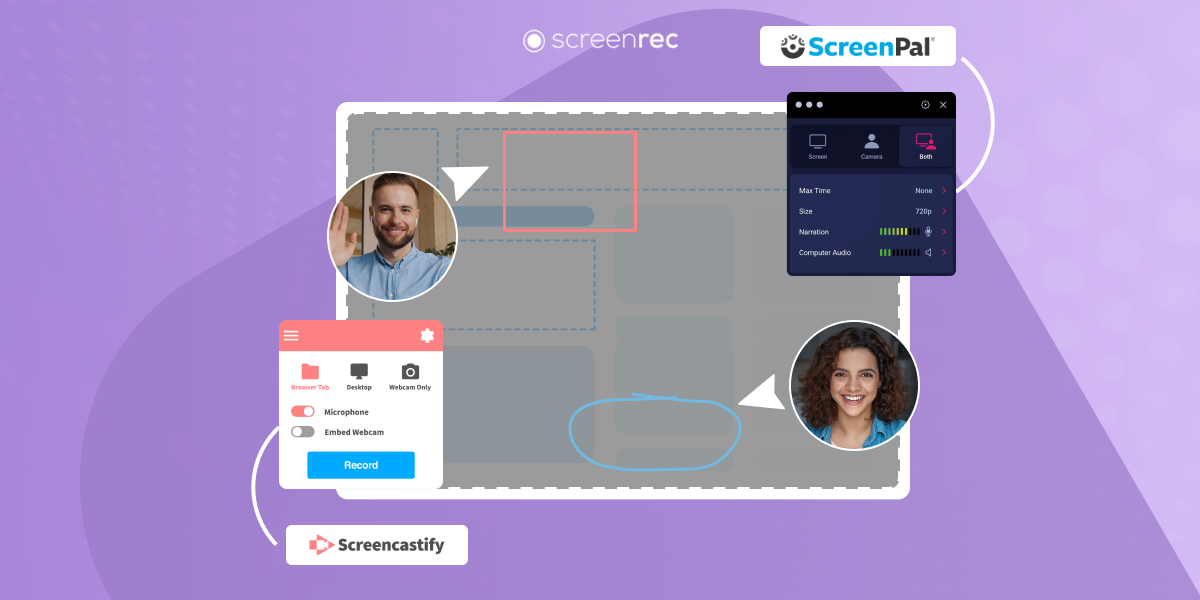
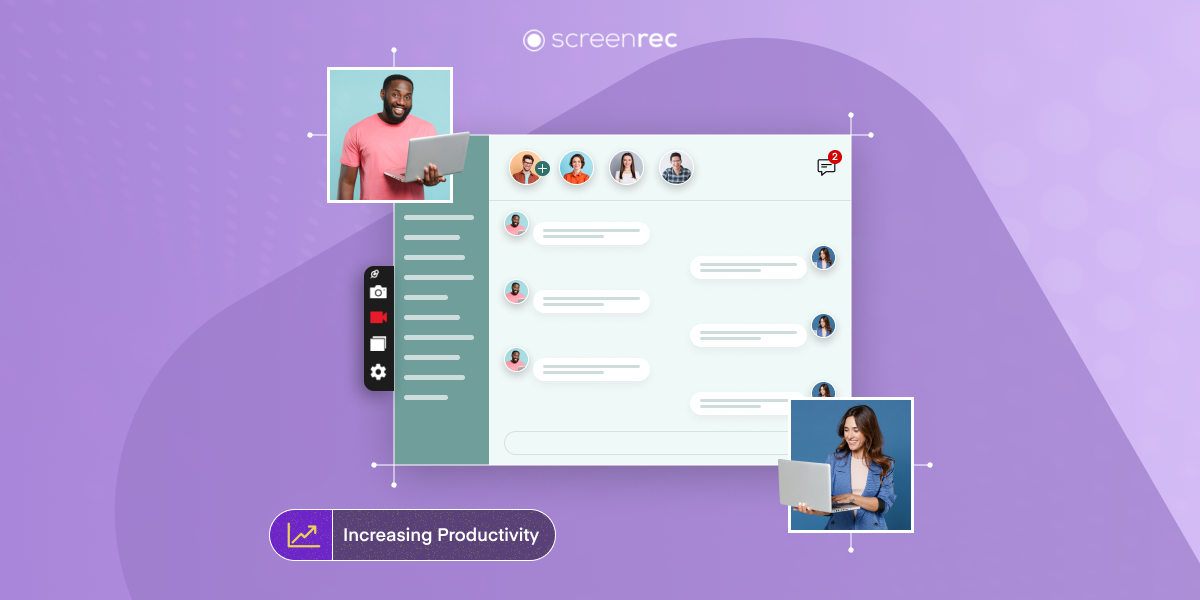




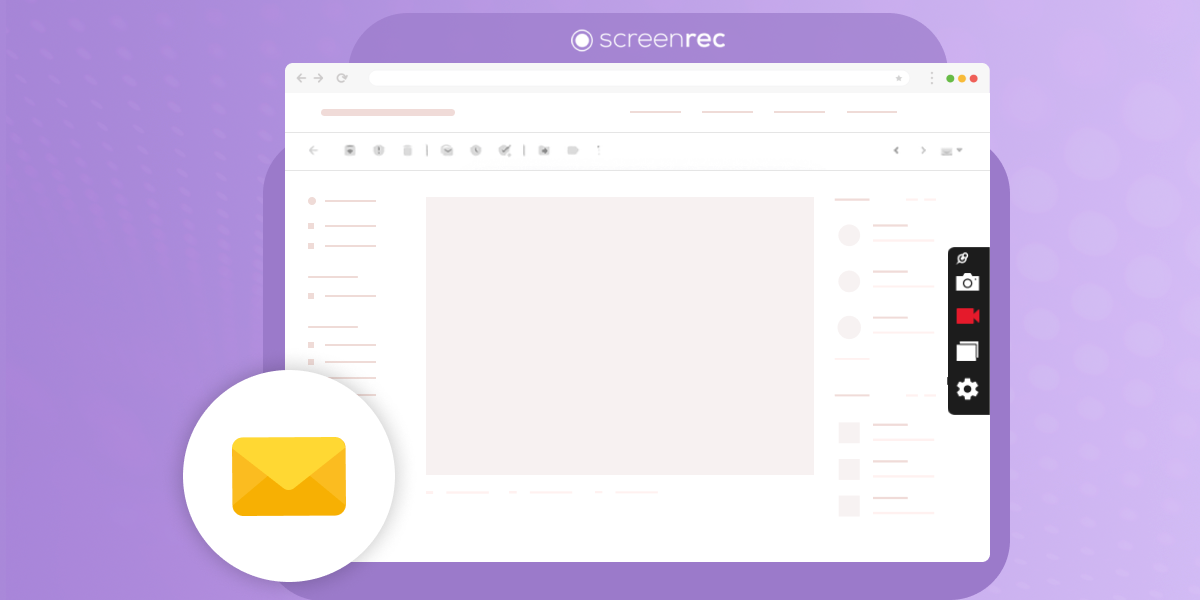

![[Guide] Effective Communication In The Workplace](https://screenrec.com/assets_dist/screenrec/media/communication-workplace/communication-in-the-workplace.jpg)
DON’T MISS OUT
Get updates on new articles, webinars and other opportunities: