12 Best Reporting Tools for Project Management

In regards to project management, there’s always a significant amount of back and forth communication. That is, in addition to ridiculously long email threads. This is proof that good communication among team members plays a vital role in the completion of every project.
That's where reporting tools for project management come into play! With proper reporting tools, team members and stakeholders know exactly what's going on within the project. They are also clear on the actions that need to be taken for its progression.
With remote work now on the rise, team members’ complaints about poor project management and lack of reporting tools have gone up as well. Statistics have shown that 88% of remote workers have trouble with consistency and effective communication.
Today, 41% of organizations report poor project performance with multiple reports and a lack of ample support from project management and project sponsors.
According to PWC, project management software increases performance. They have conducted a series of research that proposed that 77% of high-performing project managers use project management software. Implementing project management helps businesses of all sizes at a small cost.
With so many tools out in the world, choosing the correct project and task management tool might be a tedious endeavor. To make that task a little easier, we have listed below the best tools you can use for project management.
The Best Reporting Tools For Project Management
1. ScreenRec
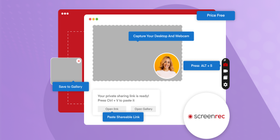
ScreenRec is one of the best tools for asynchronous communication and thereby perfect as a project management reporting tool. It is easy to navigate and gives you and your team the ability to communicate visually. You can record your screen, webcam, audio, and microphone to give feedback, leave memorable notes, and help team members understand their assignments. These features make it one of the best additions to your free project management tools.
This 100% secure platform can be used for:
- screen recording,
- creating content,
- screen grabbing,
- screencasting, and
- narrating presentations (with computer and mic audio and webcam) in HD quality.
Awesome feature: Instead of typing long emails, you can send a video message using an instantly generated private sharing link. These automatic shareable links are fully encrypted to prevent downloading.
Price: It is a FREE project management reporting tool.
2. ProofHub
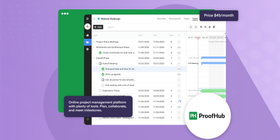
With ProofHub, you can integrate many project and resource management reporting tools into this single app. You can also:
- assign user roles,
- delegate tasks, and
- create a good platform for online discussions and chats. This eliminates the need for long email threads.
You can even track project history and present the project data in an organized form. It is a great task management and work management tool. This is all thanks to its user-friendly interface and flowability.
Awesome feature: Well-designed and simple for users to manage and collaborate efficiently. Little to no learning curve.
Price: Starts from $45/month
3. Asana

With a project dashboard for a quick overview, Asana is a great reporting tool for project management. Most especially for teams of fewer numbers. You can set up milestones and timelines, assign tasks to team members and track their individual progress.
Awesome feature: You can create a separate board for each team member, defining each step they need to take. This enables you to track their progress in real-time, visually.
Price: Free for up to 15 members, then $13/user/month
4. Basecamp

With a modern social media-like interface, Basecamp is a carefree team collaboration platform. Its ease of use presents it as one of the most popular and effective reporting tools. A few of its features include:
- message boards,
- email/desktop notifications,
- reporting on project progress,
- chats,
- docs,
- files, and
- to-do lists.
Awesome feature: There is a separate dashboard available for your clients to engage in the project's progression. There is also one built specifically for the project team members.
Price: Free plans available for teachers and students with paid plans that start from $99/month
5. Notion

Notion gives a unique outlook on project management with an interface that is much like a traditional notebook. You can:
- “write” your to-do lists,
- add team members,
- add tasks,
- create project ideas,
- share everything with the team and
- keep proper track of them all.
You can also build a task flowchart with the easy drag-and-drop feature, keep weekly checklists, and take notes.
Awesome feature: It’s like a LEGO set where you can build a workflow best suited for your team.
Price: $8/user/month.
6. Google Suite

It is a workspace that has every tool required for a project management team. Teams of all sizes can collaborate and connect. Google Suite has Gmail, docs, calendar, drive, meet, chat, slides, notes, jamboard, add-ons, and more.
Awesome feature: There is a separate app for every notable action. It connects effortlessly and can be used when needed.
Price: Stars at $6/user/month with 30 GB storage and 100 participant video meetings. Other plans are $12/user/month and $18/user/month.
7. Deltek Workbook

Deltek Workbook is a good project management reporting software designed for:
- CRM,
- collaboration,
- forecasting,
- accounting, and
- it is specifically built for agencies and in-house teams.
It has in-built features like Gantt charts, invoicing, client portal, project tasks, and timelines.
Awesome feature: There are many different modules to choose from. This will depend on your varied needs/project, and you'll pay only for the chosen modules.
Price: $19/user/month for a minimum of 30 users.
8. LiquidPlanner

LiquidPlanner has all the required project management tools. This is coupled with time tracking software that enables its user to:
- create task-specific collaborative boards,
- comment on project scheduling,
- add notes to projects, and
- complete tasks on time.
Awesome feature: LiquidPlanner is the only project tracking software that predicts when work will be done. And it sets realistic timelines for the scheduled work as well.
Price: $45/user/month.
9. MindGenius

MindGenius is very dynamic, featuring:
- visual planning,
- switching from one task to another easily,
- Gantt charts,
- milestones,
- timelines,
- mapping tools,
- shared workspace,
- and internal communication.
It has a MindGenius “hub” that shows projects with actions that need to be done. It's designed for businesses that want to increase the effectiveness of their team.
Awesome feature: The mind-mapping feature shows fundamental facts, assumptions, and expectations. This is information your stakeholders might need to know and collectively agree upon.
Price: An app and an online web version are available for subscription. Both have many prices tagged to plans that suit different teams and businesses.
10. TogglPlan

It is a time plan-based project management reporting tool. It allows teams to schedule and reschedule their upcoming tasks into multiple shared calendars. Its features include:
- a Gantt chart,
- drag-and-drop task management,
- schedule for work hour by hour, and
- noting of team members availability.
It is a notable project schedule software product.
Awesome feature: It can be added as a Chrome extension. Tasks can be added to Toggl directly from the web.
Price: Starts from $8/user/month.
11. Insightly

It is a powerful CRM software where you can:
- track project progress and performance level,
- task dashboard and activity, and
- manage leads, vendors, suppliers, and partners.
It’s very easy to use and can quickly build a personalized campaign. Multiple project tracking software is also available.
Awesome feature: With its ease of use, this management app is for any level of experience, from first-time users to basic users to experts.
Price: Starts from $15/user/month.
12. Statsubrew

Statusbrew is a leading social media project management tool that helps manage all the social publishing, comments, ad comment messages, mentions, ratings, and more. It is synced in real-time and can be handled effectively by your team with automations. The key features include:
- Automated approval workflows to review, improvize and approve the content going out on your socials
- Enables creating campaign-specific content and generating reports to demonstrate and analyze the campaign performance
- In-depth insights into user engagement, demography, and impressions generated by social campaigns
Awesome feature: Statusbrew has a Plans feature that enables you to create and run social media campaigns. You can create campaign-specific content under the relevant Plan and generate reports to demonstrate and analyze the campaign’s performance.
Price:Pricing plans start at $69/month. There is a free trial available and you can book a product demo.
The Best Reporting Tools For Project Management: Comparison Table
Software | Feature | Price |
ScreenRec | Best project report-making software. Creates a visual board of videos, screenshots, and presentations. | Free |
ProofHub | Online PM tool with every needed feature. Plan, collaborate, and meet milestones. | Starts from $45/month |
Asana | Build project plans, meet deadlines, and coordinate tasks with its user-friendly interface. | Free up to 15 members then $13/user/month |
Basecamp | Popular project management tool. Easy to use with its social media-like interface and all team management and collaboration tools. | $99/month |
Notion | Tool built for the whole team. It aids in planning and managing projects, sharing information with the team and the organization. | $8/user/month |
Google Suite | Workspace with all the Google tools in a single virtual office. Gmail, Docs, notes to meet, slides, drive, and many more. | Starts from $6/user/month |
Deltek Workbook | For CRM, collaboration, file sharing, and accountability goals. Built specially for agencies and in-house teams. | Starts at $19/user/month |
LiquidPlanner | The only software that has an in-built methodology to set realistic deadlines for the projects. | Starts from $45/user/month |
MindGenius | Helps to visualize information easily. | Different subscriptions for different models |
TogglPlan | Timeline-based project management tool. Lets the team share their calendar for upcoming tasks and meetings. | $8/user/month |
Insightly | A large project management and feature set. A powerful CRM suitable to any level of experience. | Starts from $15/user/month |
Statusbrew | Helps you be more productive in publishing and scheduling social media posts | Starts from $69/month |
FAQs
Project management reporting software/tools help you stay on the echelon of project milestones as well as meet stakeholders or clients expectations. There are two types of reports:
- a detailed status report (details about each task), and
- executive summaries (cost estimates, timeline changes, and other project elements).
Project tracking and reporting tools help aggregate critical data points of the projects. This is so that one gets an overview of the total progression of the project and determines the next line of action.
The different types of project status reports are daily, weekly, monthly, or quarterly.


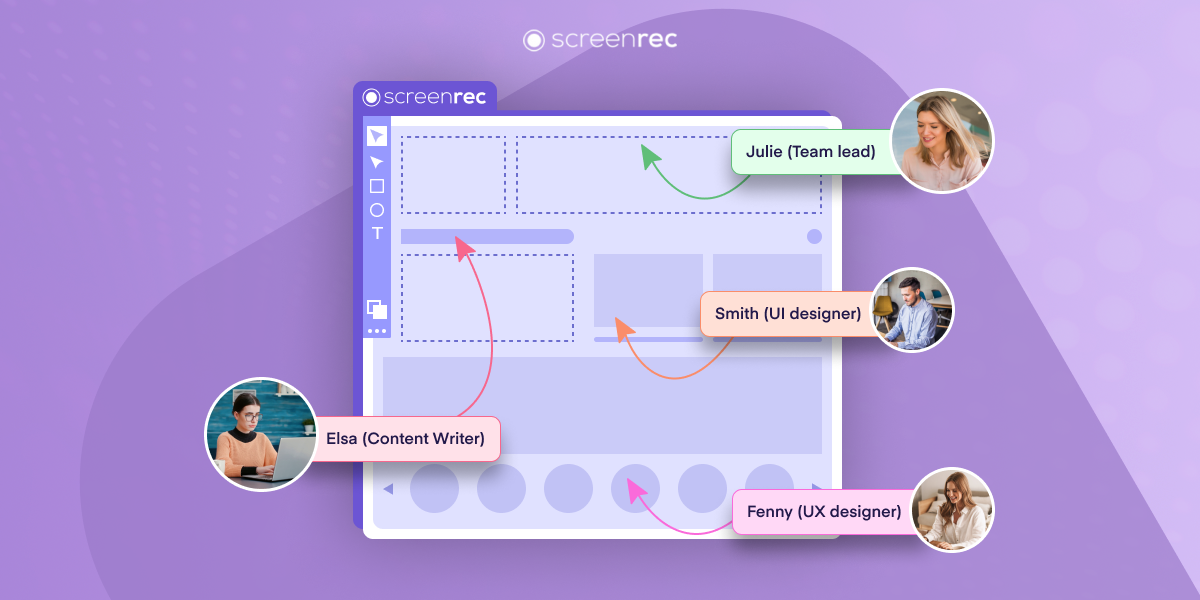

![Top Project Management Tools To Save Time [Comparison]](https://screenrec.com/assets_dist/screenrec/media/top-project-management-tools/top-project-management-tools.png)
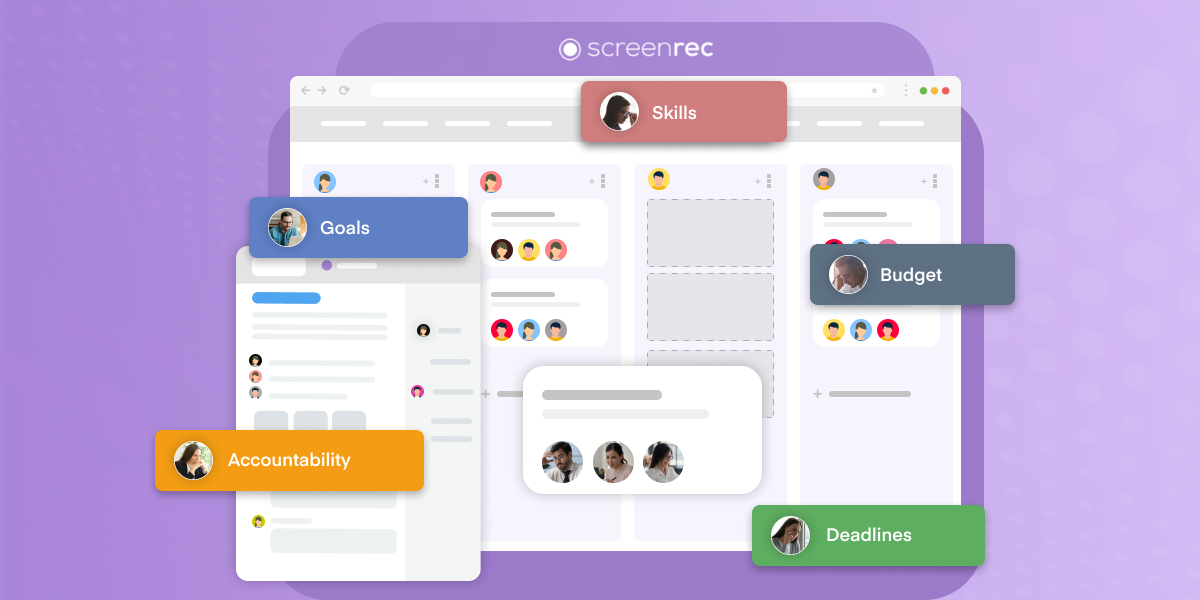

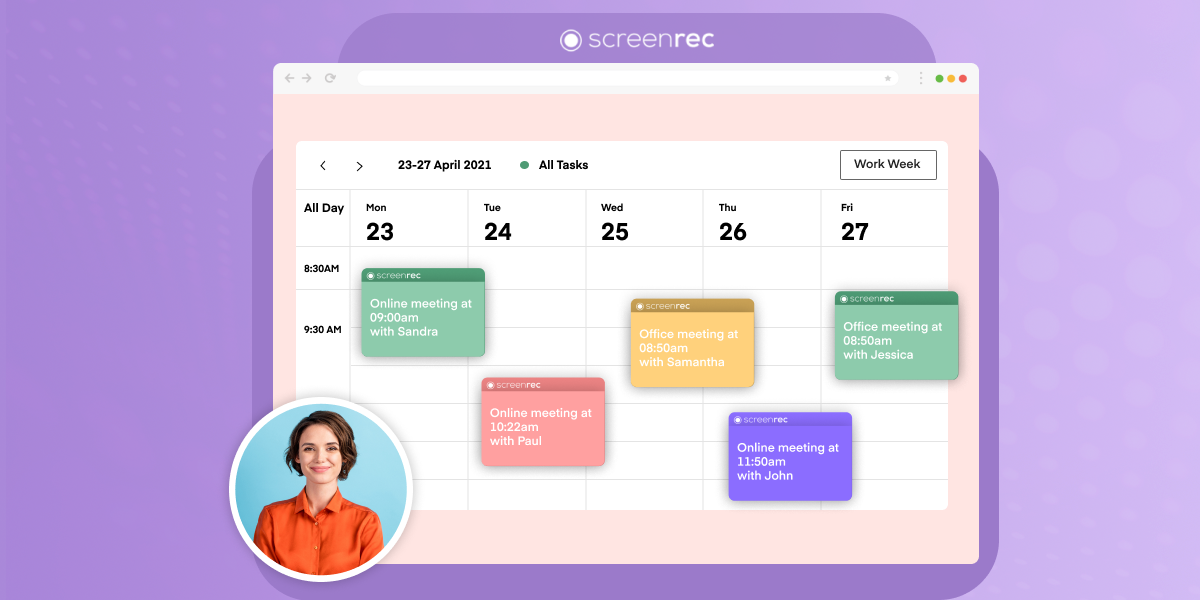
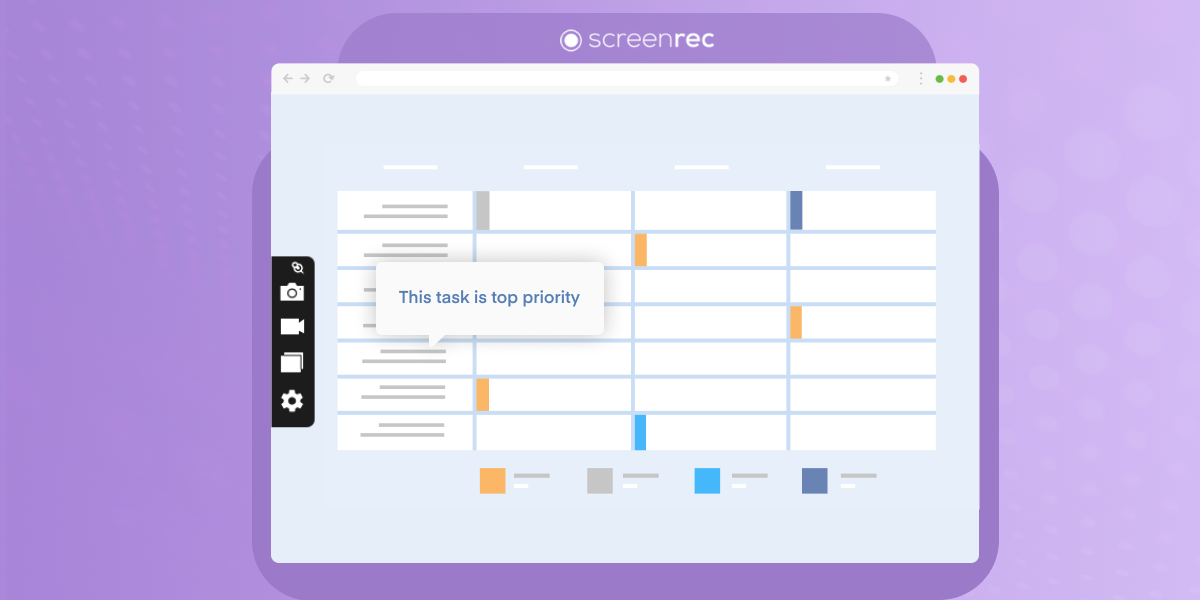
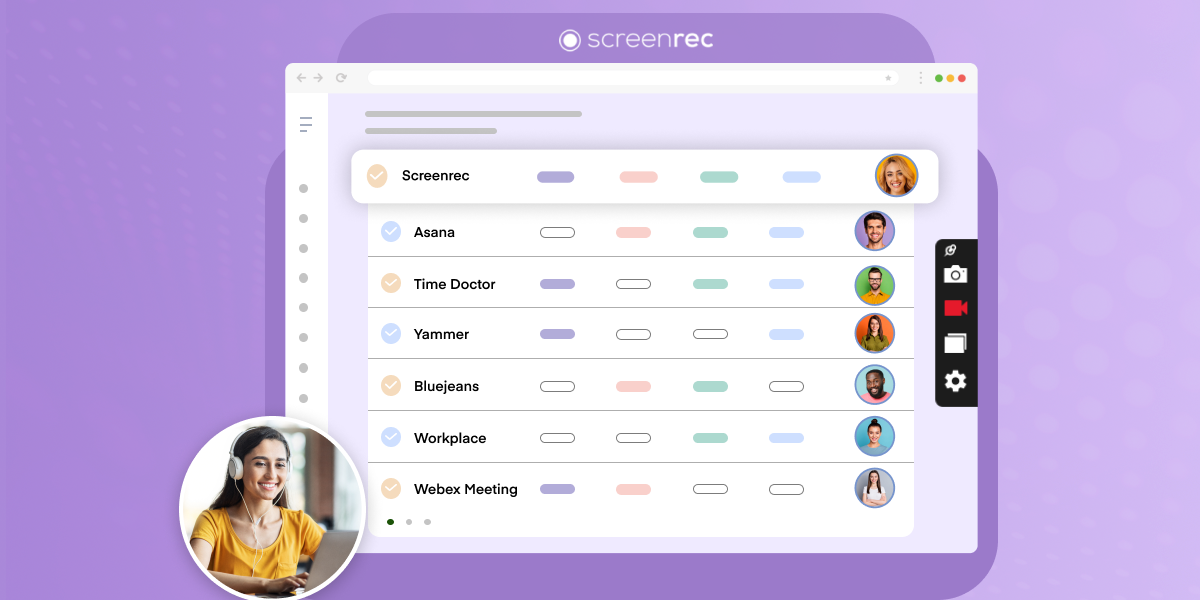

DON’T MISS OUT
Get updates on new articles, webinars and other opportunities: