Using Synchronous Vs. Asynchronous Communication At Work
Something as simple as communication has always been anything but… well… simple. This is especially true in a working environment. Employers and employees alike are always attempting to find ways to make communication as swift and easy as possible.

Holding meetings, utilizing collaboration tools, and trying out dozens and dozens of communication strategies with varying success.
Now imagine trying to figure that all out with each remote team member being thousands of miles apart and in a different time zone!
Is there a word for excruciatingly complex? If so, enter that word here.
The truth of the matter is, regardless of the remote communication strategy you and your team use, it all boils down to two main types — synchronous communication and asynchronous communication.
These might look like the winning words from the international spelling bee competition, but their meanings are quite simple.
Allow us to break it down for you and explain why asynchronous, yes, asynchronous, is the best form of communication for teams, both big and small, and near and far.
What is Asynchronous Communication?
Asynchronous communication is when an exchange of information takes place, and the response is not immediate.
In today’s workplace, be it remote or in the office, asynchronous communication will have a time lag. It does not require immediate response, and the recipient can reply conveniently.
One asynchronous communication example is emailing. When you email someone, and they reply at their own convenient time, there is a time lag, and you expect that. You expect the delay. You know the reply will most likely not be instant.
You may not know it, but when you and your team are working on a document, and you collaborate via apps, online forums, or emails, you all are partaking in asynchronous communication.
But if the communication happens back and forth quickly with no delay, then Bam! You just stepped into synchronous communication territory.
What is Synchronous Communication?
Synchronous communication, on the other hand, is when you exchange information expecting a response immediately, like when you’re meeting in person or talking on the phone.
Largely, synchronous communication is when people are “present” and communicating in person and in real-time.
Think of the weekly/monthly meetings you have, either in a conference room or on a Zoom call. Or you have a query, and you walk up to your colleague’s desk and discuss it with them.
This consumption of information is instant, thus considered synchronous communication.
Now, let’s look at the benefits of synchronous and asynchronous communication.
Benefits of Asynchronous Communication

1. Flexibility
If you are busy doing some other work and not in the headspace to reply at that moment, you don’t have to. You can take your time to do so and not lose focus.
Whenever you do reply, the content can be thought-out and high-quality, and this gives you a chance to digest the information. Your response will most likely be clear and won’t require unnecessary back and forth.
2. Higher Productivity
Since you won’t be interrupted in the middle of your work by chatter, your work quality will be better. You will be able to retain more focus and have more time to complete tasks, which significantly increases your productivity.
3. Efficient Feedback
Asynchronous communication can help team members in being more honest and concise. Since you are not in front of the person, it becomes easier to ask questions or give feedback. In other words, you’re not put on the spot!
4. Great For Remote Teams
Remote workers already have a lot of challenges to overcome, but with asynchronous communication, people from different time zones can work together at different hours and not feel the pressure of needing to wake up early or go to bed late simply to respond to a message.
Now all of these points sound amazing. You can work from home at any time, and there is no hurry! However, there may be times when you need to use synchronous communication.
Benefits of Synchronous Communication

1. No Time Lag
Sometimes you want work communication to be dynamic and fast. Not all work requires a thought-out answer or a lengthy process. Sometimes, you just need a quick, instant answer.
2. Apparent Body Language and Tone
This is really helpful when working with others. With asynchronous communication, you have to assume tone and intent most of the time. That whole aspect goes away when you’re in a synchronous meeting, and someone is standing in front of you. You can clearly gauge their emotion using their body language.
3. Real-time Collaboration
Synchronous collaboration and communication help when you are bouncing ideas off of one another or starting new projects. When a team meets, everyone can come up with different ideas and outlooks. Again, it’s quick and dynamic.
Asynchronous Versus Synchronous Communication

Synchronous versus asynchronous communication, which one is better?
Obviously, both have their pros and cons.
Asynchronous communication gives us freedom. It’s also better for people who are juggling multiple jobs, working remotely, or freelancing. Yet, sometimes it’s better to quickly talk it over and get the job done.
The battle of synchronous vs. asynchronous communication seems to be almost over.
The future of remote work looks to bend more toward asynchronous communication. If we have seen anything during this pandemic, it is that working remotely is not only possible but faster and more efficient.
People have more energy and more time on their hands. People from different time zones are able to work more effectively. The work quality is better, and the turn-around is quicker.
Now you might be asking, how can you communicate asynchronously smoothly with various team members?
There are so many asynchronous communication tools and apps for that. As we mentioned, screen recorders, email clients, messenger apps, and cloud collaboration apps can all help with that.
So, to make asynchronous communication effective and work seamlessly, here’s a look at some of the useful and essential asynchronous collaboration tools out there.
Best Asynchronous Collaboration Tools
ScreenRec
This is a free screen recorder and screenshot tool that lets you record unlimited HD video and audio and take screenshots. This is the simplest and, at the same time, most powerful tool to have for remote teamwork and communication.
ScreenRec makes asynchronous communication and messaging so much more collaborative and visual. Instead of typing a long email, you can send a video message using the instant private sharing link. This is a lot like having an asynchronous meeting. There is no need to upload your videos as attachments and worry about storage limits.
All of this makes ScreenRec one of the best asynchronous communication applications available for free.
Slack
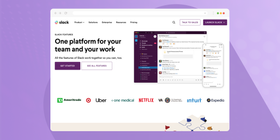
This app makes it easy to have all work in the same place. It offers features like file sharing, tracking, scheduling, and more.
The free version does not have that many features, but the upgraded plans give you the ability to remotely access team members’ computers or allow them to access yours.
Geekbot
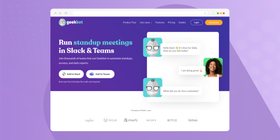
This is handy if you use Slack, as it integrates seamlessly. It helps create reports and surveys and shares any updates, hence making it easier to stay in sync and up to date with the team.
Figma
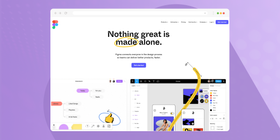
Need something that’s a bit more visual? Then try Figma. Figma is a web-based application that allows remote teams to collaborate on a number of design projects.
You can easily work in your own time by leaving comments and suggestions for your team members to review and respond to. So there’s no need for everyone to be online at the same time. Just hop on, add your edits, and move on to the next task.
Notion
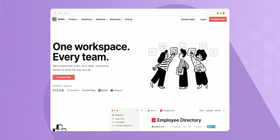
Notion is helpful if you work on multiple applications. It helps bring all of your work into a single source of truth. You can take notes, manage projects, add tasks, and much more in one place. You can set the layout your way and fully customize it.
Dropbox
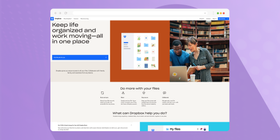
This is a very helpful tool to keep all your documents together, share them, and easily edit them. Once a file is uploaded to Dropbox, whatever edits take place, the platform saves them immediately. You can access them from any device, and since it’s cloud-based, any team member can access Dropbox at any time.
Calendly

Most times, we find ourselves tripping over the numerous scheduled meetings and attempting to attend them all. But with an app like Calendly, you and your team can easily book meetings that will appear on everyone’s calendar. What makes it even more awesome is that you can use it for free!
Conclusion
Many believe that asynchronous communication is the future, and they just might be right.
It is important to build team rapport and a foundation, especially for long-term relationships with many members across the globe. Team members should be in sync, have the right tools, set clear deadlines, be organized, and send updates from time to time.
Tools like Screenrec, Zoom, and the above-mentioned asynchronous messaging tools are helpful to have when you need to communicate efficiently.
Add them to your communication routine and watch your team grow and strengthen.
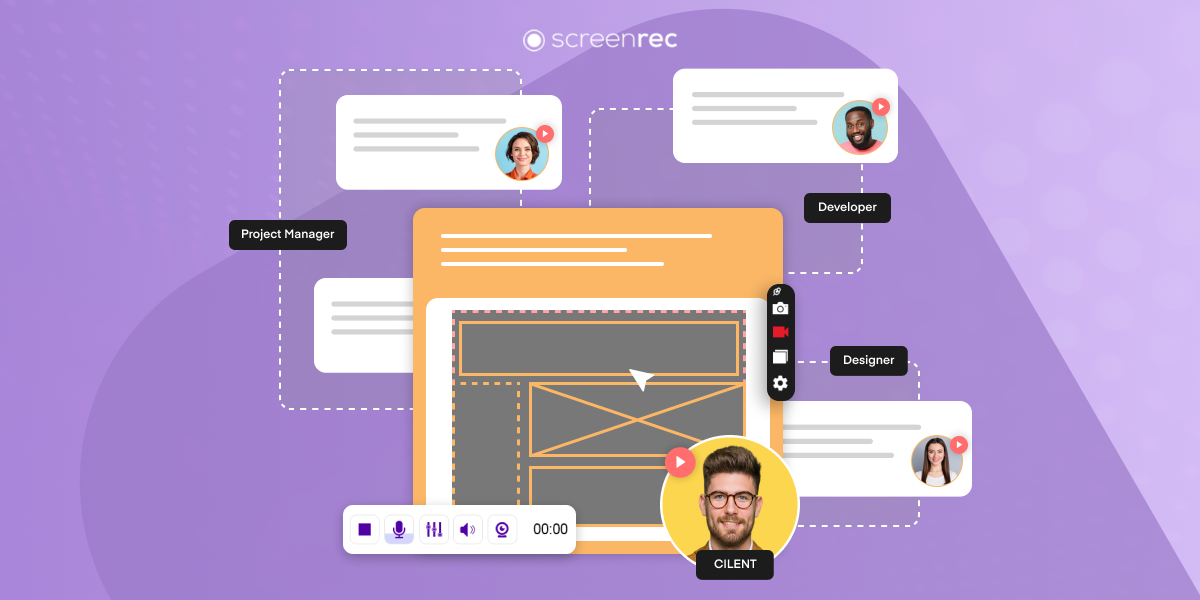

DON’T MISS OUT
Get updates on new articles, webinars and other opportunities: