How To Choose Between Skype vs. Teams: In-depth Comparison
In the realm of video conferencing and communication, two giants stand tall: Skype and Microsoft Teams. Whether it's conducting business meetings, connecting with friends and family, or collaborating on projects, these platforms have revolutionized the way we communicate. In this comprehensive comparison, we delve into the depths of Skype vs. Teams to uncover their similarities, differences, and which one might be the best fit for your communication needs.
Now, you might be wondering, “Is Skype going away?”, but recent statistics show Skype has over 300 million active users. At the same time, Microsoft Teams has surpassed 115 million daily active users. With such a vast user base, it's clear that these two applications are both big players in their sphere. Also, while Microsoft has announced plans to retire the Skype Classic app, they have not announced discontinuing the modern version of Skype.

Let’s look closely at Skype and Microsoft Teams and compare their key features, strengths, and weaknesses. We'll comprehensively analyze both tools to help you figure out which one will suit your communication needs.
Overview of Skype
Skype’s business video service is a popular communication tool that has been around since 2003 (more than 20 years!). It has provided users with various features for making audio and video calls, instant messaging, and file sharing. With more than 300 million active users, Skype is one of the world's most widely used communication platforms. And while some people are asking, “Is Skype still a thing?”, the app seems to continue to be thriving. In 2011, Microsoft acquired Skype for $8.5 billion, solidifying its position as a major player in the communication software market.
In the last two decades, the platform has expanded its services to include Skype for Business, Skype Manager, Skype with Alexa, and Meet Now.
Notably, Microsoft decided to retire Skype for Business Online in 2021, leading to the transition of Skype for Business users to Teams.
So, we can’t look at Skype for Business vs. Teams because… it’s the same thing.
Overview of Microsoft Teams
Microsoft Teams is a popular communication and collaboration platform that was launched in 2017. The platform has become increasingly popular in recent years, especially with the rise of remote and hybrid work.
Microsoft Teams provides users with a range of features. Some are video conferencing, audio calls, instant messaging, file sharing, and collaboration tools. This puts it as a versatile option for businesses and individuals alike.
Skype vs. Teams: Comparison
Video conferencing

Skype
Skype is great for personal use and small teams, supporting up to 100 participants in HD video calls, with features like screen sharing, live subtitles, customized backgrounds, and call recording (available for 30 days). Skype also provides real-time translation of your online meetings, supporting over 40 languages.
Microsoft Teams
Microsoft Teams, part of Microsoft 365, is designed for businesses, supporting up to 300 participants with a 30-hour meeting limit. It includes features like screen sharing, live captions, Breakout rooms, and meeting recording. In addition, there are extensive Teams collaboration tools that we will discuss later. All this makes it ideal for large meetings and industries needing strict compliance.
Key Takeaways
- Skype supports up to 100 participants and offers real-time translation and extensive calling features.
- Microsoft Teams supports up to 300 participants with advanced features including collaboration, integration, and live translation.
Audio calls
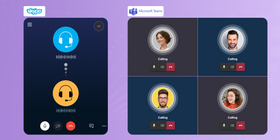
Skype
With an intuitive interface, it's easy for anyone to initiate and participate in calls, regardless of their tech proficiency. Moreover, Skype is available on various devices, from computers to smartphones, ensuring connectivity wherever you are.
Additionally, Skype's built-in call recording function allows for easy capture and review of important conversations. However, the recordings are only stored for 30 days which means you can lose your important information.
Microsoft Teams
Microsoft Teams, on the other hand, is a powerhouse for business audio communication. Deeply integrated with the Microsoft 365 suite, it enables seamless transitions between audio calls and other productivity tools.
Teams boasts advanced features like call queues, auto attendants, and cloud voicemail, catering to professional communication needs. It also supports larger group audio calls with up to 300 participants.
Many people praise Teams for its superior audio quality, particularly in group calls, compared to Skype. However, it's worth noting that most of these advanced features require a Microsoft 365 subscription.
Key Takeaways
- Skype is ideal for personal use, simple audio calls, and budget-minded users seeking free international communication.
- Microsoft Teams is geared towards businesses and teams, offering advanced features, better audio quality, and integration with productivity tools, at the cost of a subscription.
Instant messaging

Skype
Skype's instant messaging is straightforward and easy to use. It allows you to send text messages, emojis, and files quickly. You can also create group chats to stay in touch with multiple people at once.
One of Skype’s standout features is its real-time translation. The voice translator supports 40 languages and the text translator — over 60 languages, allowing you to communicate seamlessly across language barriers.
Skype does have read receipts, so you know when your message has been seen.
Microsoft Teams
Let’s look at messaging in Microsoft Teams vs. Skype. Teams takes instant messaging to the next level, especially for business and enterprise environments. It offers rich chat capabilities, including threaded conversations, which help keep discussions much more organized and easy to follow than Skype.
Teams also offers powerful search functionality and persistent chat, making it easy to find past conversations and shared files.
Real-time translation is available for 40 spoken languages. This means Teams creates live captions while people in a virtual meeting are speaking. Presence indicators show the availability status of team members and read receipts are also included.
For businesses, the security and compliance features of Teams ensure that all communications are protected and meet regulatory standards. Additionally, Teams supports bots and app integrations that can enhance productivity by automating tasks and providing quick access to frequently used tools.
Key Takeaways
- Skype is ideal for personal and small business messaging with real-time translation.
- Microsoft Teams offers advanced messaging features for businesses, including threaded conversations, robust search functionality, and compliance features.
- The Teams app offers persistent chat, unlike Skype.
File sharing

Skype
You can share various types of files, including documents, images, and videos, with a maximum file size of 300 MB. The process is simple: you can drag and drop files directly into the chat or use the file attachment button.
Skype supports real-time file sharing during calls, which is convenient for quick exchanges.
However, Skype lacks advanced file management features, making it less suitable for complex collaborative projects. While it integrates with some Microsoft services, its file-sharing capabilities are not as extensive or deeply integrated as those in Microsoft Teams.
Microsoft Teams
In the Teams vs. Skype debate, the former definitely wins in file sharing.
Teams supports a variety of media types, such as text, images, videos, GIFs, and files, with seamless integration into the broader Microsoft 365 ecosystem. This means you can easily share and collaborate on Word documents, Excel spreadsheets, and PowerPoint presentations directly within the chat.
Microsoft Teams offers a robust file sharing and collaboration experience, perfect for business and enterprise environments. Teams seamlessly integrates with OneDrive and SharePoint, allowing you to share and collaborate on files directly within the app.
This integration supports real-time co-authoring, version control, and advanced file management features, making it easy to keep track of document changes and ensure everyone is working on the latest version.
Teams allows for sharing a wide range of file types, with no strict file size limitations as long as there is enough storage space available. Additionally, you can organize files within dedicated team channels and folders, streamlining access and collaboration.
The integration with Microsoft 365 apps means you can open, edit, and share Word, Excel, and PowerPoint files without leaving the Teams environment. Security features ensure that all shared files are protected and meet compliance standards, making Teams a powerful tool for collaborative projects.
Key Takeaways
- Skype has simple and easy file sharing for personal use and small teams, with a 300 MB file size limit.
- Microsoft Teams offers advanced file sharing capabilities integrated with OneDrive and SharePoint, supporting real-time collaboration and robust file management.
- Teams offers deeper integration with Microsoft 365 and enhanced security, making it ideal for business and enterprise use.
Platforms
Both platforms are available on Windows and Mac, as well as iOS and Android mobile devices. There are also cloud-based web apps supported on most browsers, including Microsoft Edge, Google Chrome, Safari, and Firefox.
Pricing
Skype
Skype follows a simple pricing model — it is entirely free to use. You can enjoy unlimited instant messaging, group calls with up to 100 participants for 24 hours, and basic video conferencing features at no cost. Skype also offers optional paid add-ons like a Skype Number, pay-as-you-go Skype Credit, or monthly subscriptions for making landline calls.
Microsoft Teams
Microsoft Teams costs are a bit more nuanced, on the other hand. The app offers a free plan with unlimited chat, 60-minute group calls for up to 100 participants, and 5GB of cloud storage per user. Teams also has four paid business plans ranging from $4 to $22 per user per month, providing longer meeting durations, larger participant limits (up to 1,000), and additional collaboration tools. The exact pricing for enterprises can vary depending on factors like the number of users and the specific plan chosen.
Verdict

Advantages of Skype
- User interface is easy to use
- Real-time translation
- HD video and audio quality
- Call landlines and mobiles
- Free basic features
- File sharing up to 300 MB
Disadvantages of Skype
- Limited integration
- Smaller participant capacity
- Basic security features
- Dependent on internet quality
- Less suitable for large enterprises
- Limited file management tools
Advantages of Microsoft Teams
- Deep Microsoft 365 integration
- Enterprise-grade security
- Large participant capacity
- Advanced collaboration tools
- Real-time co-authoring
- Robust file management
Disadvantages of Microsoft Teams
- Complex setup for beginners
- Requires Microsoft 365 subscription to use advanced file sharing and collaboration features
- Can be resource-intensive
- Overwhelming for small teams
- Learning curve for new users
- Limited offline functionality
Skype excels in simplicity and ease of use, making it a great choice for personal communication and small teams. Its straightforward interface and features like file sharing, real-time translation, and HD audio and video calling make it ideal for casual users and small-scale operations. The ability to call landlines and mobile phones with a paid subscription adds to its versatility for everyday communication needs.
Microsoft Teams, on the other hand, is designed with businesses and enterprises in mind. It offers comprehensive collaboration tools, deep integration with Microsoft 365, and advanced security features. Teams supports large meetings, extensive file sharing capabilities, real-time co-authoring, and robust project management through dedicated channels and advanced search functionality. Its enterprise-grade audio and video quality, along with compliance and regulatory support, make it the superior choice for organizations that require a reliable, secure, and integrated communication and collaboration platform. If you’re looking to replace Skype with Teams, just make sure that you are ready for the higher cost and complexity of this powerful app.
Comparison Table: Microsoft Teams Vs. Skype
Feature | Skype | Microsoft Teams |
Ease of Use | Simple, user-friendly interface | Integrated with Microsoft 365, slightly more complex |
Call Capacity | Up to 100 participants | Up to 1,000 interactive participants, 20,000 view-only |
Audio Quality | High-definition, internet-dependent | Enterprise-grade, optimized for business use |
Video Quality | HD video calls | Enterprise-grade HD video |
File Sharing | Up to 300 MB, drag-and-drop | Seamless integration with OneDrive and SharePoint, no strict size limit |
Real-time Translation | Supports over 60 languages | Supports over 40 languages |
Recording | Call recording available for 30 days | Meeting recording with transcription and time-stamped speaker identification |
Additional Features | Call forwarding, voicemail, live subtitles, screen sharing | Live captions, Breakout rooms, threaded conversations |
Integration | Basic integration with some Microsoft services | Deep integration with Microsoft 365 apps, third-party integrations |
Security | Basic encryption | End-to-end encryption, compliance certifications, data loss prevention |
Cost | Mostly free, paid options for additional services | Included with Microsoft 365 subscription, free version available |
Best For | Personal use, small teams | Business and enterprise environments |
Alternative to Skype and MS Teams

ScreenRec is a free communication tool that helps you in a number of ways:
- If you need to explain something, you can simply record your screen and send the recording to your colleagues to review in their own time. You can also record your microphone, camera, and computer audio if you want.
- You can record your calls in high quality and keep the recordings for as long as you want, using the 2GB free cloud storage that you get upon signup. Unlike Skype which deletes your recording in 30 days.
- You can create a library of training videos and save time by simply sending a relevant video when someone asks a question you’ve already answered.
ScreenRec is great alongside video conferencing tools because it allows you to capture and share content that’s on your screen.
Learn more and download ScreenRec free.
FAQ
Not entirely. Microsoft Teams has replaced Skype for Business, but not Skype consumer. Skype for Business, Microsoft's enterprise-focused communication platform, reached its end of life on July 31, 2021. After this date, Skype for Business Online was no longer accessible. All new Office 365 customers have been onboarded directly to Microsoft Teams for chat, meetings, and calling since September 1, 2019.
No, Skype is not being discontinued. Microsoft has made it clear that they are focusing their efforts on Microsoft Teams, but they have not announced any plans to discontinue Skype. Skype will continue to be available on various platforms and will receive updates and new features.
No, Microsoft Teams is not just like Zoom. While both are video conferencing and collaboration platforms, they have some key differences. Microsoft Teams is more than just a video conferencing tool — it is an integrated platform that includes chat, video meetings, file sharing, and collaboration features. Zoom is primarily focused on video meetings. Teams is deeply integrated with the Microsoft 365 ecosystem, allowing users to seamlessly access Office apps, SharePoint, OneDrive, and other Microsoft services. Zoom has integrations with some third-party apps but not as extensive as Teams.
Conclusion
Much like Google Meet vs. Zoom, Whereby vs. Zoom, and even Slack vs. email, there is no right or wrong answer here.
When choosing Skype vs. Microsoft Teams, it’s essential to consider your specific needs and use cases. Skype excels in simplicity and ease of use, making it a great option for personal communication and small teams. It offers essential features like HD video and audio, real-time translation, and straightforward file sharing, catering well to everyday communication needs without overwhelming users with complexity.
On the other hand, Microsoft Teams is designed for business and enterprise environments, providing comprehensive collaboration tools, deep integration with Microsoft 365, and robust security features. Teams supports large meetings, advanced file management, and real-time co-authoring, making it the superior choice for organizations that require a reliable and integrated communication platform.
In summary, Skype is ideal for individuals and small groups seeking a straightforward communication tool, while Microsoft Teams is better suited for larger organizations needing advanced collaboration capabilities and enhanced security. By understanding these differences, you can make an informed decision that best fits your communication and collaboration requirements.




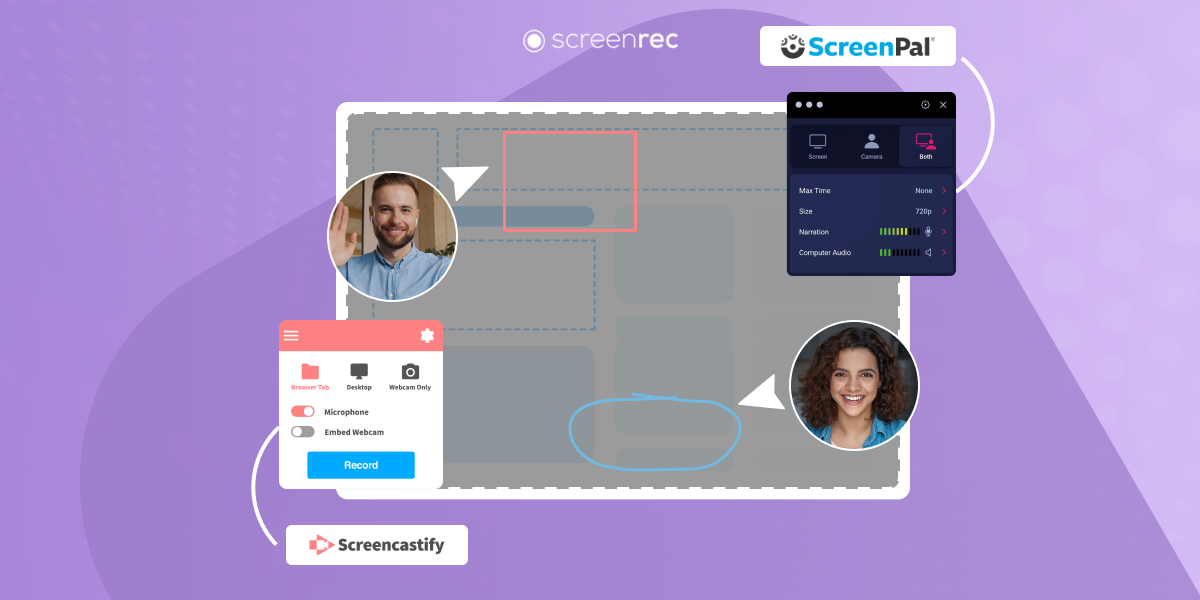
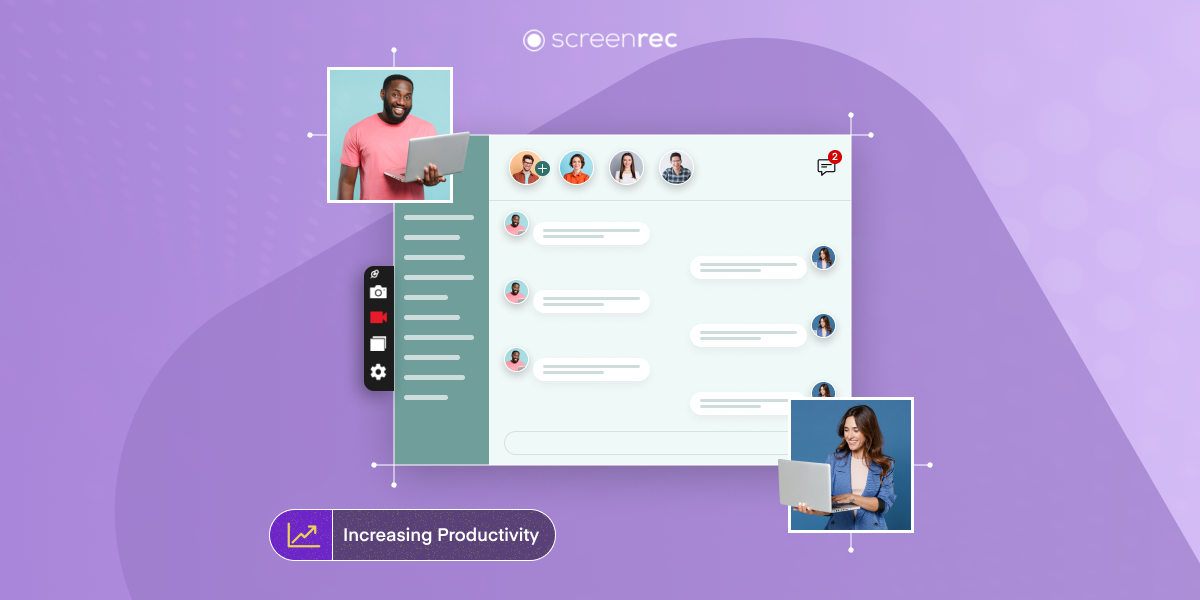




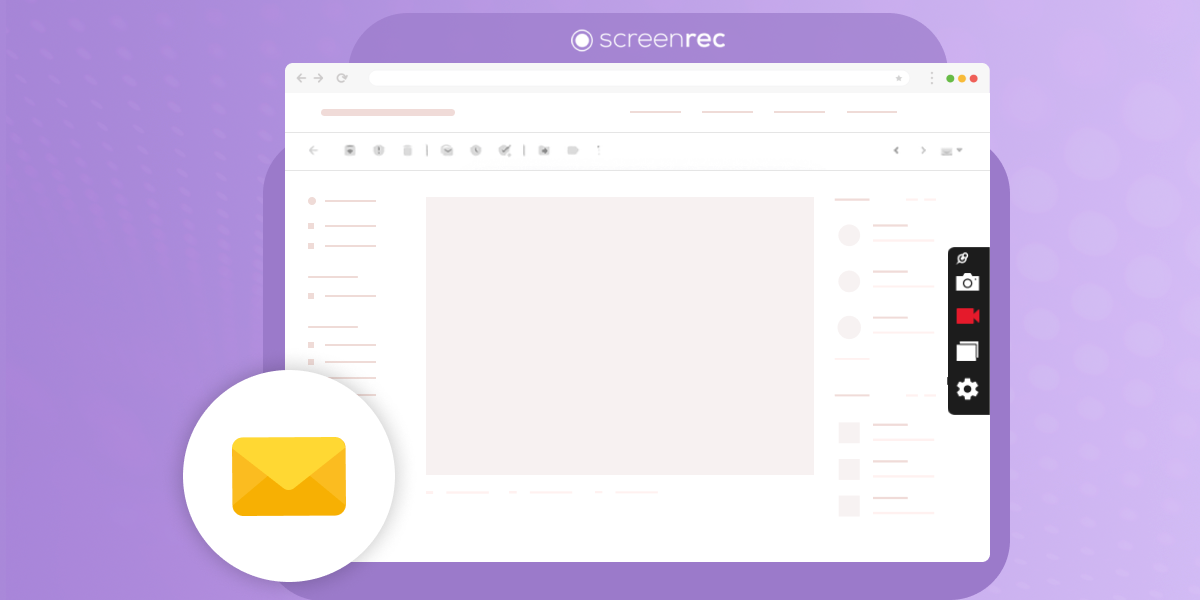

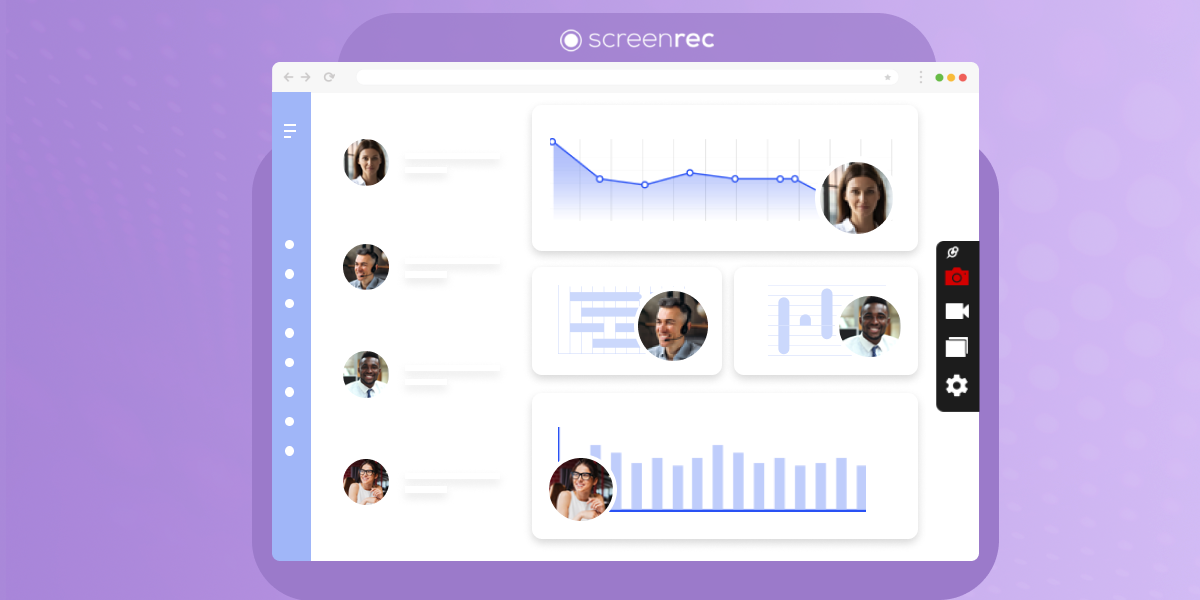
![[Guide] Effective Communication In The Workplace](https://screenrec.com/assets_dist/screenrec/media/communication-workplace/communication-in-the-workplace.jpg)
DON’T MISS OUT
Get updates on new articles, webinars and other opportunities: