Google Meet Vs. Zoom: And The Winner Is...

With the pandemic lockdown that was happening all around the world, it felt like everything had stopped. But if you think back, did everything really come to a halt? As a matter of fact, the lockdown seemed to show us how useful, effective, and fast remote working and internet connectivity is.
Video conferencing, screen recorders, and other tools made it so seamless and easy. We were all left wondering if there would ever be a need to go back to the office setting ever again.
One major bonus to working from the office is face-to-face meetings and human connection. But in a WFH environment, that’s out of the window, and we must face time management issues and people collaborating from different time zones.
In these cases, virtual meetings become the only suitable option. Just switch on the computer/laptop, have the camera ready, and start the meeting. In real time, you can see, hear, and have that dynamic conversation you would normally have in person.
According to CoSo Cloud, 77% of remote workers found it more productive to work from home. Also, 50% of the population, according to Owl Labs, will continue looking for jobs that provide remote work even after the pandemic.
These stats come as no surprise. The already popular office apps like Google Meet and Zoom became even more popular as they developed more. They had to provide more features to keep up with the pace of remote work during the pandemic.
Apps had to keep updating their software with new features to make the remote working experience worthwhile. For example,
- ScreenRec (that provides screen recording options and visual communication),
- Slack,
- Cisco Webex,
- Zoho meetings,
- Asana (work management), and
- Skype.
They all work as alternatives to Zoom and Google Meet.
Still, in this pool of apps, we will focus on Google Meet and Zoom. Given that they are the two widely used apps among WFH employees, people seem to always compare the two. They want to determine which is better. So, here’s an in-depth Zoom and Google Meet review to help you decide for yourself which is best.
Google Meet Vs. Zoom: Overview
Let’s be fair; both services are used by workplaces and classrooms around the world. Both provide large-scale video calls, screen sharing, chatting, and document exchange. So, where do they differ?
The bottom line is both apps are important for remote working. They can both aid in creating an effective team meeting and remote collaboration.
Google Meet | Zoom | |
Free Option | Yes- Basic Plan | Yes- Basic Plan |
Pricing | $8-$20 per user | $15-$20/month/host |
Number of participants | Up to 250 | Up to 1,000 |
Time limit | Up to 24 hours | Up to 30 hours |
Screen Sharing | Yes | Yes |
Recording | Only G Suite members can record | Yes (Save to your computer or with the paid plan it saves in cloud) |
Call Encryption | Yes | Yes |
Video Filters | Recently added | Yes |
Virtual Backgrounds | Yes | Yes |
Breakout room | Yes | Yes |
Hosting with whiteboard | Yes, called Google Jamboard | Yes |
Raising Hands options | Yes | Yes |
Integrations | Yes, with Google workspace as well as Microsoft 365 services. | Yes, integrates with Google services as well as Outlook, Facebook, Skype. 888 tools in total. |
Captions | Yes, live captions in real-time (only English) | Yes, manually or by a third party |
Even though Zoom has more features, Google Meet has been adding features and reducing the gap between the two tools.
Google Meet Vs. Zoom: Detailed Breakdown
Limitations

Zoom was created keeping enterprise-level use in mind. Hence, it’s extremely robust and has a lot of features. But if you want simplicity, Google Meet is the way to go. It has easier integrations with G suite, which most companies already have, and is more secure than Zoom.
For extensive meeting lengths and larger groups, Zoom is more suitable. Not to mention that its dashboard is also better for Mac users, which is one of the Google Meet limitations.
With both free options, you cannot record or save the meeting and have a time limit of between 40-60 mins.
Zoom’s paid option ends up costing more than Google Meet for the features it provides. With Google Meet aiming to make it completely free for users in the near future, the competition will increase immensely.
Screen Sharing
Both apps have similar screen-sharing techniques. Google Meet rooms have a Present now tab that gives you the option to share the window, the entire screen, or the Chrome tab. In Safari, however, you only have the option to share the entire screen.
For Zoom, it lets you choose what you want to share, and not just your screen either! You can share audio, video, whiteboard, and multiple screens.
You can also allow multiple people to share their screens. That option is not available in a Google online meeting.
File Sharing

In Google Meet, you can attach any type of file before the meeting. That way, everyone who will be in that meeting will get access to the files directly.
In Zoom, enabling file transfer helps you transfer files to other participants during the webinar or call via chat. You have the option to send it to the whole group, or to specific participants or even as a private message.
Chat
Google Meet gives you the option to message one another during the call, but once the call is over, so is the history of the chat (unless you pay for a Pro account). You also cannot see the messages sent before you joined the call.
Zoom has two types of messaging, private or for everyone to see. Google Meet does not have that option.
Security

Security is not an issue for Google Meet. They have many security features, including:
- encryption,
- 2- step verification options for user accounts,
- DLP for Google Drive storage, and
- advanced protection program enrollment.
Google Meet adheres to:
- Datagram Transport Layer Security (DTLA), and
- Secure Real-Time Transport Protocol (SRTP).
In contrast, Zoom has only recently adopted security features – during the pandemic. Their only notable security feature is the new AES 256-bit GCM encryption standard that is said to protect your calls from hackers.
Recording
Google Meet's free version does not allow you to record. However, if you are a paid G Suite user, you can record seamlessly and automatically save your recording in Drive.
Zoom, on the other hand, allows you to record (free or paid user) in MP4 (video) and M4A (audio) formats that you can store locally on your system. You can also store it automatically in the cloud with the paid version. The meeting recordings also cover transcription of the audio.
Integrations

Google Meet is fully integrated with other Google apps – Gmail, Google Calendar, and Drive, as well as Microsoft 365 apps such as Outlook.
Zoom allows the same integrations with the addition of Facebook, Skype, Zapier, and more. Zoom has integrations with 888 tools. They belong to various categories like customer service, finances, and education. Meet doesn’t offer many third-party tools integrations.
Pricing
Both Google Meet and Zoom have similar plans.
Google Meet has three plans starting with their free plan, which includes calls for up to one hour and a maximum of 100 participants. Their paid plan is $8 per active user per month, which allows for 150 participants and 24-hour duration calls. The highest plan is custom pricing and enables 250 participants to call.
Zoom offers various plans beginning with Basic, which is free and enables users to host up to 100 participants for 40 minutes. The Pro plan is $149.90 per year, and it's good for small teams. The Pro plan has the same features as the Basic, with 30 hours of calls, social streaming, and 1 GB of cloud recording. The Business plan, however, is for medium businesses and costs $199.90 per year, whereas Zoom United Business is $350 per year.
The Verdict
In this Zoom vs. Google Meet battle, it is pretty evident that both offer great features. They both have everything you need for easy and swift video conferencing. It’s also fair to say that both apps have been updating a lot during the pandemic. So your verdict will depend on your budget, workplace, workflow, and other factors (i.e., Zoom and Google Meet’s bandwidth requirements).
If you want a plethora of features, you may choose Zoom. It enables you to record your meetings on your computer even with the free plan. It has a list of virtual backgrounds to choose from. It records and has a better interface and message system (if you prefer messaging an individual rather than the whole team).
If you want simplicity, Google Meet may be your cup of tea. With the free plan, Google Meet offers a 60-minute time limit, which is better than Zoom. And if all you want is to have a video call and interact with your team, Meet is a good choice. Meet has also been releasing a lot of new features that Zoom already had, so the competition is definitely getting steep.
***BONUS***How To Reduce Meeting Fatigue
Sitting in front of your computer can get tiring. Believe it or not, there is a term called Zoom fatigue. Constant video conferencing has taken a toll on people. This can be avoided with other interactive tools like ScreenRec.
ScreenRec gives you the tools to create online content and a secure platform to publish it. This is a free screen recorder and screenshot tool that lets you record unlimited HD video and audio and take screenshots.
You can create tutorials and training videos, narrate presentations, and give feedback. ScreenRec also auto-saves your recordings. It is easy to use as you can create a visual library with different videos. Give it a try!




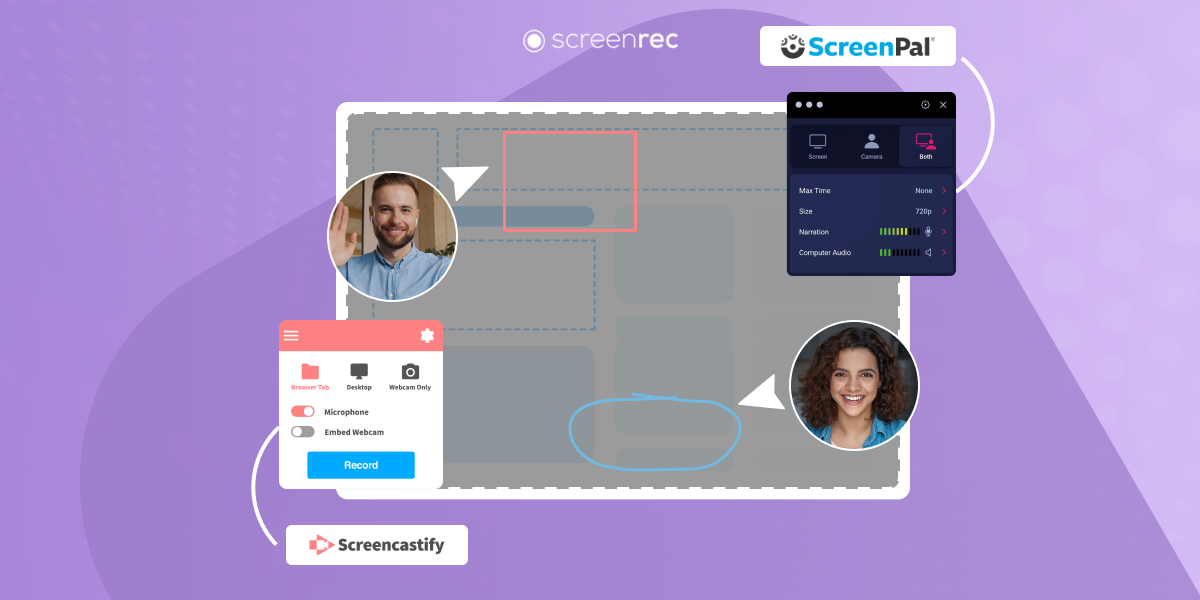
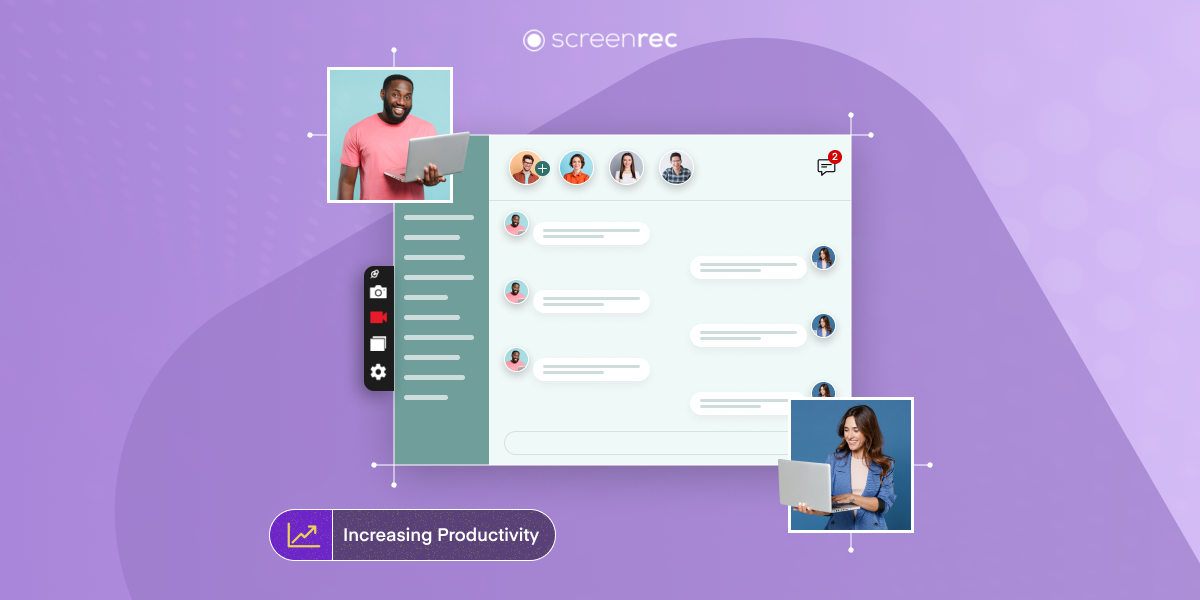




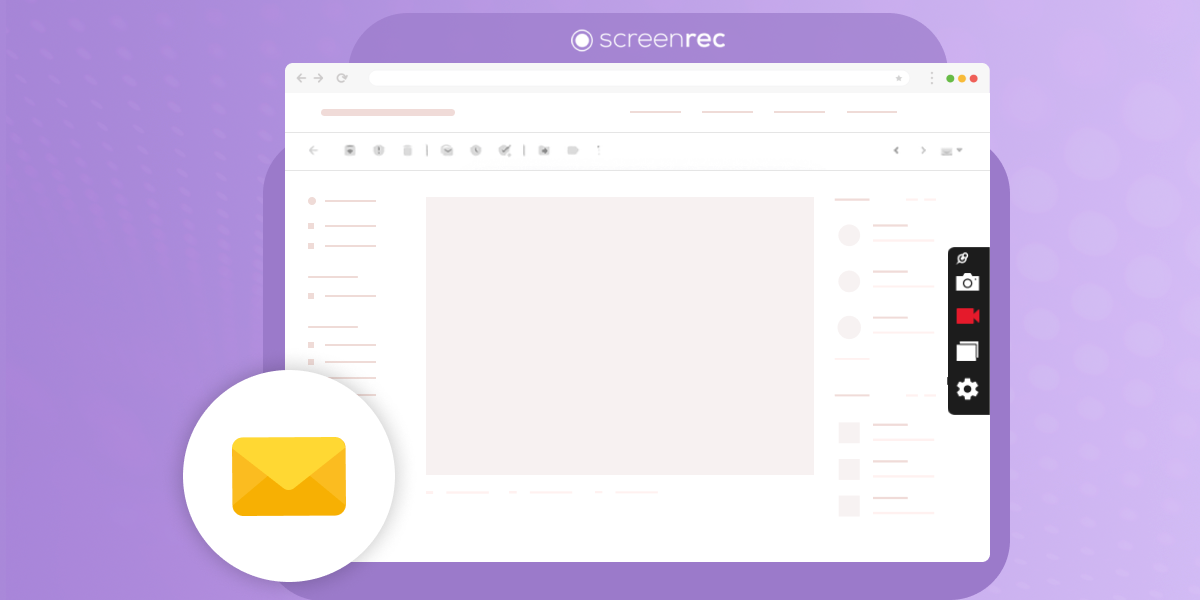

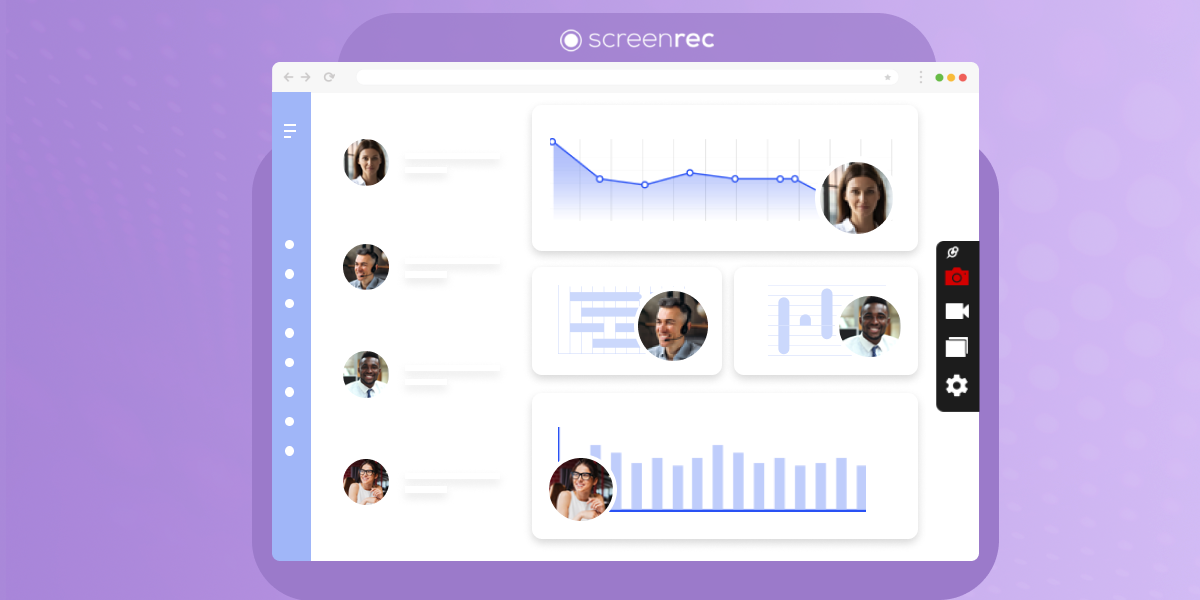
![[Guide] Effective Communication In The Workplace](https://screenrec.com/assets_dist/screenrec/media/communication-workplace/communication-in-the-workplace.jpg)
DON’T MISS OUT
Get updates on new articles, webinars and other opportunities: