10 Time Management Tool and Technique Combos You Should Be Using In 2026
Allow us to pose a question. Do you find yourself habitually wasting time at work? If you answered no, then we applaud you, because you are a rare breed. The vast majority of us, approximately 89%, waste time at work every day according to a 2014 study. Now that was back in 2014. Can you imagine what those numbers must look like today with over 5 million Americans now working from home? Yes, the latest remote work statistics show that we are still finding new and creative ways to waste our time.

American poet, Delmore Schwartz once said “Time is the school in which we learn, time is the fire in which we burn.” That may sound a bit morbid, but what he’s saying is true. We learn about the importance of time, yet our poor time management skills is often our professional downfall. Needless to say, time management is crucial.
This is why we must rely heavily on the combination of time management tools and techniques. With these combos, we’ll be able to work smarter, not harder, at work and increase your overall productivity.
To help you do so, we’ve put together the perfect guide to managing your time with the 7 best tool and technique combos. Each one-two punch is sure to knock out your time-wasting habits.
1) ScreenRec: Best time management software to increase business productivity
We always hear about the importance of increasing business productivity and the best way to do so is to properly manage your time. We waste countless work hours on things that were believed to be necessary like holding meetings and sending emails. The fact of the matter is, these are huge time wasters! While business meetings can’t be completely eliminated, emailing can.
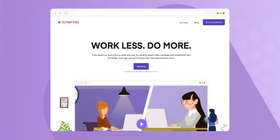
ScreenRec has the ability to completely remove emailing from our list of work time wasters.Video emailing is the simplest way to communicate with your colleagues. Not only do you not have to spend a ridiculous amount of time trying to figure out what to type so that the information is concise and easily digestible, but you also don’t have to worry about your written words being taken out of context.
ScreenRec is a free time management tool that makes video emailing incredibly easy. It allows you to quickly and easily record your computer screen in HD with both computer and microphone audio. With no limitations or watermarks, you can record for as long as necessary without distractions. Once you’re finished recording, a private shareable link is automatically copied to your clipboard where you can paste just about anywhere and send to anyone. It’s without a doubt the best time management software for free.
Download ScreenRec for free.
2) ProofHub: Best All-in-one Solution For Project Management And Team Collaboration
ProofHub is all-in-one project management and team collaboration with time management being one of its core features.ProofHub is a straightforward time-tracking app with built-in task management and team collaboration capabilities. This cloud-based program can also be downloaded as a mobile app for iOS and Android.
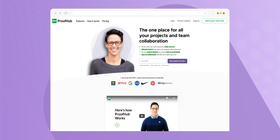
You may produce time estimates and time reports, which is a wonderful method to keep track of the productive time spent on tasks and projects by your resources. It also gives you the choice of manually tracking time in timesheets or using a timer when it comes to time tracking. These timesheets can also be exported for simple invoicing and billing.
Learn more about ProofHub here.
3) My Hours: Best time tracker for simple tracking
My Hours is focused on tracking your time and nothing else. The interface is simple and user-friendly and allows for easy tracking (timesheet or real-time tracker). It offers clear reporting that comes with enough details. With unlimited projects, tasks, clients, and team members, My Hours lets you lead small or large teams to manage your projects from start to finish. Organize your projects, track your time, analyze them with reports and create invoices, all in one place. They offer support in case you need any additional help. Use the attached image with alt “Real-time Tracker App”.
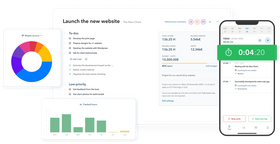
4) RescueTime: Best time planner tool to track time wasting
You can’t truly manage your time without being aware of how it’s being spent. Think of it this way; you can’t keep track of your credit card bills if you have no idea how much money you’re spending and where, can you? Of course you can’t! The same rules apply to managing your time.
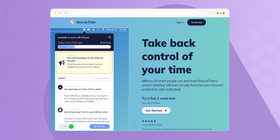
RescueTime is the ultimate time management assessment. This app is actually time tracking software that allows you to find out how you spend every minute of your workday and receive weekly activity log and activity durations reports on exactly what is consuming your time. With this comprehensive time management log, you’ll be able to view your weekly work performance and adjust your personal time management accordingly.
See just how RescueTime works.
5) Focus Keeper: Best time management program to increase personal productivity
Let’s face it, staying focused at work may be the hardest task we face all day. Yet, personal productivity is largely dependent upon how well we can stay focused. It is also one of the main aspects of efficient time management for freelancers as well as employees. So, it’s only fitting that an app can help us to stay focused and give our time management system a complete overhaul.

This is where Focus Booster comes into play. Instead of using the old-fashioned time management technique, the Pomodoro timer, Focus Booster brings this idea to the 21st century. This program lets you set a reasonable amount of time for a task while giving you multiple breaks throughout. Not only will this help you focus on the task at hand, but it also keeps you from being burnt out. It’s a great way to increase your personal productivity at work.
Learn more about Focus Booster here.
6) Trello: Best business management tool for productive collaboration
Working with a group isn’t always easy, especially if you’re managing remote teams, and being able to collaborate productively may be the biggest challenge. Proper project time management, however, may be the key. When all team members are clued in on the same lists of tasks and deadlines, things are sure to run much smoother.
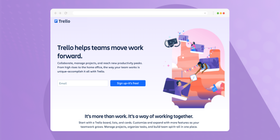
Trello is one of those time management apps that makes this easy. In fact, Trello is an all-around cloud-based team collaboration tool that uses the traditional kanban method. Displayed as a series of cards on a single page, you can categorize and organize various projects, assign them to team members, check progress, and chat or comment on them. Whether you view it online or with the free app, every team member will be able to easily participate and collaborate.
Check out Trello for your team.
7. Insightful: The best tool to increase accountability
Keeping workplace productivity is not a simple task. Statistics show that a full-time employee uses 60% of the day productively. However, with desktop tracking software, such as Insightful, you can change these percentages. Employee monitoring will allow you to increase your revenue and create a better work-life balance for your employees.

Insightful is one of the best tools that helps increase productivity and accountability and reach your project goals faster. This tool will not only track your employees' hours, but it also offers a strategic solution to create a productive mindset and motivate them to spend their time the productively.
8) Todoist: Best project time management application for prioritizing
As kids, we’re told the importance of prioritizing and as working adults, it is the backbone of true productivity. Various time management techniques are centered around prioritizing. Knowing what you should do first, second, third, or not at all is the easiest way to stay on top of your tasks. This is why basic to-do lists will always be a go-to technique. Todoist simply digitized it.
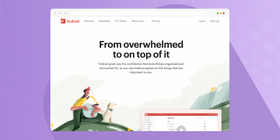
You can think of Todoist as a digital time management worksheet. Simply jot down (rather, type in) your tasks, set a due date, and prioritize them straight from the app. This way, you can easily see what needs to be done in the order in which they should be completed. Whether you use it for work or your personal life, it’s the simplest way to get things done.
Learn more about Todoist here.
9) Zapier: Best business time management tool for automated workflow
In today’s modern world, it’s all about automation. It’s a simple fact that things move faster and smoother with fewer errors when they are automated and workflow is no different. Our minds are often overwhelmed by the number of work details we are faced with every day. Whether its decision making, scheduling, attending meetings, conversing and completing tasks, it can get to be too much. So having a system that automates a few of these aspects of work, gives us a much-needed break.

That’s exactly what Zapier does. Zapier is a fully-automated system that takes your information from all of your integrated web apps and combines them into a single automated workflow. So if you find yourself working with several different programs to keep track of projects, schedules, emails, and other work details, you can link them all to Zapier and receive notifications, alerts, and reminders in one place
10) Google Suite: Best work time management system for team communication
We talked about project time management being the key to productive collaboration, but we mustn’t forget the importance of team communication. The only way to properly collaborate is to share and discuss ideas, expectations, comments, opinions, and more. Team communication isn’t just limited to what is said. It also includes what is shared, like documents, images, videos, calendars, and other forms of information. This is why teams can benefit from using a single system that allows you to share all of this and stay connected.
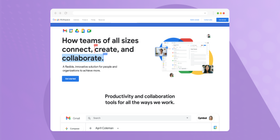
Google Suite is a great example of this system. Using your existing Google account, you and your team can use every app in the Google Suite to communicate and stay connected. This includes Google Spreadsheet, Google Docs, Google Slides, Google Drive, Google Meet, and more. With this collection of apps, you and your team will always be on the same page.
See how Google Suite can work for you
Even More Time Management Tools
There are dozens of tools that you can use to implement your time management techniques. Though the above apps are enough to keep you productive throughout your entire career, here are our honorable mentions. They may not be as popular as our top 7, but they are certainly worthy of recognition.
Encrypted app that stores all of your passwords and lets you sign in to multiple accounts with a tap. | |
Shared calendar app for the whole team. | |
Focusing app that uses music to minimize distractions, reduce stress, and improve focus. | |
All-in-one backup and sync app that stores files from multiple locations. | |
Digital mind map app that lets you view your thoughts and ideas in and organized map with visual tags. | |
Time tracking software that shows you a time log of where you spend your time. | |
Digital to-do list for multiple projects. | |
Focus and time tracker app that grows a virtual tree based on the amount of time you stay focused. If you lose focus, the tree will begin to die. |
Conclusion
With these time management tools, it literally cannot get any easier. Whether you’re increasing your productivity with screen recording using ScreenRec or automating your entire workflow with Zapier, time management will be a piece of cake. Try each of these combos out for yourself and enjoy a much simpler working experience.


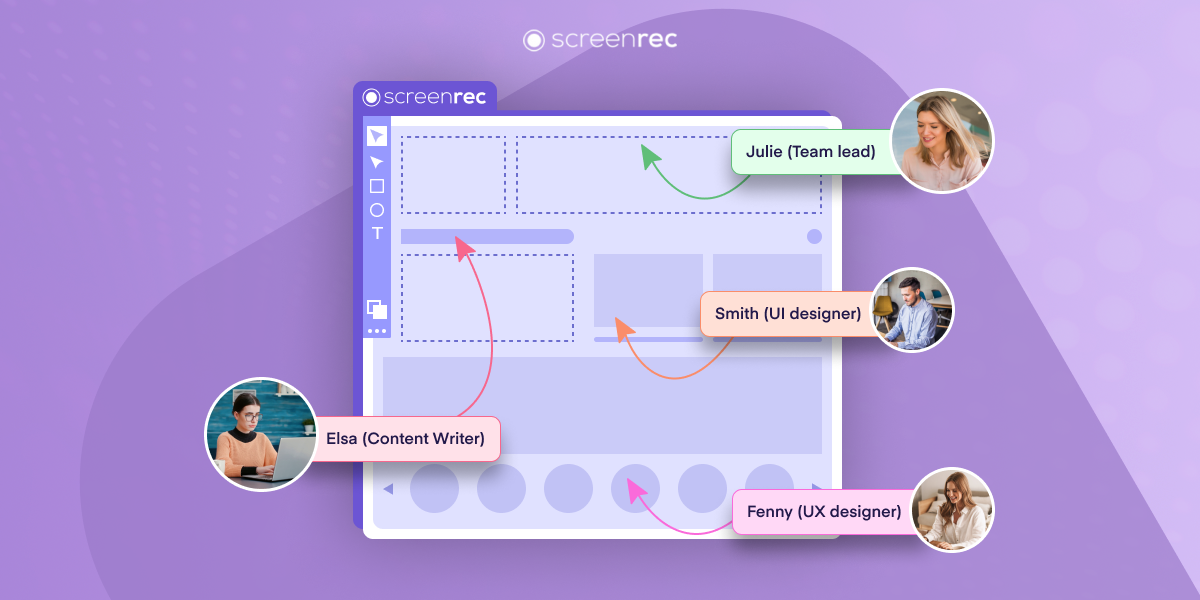
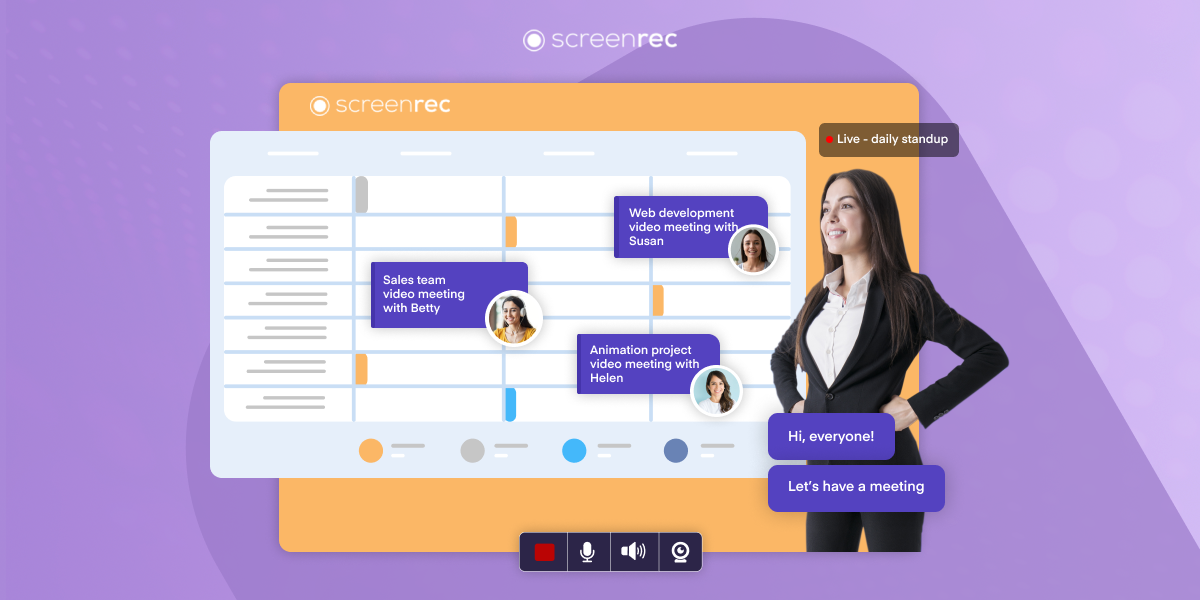
![Top Project Management Tools To Save Time [Comparison]](https://screenrec.com/assets_dist/screenrec/media/top-project-management-tools/top-project-management-tools.png)
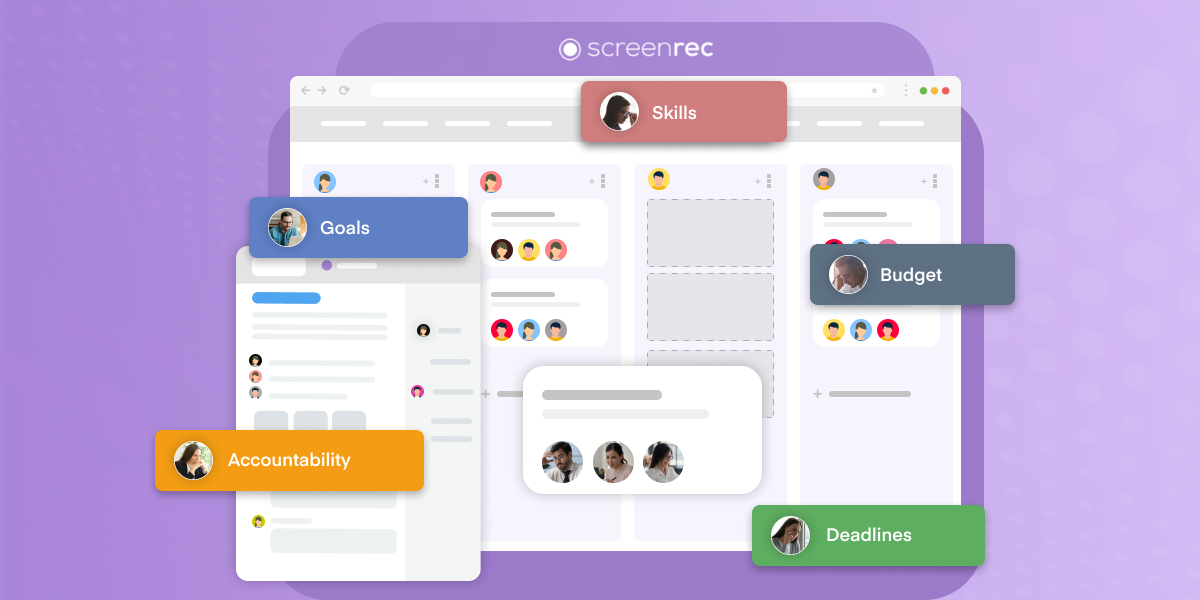

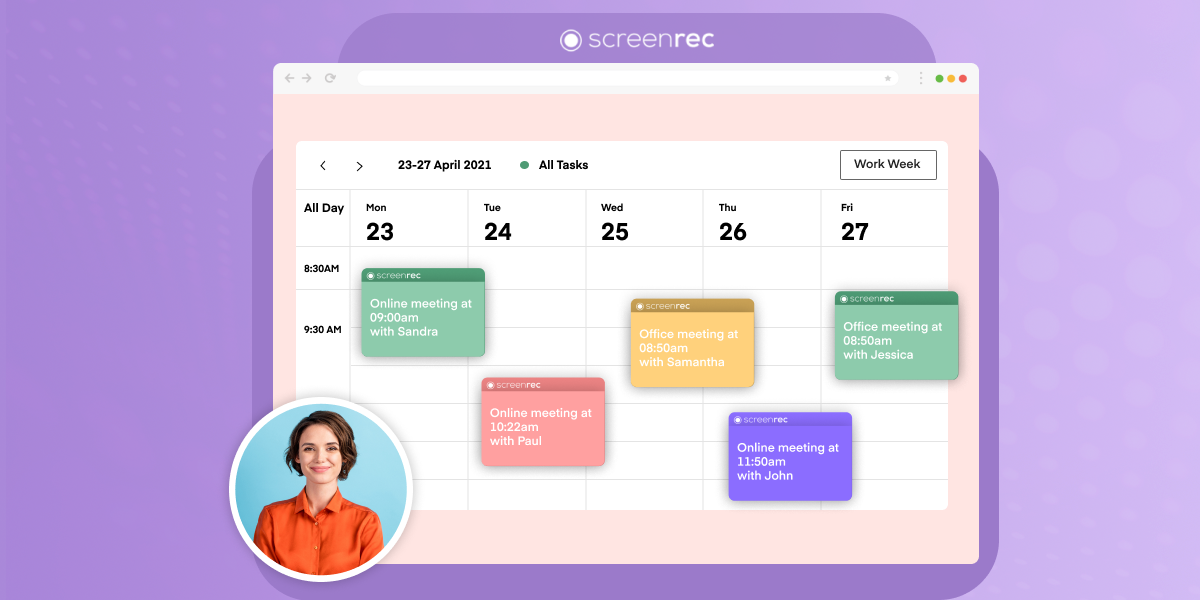
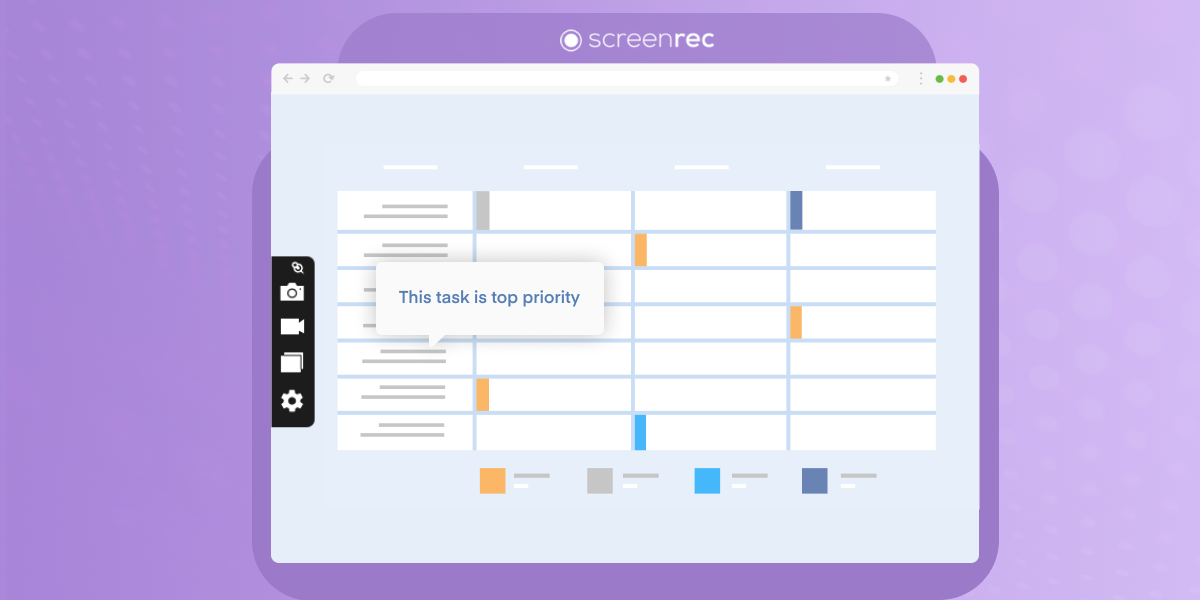
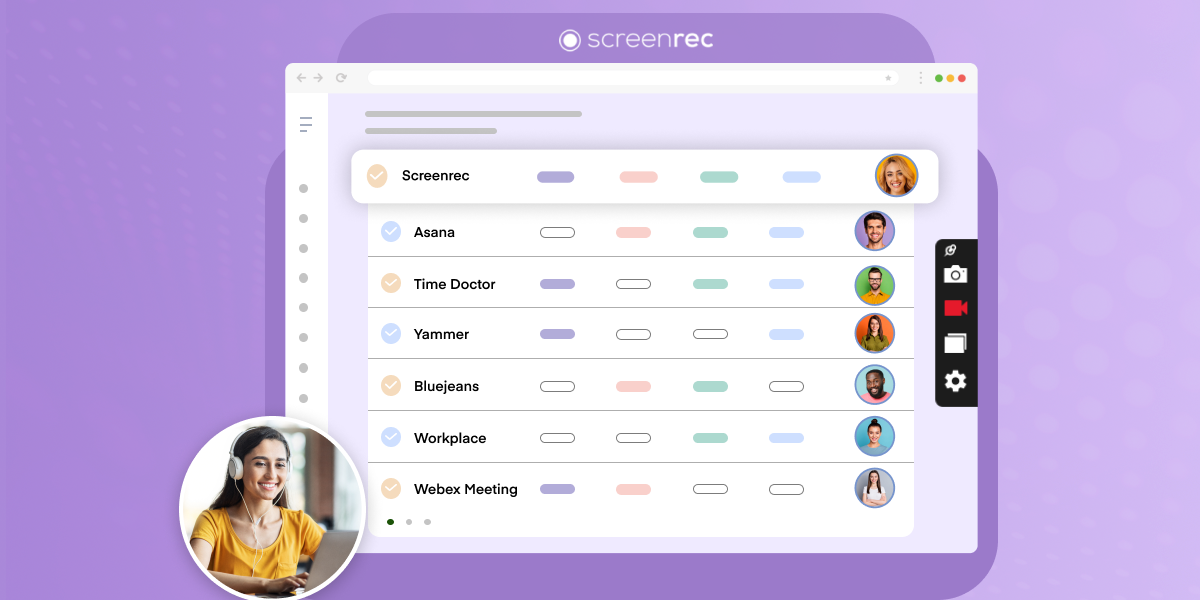

DON’T MISS OUT
Get updates on new articles, webinars and other opportunities: