Recording Virtual Meetings: Legal Concerns You Should Know About
The popularity of virtual meetings reached its peak during the coronavirus pandemic. Even after, the world has continued to rely on them extensively. They play an important role in business, education, healthcare, and numerous other settings.
According to Global Market Insights, the size of the video conferencing market exceeded $15 billion in 2020. It is also expected to keep growing at c.a. 23% between 2021 and 2027.

Virtual meetings are a great tool that facilitates communication and offers additional functionalities. Participants can:
- Share files
- Deliver presentations using screen sharing tools
- Access live transcription of a meeting
- Record the meeting
Being able to capture a video conference and have access to said video conference recordings is a great convenience. You can have all the details of what was said available for future reference. You can also quickly share the recording with someone who missed the event.
A recording is easier to make and more accurate than notes. Yet, it’s important to take into account the potential virtual meeting legal concerns and ramifications that could arise.
Key questions to ask before recording a virtual meeting
From time to time, people ask if it's legal to record Zoom meetings without permission? It should be noted that there are federal and state regulations on this.
There are laws on seeking and obtaining consent for the recording and subsequent handling of the recorded data. They vary across countries. This article is not intended to be an exhaustive analysis of the relevant legislation. It is merely trying to address questions like "Can an employer record a meeting without consent?
We hope to attract your attention to the issues you need to address when recording a virtual meeting. Also to illustrate them with relevant examples drawn from different legal contexts.
It will be much easier to decide how to go about recording a virtual meeting if you ask yourself some fundamental questions, such as:
- Is it right to record this meeting?
- Do I need to obtain consent?
- How do I obtain consent? What if someone doesn’t consent to be recorded?
- How will the data be stored?
- Who will have access to it?
- How long will it be stored?
- Are there requirements for the software?
- What other information do I need to provide?
We will walk you through these questions. We will also point out the most important aspects to consider, and suggest possible ways to approach them.
Now let’s try to elaborate on these questions.
Is it right to record this meeting?
While recording virtual meetings is not forbidden in most cases, there are certain situations when it is best not to record a meeting.
Leaving the issue of consent aside for a moment, it may not be right to record certain types of meetings. For example, a one-to-one employee feedback meeting or a discussion of a commercial proposal. These are usually considered confidential.
Having a video conferencing recording of that puts you in the crosshairs of the law, not just state, but also federal law.
Some experts suggest that staff meetings over conference calls should not be recorded. That is unless there is a specific business purpose that makes having video recordings necessary.
Also, there are meetings that involve discussing sensitive issues, such as
- Health records
- Evidence to be presented in court
- Valuable data analytics government uses to assess the impact of its policies, etc.
These types of conversations naturally require very careful consideration when it comes to recording them.
Do I need to obtain consent?
Consent is a crucial issue in the discussion about legal concerns around the recording of virtual meetings.
Unless the other parties consent to the video conferences to be recorded, it is usually illegal to record them. That is, with any recording devices or software.
Consent laws vary in different parts of the world. Sometimes, different rules may apply within the same country. Find out whether you must obtain consent from all participants or allow the recording to be made on the basis of one party’s consent.
Regulations in the United States also vary greatly. Some states require all parties to consent, while others accept one party’s consent as sufficient. A few states have adopted mixed consent rules.
The General Data Protection Regulation (GDPR) regulates the rules around consent for recording in the EU. It requires that all parties to the conversation or meeting give agree to the recording.
In the UK, they have the Regulation of Investigatory Powers Act 2000 (RIPA). It permits the recording of conversations without the other party’s consent, as long as the recording is made for personal use only.
However, the UK has retained the GDPR as a domestic law after Brexit, and the recording of video conferences still needs to be in a GDPR-compliant way.
How do I obtain consent?

If you are looking for the best way to record a meeting legally, without having to secretly record the other party and breaking the law in the process, consent is key.
There are two ways you can obtain participants’ consent to the recording – active and passive. Active consent is granted when a person expresses consent to being recorded verbally. Or they click an approval button on a notification displayed before the meeting starts or before the recording begins.
Passive consent is granted when a person is notified that a meeting will be recorded and does not withdraw from the meeting. This means they are granting consent implicitly. Which type of consent is required depends on the legislation in the given location and in the given circumstances.
Some video conference platforms have in-built consent features. For example, Zoom enables participants to click on a consent button before the recording begins. It is a quick and convenient way to make sure that the recording complies with legal requirements.
Similar features can be found in many other remote working tools, valuable for those looking to record outline meetings.
Usually, non-consenting parties are unable to access the meeting in such a situation. Ideally, there should be alternative solutions available for those who do not wish to be recorded. For example, the meeting host may plan to include some unrecorded time during the meeting.
As has been pointed out, recording meetings without consent is wrong, but consent is subjective.
How will the recording be stored?

Virtual meeting data is subject to data retention and backup policies, which may vary across industries. In some cases, additional considerations may be required. For example, virtual medical appointment recordings may be subject to health record handling laws.
The Health Insurance Portability and Accountability Act (HIPAA) is the law in the US. The act requires data encryption at rest for these records. The records may be shared with authorized parties only and must be password-protected.
In addition, organizations are required to keep these recordings for seven years, or, in some cases, for ten years. Meanwhile, in the case of law firms that record attorney-client meetings, the retention period is at least five years.
According to the GDPR, which binds the EU and UK, recordings of virtual meetings must be:
- stored securely
- access to them must be limited
- the processing of the recordings must be lawful and transparent
Also, you should keep in mind the rules regarding personal data protection. The recording should not be kept longer than necessary, and individuals should be able to access, rectify, or erase the data.
A business that collects data protected by GDPR, for example, is held accountable for meeting GDPR requirements.
Are there requirements for the software used?
Article 32 of the GDPR stresses the significance of the “security of processing” of personal data. And “accidental or unlawful damage, loss, change, unauthorized reveal, or access to personal data” must be avoided. Achieving these goals depends on the use of appropriate equipment. The tool must offer “confidentiality, integrity, availability, and resilience”.
Moreover, personal processing systems (meeting recording software) should offer data privacy measures. Some of them are data segregation and access control. Businesses should thus vet the tools they use to record, process, and store video recordings of virtual meetings.
Video conference platforms, like Zoom or Whereby, meet most security demands but you still need to double-check to be sure.
Are there any other information requirements?

As we said above, participants must know about the intended recording before the meeting. This will help them make an informed decision about granting their consent. They will also be able to express their concerns, ask questions and understand the reasons why the recording is being made.
Rules around conducting and recording virtual meetings should be common knowledge. They could be written in the staff handbook and work policies documents, along with an explanation of the purpose of these recordings. You should still inform attendees how the recording will be made and how the data will be stored.
Whether you work in a jurisdiction where GDPR applies or not, it’s best to keep your records in a GDPR-compliant way.
In the British context, carrying out a Data Protection Impact Assessment (DPIA) may be needed. Performing a DPIA will:
- Help you evidence that you have considered potential risks related to personal data processing
- Help you meet data protection obligations
An alternative to recording your virtual meeting
Instead of going through the trouble of obtaining the consent of others, you can simply use a screen recorder like ScreenRec to communicate in most cases. Instead of setting up a meeting, you can record your screen, voice, audio, and webcam and send the video to those that need to watch it. If they want to, they can respond in the same way. You are not taking responsibility or liability for suggesting to record them. They are doing this out of their own free will.
Of course, there are cases where you will need to organize a virtual meeting and record it. ScreenRec can also help in this case. Just be sure to obtain consent first.
Before you hit the “record” button…
If you need to collaborate with remote colleagues, the urge to record may be strong. Sometimes you just need to refer back to the meeting.
While it may be tempting to record these virtual or hybrid work events for future reference or to share them with others, there are concerns you should take into account. We hope you will now find it easier to navigate the likely implications. They shouldn’t be done without addressing the virtual meetings legal concerns we discussed here first!





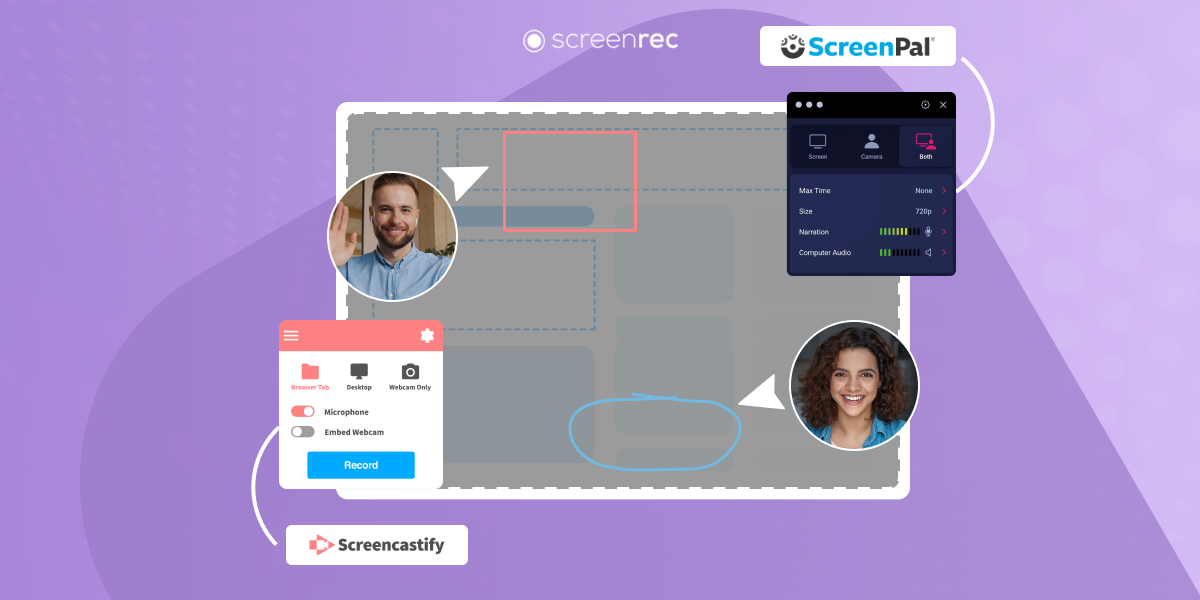
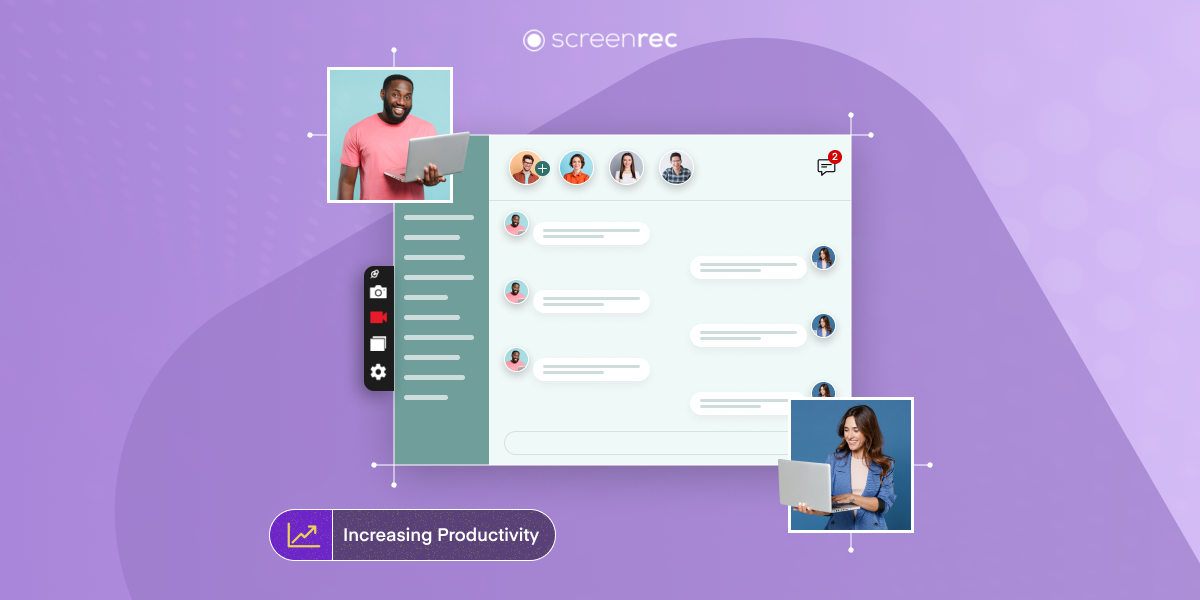



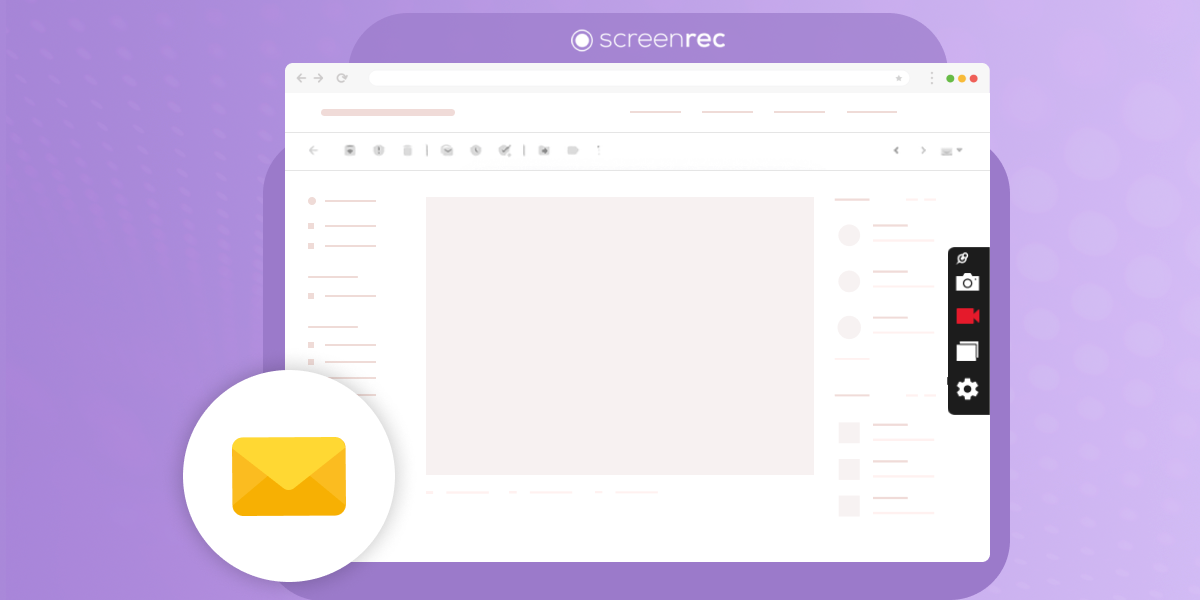

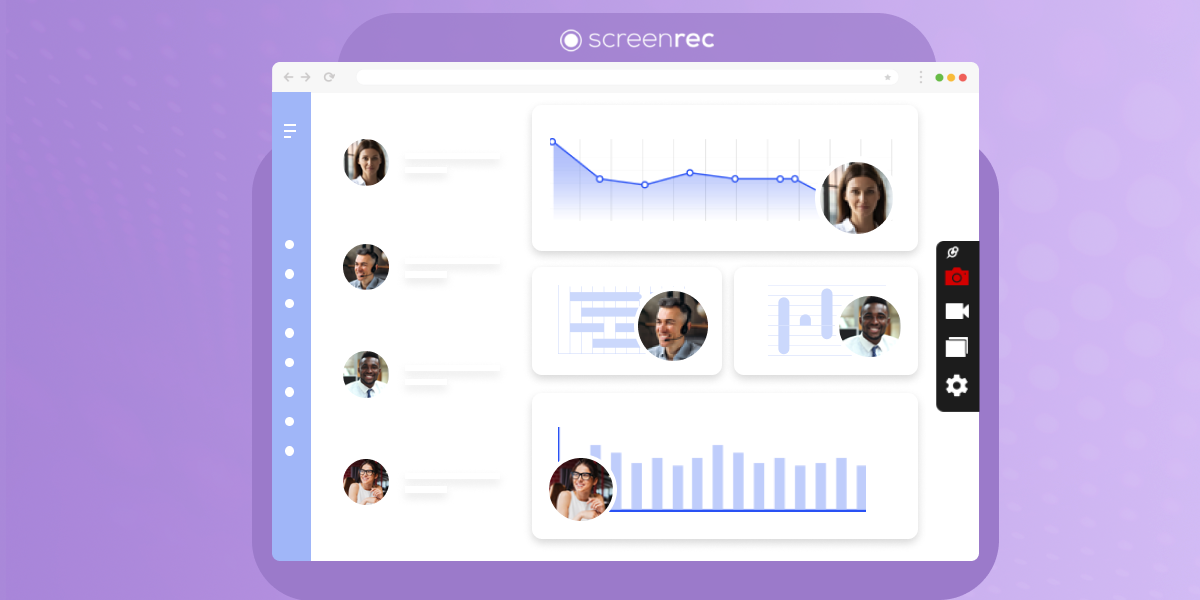
![[Guide] Effective Communication In The Workplace](https://screenrec.com/assets_dist/screenrec/media/communication-workplace/communication-in-the-workplace.jpg)
DON’T MISS OUT
Get updates on new articles, webinars and other opportunities: