5 + 7 Multi-Project Management Tools To Get More Done
Dealing with multiple projects at once can be disastrous if not handled effectively. We have all had that one time we tried to juggle many things beyond our capacity, and it usually doesn't turn out well.
Poor scheduling and administration affect our productivity. The average employee is only productive for about 3 hours a day. Procrastination is a leading cause of low productivity at work.

80% of salaried workers and 76% of entrepreneurs procrastinate for about 1-4 hours on a normal workday. So, a huge chunk of our time is wasted, and this stems primarily from poor management.
Luckily, multi-project management tools can help keep everything organized and on track. This article examines the best multi-project management tools you can find.
Best Multi-Project Management Tools
Best Free Multi-Project Management Tool - ScreenRec

ScreenRec is great for communication, which also makes it a handy tool for managing projects. It enables you to record short videos of your screen, webcam, and microphone, and even include the system audio if you need to.
You can also capture and annotate screenshots. The best part is that there is no need to upload anything. ScreenRec saves your videos to your private video account in real time, and you get a private sharing link as soon as you stop capturing.
Top features
- 2GB of free private cloud storage
- Record your computer screen, webcam, microphone, and audio
- Screenshot annotation
- Content management
- Instant sharing
- No watermarks or time limits
- HD video recording
- Lightweight screen recorder
Pricing
Currently, ScreenRec is free to use.
Best Multi-Project Management Planner – Asana
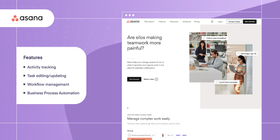
Asana is one of the best ways to keep track of multiple projects. It is great for monitoring project progress, with a simple and user-friendly interface that helps you improve productivity.
As a full-blown project management platform, Asana allows teams to stay in sync and ensure that nothing falls through the cracks. Its flexibility makes it the ideal choice for businesses of all sizes, as it can be easily customized to suit various project management methodologies and workflows.
With a focus on collaboration and transparency, Asana has quickly become one of the best project planners and a go-to solution for successful multi-project management.
Top features
- Workspace and project organization
- Activity tracking
- Task editing/updating
- Workflow management
- Customizable task views with Kanban board view included
- Dependencies and milestones
- Advanced reporting and dashboards
- Integrations
Pricing
Currently, this project management software has a free version accessible under the free trial option. Then, it also has a premium of $10.99 per user (on a yearly plan) or $13.49 per user when billed month to month.
Best Multi-Project Management Tool With Workflow – ClickUp
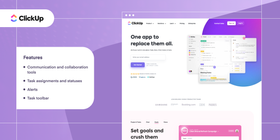
ClickUp is a versatile multi-project management tool that boasts a robust set of features, allowing teams to manage multiple projects while optimizing their workflows. Its all-in-one platform is designed to increase productivity and streamline team collaboration, making it an ideal solution for organizations seeking to manage projects efficiently.
ClickUp's customizable structure, automations, and advanced workflow capabilities ensure that teams can adapt the tool to their unique requirements, thus fostering a seamless multi-project management experience.
Top features
- Hierarchy structure
- Customizable views
- Workflow automation
- Time tracking and estimation
- Reporting and analytics
- Integrations
Pricing
Currently, this project management software has a free plan with unlimited tasks and users. However, it comes with a limited storage of 100MB. Premium plans start from $5/user/month.
Best Multi Project Management Calendar – TeamUp

Great for setting group meetings, TeamUp is a powerful multi-project management calendar tool designed to help teams efficiently organize, schedule, and monitor multiple projects in one unified platform.
It's primary focus on calendar-based project management makes it the ideal solution for organizations that require clear visual representations of their projects progress and timelines. TeamUp's intuitive interface and flexible configuration options cater to various industries, making it a popular choice for businesses looking to streamline their multi-project management processes. Crashing project schedules will be a thing of the past with TeamUp.
Top features
- Has a phone app to go with it
- Track team members calendars
- Search option to easily access information, increasing productivity
- Color coding
- Reminders and notifications
- Access control
- Integrations
- Event sharing
Pricing
The basic plan, being free, is limited to 8 sub-calendars and stores historical data up to one year. The premium plans start at $10 per month per calendar.
Best Multi Project Management Time Tracker - TimeDoctor
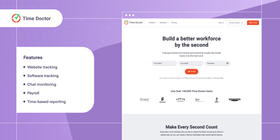
Great for monitoring time spent and improving accountability, TimeDoctor is a project monitoring application. Designed to help teams accurately measure and manage the time spent on various tasks across multiple projects, the app has comprehensive time-tracking capabilities.
TimeDoctor can serve as multiple project tracking software for organizations aiming to optimize productivity, allocate resources effectively, and gain insights into project performance. The user-friendly interface and powerful features ensure that it caters to businesses of all sizes, making it a popular choice for efficient multi-project time management.
Top features
- Accurate time tracking
- Distraction management
- Customizable reports
- Integrations
- Offline tracking
- Payroll
- Time-based reporting.
Pricing
Currently, this project management software pricing comes in basic, standard, and premium plans. The plans start at $70/year or $7/month.
Honorable Mentions
Name | What it Does |
Monday | Flexible project management system designed to help teams plan, execute, and track projects |
All-in-one project management and collaboration software that simplifies team communication, task management, and project tracking | |
RedMine | Open-source project management and issue tracking tool that offers powerful features, including Gantt charts, wiki, and forums |
LiquidPlanner | Dynamic project management software with predictive scheduling, resource management, and analytics capabilities |
PayMo | Comprehensive project management solution that combines time tracking, task management, and invoicing features |
Airtable | Flexible, spreadsheet-inspired project management platform that allows teams to create custom databases and collaborate in real-time |
Jira | Project management tool for agile teams, offering powerful features like customizable workflows, issue tracking, and robust reporting |
FAQ
A PMO (Project Management Office) tool is a software solution designed to support the functions and processes of a Project Management Office within an organization. These tools help in centralizing project management efforts, streamlining processes, improving communication, and enhancing collaboration among teams.
PMO tools typically provide features such as project planning, resource management, task management, risk and issue tracking, time tracking, reporting, and analytics to help the PMO efficiently manage and oversee multiple projects across the organization. By leveraging PMO tools, organizations can ensure consistency, standardization, and overall improvement in their project management practices.
Multi-project management software is a type of software solution designed to help organizations plan, execute, and monitor multiple projects simultaneously. These tools enable teams to efficiently allocate resources, track progress, and ensure successful completion of projects while maintaining a clear overview of their portfolio.
Multi-project management software typically offers features such as task management, project planning, resource allocation, team collaboration, time tracking, budgeting, risk management, and reporting. By using such software, organizations can better coordinate their efforts, optimize workflows, enhance communication, and improve overall project performance across multiple projects.
To manage multiple projects at once, prioritize them based on importance, urgency, and impact, and set clear objectives and goals for each. Develop detailed project plans, allocate resources wisely, and use multi-project management software to stay organized.
Maintain effective communication among team members, stakeholders, and clients, and regularly monitor progress and performance. Be adaptable and prepared to adjust plans and priorities as needed. Delegate tasks to distribute workload and empower team members. After completing each project, conduct a review to identify areas of improvement and lessons learned, applying these insights to future projects to enhance your multi-project management skills.
Conclusion
Multi-project management is an essential skill for a project manager who often has to juggle projects. By leveraging powerful tools like Asana, ClickUp, TeamUp, and TimeDoctor, you can effectively plan, organize, and track your projects. What's better, you can use these tools to optimize your workflows and communication.
There is no one best multi-project management tool. Each tool offers unique features tailored to specific project management needs. This means you have to find the ideal solution for your situation. With the right strategies, tools, and a focus on continuous improvement, you can efficiently manage multiple projects. It's not that hard!

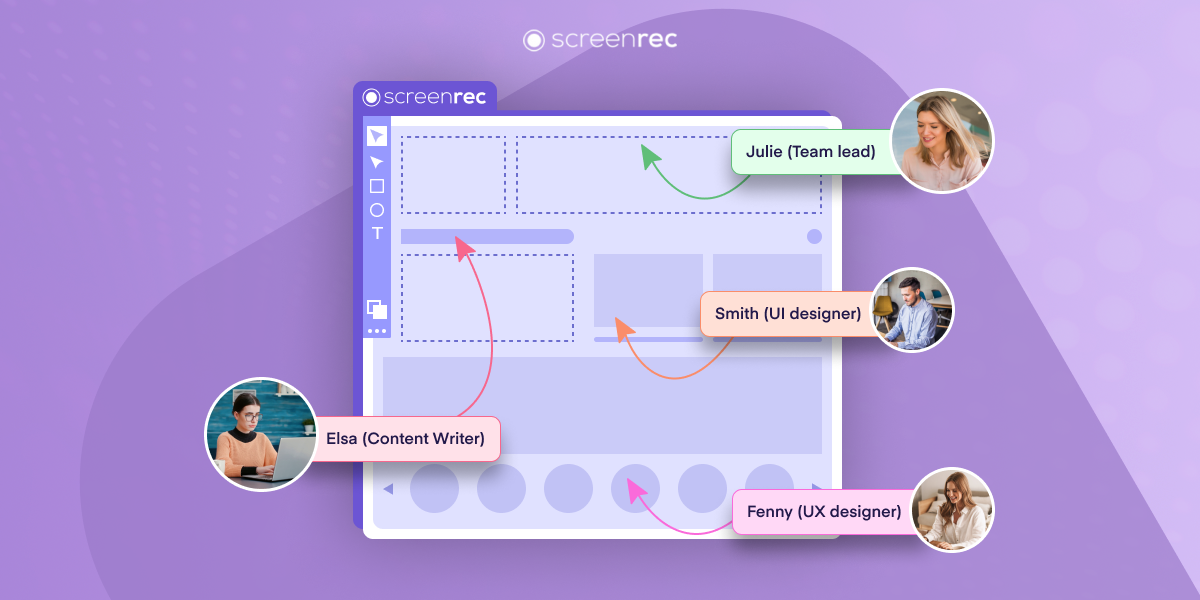
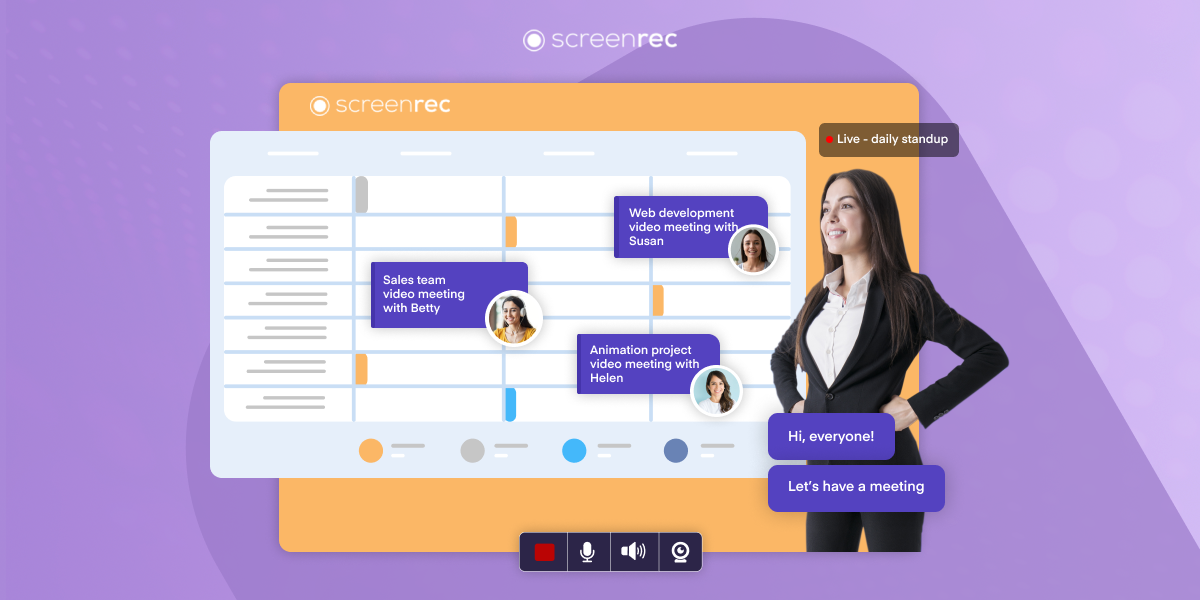

![Top Project Management Tools To Save Time [Comparison]](https://screenrec.com/assets_dist/screenrec/media/top-project-management-tools/top-project-management-tools.png)
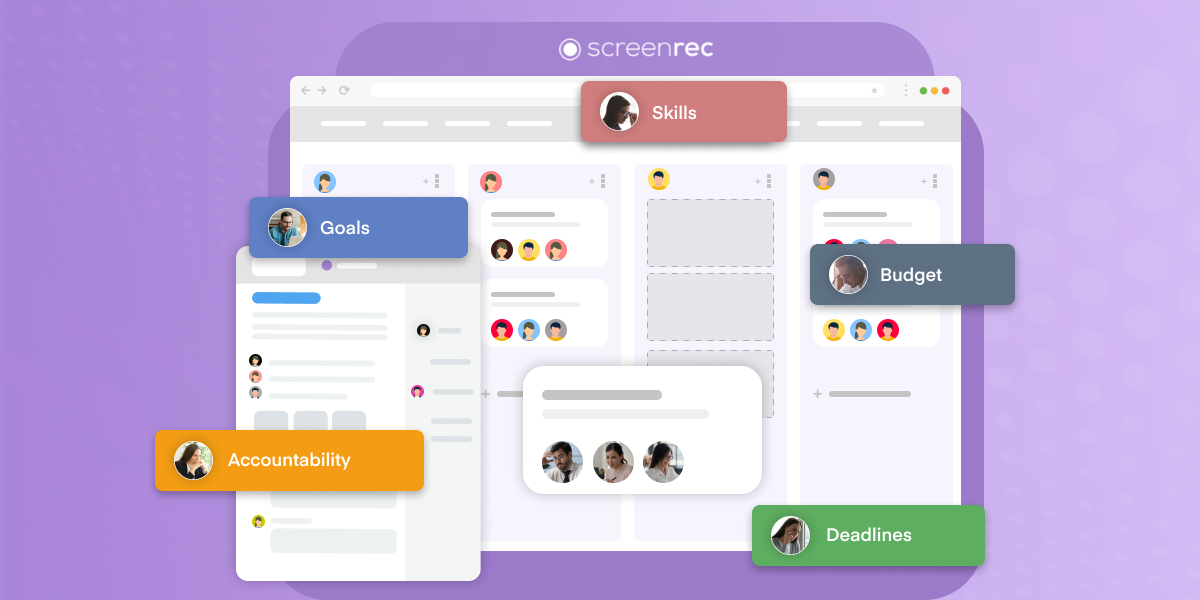

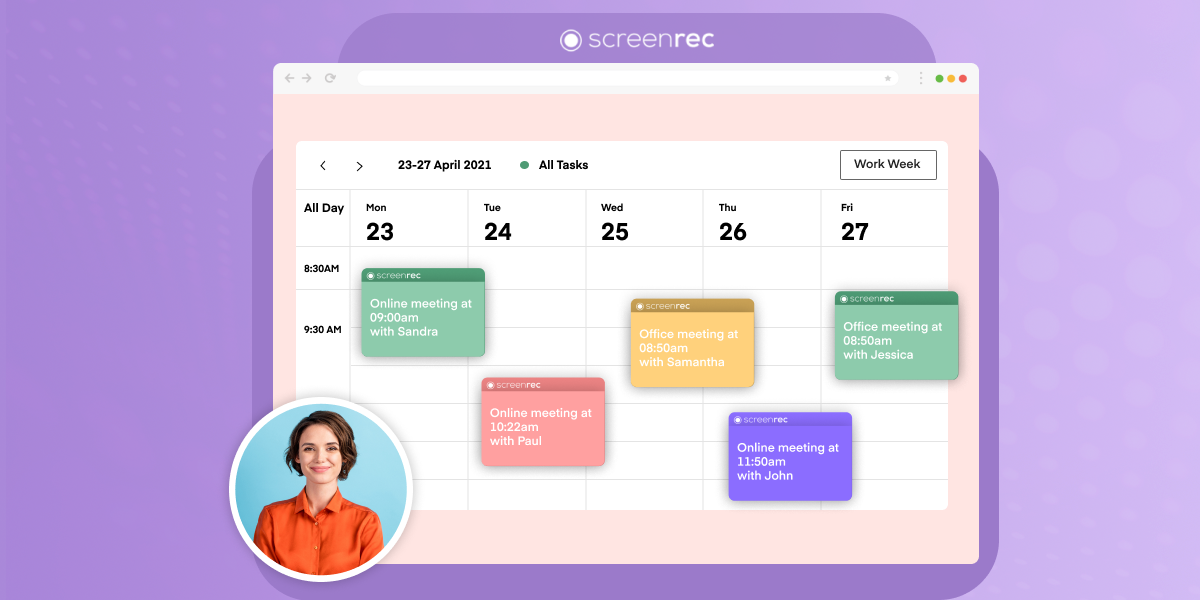
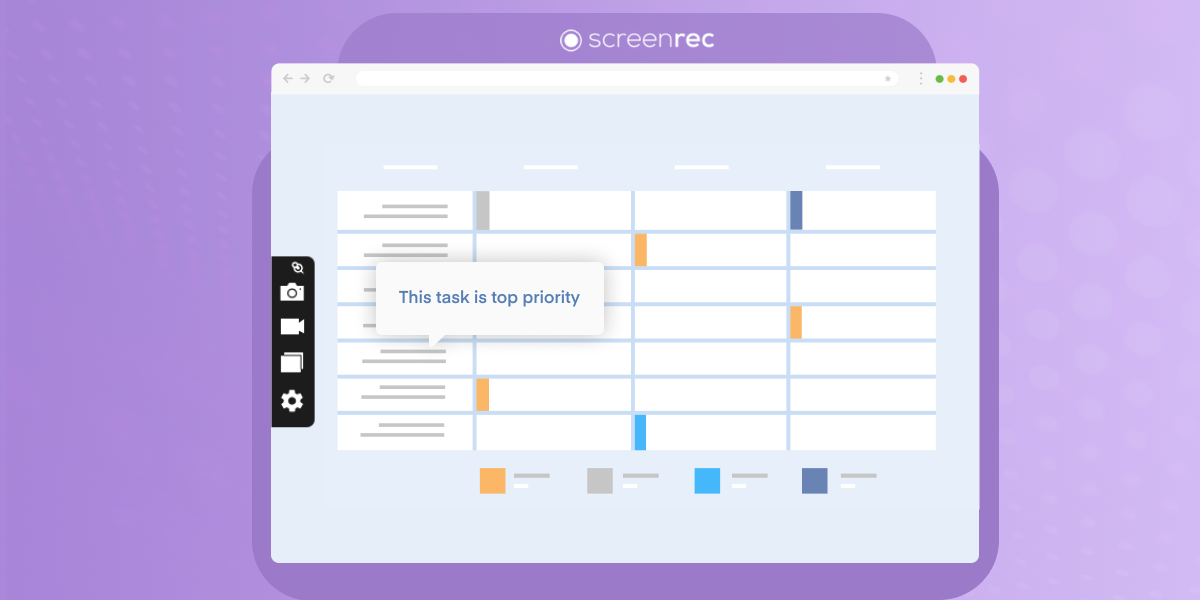
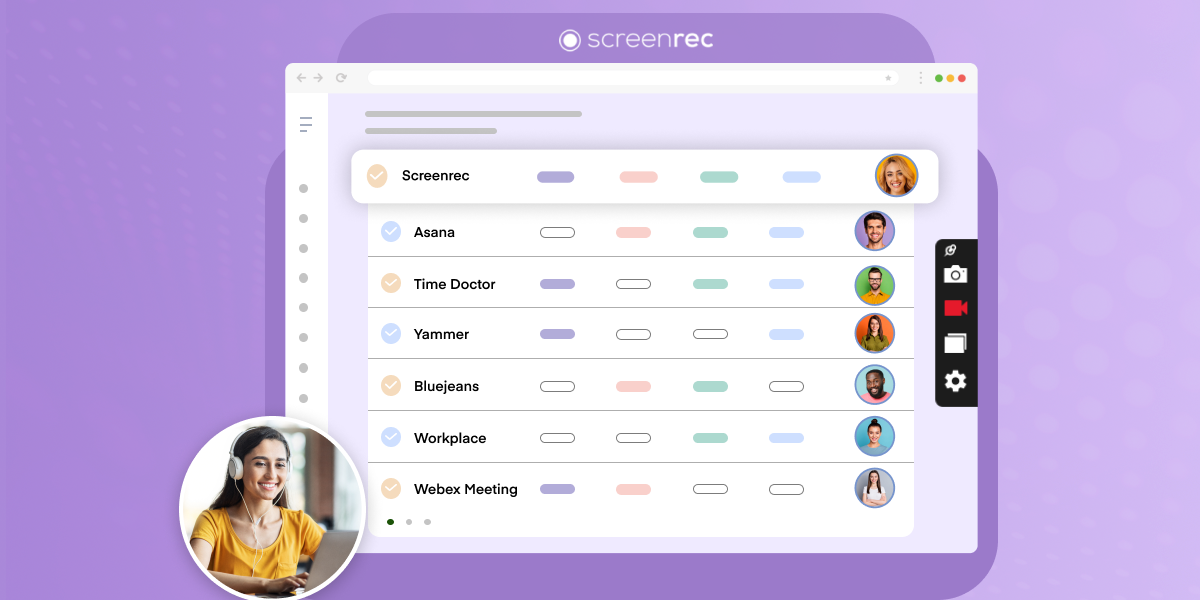

DON’T MISS OUT
Get updates on new articles, webinars and other opportunities: