These Innovative Project Management Tools Are Must-Have
Picture this: we're stepping into a world where the tools we use for managing projects are more than just fancy to-do lists. They're not just about keeping track of deadlines anymore. Instead, imagine tools that help teams work together better, spark new ideas, and make projects run smoother than ever. It's like having a superpower for managing everything from the big picture to the tiny details.
These tools are more than spreadsheets or checklists. They're like the best teammates you've never had. They help you and your team stay on the same page, bring out your creative side, and tackle projects in ways you never thought possible.

In the quest for the best project management tools, we're stepping into a world where innovative solutions redefine how we manage work. These great project management tools are not just about keeping track of deadlines but also enhancing team collaboration and project efficiency.
So, let's dive in together and check out these innovative project management tools. Ready to explore?
What Is An Innovative Project Management Tool?
Traditional project management tools, while valuable in their time, often faced limitations. Gantt charts and spreadsheets, for example, could become cumbersome to manage as projects scale in size and complexity. You need these features, but you need them to work together.
An innovative project management tool goes beyond traditional project management techniques. It integrates the best features of program management tools and project management applications, providing a versatile platform for managing everything from small team projects to large-scale operations.
Why Use Innovative Project Management Tools?
If you are still wondering whether to make the jump or not, here are reasons for you to start using advanced project management tools:
Enhanced collaboration

These essential project management tools, equipped with task lists and task dependencies, enable teams to stay on top of their project schedule with ease. The calendar view and mobile app functionality of these platforms ensure that team members can access project details anytime, anywhere, saving a significant amount of time.
Increased efficiency
By automating routine tasks, such as scheduling, reminders, and progress tracking, these tools free up team members to focus on more critical aspects of the project. This automation leads to more efficient use of time and resources.
Improved transparency
With dashboard views, progress trackers, and shared calendars, everyone involved has visibility into the project's status. This transparency helps in managing expectations and facilitates more informed decision-making.
Better resource management
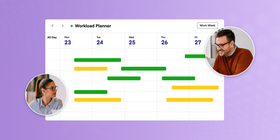
Innovative tools offer insights into how resources are allocated and utilized across projects. Managers can optimize workload distribution, ensuring that no team member is overburdened while others are underutilized.
Streamlined documentation and file sharing
Centralized storage for project documents and easy file sharing eliminate the chaos of managing multiple versions of documents. Everyone accesses the latest information, reducing errors and saving time.
Data-driven insights
Advanced analytics and reporting capabilities allow for a deeper understanding of project performance, team efficiency, and areas for improvement. Managers can make informed decisions based on data rather than guesswork.
Flexibility and scalability
Whether managing a small project or coordinating multiple large-scale initiatives, innovative project management tools can scale to meet the needs of the team and the project, offering customization and flexibility.
Convinced yet? Let’s dive in!
The best Innovative Project Management Tools
Let’s explore some of the top innovative project management tools plus examples of how they are changing the game. From the best software project management tools designed specifically for agile project management to versatile applications like the Asana project management app, each tool offers unique benefits.
ScreenRec - Best for visual communication
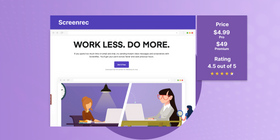
Overview
ScreenRec makes it easy to show what’s on your screen. For example, you want to document a bug. Simply launch ScreenRec and you can record your screen with or without voice, include your system audio, or even record your webcam for a more personalized message.
You instantly get a private shareable link to paste anywhere you want — in a project management system, in chat, in an email, and so on. It's a straightforward way to communicate visually, eliminating confusion and speeding up feedback.
Key features and benefits
- Easy screen recording with instant sharing
- Ability to record system sound (computer audio)
- Voice recording to add explanations or instructions to recordings
- No watermark on videos, offering a clean, professional look
- Lightweight and user-friendly
- 2GB of free cloud storage included on the free plan
- Team collaboration features
- Business-grade security to protect your files
- Robust content management features to organize your files
- Extremely easy-to-use interface with no learning curve
Reviews
“This video messenging tool is amazing. I can record and share my feedback with my team in seconds. Super simple and powerful.”
Price
ScreenRec offers a Free Forever plan with 2GB cloud storage, unlimited recording, and no watermark. Paid plans start at $4.99/mo when billed annually or $8.32 when billed monthly.
Asana - Best versatile tool
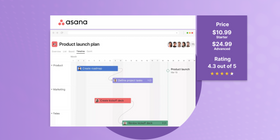
Overview
Asana helps you keep track of all your work in one place. You can list all your tasks, set deadlines, and see who's doing what. It has that familiar to-do list look, a simple interface, and a ton of features under the hood. It's great for teams because you can share updates and files, making sure everyone knows what's going on.
Key features and benefits
- Flexible task and project management with customizable workflows
- Multiple project views (list, board, calendar) for different planning needs
- Robust automation rules to streamline repetitive tasks and processes
- Integrated timeline view for project planning and deadline tracking
- Team collaboration features like shared projects, conversations, and file attachments
Reviews
“I love that I can have my procedures located in one central place that I can assign team members to. As their roles change, I remove or add them easily.”
Price
Asana offers a free version with a lot of features. Paid plans start at $10.99 per user per month, with additional capabilities like timeline view, custom fields, and advanced reporting.
Trello - Best for simple visual management

Overview
Trello uses boards and cards to organize your projects, also known as the Kanban method. It's like a digital bulletin board for your tasks. Move cards from one column to another to show progress. It's visual and easy, perfect for planning and tracking at a glance.
Key features and benefits
- Intuitive card and board system for organizing tasks and projects visually
- Customizable Kanban boards for tracking progress and workflows
- Built-in automation with Butler to reduce manual effort and increase efficiency
- Power-Ups to extend functionality and integrate with other tools
- Easy sharing and collaboration features for team projects
- Highly customizable and integrates with numerous third-party apps
Reviews
“Tasks can be easily created and organized because of its user-friendly interface, and they can be shown through customisable boards, lists, and cards.”
Price
Trello has a free plan with a generous amount of features, including unlimited cards, file storage, and Power-Ups. Paid plans start at $5 per user per month when billed annually.
Jira Software - Best for agile software development
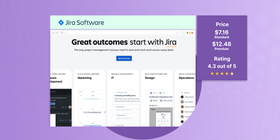
Overview
Jira is a robust project management and issue tracking tool. It is primarily used in software development and IT projects.
This platform is designed to help you track bugs, manage tasks, and follow your project from start to finish. With Jira, you can organize your work into sprints and releases, making it easier to deliver great software.
Key features and benefits
- Comprehensive issue and project tracking tailored for agile development
- Customizable Scrum and Kanban boards for agile workflows
- Roadmaps for planning and visualizing project timelines and dependencies
- Advanced reporting tools for insights into team performance and project status
- Integration with developer tools for a seamless software development process
Reviews
“It is fully customizable, has several integrations. It has customizable workflows, seamless collaboration capabilities. Its user-friendly interface simplifies task tracking, issue management, and agile development processes.”
Price
Jira's pricing features a free plan for up to 10 users, with paid plans starting at $8.15 per user per month. Self-hosted server options are available for larger teams and organizations.
Monday.com - Best for workflow automation
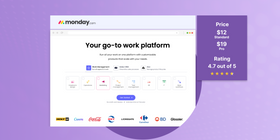
Overview
Monday.com is a versatile team collaboration and multi-project management platform. It lets you plan your work your way. You can set up tasks, see your team's progress, and automate repetitive stuff. Customize it to fit your team's needs, making project management smoother and more intuitive.
Key features and benefits
- Highly customizable templates and boards to suit any project or workflow
- Automation of tasks, emails, and notifications to save time
- Visual project tracking with Kanban, timeline, and Gantt chart views
- Collaborative tools including document sharing, comments, and tagging
- Detailed analytics and reporting for monitoring project performance
Reviews
“monday.com sits perfectly in between having a pre-built off the shelf program and building your own from scratch. It is flexible enough so you can build your products yourself without relying on external developers.”
Price
Monday.com offers different pricing tiers based on team size and feature requirements. There is a free plan for up to 2 users. Paid plans start at $10 per user per month.
Basecamp - Best for remote collaboration
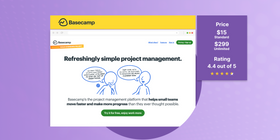
Overview
Basecamp keeps your team's work together. It's a simple project management tool focused on communication and remote collaboration. It helps with project planning, team chat, and keeping track of important files. Everything you need for a project is in one spot, making it easy to see what needs to be done and who's doing it.
Key features and benefits
- To-do lists, message boards, and schedules centralized in one place
- Campfire feature for real-time group chat and quick check-ins
- Automatic check-in questions to keep teams engaged and communicating
- Document and file storage for easy access to project materials
- Simple client access for seamless collaboration and updates
- Intuitive and easy-to-use interface
Reviews
“We have three sites. What Basecamp has provided is the unification of messages and tasks across all sites. It has added transparency that is invaluable to all of our team.”
Price
Basecamp offers a straightforward pricing model with $15/user per month for smaller teams and an unlimited users option at $299/month billed annually (or $349/month for monthly payments) for larger organizations.
Wrike - Best for real-time collaboration

Overview
Wrike is for managing complex projects. It lets you break projects into tasks, assign them to people, and make sure deadlines are met. With real-time updates and collaboration tools, teams can work together more effectively, no matter where they are.
Key features and benefits
- Detailed task and project management with customizable dashboards
- Real-time collaboration tools including document editing and team discussions
- Interactive Gantt charts for planning and adjusting project timelines
- Advanced reporting capabilities for performance tracking and analytics
- Time tracking tools for managing workloads and project billing
Reviews
“What I appreciate most about Wrike is its user-friendly interface and intuitive design, which make it incredibly easy to learn and use the tool effectively.”
Price
Wrike has a free plan, with paid plans starting at $9.80/user/month.
Smartsheet - Best for spreadsheet-based project management

Overview
Smartsheet is a work execution platform. That is, it combines project management and automation capabilities for users. It’s like a smarter spreadsheet for projects. Except that it’s good for tracking tasks and managing details. Beyond the spreadsheet look, it includes features like Gantt charts and automation, helping you manage projects more efficiently.
Key features and benefits
- Intuitive spreadsheet interface with enhanced project management features
- Flexible views including grid, Gantt chart, calendar, and Kanban boards
- Automated workflows to streamline operations and reduce manual tasks
- Comprehensive collaboration tools like shared views, comments, and attachments
- Rich forms for data collection and integration with external tools and services
Reviews
“The ability to configure and pull information together has been a lifesaver for our organization. We utilize it for all of our portfolio management, services, development of plans, dashboards, etc, etc.”
Price
Smartsheet's pricing starts at $7 per user per month. There is also a free plan with limited features that can only be used by 1 individual.
Airtable - Best for organizing databases

Overview
Airtable helps you organize anything. It's a mix of a spreadsheet and database but easier to use and share with others. With Airtable, you can customize your workflow, making it perfect for everything from project planning to inventory tracking.
Key features and benefits
- Combination of spreadsheet and database for versatile data organization
- Customizable views (grid, calendar, form, kanban) to adapt to any project
- Rich field types for detailed data entry including attachments and links
- Built-in automation for repetitive tasks and email notifications
- Collaboration and sharing features for team-based project management
Reviews
“As a project manager Airtable has contributed in collaborating with immense ease and it was one of the easiest tools to implement.”
Price
Airtable features both a free limited plan and a 14-day free trial of its more advanced plans. Paid plans start at $9.80/user/ month.
ClickUp - Best for all-in-one project management
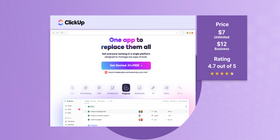
Overview
ClickUp is a do-it-all tool. From tasks and emails to documents and project reporting, it tries to keep everything in one place. It's designed to save you time by reducing the need for multiple apps and helping you stay organized. The downside is the interface can get overwhelming. But once you get the hang of it, it can be your single source of truth.
Key features and benefits
- All-encompassing tool for managing tasks, documents, goals, and communication
- Highly flexible viewing options including List, Board, and Calendar formats
- Integrated Docs feature for creating and sharing project documentation
- Customizable dashboards for at-a-glance project and task status
- Robust automation and reminders to keep projects on track and teams aligned
- Supports agile and traditional project management approaches
Reviews
“Click Up has a diverse set of project management and collaboration tools. One key feature that is useful to my design team and I are the custom dashboards.”
Price
ClickUp offers a free version with limited features. Paid plans start at $7 per user per month, with advanced features like custom fields, integrations, and reporting.
Innovative Project Management Software Comparison Table
With this table, choosing an innovative project management tool should be easier:
Best For | Overview | Best Feature | Reviews | Pricing | |
ScreenRec | Visual communication | Send screenshots and screen recordings to get your point across. | Instant screen recording and sharing | 4.5/5 | Free Forever plan without limitations; Pro: $4.99/mo |
Asana | Versatile tool | Track work with tasks, deadlines, and updates. | Customizable workflows | 4.3/5 | Free version; Plans from $10.99/user/mo |
Trello | Simple project management | Organize projects on digital boards with cards. | Card and board system | 4.4/5 | Free plan; Paid from $5/user/mo (annual) |
Jira Software | Agile software development | Manage software projects from bugs to sprints. | Agile tracking | 4.3/5 | Free for up to 10 users; Paid from $8.15/user/mo |
Monday.com | Workflow automation | Customize work plans and automate tasks. | Customizable boards and templates | 4.7/5 | Free for 2 users; Paid from $10/user/mo |
Basecamp | Remote collaboration | Centralize project planning, chat, and files. | To-do lists and message boards | 4.4/5 | $15/user/mo or Unlimited plan at $299/mo (annual) |
Wrike | Real-time collaboration | Collaborate on complex projects in real time. | Customizable dashboards | 4.2/5 | Free limited plan; Paid from $9.80/user/mo |
Smartsheet | Spreadsheet-based project management | Use smarter spreadsheets for project tracking. | Spreadsheet interface | 4.4/5 | From $7/user/mo |
Airtable | Organizing databases | Mix spreadsheets and databases for organization. | Spreadsheet-database blend | 4.6/5 | Free limited; from $9.80/user/mo |
ClickUp | All-in-one project management | Manage tasks, docs, and goals in one place. | Comprehensive project management | 4.7/5 | Free version; from $7/user/mo |
FAQ
An example of innovative management is the implementation of a flat organizational structure at a tech startup, where traditional hierarchies are minimized to foster open communication, quick decision-making, and a high level of employee autonomy. In this model, teams operate with a high degree of cross-functionality and flexibility, encouraging creativity and innovation.
The 4 P's of innovation refer to Product, Process, Position, and Paradigm. Product innovation involves the development of new products or significant improvements to existing ones. Process innovation is about enhancing the efficiency or effectiveness of production or delivery methods, making operations more cost-effective, or improving quality. Position innovation relates to changing the context or market perception of a product or service, often through rebranding or targeting new markets. Paradigm innovation shifts the underlying business models or mental models within an industry, changing how businesses operate or how value is created. Together, these dimensions encompass the broad spectrum of innovation activities that can drive growth and competitive advantage.
An innovative strategy is a plan or approach adopted by an organization to introduce new ideas, products, services, or processes, aiming to achieve a competitive edge and meet evolving market demands. This strategy might involve leveraging cutting-edge technology, exploring new business models, or entering untapped markets. It requires a deep understanding of customer needs, market trends, and technological advancements.
Project management innovation involves the introduction of new methods, tools, and approaches to improve the planning, execution, and delivery of projects. It encompasses leveraging advanced technologies like AI and machine learning for better project forecasting and risk management, adopting agile methodologies for flexibility and faster turnaround times, and utilizing collaborative platforms to enhance team communication and efficiency. Innovations in project management aim to increase productivity, reduce costs, and improve project outcomes, meeting or exceeding stakeholder expectations. As projects become more complex and globalized, embracing innovation in project management practices becomes essential for organizations to stay competitive and successfully execute strategic initiatives.
Conclusion
In today’s fast-paced work environment, finding innovative project management tools is key to staying ahead. Whether it's agile project management for software development teams, spreadsheet-based tools for meticulous planners, or versatile platforms for remote collaboration, there's a tool out there designed to meet every possible need.
Comparing these amazing platforms might take some time, but there is one thing you can do today to optimize your project management processes — improve communication. ScreenRec helps you communicate visually, it’s super easy, and your entire team can learn to use it in just a few minutes. Download ScreenRec for free.
References & Further Reading
- The Best Productivity Apps
- Remote Work Vs Hybrid Work
- Top Project Management Tools
- Top Project Reporting Tools
- The Best Multi-Project Management Tools
- How To Record Your Computer Screen With Audio
- Top 10 Project Management Challenges You’ll Face
- More About Gantt Charts
- What Are Sprints?
- More About Kanban Boards

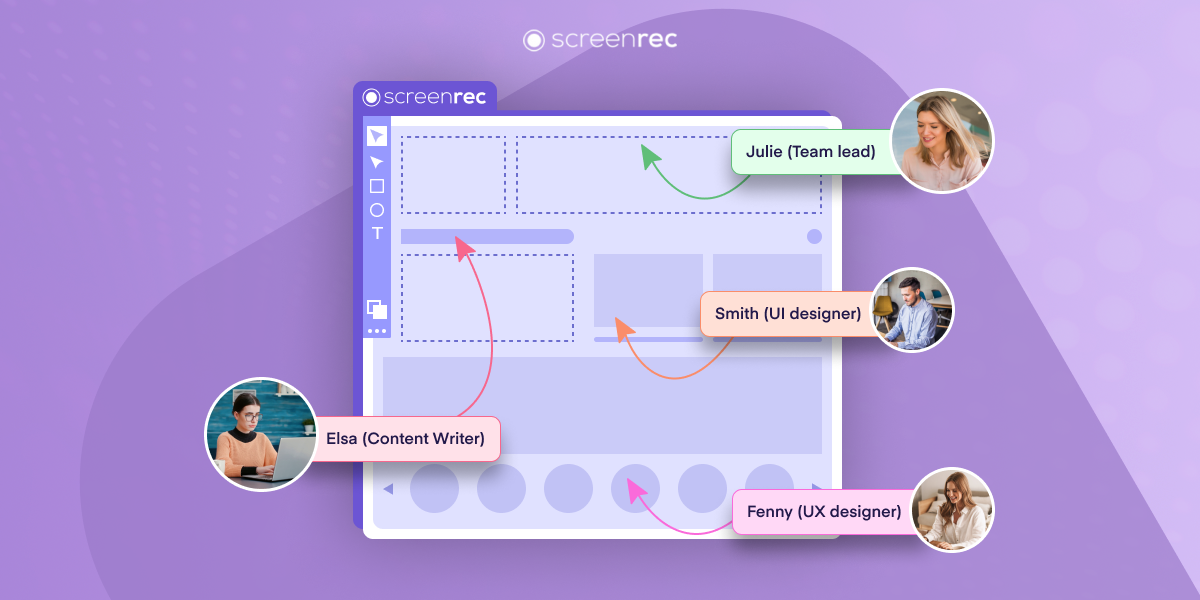
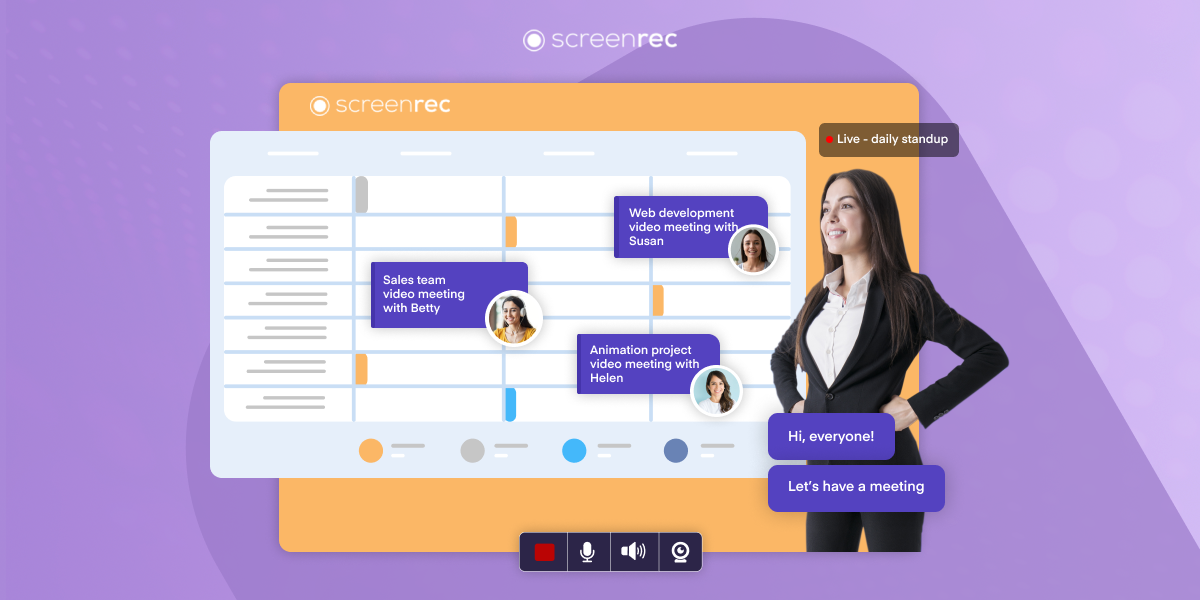

![Top Project Management Tools To Save Time [Comparison]](https://screenrec.com/assets_dist/screenrec/media/top-project-management-tools/top-project-management-tools.png)
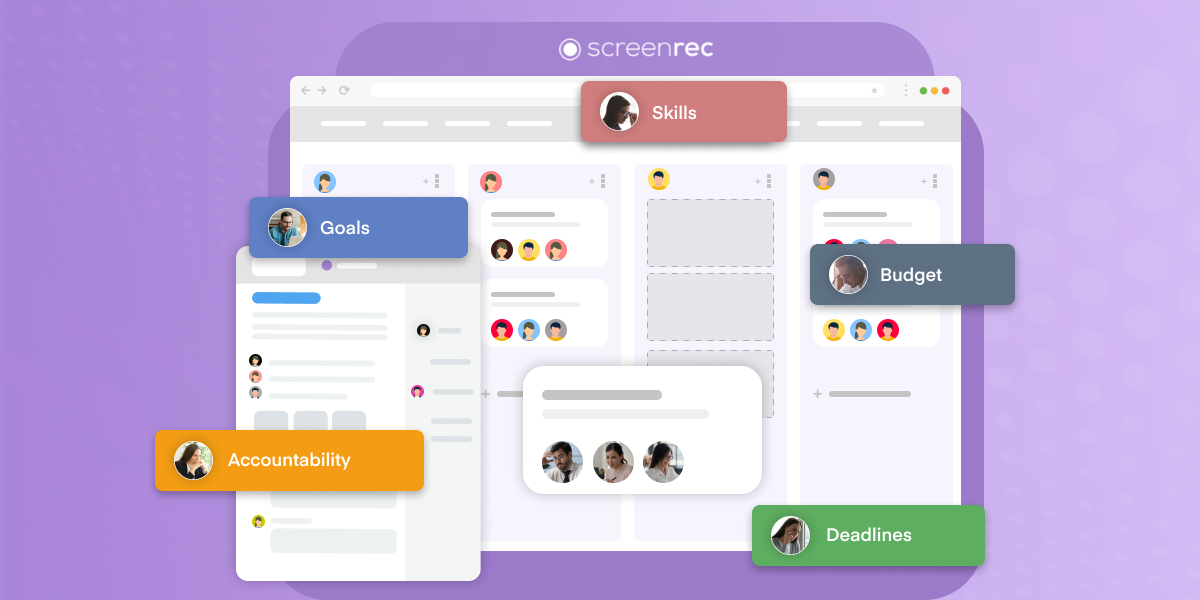

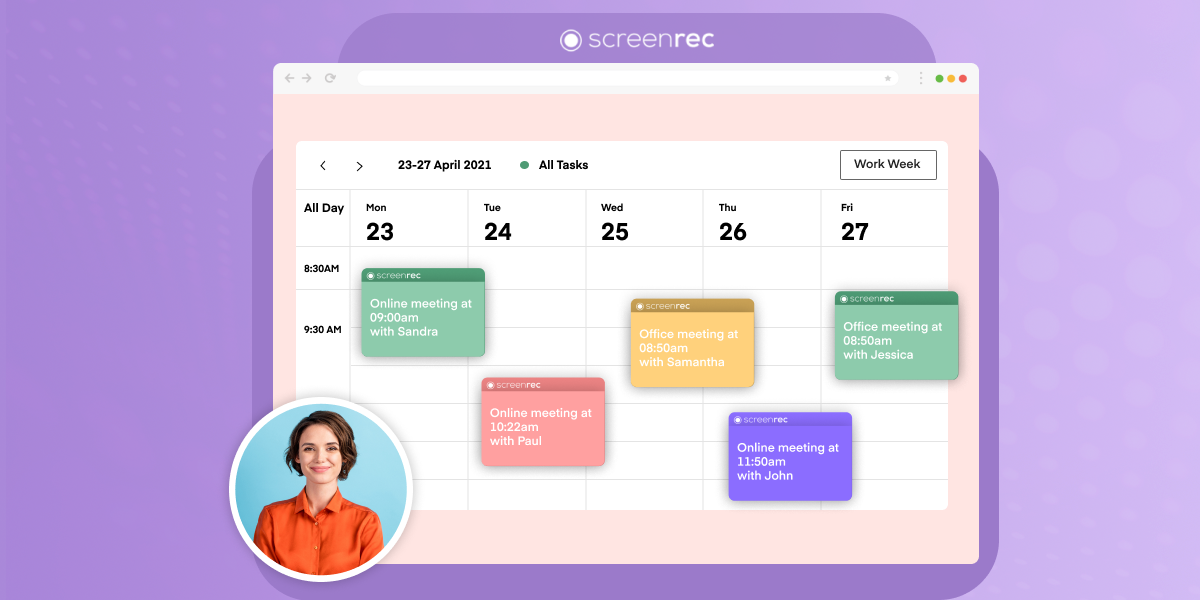
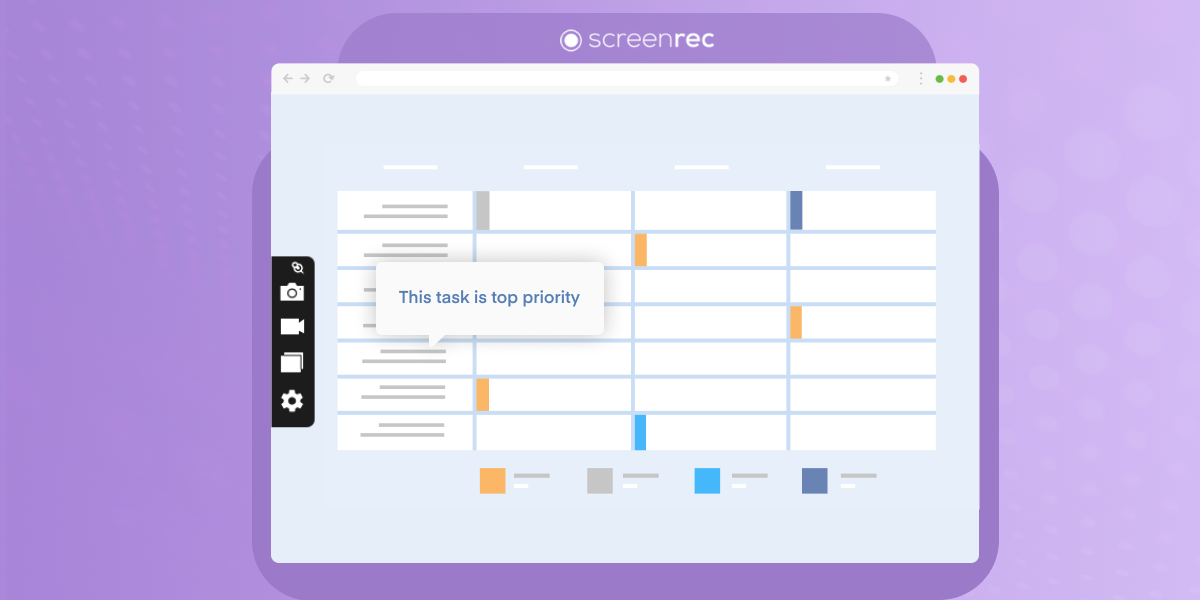
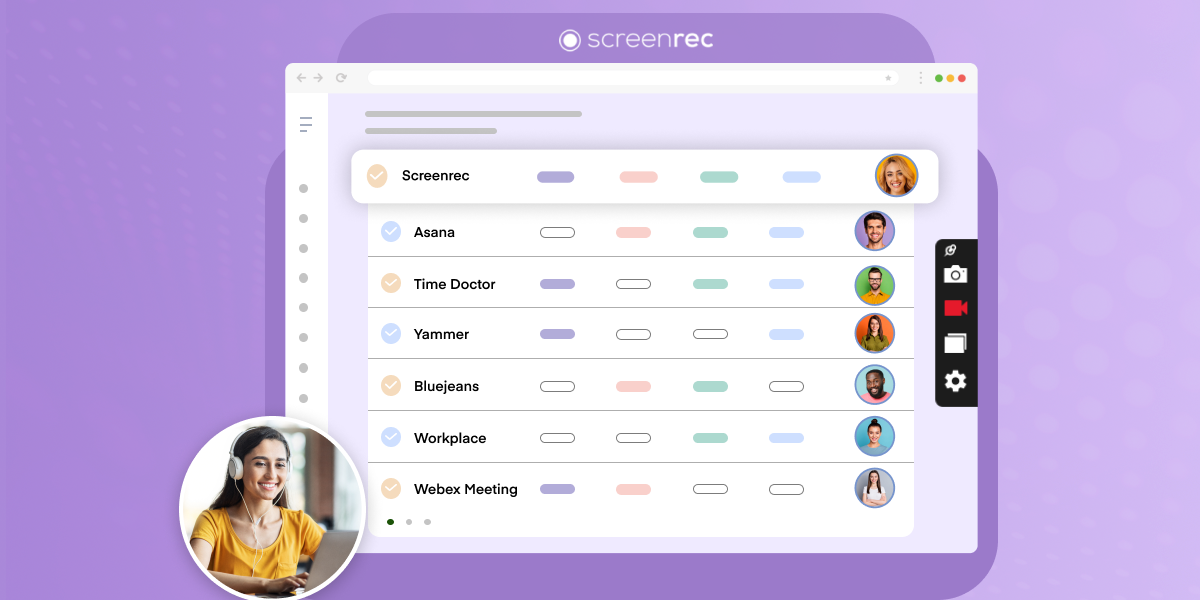

DON’T MISS OUT
Get updates on new articles, webinars and other opportunities: