How To Conduct A Design Review: Process + Checklist
We’ve all been there. You’ve just finished your latest design and you’re staring at it wondering if it’s good enough. You asked around and got conflicting feedback and online reviews from a ridiculous number of people.
Now, you’re stuck with making all the design decisions, wondering what to change and what to keep the same. Instead of fumbling with an overflow of feedback from unreliable sources, you can conduct a design review.

This review process is a sort of user test peer review. It consists of gathering a VERY selective (and small) group of individuals and presenting to them your design. Their job is to objectively view the design and create useful and relevant feedback for you to apply to your design.
This isn’t about pitching your work and getting everyone’s opinion on how good the design looks. It’s about receiving constructive criticism with clear goals in mind for what you wish to accomplish during the review.
To help you sort it all out, we’ll show you how to conduct a design review. We will also offer you a comprehensive design review checklist to ensure you achieve all of your goals.
But let’s get our facts straight first.
What Is A Design Review?
A design review is like a team huddle—it's where everyone from designers to project managers, and sometimes even clients, come together to take a good, hard look at a project's design.
Imagine it as a show-and-tell mixed with a brainstorming session. The goal? To make sure the design is on track to be as awesome as possible before moving to the next phase.
Think of it as your project's pit stop. You're checking the design's tyres and engine (aka its feasibility, compliance with regulations, and overall coolness) to ensure everything is ready for the race ahead.
It's all about catching any potential slip-ups or finding those golden opportunities to make the design even better.
And the best part? Everyone gets to chip in with their thoughts and insights, making it a real team effort.
Setting Up the Review
A design review isn’t something you can just jump into. If you want to get the most out of it, you’ll need to take the time to put a few important aspects in place first.
1. Select Participants
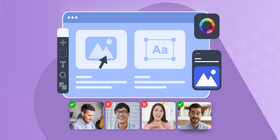
It can be incredibly frustrating to have dozens of people weighing in on your design. Not only is it annoying, but it can be unproductive as it can fill your head with unnecessary ideas and doubts. Minimize your participant list to less than 10 people.
2. Establish review goals, project timeline, and meeting constraints
Before your review begins, you and your participants need to be aware of what you wish to accomplish during the review. Besides the expected outcome of the design, it’s also important to set constraints.
Constraints can include things in the design that cannot be changed as well as topics that should not be discussed. Set design review guidelines to streamline the meeting while keeping each team member on topic.
You can also create custom surveys for them if you have specific areas in mind. And don’t forget, the goal is to collect feedback that is meaningful and useful.
3. Complete Checklist
Utilizing the following checklist will help you gather all information and ideas necessary for the review. For an effective design review, capture feedback on all aspects of the design. This will save your time and help you reduce the back and forth that usually comes after design review meetings.
4. Prepare your presentation

You’ll need to present your design work to your audience and it’s best to do this in an easy and convenient manner.
Gone are the days of dragging out a whiteboard or chalkboard and handing out printouts.
Instead, try using a screen recorder to record your computer screen, webcam, and voice to capture your design presentation. This allows you to send a video to your design team before the meeting and give them enough time to review and suggest ways to improve the final design.
ScreenRec is a screen recorder that you can use both as a tool to record your presentation as well as a feedback tool for others to share their thoughts and recommendations.
Once your presentation is recorded, you can use ScreenRec’s instant private link sharing to send it to your participants. Learn more about ScreenRec here.
5. Invite participants with included materials list
Now that you’re practically set for the review, all you need to do now is invite your participants. Make sure you tell them if they need to bring anything like devices or other necessary tools.
During the Review
Once all the preparation has been done, you’re ready to begin the design review process.
1. Restate project goals

As soon as the meeting starts, it’s important to restate to your participants the goal of the project and clarify your design concept. They will keep this in mind as they go over your work and provide design feedback.
2. Present design and allow participants up to 25 minutes to formulate feedback
Now it’s time to present your project. As your participants are viewing the design, they should:
- Keep project goals in mind to ensure the design aligns with the business goals
- Remain objective and avoid feedback that doesn’t bring any value
- Understand that both positive and negative feedback is helpful, as long as it is constructive
- Prioritize feedback with larger issues coming first
3. Discuss feedback

After everyone has had time to gather their thoughts and opinions, it’s time to discuss them. As you all discuss, you should:
- Focus on valuable feedback
- Give everyone enough time to speak
- Record detailed notes on feedback. If holding a virtual meeting or using live chat as survey tools for your review, you can use ScreenRec to record discussed feedback.
- Gather and document feedback that has been disagreed upon or requires further discussion
After the Review
Once everything is said and done, it is now up to you to make use of it all. Take the agreed feedback and apply the changes to your design. For graphic designers, product designers and developers, this process can be very productive.
Watch the design discussion recording and create an actionable to-do list based on what was decided upon. Use this list to execute all necessary changes and additions to your design. This is way better than collecting feedback randomly.
Knowing how to conduct a design review is only half the battle. Simply follow these steps and use design collaboration tools like ScreenRec to record your progress. And the above checklist to have a productive and meaningful design review.
Best Practices For An Effective Design Review
- Prepare Thoroughly: Compile all relevant design documents, specifications, and prototypes in advance. Then ensure that all participants have access to review materials before the meeting.
- Define Clear Objectives: Set specific goals for the review (e.g., validating the design against requirements, identifying potential issues). Communicate the objectives to all participants ahead of time.
- Choose the Right Participants: Involve key stakeholders, including designers, engineers, project managers, and potentially end users or clients. Limit the number of participants to keep the review focused and manageable.
- Structure the Session: Allocate specific time slots for presentation, discussion, and feedback to keep the review on track. Use an agenda to ensure all important aspects of the design are covered.
- Foster a Positive Environment: Encourage open and constructive feedback. Promote a culture of collaboration and respect among participants.
- Use Visual Aids: Employ diagrams, mockups, screen recordings, and prototypes to make complex ideas easier to understand. Visual aids can help clarify discussions and facilitate more productive feedback.
- Document Feedback and Decisions: Assign someone to take detailed notes during the session, capturing key points, decisions, and action items. Distribute the meeting notes to all participants and stakeholders after the review.
- Prioritize Action Items: Identify and prioritize action items based on their impact and feasibility. Assign clear responsibilities and deadlines for addressing each item.
- Follow Up: Schedule follow-up meetings or reviews to assess progress on action items. Ensure that feedback has been adequately addressed and incorporated into the design.
- Review and Reflect: After the review, evaluate the process itself to identify what worked well and what could be improved.
Frequently Asked Questions
Design reviews and design critiques serve distinct but complementary purposes in the design process. A design review is a formal evaluation aimed at ensuring a design meets all specified requirements, objectives, and standards. It involves a broad assessment covering technical feasibility, compliance, budget, and timeline, and typically includes a wide range of stakeholders like project managers, designers, developers, and clients. The goal is to make decisions on the design's progression and identify necessary revisions or improvements.
On the other hand, a design critique focuses on refining and improving the design's aesthetic, usability, and overall effectiveness through constructive feedback. It's more intimate, often involving just the design team and possibly a few external experts in design principles. The critique zeroes in on the creative and functional elements of the design, aiming to enhance its appeal and user experience without the broader project compliance considerations that a design review entails. While a design review assesses a design's readiness for the next phase, a design critique seeks to iteratively improve the design's quality and effectiveness.
The scope of a design review is extensive, focusing on ensuring that a project's design aligns with its specified requirements, objectives, and standards. It involves evaluating the design's technical feasibility, compliance with relevant regulations and standards, adherence to budget and timeline constraints, and its capability to meet user needs and expectations. This broad assessment also includes reviewing documentation, prototypes, and performance metrics to identify any potential issues, improvements, or modifications needed to enhance the design's effectiveness and efficiency before moving forward in the development process.
A design review typically involves a diverse group of stakeholders, each bringing their own perspective and expertise to the evaluation process. Attendees often include:
- Design Team: Designers and architects who are directly responsible for the creation of the project.
- Engineering Team: Engineers who can provide insight into the technical feasibility and implementation specifics of the design.
- Project Management: Project managers or leaders who oversee the project's progress, ensuring it meets timelines, budget, and scope.
- Quality Assurance (QA) Specialists: QA professionals who focus on the design's compliance with standards and requirements.
- Clients or Stakeholders: Individuals or groups who have a vested interest in the project, including clients, investors, or end users, who can offer perspectives on how well the design meets their needs or expectations.
- Subject Matter Experts (SMEs): Experts in specific fields relevant to the project, such as accessibility, sustainability, or specific technologies, who can provide specialized insights.
Design reviews can be categorized into several types, each serving a specific purpose at different stages of the development process. Conceptual Design Reviews assess the initial design concepts for feasibility and alignment with project objectives. Preliminary Design Reviews (PDRs) examine the design in more detail, ensuring it meets all requirements before full-scale development begins. Critical Design Reviews (CDRs) occur after the design is detailed and before production or construction starts, focusing on verifying the design's readiness for implementation. Final Design Reviews check the completed design against specifications before final approval and launch. Additionally, System Design Reviews evaluate the system's architecture and integration with other systems, ensuring compatibility and performance. Each type of review plays a crucial role in identifying and addressing potential issues, ensuring the design's success from concept to completion.
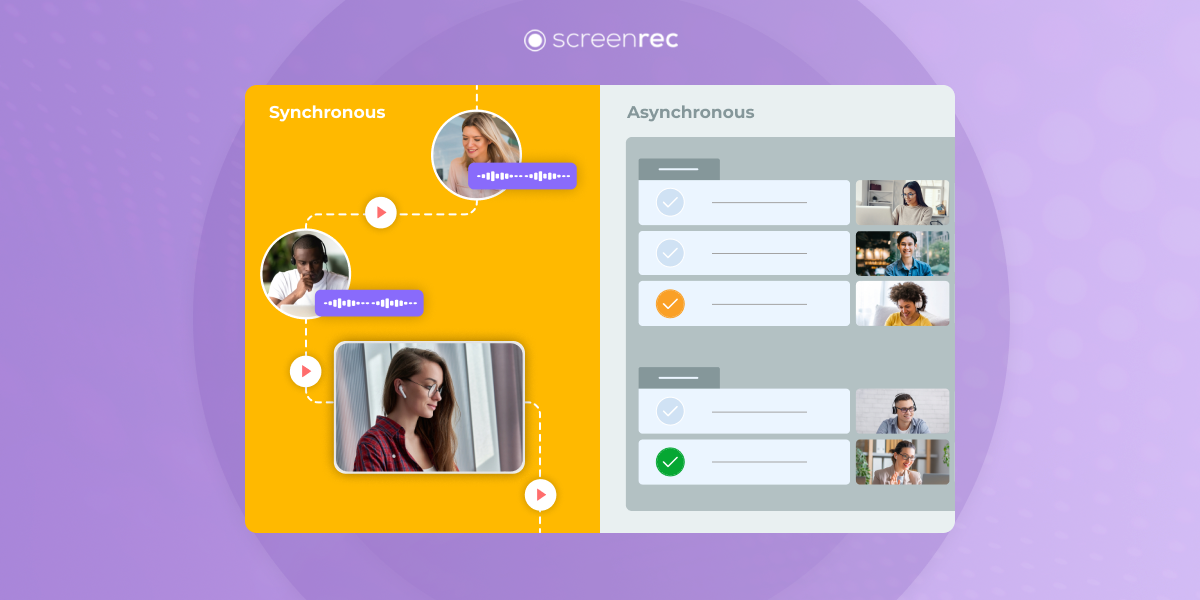

DON’T MISS OUT
Get updates on new articles, webinars and other opportunities: