How To Manage Freelance Projects Without Burning Out
Being a freelance worker means that you are your own boss. You are free to decide when to work and how much work you want to do. Although this might seem like a lavish lifestyle to have, being a freelance worker often requires excellent time management skills and knowledge of time management techniques.
Without knowing how to manage freelance projects, you might end up spending much of your work hours doing unproductive activities (a.k.a. time wasters ). This can make meeting deadlines a lot harder, negatively affecting your reputation.

In this article, we will look at the importance of time management for a freelancer and share some tips to help you manage your time better.
Why Is Time Management Important?
As a freelancer, being able to manage your time properly can give you project management software several benefits, including:
- Maximizing income. There are gigs where you get paid by the number of hours tracked doing billable tasks. If you spend too much time doing non-billable tasks such as emailing, meeting, and invoicing, you are practically wasting your working hours being unpaid.
- Improving work quality. Good time management allows you to have more time to work on important tasks without rushing, which helps to avoid errors.
- Refining reputation. Being able to finish a project on time can have a positive impact on your reputation. Proper time management can also give you time to design your portfolio, update your personal blog, and do other self-improving activities.
Taking these factors into consideration, it's time to look at some actionable tips to improve your time management skills. After all, the theory is not helpful if it’s not put into practice.
9 Time Management Tips For Freelance Workers
Now that you know the importance of time management, it is time to look at specific techniques to help you manage your time and workflow. Here are nine tips to help you avoid wasting precious hours completing freelance work.
1. Create A Consistent Work Schedule
Having flexible work hours can be a drawback if you do it without a proper structure and consistency. You might find it hard to draw a clear line between when it’s time for work and when it’s time for rest. This is where a schedule comes into play.
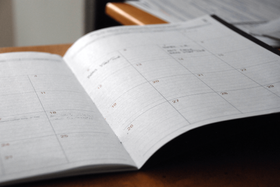
By creating and sticking to a consistent schedule, you can focus all your energy and effort on your projects during work hours and enjoy your leisure time without worries during your time off. This is highly beneficial for your physical and mental health.
Using a work schedule also lets you plan ahead and be more productive. In fact, some famous entrepreneurs found success through structured daily routines. When you stick to a consistent schedule, it helps you to complete day-to-day tasks more efficiently.
2. Consider The Ivy Lee Method
The Ivy Lee method is a productivity strategy proposed by a famous businessman Ivy Lee in 1918. It’s mainly used for managing multiple priorities and avoiding over-assessment of tasks.

The Ivy Lee method consists of five simple steps for improved task management:
- At the end of each workday, list the six most important things you need to accomplish the next workday. Do not write down more than six tasks.
- Prioritize those six items based on their importance.
- During the next workday, concentrate only on the first task. Try to finish the first task before moving on to the second task.
- Do the same with the rest of the tasks on your list. At the end of the day, move any unfinished items to a new list of six tasks for the following day.
- Repeat this process every working day.
This simple method can help you focus your efforts on the most important task and eliminate distractions. The main point is that if you commit to nothing, you'll be distracted by everything.
3. Use High-Energy Hours For Deep Focus Work
Even when you dedicate around eight hours to work each day, more often than not, you can only focus and be productive for two hours and 53 minutes. That is why it is important to make the best out of this three-hour period.

Each person has a different peak hour – some can focus better at the beginning of the day, whereas others need several hours of doing smaller tasks before reaching peak productivity.
The key is to figure out your productive hours and try to prioritize important tasks within that period. Manage your daily schedule and try to put other tasks, such as calls and meetings, outside your peak hours.
4. Take Days Off
Since you manage your own time, sometimes you may forget the importance of taking dedicated days off. Time off is not only about traveling and having fun; it is also beneficial for your productivity because holidays can help you recharge your energy.

If you keep on working without taking any dedicated holidays, it may lead to mental exhaustion, increased stress, and reduced creativity. After you finish any urgent tasks and plan your future responsibilities carefully, make sure to take one or two work-free days regularly so you can go back to work with a better state of mind.
5. Track Your Time
Tracking the time you spend working on a project is an important part of time management. Writing down everything you do and how long it took you can help you formulate a better plan for the future.

If you see that you spend too much time doing unproductive things, try to rearrange your activities accordingly and eliminate any possible distractions that can hinder your workflow.
6. Set Boundaries
One of the abilities any working person needs is knowing how to say no. Being confident and accepting every challenge might look commendable on the surface, but it can be harmful if you don’t consider your skills and ability.

As a professional, you need to learn to refuse any work that doesn’t fit your schedule. Carefully picking only the best gigs will let you concentrate on one task at a time and provide the best results to your clients.
It's also important to protect your time. For example, if you are a designer and a client is requesting a meeting at an odd hour, you can download a screen recorder for Mac instead and send them the video to watch.
7. Minimize Distractions
There are many distractions that might hinder your daily workflow as a freelancer, but sometimes the most significant distraction comes from the devices we use for work.
Trivial things, such as checking on emails and scrolling through social media, can take away your focus and make you lose precious time.

To get the best out of your time, try turning off your notifications and put your phone away during work hours. It is also a good idea to limit checking email to only once or twice a day. Consider wearing noise-canceling headphones or work in a quieter room if you need to.
8. Work In Short Bursts
As discussed, most people only have around three hours of productive time in a day’s work. However, keeping your focus for three hours straight can be quite hard. That’s where something like the Pomodoro technique can be helpful.

The idea is to work for 25 minutes at a time, then take a five-minute break in between. After you complete four sets of 25-minute work periods, take a longer break for 15 to 30 minutes.
This technique can help you avoid getting burned out too quickly. By taking regular short breaks, you can maintain your focus for a longer time. It also allows you to become more aware of where your time goes each day.
9. Work in a Different Environment
Working at the same location long term can be pretty boring and may impact your motivation. This is quite common, especially if you work at home. That is why you may want to consider changing up your work environment every once in a while.

For example, schedule one day a week to work at a nearby coffee shop or a local library. If you don’t feel like working in a public place, simply rearranging your workspace setting might also help.
6 Best Time Management Tools For Freelance Workers
If you want the skinny on this review, check out the video below.
Managing your time as a freelancer can be easier if you have the proper tools to help you. This part of the article will look at six time management tools you can use.
1.ScreenRec
ScreenRec is a business communication tool and project management software that lets you speed up work coordination with various visual messages. This application lets users utilize multiple features such as screen recordings, screenshots, and video messages to reduce the need for virtual meetings.
ScreenRec also provides other functionalities like feedback management, cloud storage, and analytics to further enhance your productivity and communication with clients. Gigs such as online teaching, graphic design, and software development that require a lot of coordination may benefit from using this application.
ScreenRec is available for free for various operating systems, including Windows and Linux
2.Toggl
Toggl is a time tracking tool that can help you manage your working time more efficiently. It can track every application you use for more than ten seconds and then convert it into time entries. It has various features such as the Pomodoro Timer, idle detection, and tracking reminders.
Toggl can also give you a custom time-tracking report and share it with your clients so they can view them online. It is relatively easy to use since it also comes as a browser extension available for Chrome and Firefox.
The premium version of Toggl is available starting from $9/month per user. However, it is also possible to use it for free with some limited features.
3.Clockify
Clockify is one of the most popular time tracking tools available. It has robust features, including timesheets, detailed reports, and time tracking for your team. With an intuitive and straightforward interface, it is a perfect choice if you are new to time tracking applications.
Clockify can be easily integrated with numerous other web applications, such as Trello, Github, Google Calendar, and Google Docs. Therefore, it can help you track your work time more efficiently.
The basic time tracking features of Clockify are available for free. The pro version starts from $3.99/month per user.
4.Google Calendar
If you are looking for a completely free tool to help you manage your schedule, then Google Calendar can be the right answer. It comes combined with other Google applications, such as Gmail and Google Docs.
Google Calendar is useful for scheduling team activities, such as meetings, because it is integrated with Gmail. It comes with automated tasks, such as sending invitations and creating reminders, which can make your scheduling more efficient.
5.Asana
Asana is a project management tool to help you track your progress. It has an easy-to-use interface and comes with various useful features. For example, Timeline lets you map out your project plan based on time, and the Kanban board makes it easy to assign tasks, manage projects, and describe your scope of work.
Asana can also integrate with other applications, including Google Calendar, Clockify, and Toggl, making time management more streamlined.
As a freelance worker, the free trial version of Asana can give you most of what you need. However, if you want more advanced features, the premium plan is also available starting from $10.99/month for each user.
6.ClickUp
ClickUp is another project and time management system you might want to consider. Although it has a steeper learning curve than Asana, ClickUp offers more features to help you manage your work.
ClickUp allows you to manage various projects and tasks within the application, ranging from making to-do lists to emailing and chatting. It can also integrate with other productivity applications, such as Google Calendar, Trello, and Github.
The free version of ClickUp comes with most of the basic features, although you are limited to only 100MB of storage. If you want more advanced features and unlimited storage, the unlimited plan is available from $5/month per user.
Conclusion
Time management is a big part of running a freelance business. Good time management skills can help you to avoid spending too much time doing unproductive tasks and work more efficiently, getting better results.
To summarize, here are some tips on how to manage freelance projects:
- Create a consistent work schedule
- Consider the Ivy Lee method
- Use high energy hours for deep focus work
- Take days off
- Track your time
- Set boundaries
- Minimize distractions
- Work in short bursts
- Work in a different environment
We also discussed some tools that can help you manage your time and multiple projects better. Hopefully, equipping these tools and following these steps will make all the difference for your career.
DON’T MISS OUT
Get updates on new articles, webinars and other opportunities: