Топ 10 най-добри комуникационни инструменти за отдалечени екипи

Към 2026 г. тенденцията към отдалечена работа се очаква да набере още повече скорост и да стане по-постоянна. Невъзможно е да се преувеличи тази промяна в работните условия.
Тя е по-голяма, отколкото хората осъзнават, и с този растеж идват нови комуникационни инструменти за отдалечени работници. В крайна сметка, здравословният баланс между работа и живот е възможен благодарение на отдалечената работа, защото дава на служителите повече автономия.
Много хора, които избират да работят отдалечено, го правят до края на живота си. Ползата за компаниите е, че това засилва конкуренцията поради нарастването на продуктивността на работниците.
Независимо от това, целта на всеки екип е да има ефективна комуникация. Това е от съществено значение за отдалечените екипи да работят заедно по-конструктивно и за повишаване на производителността. Но в сравнение с офисната комуникация, отдалечената комуникация е различна.
Това, което е ефективно лично, може да не е ефективно онлайн. Отдалечените и хибридните екипи следователно трябва да са наясно и да практикуват добра комуникация. Ефективната дистанционна комуникация може да се постигне чрез:
- мигновен обмен на съобщения
- видеоконференции
- електронна поща
- видео имейли
- телефонни обаждания
- прегледане на бизнес политики
- организиране на седмични срещи
Тази статия разглежда най-добрите инструменти за отдалечена комуникация, налични на пазара за работниците.
Как да изберем инструменти за отдалечена комуникация
От решаващо значение е да изберете бизнес комуникационни инструменти, които се интегрират с други приложения във вашия технологичен стек. Това е, ако искате да приемете стратегия "най-доброто от всяка категория".
В противен случай управлението на множество системи за различни задачи може да направи служебния опит сложен и разединен.
Разбира се, няма универсално комуникационно решение. От една страна, някои компании търсят единни комуникационни софтуери. Въпреки че тези решения могат да осигурят централизирано място за съхранение на всички ваши данни, понякога могат да се окажат твърде сложни. Ето защо други предпочитат да изградят технологичен стек с удобство на използване, безпроблемно изживяване и простота.
Топ 10 приложения за отдалечена комуникация
Ето 10 опции за отдалечена комуникация, които да разгледате за вашия бизнес:
1. ScreenRec

За да започнем този списък с комуникационни инструменти за отдалечени работници с взрив, трябва да обсъдим едно от най-добрите решения за запис на екран. ScreenRec е един от малкото безплатни комуникационни инструменти за отдалечени екипи.
Отдалечените работници използват ScreenRec за асинхронна комуникация. Вместо да организират срещи през различни часови зони, те могат лесно да заснемат и споделят екранни снимки и видео съобщения. Този тип визуална комуникация прави добра замяна, когато хората не са в същата стая, и подобрява сътрудничеството на отдалечените екипи. Чрез един портал ScreenRec позволява на потребителите да:
- заснемат и анотират екранни снимки,
- заснемат камерата и компютърния екран
- записват микрофон и компютърно аудио
Функции:
- Мигновено споделяне на линкове
- Анотирани екранни снимки
- 4k видео запис
- Запис с уеб камера с компютърно и микрофонно аудио
- 2GB безплатно облачно съхранение
- Криптиране на видео
Ценообразуване:
Безплатно
Предимства:
- Както правенето на екранни снимки, така и записването на екрана са невероятно бързи и прости за използване, което ги прави идеален инструмент за работа от вкъщи
- Бърз и прост начин за споделяне на публичен линк към запазени екранни снимки или видеа
- The desktop app's history/gallery feature, which enables rapid access to user’s older screenshots, is another fun feature
Недостатъци:
- Няма инструменти за редактиране на видео
2. Zoom

Zoom е инструмент за видео и уеб конференции. Той е предназначен главно за многопотребителски съвместни дейности. Този инструмент за видео чат, който позволява на потребителите да провеждат срещи, се превърна в един от най-добрите комуникационни инструменти за отдалечени екипи. Особено след пандемията от Covid-19.
Функции:
- Видеоконференции
- Запис на обаждания
- Споделяне на екран
Цена:
- За лични срещи – Безплатно
- За малки екипи/Pro - $14.99/месец/хост
- За малки и средни бизнеси - $19.99/месец/хост (мин 10 хоста)
- За големи корпорации - $19.99/месец/хост (мин 100 хоста)
Предимства:
Срещите са безпроблемни и по-добри от всякога, благодарение на отличните интеграции на софтуера.
Недостатъци:
Неговите функции за сигурност и поверителност не са страхотни. Казано това, въпреки че абонаментите са донякъде скъпи, получавате висококласен софтуер за видеоконференции.
3. Google Drive

Този облачен инструмент за сътрудничество ви позволява да съхранявате своите имейли, снимки и други файлове на техния сървър. Можете също да споделяте своите документи и да правите редакции в реално време. Google Drive идва с предимства като набор от офис продуктивни инструменти, които го правят добър конкурент на мощните решения на Microsoft Office.
Функции:
- Екипно сътрудничество
- Разширени опции за търсене и панел за изследване
- Достъпен чрез мобилното приложение
- Отбелязани папки и файлове
Цена:
- 15 GB – Безплатна версия
- 100 GB - $1.99
- 1 TB - $9.99
- 10 TB+ - $99.99
Предимства:
Най-добрата функция на Google Drive е неговата съвместимост с много устройства. Друго предимство е неговата способност да конвертира Microsoft Office документи директно в Google Drive файлове. Това включва Excel и Powerpoint.
Недостатъци:
Понякога лимитът на размера на качваните файлове причинява проблеми, когато трябва да се споделят повече данни.
4. Proofhub

Proofhub е облачен софтуер за управление на проекти, който е сред най-добрите инструменти за сътрудничество за отдалечени екипи. Той включва функции като:
- интегриран групов чат
- работни потоци
- бързи проектни дискусии и табла
- проектно отчитане
- и много други
Платформата ви позволява да качвате и споделяте документи (като Excel или Powerpoint). Има също интегриран онлайн инструмент за корекция, който помага с оценката на изображения и документи. Той е изключително полезен комуникационен инструмент за работа от вкъщи.
Features:
- Workflow management
- Customizable templates
- File sharing
- Progress tracking
Price:
- Essential - $50/month + free trial
- Ultimate Control - $99/month + free trial
Pros:
Proofhub is a great tool for management, planning, and collaboration software. It allows unlimited users to access all they need in one place.
Cons:
Does not support table view.
5. Trello

Trello is a popular project management tool, but it makes our list of remote communication tools because a large part of communication is collaboration. By enabling you to build project-specific boards, the app’s features keep your workflow organized.
Users can communicate via comments and get notifications about new tasks and due dates. Trello’s simplicity is what makes it a top choice for many small remote companies.
Features:
- Kanban Board-style workflow
- Advanced checklists
- Easily customizable
- Easily add people to participate
Pricing:
- Business class - $12.50/month
- Yearly access - $89
- Lifetime access - $249
Pros:
It allows you to tag other members in the comment section, as well as keeping the project organized.
Cons:
Login is challenging, and sometimes when creating new boards, information can be put twice on the board.
6. Slack

As a team communication tool, the Slack platform enables you to automate, expand, and extend your workspaces. Create apps or workflows that promote dialogue, spur action, and integrate services.
Features:
- Channel creation that allows you to organize conversations
- Can make calls directly from the app
Price:
- Free Plan
- Pro - $7.25 USD/month
Pros:
- Privatization of channels
- Sharing and collaborating in real-time
Cons:
- After 14 days, all of your conversations are deleted
- File storage is minimized
7. Microsoft Teams

Microsoft Teams is a collaboration program designed as a convenient tool for remote teams. It helps them stay connected, informed, and organized all in one location.
Features:
- Teams – for channel and team creation
- Internal calendar
- Thorough list of app integrations
- Chat features built-in
Price:
- Free
- Microsoft Teams Essentials -$4.00 user/month.
- Microsoft 365 Business Basic -$6.00 user/month.
- Microsoft 365 Business Standard- $12.50 user/month.
Pros:
With Teams, Microsoft has prioritized convenience. The other video conferencing tools are all contained in a chat tool that you have. You can organize a meeting or assign a job to others from a channel, make a video or audio call, edit files without leaving a chat, and work on files.
Cons:
It leaves users incredibly confused about which tool to use in which situation, given the abundance of options. This is despite it being top for most well-designed and best remote collaboration tool.
8. Asana

Some of the largest corporations today use Asana. It is a well-liked powerful project management tool over other competitor products. Why? Accessibility is the main reason. Through a wide range of API connectors, Asana provides you with multiple opportunities to
- communicate with your team,
- share with them, and
- monitor the development.
Features:
- Seamless integrations for apps such as emails and files.
- Custom fields that keep track of the most important information for your team on specific projects.
- Customizable templates for the entire team.
Pricing:
- Yearly access - $89
- Lifetime access - $249
Pros:
This project management tool for remote teams is almost perfect because it has a strong emphasis on teamwork and internal communication. The application also lets users comment on projects and displays personal tasks to other team members. Task management and collaboration elements come together in Asana.
Cons:
The task assignment features of Asana are very underwhelming. Asana allows only one user on a project. That is a serious flaw in a tool intended to facilitate team collaboration in today’s world. When using Asana, you will be forced to create several tasks even though multiple persons may need to work on the same assignment. A project's remaining workload may also become unclear as a result of this.
9. Basecamp

Basecamp is a fantastic project management service. It offers a place to structure and organize your brand, personal projects, or company requirements.
Features:
- To-do lists
- Chat platforms for real-time communication – Campfire and Ping
- Reports for project tracking
Pros:
It's easy and stylish to use Basecamp. It is simple and straightforward to use.
- Project management that is cooperative is possible.
- For synchronization and backup, it enables integration with a number of third-party programs.
Cons:
Basecamp lacks capabilities like the ability to create Gantt charts and task interdependencies. Few accounting-related features are available. When storing data in the cloud, there are occasionally security concerns.
10. Dialpad

Dialpad is a contemporary cloud-based Voice over Internet Protocol (VoIP) and unified communications technology. It allows calls, messages, and voicemails. You can phone, message, meet, and run a contact center all from one beautiful workspace with Dialpad. It is a platform for genuinely unified business communications.
Features:
- Voice calls
- Text Messaging
- Video calls
Pricing:
$15/month
Pros:
Phone calls, instant and SMS messaging, and video conferencing are standard features for many "all-in-one unified communications" solutions, including Dialpad.
Cons:
The app does not notify users of incoming calls.
Сравнение: Комуникационни инструменти за отдалечени работници
Приложение | Най-добро за |
Zoom | Видеоконференции |
Google Drive | File storage and synchronization |
Proofhub | Project management |
ScreenRec | Screen recording |
Trello | Team management |
Slack | File sharing |
Microsoft teams | Real-time communication, file sharing, meetings |
Asana | Project management |
Basecamp | Real-time communication |
Dialpad | Project Video conferences, texts, voicemails |
Заключение
A sizable majority of remote workers report feeling more engaged when their superiors assist them in establishing priorities and performance targets. This is regardless of the employee’s level of expertise. This has a significant effect on employee morale. In addition, it lets you further tailor the team to the needs of your business. If they can see their boss investing the time to help them focus and improve, people are much more likely to feel connected. They also feel like their contribution counts to the project.
Часто задавани въпроси
- Establish clear expectations and guidelines for communication, such as designated times for virtual meetings and response times for emails or messages.
- Utilize a variety of communication tools, such as video conferencing, instant messaging, and project management software, to accommodate different communication preferences and needs.
- Encourage open and honest communication and create an environment where remote workers feel comfortable asking questions and expressing concerns.
- Regularly check in with remote workers to ensure they have the necessary resources and support to complete their tasks.
- Provide opportunities for remote workers to connect and collaborate with their in-office colleagues, such as virtual team-building activities.
- Active listening: the ability to fully focus on and understand the speaker.
- Conflict resolution: the ability to address and resolve conflicts in a productive and professional manner.
- Empathy: the ability to understand and share the feelings of others.
- Interpersonal skills: the ability to build and maintain positive relationships with colleagues, customers, and clients.
- Adaptability: the ability to adjust to changing situations and environments.
The best communication tool for teams and remote workers will vary depending on the needs of the specific team and organization. However, a great solution for effective communication is using a screen recording tool like ScreenRec. ScreenRec is a free screen recorder that enables team members to share instant video messages, which can be very useful for remote teams to communicate, collaborate and share information effectively. This allows team members to see each other's work, demonstrate processes, and troubleshoot problems, which can be very effective for remote teams where face-to-face communication is not possible. Additionally, ScreenRec allows for easy sharing and storing of recorded videos, making it a great option for teams to keep track of important information and decisions.

![[Ръководство] Ефективна Комуникация На Работното Място](https://screenrec.com/assets_dist/screenrec/media/communication-workplace/communication-in-the-workplace.jpg)
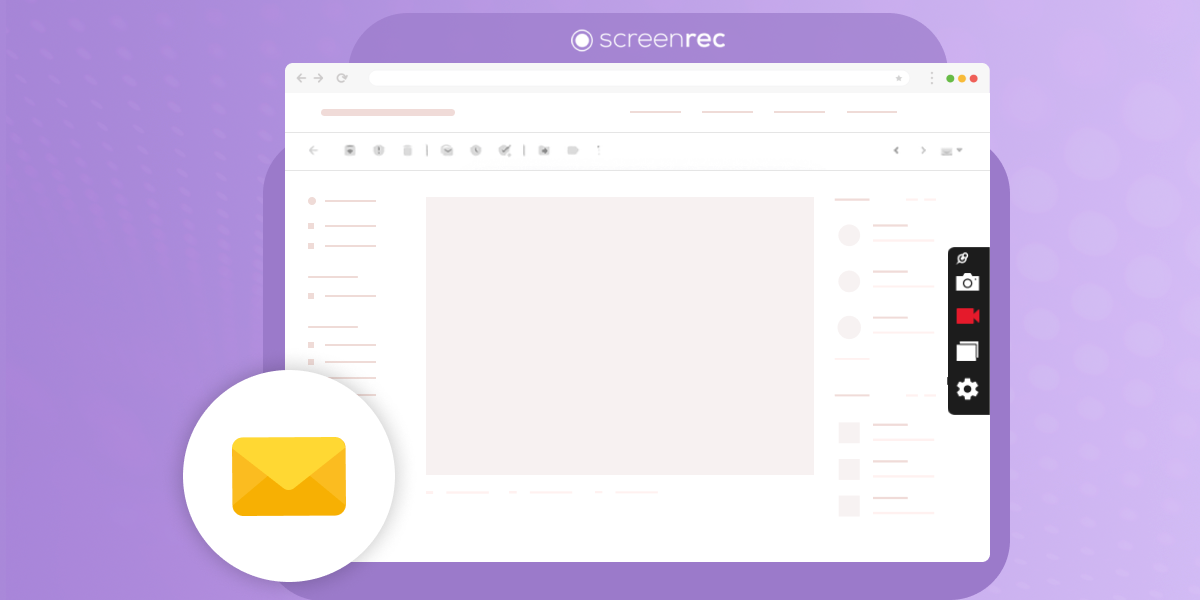





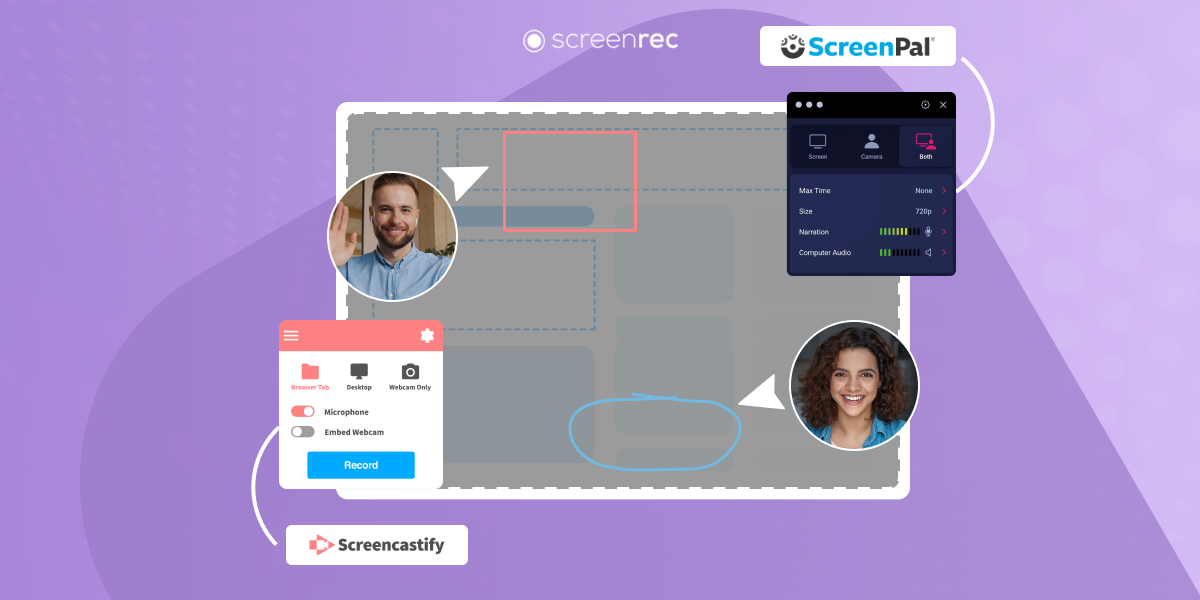

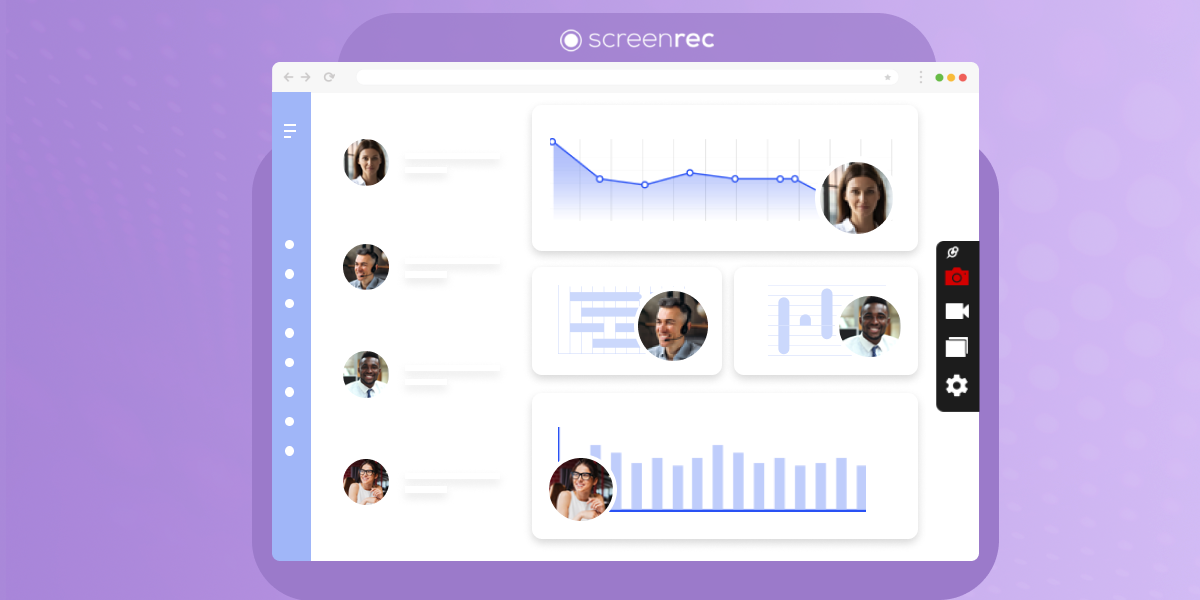

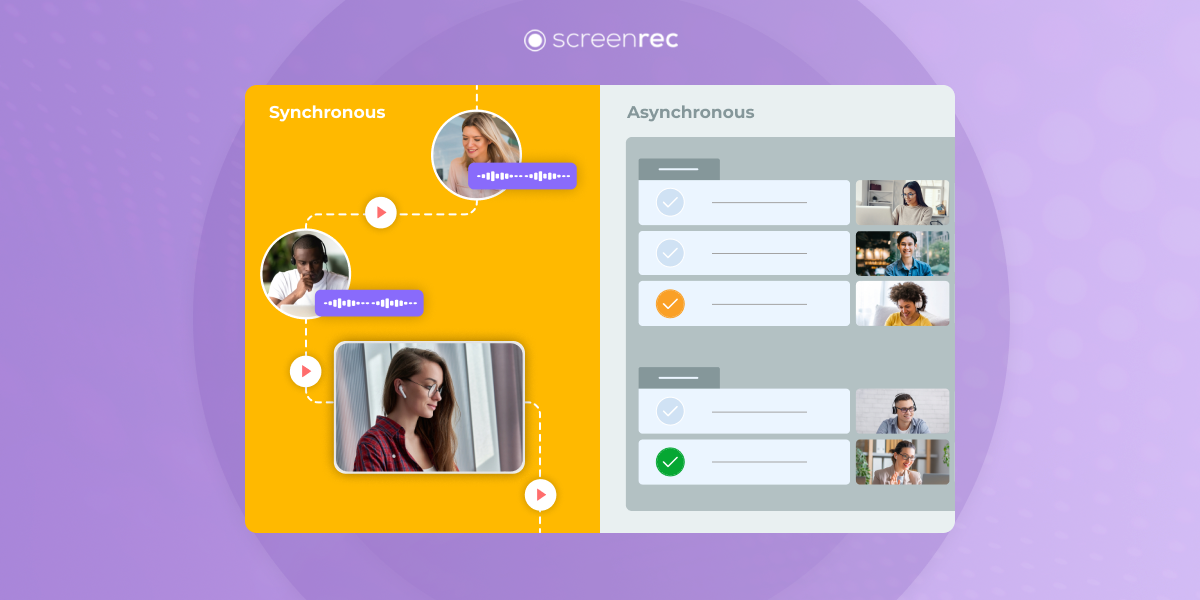
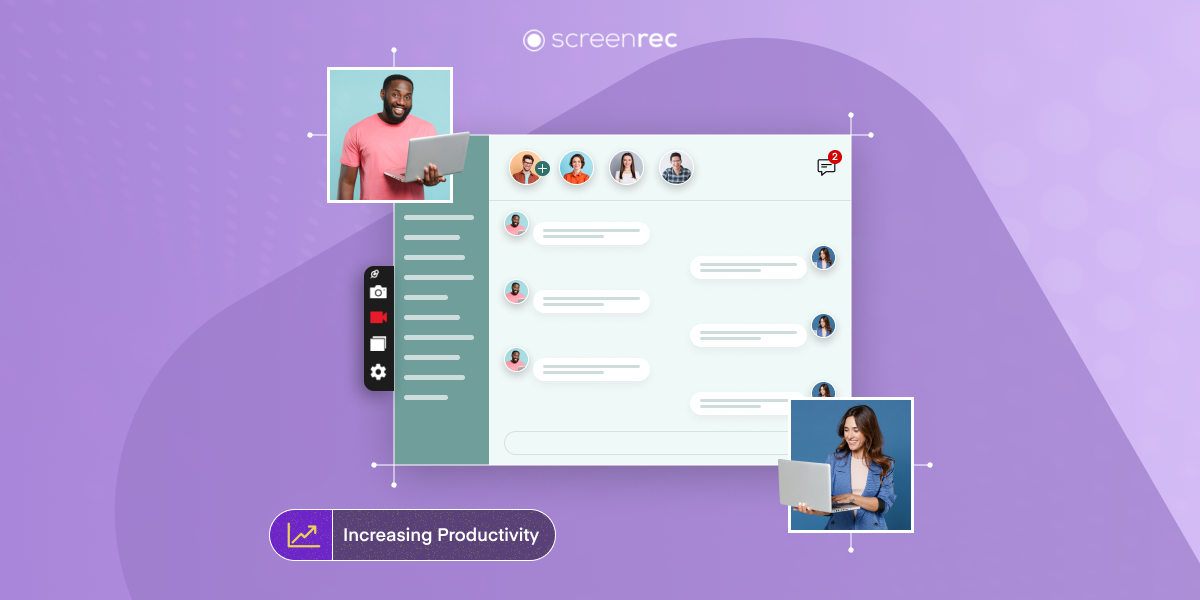
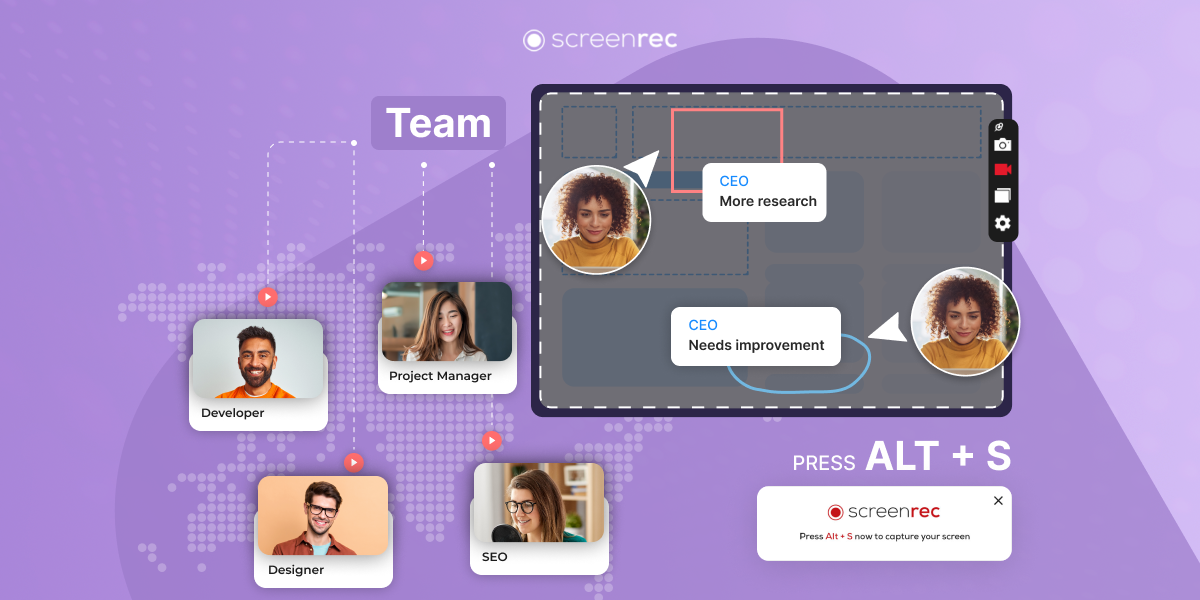
НЕ ПРОПУСКАЙТЕ
Получавайте новини за нови статии, уебинари и други възможности: