16-те Най-добри Инструмента За Отдалечена Работа, От Които Се Нуждае Вашият Екип
Работата от дома расте в популярност през последните години. Въпреки това, видяхме тази тенденция да експлодира наскоро. Global Workplace Analytics докладва, че през 2016 г., 43% от американската работна сила е работила от дома поне част от времето. Но с драстичната глобална промяна, с която всички се сблъскваме, те оценяват, че тези, които понастоящем работят от дома, ще продължат да го правят дори след като нещата се върнат обратно към нормалното:

"Нашата най-добра оценка е, че ще видим 25-30% от работната сила да работи от дома на базата на множество дни в седмицата [...]"
Ако тази прогноза се сбъдне и търсенето на отдалечени работници расте, "работещите от дома" ще трябва да се адаптират и да се адаптират бързо. Ето защо инструментите за отдалечена работа играят толкова съществена роля в близкото бъдеще.
Тези, които са нови в играта, първоначално ще намерят за трудно да поставят цели за работа от дома, да останат фокусирани и да останат продуктивни. Но когато хвърлите няколко инструмента за отдалечена работа, преходът ще протече много по-гладко и скоро работата от дома ще се чувства като новата нормалност. Ако сте на кратко време, вижте нашите топ три във видеото по-долу. В противен случай, продължете да четете за пълния списък.
Независимо дали работите от разстояние или управлявате отдалечен екип, ето изчерпателен списък от най-добрите 16 инструмента за отдалечена работа, без които не можете да се справите.
Софтуери За Запис На Екрана
Комуникацията в реално време е необходима в много случаи, но понякога пречи на нашата способност да се фокусираме. Ако сте в срещи цял ден или постоянно сте разсейвани от чатове, едва ли ще можете да правите работа, която изисква дълбока концентрация като дизайн, писане или кодиране.
Ако имате гъвкава работа, както много хора днес, асинхронната комуникация е ключова и тук софтуерът за запис на екрана може да бъде вашият най-добър приятел.
Софтуерите за запис на екрана са страхотен начин да предавате информация, която може да бъде по-добре обяснена чрез визуални средства, отколкото чрез дълги имейли. Например, можете да използвате софтуер за запис на екрана за да изпращате видео имейли или като добавка към инструменти за преглед на код. Той е също страхотен за записване на how-to видеа или записване и споделяне на конференции и видео срещи.
1. ScreenRec
ScreenRec е софтуер за запис на екрана без воден знак, който функционира като основен инструмент за отдалечена работа. С простото натискане на клавишна комбинация можете да записвате целия си екран или избрана област във висока резолюция. Ще можете да записвате звук от компютъра си, микрофона си или и двете, но това дори не е най-добрата част. Какво ползва да записвате екрана си, ако не можете да го споделите?
ScreenRec автоматично създава частен споделим линк, който можете да копирате и поставите навсякъде, така че не трябва да се притеснявате да чакате вечно видеото ви да се качи. Напълно безплатен е без водни знаци или ограничения. Това определено е инструмент за продуктивност за работа от дома, от който се нуждаете. Можете да правите всичко с него от видео препоръки до прегледи на код.
2. CamStudio
Това е друг софтуер за запис на екрана, който предлага лесно записване без притеснения. CamStudio има някои основни функции за редактиране, които ви позволяват леко да персонализирате видеата си. Видео файловете се запазват в AVI формат и могат да се записват на DVD или да се качват ръчно на сайтове за споделяне.
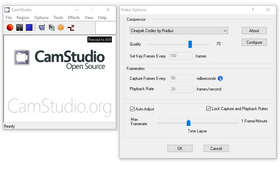
3. OBS
OBS е един от най-сложните безплатни софтуери за запис на екрана, с които ще се сблъскате. Този софтуер с отворен код ви дава стотици функции за записване и редактиране. Може да ви отнеме известно време да го овладеете, но след като го направите, това е страхотен начин да създавате професионално изглеждащи how-to видеа и уроци.
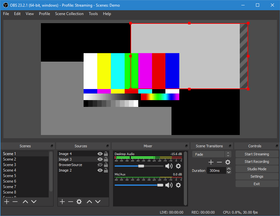
4. Movavi Screen Recorder
Movavi е страхотен създател на уроци. Този универсален софтуер за запис на екрана заснема едновременно екрана и уеб камерата ви. Въпреки че не ви позволява да записвате системно аудио, той ви дава основни функции за редактиране на видео. Така че ако искате да записвате бързо видео, което изисква да говорите много, Movavi е приложение, което може да искате да опитате.

5. ClickUp
ClickUp е мощна платформа за продуктивност, проектирана да управлява всичко от ежедневните ви задачи до сложни проекти, обединявайки всичко в един сътрудничеств център за работа. ClickUp предоставя богат набор от функции за сътрудничество за различни видове работа, в различни индустрии. Една от тях е инструмент за запис на екрана в приложението, наречен Clip.
Достъпен от вашето ClickUp работно пространство, Clip ви позволява да заснемете всеки браузър таб, прозорец на приложение или целия си екран. Добавете гласово разказване докато записвате от вградения си микрофон, след това незабавно възпроизведете видеото си или го споделете чрез URL, без да е необходимо изтегляне. С Clip можете незабавно да създадете ClickUp задача от записа си, за да започнете да действате върху съобщението си с целия екип.
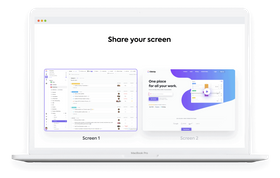
Управление На Задачи
Тези приложения за управление на задачи ще ви помогнат на вас и вашия екип да останете фокусирани и на задача, като внедрите различни функции, които ви помагат лесно да виждате и разпределяте задачи.
1. ProofHub
ProofHub е високо интуитивен инструмент за управление на проекти и сътрудничество за отдалечена работа. Идва зареден с функции, които помагат на мениджърите на проекти да сътрудничат ефективно със своите отдалечени и вътрешни екипи.
With ProofHub, you get Kanban Boards to assign tasks to the remote team, Gantt charts to track task progress, Chat & Discussions to connect with team members, Online Proofing to review and approve files, Calendar to stay on schedule, and Announcements to share any recent accomplishment of a remote team member with others.
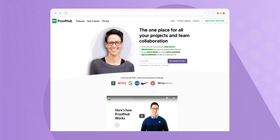
2. Asana
This remote work collaboration tool (and project management software) takes organization to a whole new level. Each task created gets its own designated area where documents, comments, chats, and more can be shared. This format minimizes confusion and increases remote team productivity.
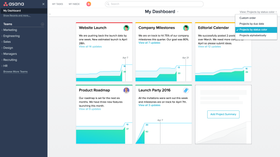
3. Trello
Trello is all about the visual representation of tasks for remote collaboration. All tasks are neatly organized on various cards all displayed on a single page. You can easily assign work to individuals or teams and see who is working on what.
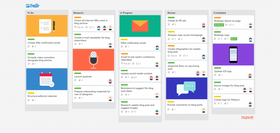
4. Basecamp
Basecamp has been a popular tool for virtual teams for quite some time, and it’s no wonder. Founder Jason Fried has been a home office advocate for a long time and he even wrote a book about remote work. So, you can be pretty sure that, at Basecamp, they know what challenges distributed teams face.
This tool offers the complete productivity package with task assignment, meeting scheduling, group chats, document sharing, and progress tracking. They may be on their third version of this remote work software, but it just seems to keep getting better.

5. Wrike
Wrike is a remote collaboration tool that puts you in the driver’s seat. With fully customizable boards, you can set your team up to assign and view tasks and their progress. The Gantt chart makes Wrike a team collaboration tool on another level by giving you an even deeper look into which team member is contributing the most amount of work.
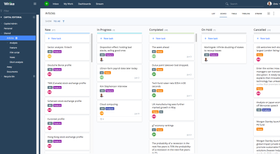
Communication Tools
Remote communication tools will help you stay connected with colleagues via conference calling and document sharing.
1. Zoom
When you think of the best communication tools for remote teams, Zoom is probably one of the first that comes to mind. This video conferencing app has grown in popularity in recent months and rightfully so.
Zoom has established itself as the most reliable video chat software available for free. It can hold up to 100 participants without glitching or failing. Most definitely a powerful software, Zoom easily allows everyone to join a virtual meeting and use screen sharing, chatting, and document uploading.

2. PDFliner
PDFliner is a document management platform for collaborating on PDF files and documents online. It’s a cloud-based application allowing colleagues to access PDFs, documents, invoices, pictures, electronic signatures, etc, that are uploaded to the team’s account. Besides that, you can also share documents via links or email.
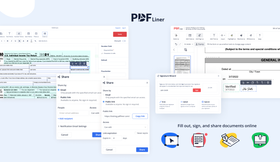
3. Skype
Skype is the tried and true program that brings everyone together and makes remote team communication a bit easier. On the scene for almost two decades, Skype is continually growing and adapting to today’s work-from-home demands. Video chatting, voice calling, chatting, and file sharing, there’s not much you can’t do with Skype.
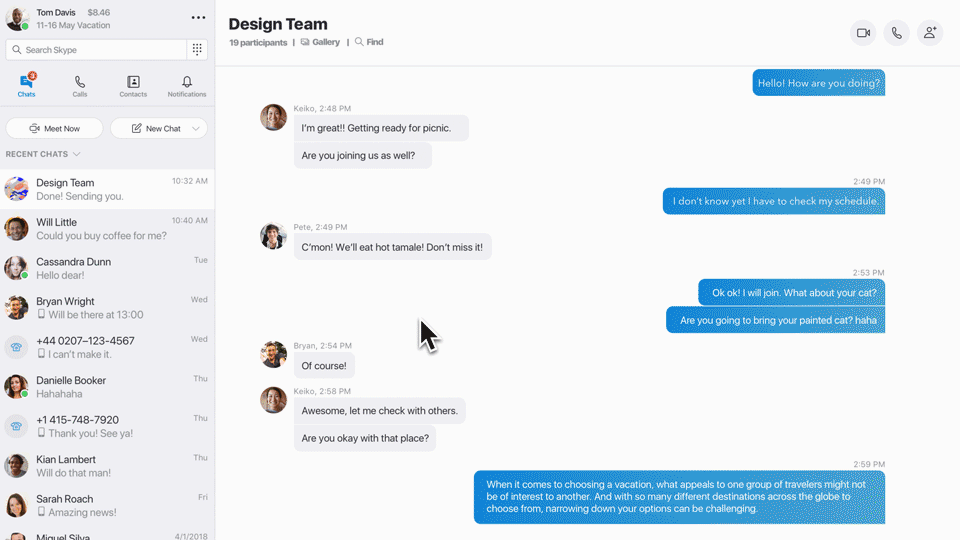
(Source)
4. Dropbox
Dropbox is known as the ultimate file sharing application online. It’s cloud-based allowing any team member to access documents, videos, pictures, and any other files that are uploaded to the team’s account. Sharing a file is as easy as dragging and dropping it to the shared team folder.
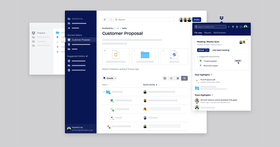
5. Slack
Sure, technically, Slack is an employee communication tool, but it offers so much for all-around team management that it’s hard to keep it one category. Scheduling, assigning, file sharing, tracking, and more. Slack pretty much does it all which makes it a top contender in our remote working tools roundup. But, if you’ve already tried this tool but are not 100% happy with it, feel free to check these Slack alternatives.
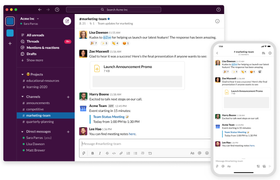
Time Management
Time management apps are perfect for keeping teams that are scattered across different time zones on the same page as you and your team schedule meetings and set deadlines.
1. Worldtimebuddy
It’s never easy trying to keep track of time zones. Knowing the current time in each of your colleagues’ locations can be a true hassle. Worldtimebuddy does the hard work for you. Simply select your areas of interest and see their current times on a single page.

2. Indy
Indy is a convenient tool that lets you clock in with the simple click of a button and hit pause anytime you take a break. The time tracker allows you to filter your timesheets in different ways so you can get an overview of your work hours and tasks. At the end of the week or month you can link your hours to an invoice, so all you have to do is add your hourly rate before sending the document to a client.
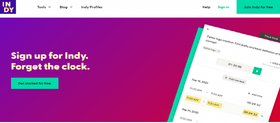
3. Toggl
Toggl is a complete time tracker that tracks all of your work tasks down to the most trivial ones like checking emails and travel time. This is a great remote work tool as it lets you view exactly how much time and money is being spent on your everyday work activities.
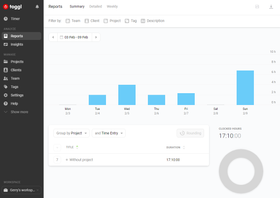
4. Rescue Time
Rescue Time is an automatic time tracker that runs in the background as you work. This is the ideal work from home productivity tool as it lets you know how much time you are spending on each of your tasks (and, of course, how much time you are wasting.)
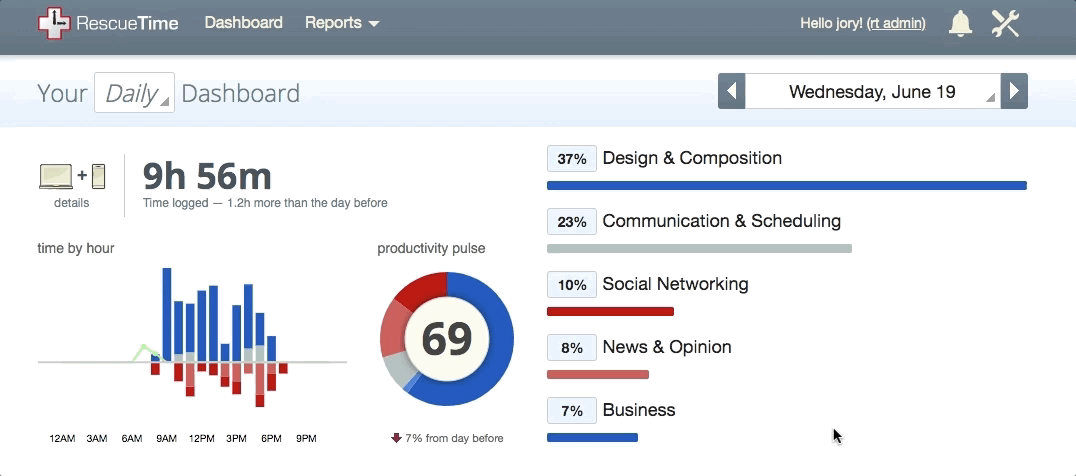
5. factoHR
factoHR’s Timesheet tool enables you to monitor time and analyze the productivity of your remote teams efficiently. The platform allows employees to input their project details, tasks, and total time required to complete the tasks. This helps managers to track the productive and non-productive hours spent by the employees. The customizable workflows help you in defining a transparent hierarchical approval process. Its ready-to-download reports enable you to manage your data even outside the software. factoHR is easy-to-use, robust, and seamlessly integrable with other tools to help you achieve the most during remote working.
Conclusion
There you have it! Each of these remote team working tools is sure to keep you and your team on top of everything. Whether you’re using ScreenRec to record your important meetings, or Asana to keep everyone on task, it certainly doesn’t get any easier than this.
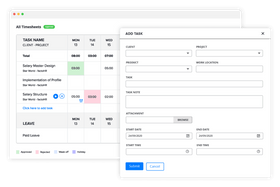
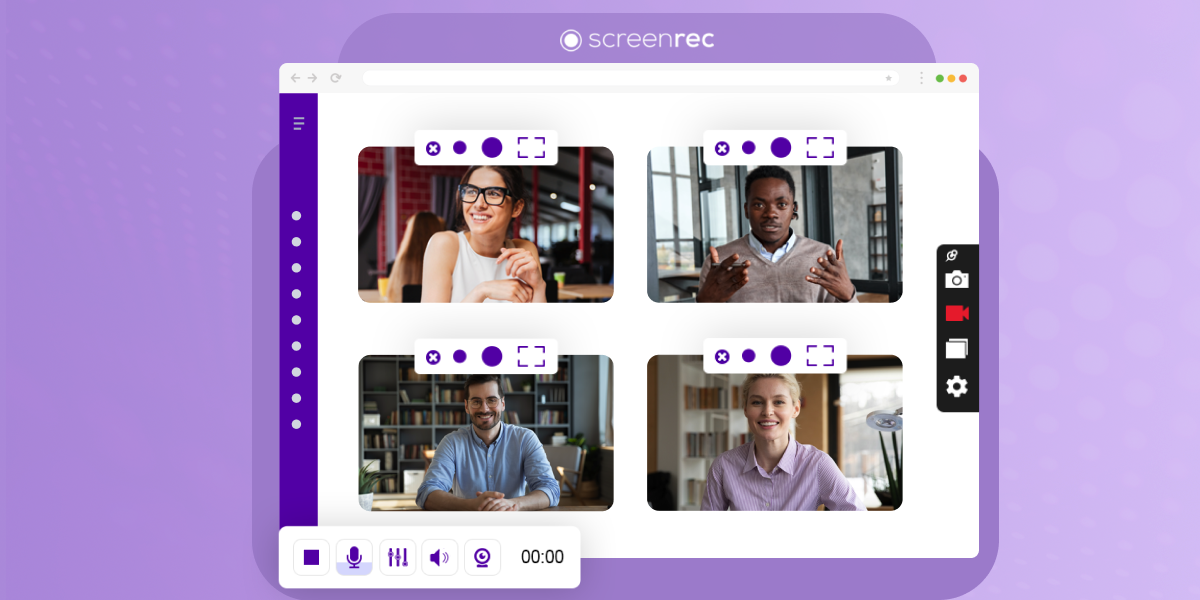



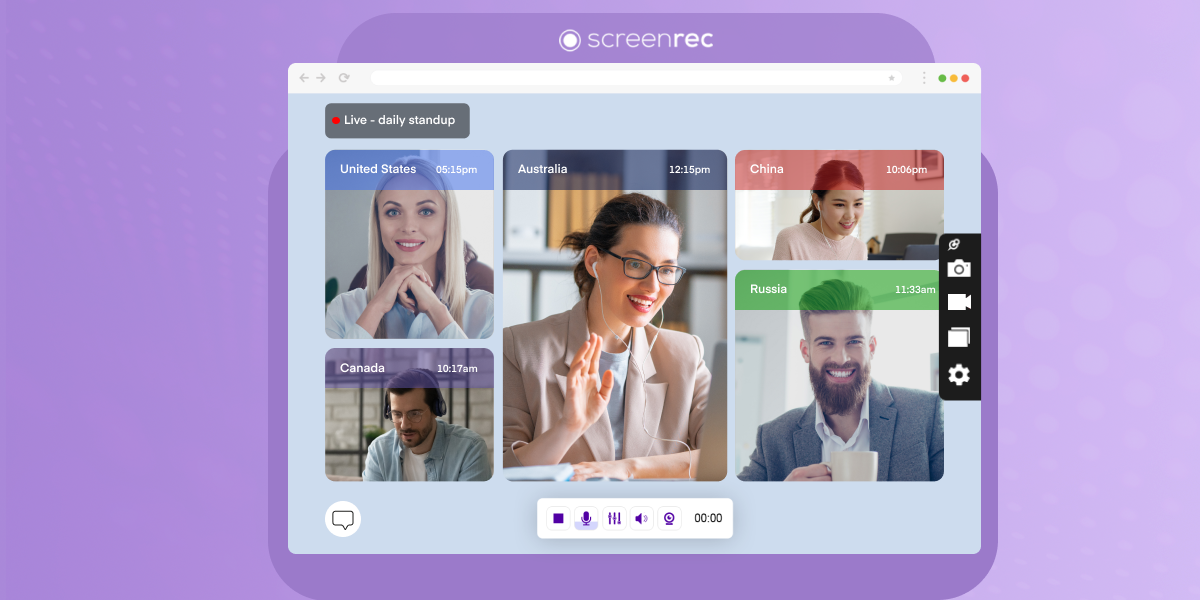










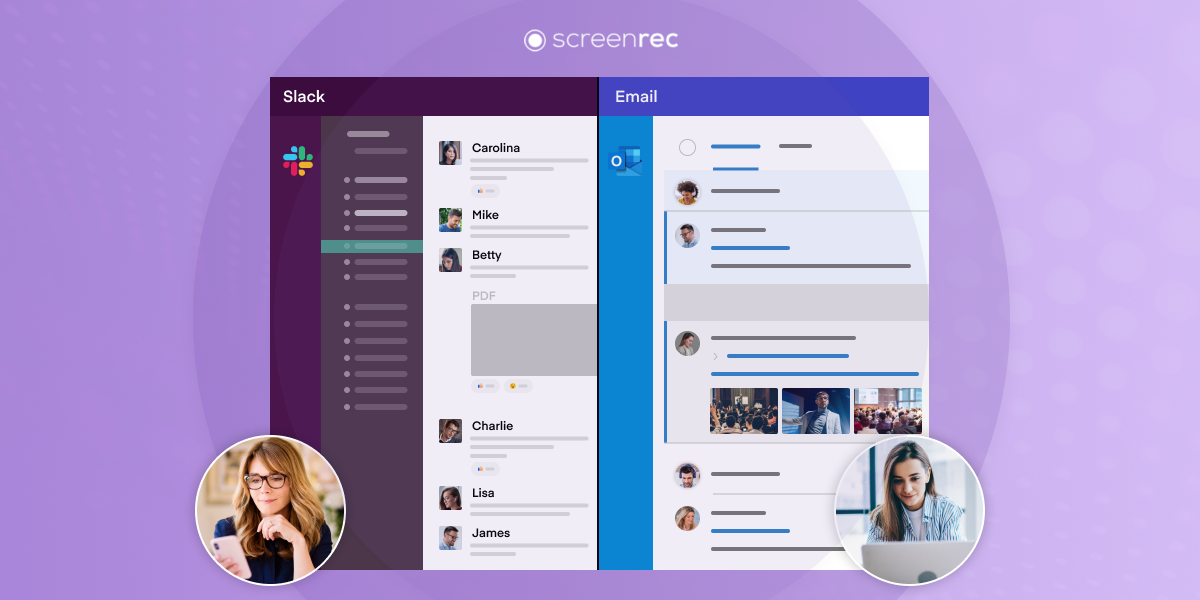
НЕ ПРОПУСКАЙТЕ
Получавайте новини за нови статии, уебинари и други възможности: