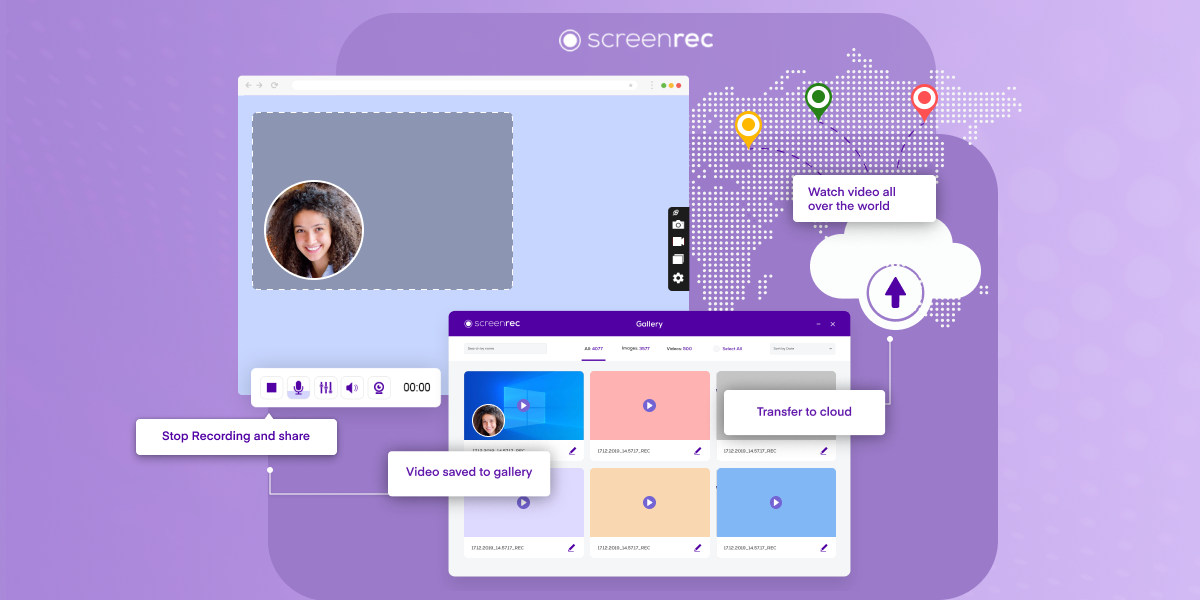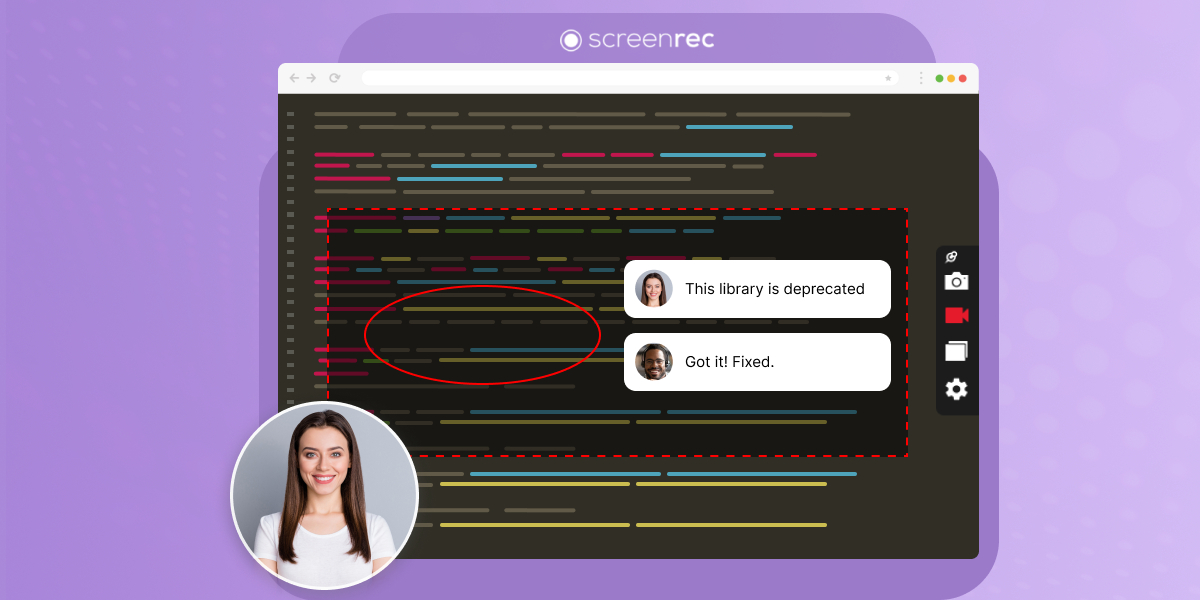Keep Your Focus
Send instant videos and screenshots that others can review in their own time. Goodbye, interruptions!
Free forever. No credit card | downloads so far  Rated "Great" 4.5/5
Rated "Great" 4.5/5
What Can You Do With ScreenRec?
Software Architects
Share concepts and requirements
Developers
Do code reviews and communicate with designers
QA Professionals
Produce effective bug reports
Managers
Explain task scope and give feedback
It’s A Huge Time Saver
Share knowledge and ideas
Make how-to videos for your teammates instead of typing emails
Explain development workflow and requirements
Help new hires get up to speed with personalized videos
Enhance your documentation with videos and screenshots


Get everyone on the same page (and stay there)
Quickly send product updates to your team
Walk others through a task and assign action points
Reduce unnecessary chats and virtual meetings
Communicate faster at work and let everyone stay focused on their work
Work better together
Record quick code reviews for co-workers
Share code improvement suggestions
Exchange feedback with designers
Spend more time writing code and less time answering emails


Step up your bug reporting game
When you spot a bug, just record your screen to show what happens
Use video to explain how you fixed a bug or to guide others through your debug flow
You can even ask users to send bug reports with ScreenRec because it’s so easy to use
Paste the video link in Git, Asana, Slack or any employee communication app
Built For Business
ScreenRec is not your regular screen recorder. It was built to serve business users

Business Video Hosting
ScreenRec uses the global business video platform StreamingVideoProvider
Learn More




Get More Done With ScreenRec
Record your screen, share and move on with your day. It’s so easy you’ll get addicted!
Latest version – 3.0.0 | Release date: 17 July 2023 Works on Windows 10, 8, 7, Vista, XP
sudo wget -q -O - https://screenrec.com/download/pub.asc | sudo apt-key add -
sudo add-apt-repository 'deb https://screenrec.com/download/ubuntu stable main'
sudo apt update
sudo apt install screenrec
Latest version – 3.0.0 | Release date: 17 July 2023 Works on Mac OS
All Use Cases
Resources
Learn more about working with ScreenRec
You can make screenshots or videos using ScreenRec and add them directly to your help articles. You can also add annotations to your screenshots and audio to your videos to make them even more helpful. Plus, once you stop recording, you can immediately get a free shareable link that you can easily paste in an article. And, for screenshots, you can also copy the image to your clipboard and paste it in line with your text.
You can record your screen while reproducing the bug or make a video to show how you fixed a bug. ScreenRec allows you to capture audio from your mic in case you want to. You can then send your co-workers the links to these videos or paste them on your bug report platform using the automatically generated sharable link you're going to get. The result is fewer and shorter virtual meetings because there is less misunderstanding. Honestly, ScreenRec has been one of the best productivity tools we’ve ever used.
Yes! It works like this: Junior developer Bryan sends his code to senior developer Amy for a review. Instead of scheduling a call, Amy records her screen and voice with ScreenRec, sharing detailed feedback on the code and showing what could be improved. She then pastes the shareable link in the chat with Bryan. He can review the video whenever he has the time and, better yet, he can watch it several times. ScreenRec can become one of the best code review tools in your arsenal, especially when managing remote teams.
Yes, ScreenRec has some key annotation tools to ease your work. You can add a callout, draw rectangles to focus on a particular area in the screenshot, add arrows or actual text. You can also move or delete your annotations at any time.
The amount of time you can record is practically unlimited. You only need to install ScreenRec and make a free acount to get 2GB cloud storage. It's a convenient and secure screen recorder and screenshot tool that actually protects your privacy.